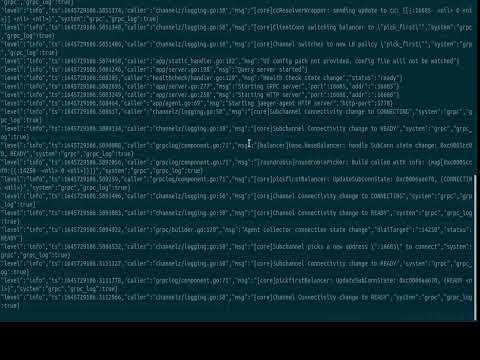|
|
||
|---|---|---|
| .. | ||
| src | ||
| pom.xml | ||
| readme.md | ||
readme.md
Opentracing Plugin Example
This plugin embraces OpenTelemetry Autoconfiguration using environment-based properties to configure OpenTelemetry SDK.
Run Opentracing Plugin Example
To run the example, simply type mvn verify from this directory, or mvn -PnoServer verify if you want to start and create the broker manually.
NOTE: You must have jeager running at
http://localhost:16686. You can learn more about Jeager here
command to start your jeager instance
docker run -p 16686:16686 -p 14250:14250 jaegertracing/all-in-one:<your_version>
After seeing a Build Success, open the browser, connect to your Jeager running instance and check for spans.
Customise Opentracing Plugin Example
The tracing.properties has configuration properties that
autoconfigure Opentelemetry Exporter
. We reconfigured it and used Jeager as the default exporter, sending data through at http://localhost:14250
You can change this by choosing to use:
-
otlp exporter , by uncommenting (removing
#) the following- otlp enabler:
otel.traces.exporter=otlp - otlp endpoint:
otel.exporter.otlp.endpoint=http://localhost:4317Change port and host to match your running instance. - otlp traces-endpoint:
otel.exporter.otlp.traces.endpoint=http://localhost:4317Change port and host to match your running instance.
- otlp enabler:
-
Zipkin Exporter , by uncommenting (removing
#) the following- Zipkin enabler:
otel.traces.exporter=zipkin - Zipkin endpoint:
otel.exporter.zipkin.endpoint=http://localhost:9411/api/v2/spans. Change port and host to match your running instance.
Note: command to start Zipkin instance
docker run -p 9411:9411 openzipkin/zipkin - Zipkin enabler:
You can also change the default service name from opentracing_plugin to any string by changing the value
of otel.service.name
How to start exporters
-
Zipkin: The quickest way is by use of docker.
- Open the terminal, copy, paste and run the command
docker run -d -p 9411:9411 openzipkin/zipkin - open the browser, enter the url
http://localhost:9411and on the page that appears, click the Run Queries button.
- Open the terminal, copy, paste and run the command
-
Jeager: The quickest way is by use of docker.
- open the terminal and paste the command below
docker run -d --name jaeger \ e COLLECTOR_ZIPKIN_HOST_PORT=:9411 \ p 5775:5775/udp \ p 6831:6831/udp \ p 6832:6832/udp \ p 5778:5778 \ p 16686:16686 \ p 14250:14250 \ p 14268:14268 \ p 14269:14269 \ p 9411:9411 \ jaegertracing/all-in-one:1.30 - open the browser, enter the url
http://localhost:16686/search, click Search, select your service-name from the dropdown below the service name and finally click Find Traces Button.
- open the terminal and paste the command below