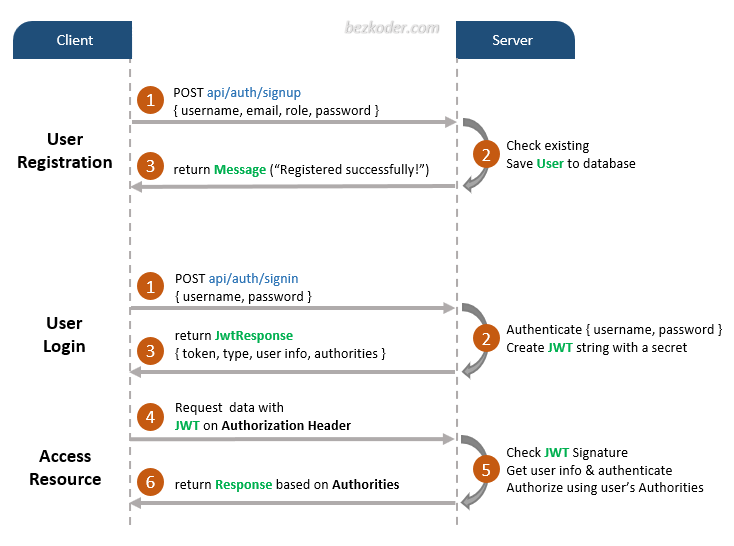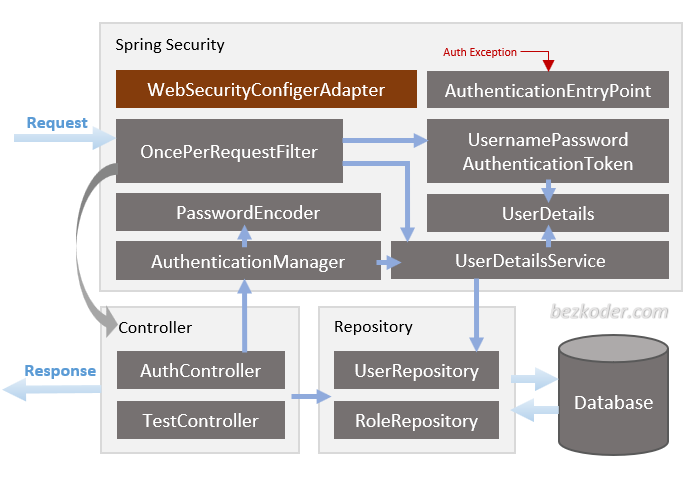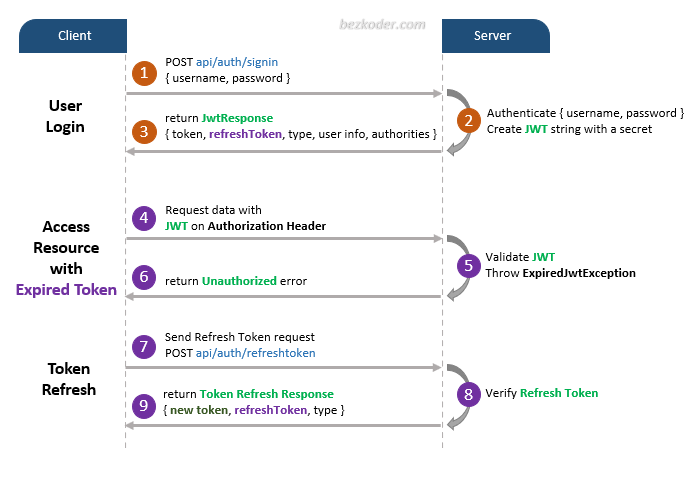Spring Boot JWT 认证示例项目
本示例项目中使用了 Spring Security 和 Spring Data JPA 框架。
所有的 Java 代码使用的是 JDK 11。
你可以通过单击下面连接后访问我们网站,并且访问我们提供的最新有关 Java 的开发资料。
联系方式
请使用下面的联系方式和我们联系:
| 联系方式名称 | 联系方式 |
|---|---|
| 电子邮件 | service@ossez.com |
| QQ 或微信 | 103899765 |
| QQ 交流群 | 15186112 |
| 社区论坛 | https://www.ossez.com/c/open-source/java/15 |
公众平台
我们建议您通过社区论坛来和我们进行沟通,请关注我们公众平台上的账号
微信公众号
头条号
我们也在头条号上创建了我们的公众号,请扫描下面的 QR 关注我们的头条号。
知乎
请关注我们的知乎:https://www.zhihu.com/people/huyuchengus
快速导航
在下面的表格中,我们列出了一些比较有用的 CWIKIUS 相关软件开发使用教程的导航,欢迎访问下面的链接获得更多的内容和参与讨论
| 网站名称 | URL | NOTE |
|---|---|---|
| OSSEZ 社区 | www.ossez.com | 开放社区,欢迎注册参与讨论 |
| WIKI 维基 | www.cwiki.us | 使用 Confluence 部署的 WIKI 知识库 |
| DOCS.OSSEZ.COM | https://docs.ossez.com/#/ | 本手册的编译版本将会部署在这个链接上 |
| CN 博客 | http://www.cwikius.cn/ | CWIKIUS.CN 一个有独立思考和温度的清新站 |
User Registration, User Login and Authorization process.
The diagram shows flow of how we implement User Registration, User Login and Authorization process.
Spring Boot Server Architecture with Spring Security
You can have an overview of our Spring Boot Server with the diagram below:
For more detail, please visit:
Secure Spring Boot App with Spring Security & JWT Authentication
Refresh Token
For instruction: Spring Boot Refresh Token with JWT example
More Practice:
Exception handling: @RestControllerAdvice example in Spring Boot
Associations:
Deployment:
Fullstack Authentication
Fullstack CRUD App
Run both Back-end & Front-end in one place:
Dependency
– If you want to use PostgreSQL:
<dependency>
<groupId>org.postgresql</groupId>
<artifactId>postgresql</artifactId>
<scope>runtime</scope>
</dependency>
– or MySQL:
<dependency>
<groupId>mysql</groupId>
<artifactId>mysql-connector-java</artifactId>
<scope>runtime</scope>
</dependency>
Configure Spring Datasource, JPA, App properties
Open src/main/resources/application.properties
- For PostgreSQL:
spring.datasource.url= jdbc:postgresql://localhost:5432/testdb
spring.datasource.username= postgres
spring.datasource.password= 123
spring.jpa.properties.hibernate.jdbc.lob.non_contextual_creation= true
spring.jpa.properties.hibernate.dialect= org.hibernate.dialect.PostgreSQLDialect
# Hibernate ddl auto (create, create-drop, validate, update)
spring.jpa.hibernate.ddl-auto= update
# App Properties
bezkoder.app.jwtSecret= bezKoderSecretKey
bezkoder.app.jwtExpirationMs= 86400000
- For MySQL
spring.datasource.url= jdbc:mysql://localhost:3306/testdb?useSSL=false
spring.datasource.username= root
spring.datasource.password= 123456
spring.jpa.properties.hibernate.dialect= org.hibernate.dialect.MySQL5InnoDBDialect
spring.jpa.hibernate.ddl-auto= update
# App Properties
bezkoder.app.jwtSecret= bezKoderSecretKey
bezkoder.app.jwtExpirationMs= 86400000
Run Spring Boot application
mvn spring-boot:run
Run following SQL insert statements
INSERT INTO roles(name) VALUES('ROLE_USER');
INSERT INTO roles(name) VALUES('ROLE_MODERATOR');
INSERT INTO roles(name) VALUES('ROLE_ADMIN');