* FEATURE: Add ignored user list to the User's preference page
## Why?
Part of: https://meta.discourse.org/t/ability-to-ignore-a-user/110254
We want to add list of Ignored users under or along with the muted users preferences section.
This way Users can find and update their list of ignored users.
## UI
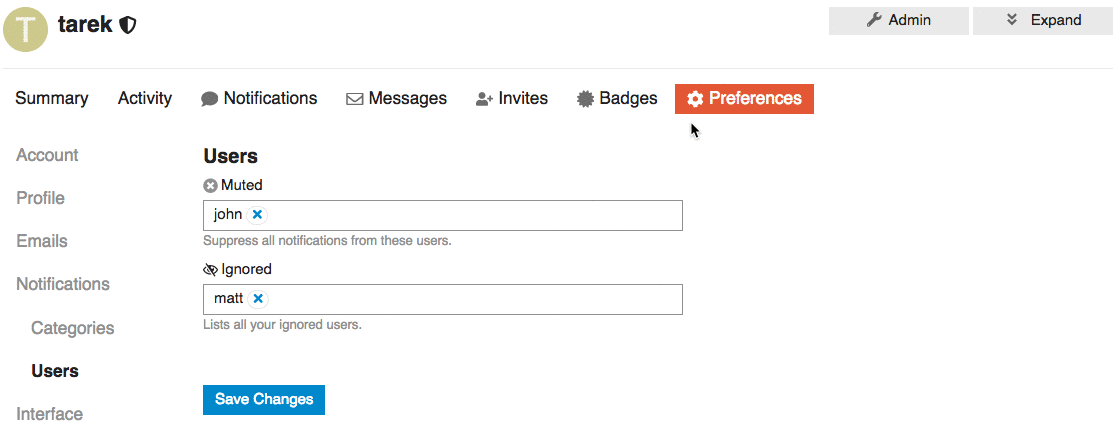
## Open questions
Two of many options to represent a list of ignored users is that we can:
1. We can represent the ignored user list as a table with the ability to `un-ignore` but NOT to add new ignored users.
2. We can keep it functioning as the `muted user list` where you can `un-ignore` or `ignore` users.
* Adds warnings to the "Edit Category" dialog
* Doesn't hide the "Security" tab on the "Edit Category" dialog anymore. Instead, it shows an explanation why permissions can't be changed.
* Makes the category name translatable
* Hides the category name from the edit dialog (it can be customized by overriding the translation)
* Creates a translation override if the category has been renamed in the past
By default, this does nothing. Two environment variables are available:
- `DISCOURSE_LOG_SIDEKIQ`
Set to `"1"` to enable logging. This will log all completed jobs to `log/rails/sidekiq.log`, along with various db/redis/network statistics. This is useful to track down poorly performing jobs.
- `DISCOURSE_LOG_SIDEKIQ_INTERVAL`
(seconds) Check running jobs periodically, and log their current duration. They will appear in the logs with `status:pending`. This is useful to track down jobs which take a long time, then crash sidekiq before completing.
This disables a bunch of hacks that bypassed "focus" on iOS (cause focus
events that involve a virtual keyboard on iOS cause browser havoc unless
a physical keyboard is attached)
Also will focus on title on new topic
Sadly there is no clean way of detecting a keyboard is connected to an iPad
If the keyboard is connected we want to disable all the touch related hacks
on iOS
This allows iPad users to specify they have a keyboard connected. Setting
is per device.