* Reenable: "FEATURE: Publish read state on group messages. (#7989)"
This reverts commit 67f5cc1ce8.
* FIX: Read indicator only appears when the group setting is enabled
* Enable or disable read state based on group attribute
* When read state needs to be published, the minimum unread count is calculated in the topic query. This way, we can know if someone reads the last post
* The option can be enabled/disabled from the UI
* The read indicator will live-updated using message bus
* Show read indicator on every post
* The read indicator now shows read count and can be expanded to see user avatars
* Read count gets updated everytime someone reads a message
* Simplify topic-list read indicator logic
* Unsubscribe from message bus on willDestroyElement, removed unnecesarry values from post-menu, and added a comment to explain where does minimum_unread_count comes from
This adds support for a `<d-topics-list>` tag you can embed in your site
that will be rendered as a list of discourse topics. Any attributes on
the tag will be passed as filters. For example:
`<d-topics-list discourse-url="URL" category="1234">` will filter to category 1234.
To use this feature, enable the `embed topics list` site setting. Then
on the site you want to embed, include the following javascript:
`<script
src="http://URL/javascripts/embed-topics.js"></script>`
Where `URL` is your discourse forum's URL.
Then include the `<d-topics-list discourse-url="URL">` tag in your HTML document and it will
be replaced with the list of topics.
This feature adds the ability to customize the HTML part of all emails using a custom HTML template and optionally some CSS to style it. The CSS will be parsed and converted into inline styles because CSS is poorly supported by email clients. When writing the custom HTML and CSS, be aware of what email clients support. Keep customizations very simple.
Customizations can be added and edited in Admin > Customize > Email Style.
Since the summary email is already heavily styled, there is a setting to disable custom styles for summary emails called "apply custom styles to digest" found in Admin > Settings > Email.
As part of this work, RTL locales are now rendered correctly for all emails.
This commit contains 3 features:
- FEATURE: Allow downloading watched words
This introduces a button that allows admins to download watched words per action in a `.txt` file.
- FEATURE: Allow clearing watched words in bulk
This adds a "Clear All" button that clears all deleted words per action (e.g. block, flag etc.)
- FEATURE: List all blocked words contained in the post when it's blocked
When a post is rejected because it contains one or more blocked words, the error message now lists all the blocked words contained in the post.
-------
This also changes the format of the file for importing watched words from `.csv` to `.txt` so it becomes inconsistent with the extension of the file when watched words are exported.
This fixes the problem where if a route ends with a dynamic segment and the segment contains a period e.g. `my.name`, `name` is interpreted as the format. This applies a default format constraints `/(json|html)/` on all routes. If you'd like a route to have a different format constraints, you can do something like this:
```ruby
get "your-route" => "your_controlller#method", constraints: { format: /(rss|xml)/ }
#or
get "your-route" => "your_controlller#method", constraints: { format: :xml }
```
* FEATURE: Allow customization of robots.txt
This allows admins to customize/override the content of the robots.txt
file at /admin/customize/robots. That page is not linked to anywhere in
the UI -- admins have to manually type the URL to access that page.
* use Ember.computed.not
* Jeff feedback
* Feedback
* Remove unused import
Adds a second factor landing page that centralizes a user's second factor configuration.
This contains both TOTP and Backup, and also allows multiple TOTP tokens to be registered and organized by a name. Access to this page is authenticated via password, and cached for 30 minutes via a secure session.
* SECURITY: Add confirmation screen when logging in via email link
* SECURITY: Add confirmation screen when logging in via user-api OTP
* FIX: Correct translation key in session controller specs
* FIX: Use .email-login class for page
This reduces chances of errors where consumers of strings mutate inputs
and reduces memory usage of the app.
Test suite passes now, but there may be some stuff left, so we will run
a few sites on a branch prior to merging
This is a feature that used to be present in discourse-assign but is
much easier to implement in core. It also allows a topic to be assigned
without it claiming for review and vice versa and allows it to work with
category group reviewers.
Includes support for flags, reviewable users and queued posts, with REST API
backwards compatibility.
Co-Authored-By: romanrizzi <romanalejandro@gmail.com>
Co-Authored-By: jjaffeux <j.jaffeux@gmail.com>
* FEATURE: Add ignored user list to the User's preference page
## Why?
Part of: https://meta.discourse.org/t/ability-to-ignore-a-user/110254
We want to add list of Ignored users under or along with the muted users preferences section.
This way Users can find and update their list of ignored users.
## UI
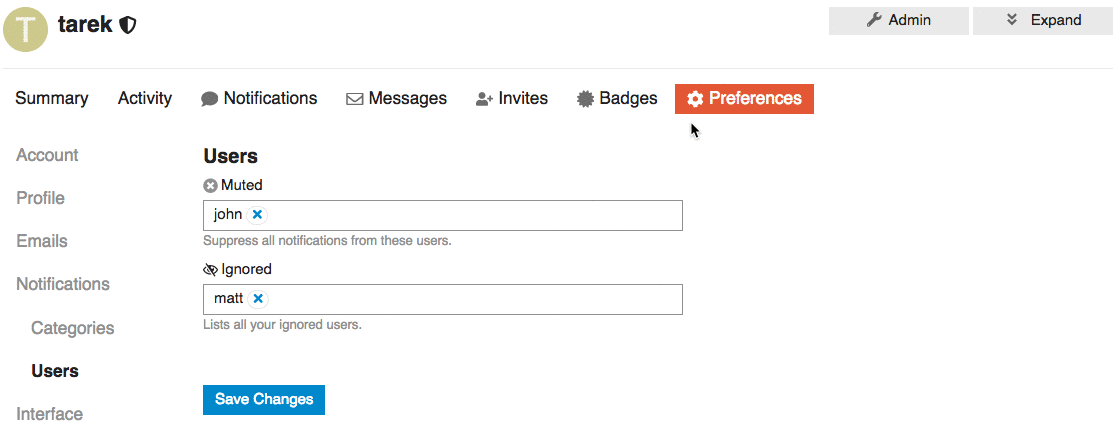
## Open questions
Two of many options to represent a list of ignored users is that we can:
1. We can represent the ignored user list as a table with the ability to `un-ignore` but NOT to add new ignored users.
2. We can keep it functioning as the `muted user list` where you can `un-ignore` or `ignore` users.
Co-authored-by: Sam Saffron <sam.saffron@gmail.com>
Co-authored-by: David Taylor <david@taylorhq.com>
This gives more control over the request. In particular we can easily
lookup DNS dynamically, instead of only upon NGINX startup.
Previously, NGINX was looking up IP for the letter avatar service and
caching the CDN IP address, this caused issues if CDN changed IP, in
which letter avatars would be broken till a container restarted.
NGINX config has been updated to add caching. This change will require
a container rebuild.
The proxy will now function in development environments, so the patch
for `letter_avatar_proxy` has been removed.
* Add missing icons to set
* Revert FA5 revert
This reverts commit 42572ff
* use new SVG syntax in locales
* Noscript page changes (remove login button, center "powered by" footer text)
* Cast wider net for SVG icons in settings
- include any _icon setting for SVG registry (offers better support for plugin settings)
- let themes store multiple pipe-delimited icons in a setting
- also replaces broken onebox image icon with SVG reference in cooked post processor
* interpolate icons in locales
* Fix composer whisper icon alignment
* Add support for stacked icons
* SECURITY: enforce hostname to match discourse hostname
This ensures that the hostname rails uses for various helpers always matches
the Discourse hostname
* load SVG sprite with pre-initializers
* FIX: enable caching on SVG sprites
* PERF: use JSONP for SVG sprites so they are served from CDN
This avoids needing to deal with CORS for loading of the SVG
Note, added the svg- prefix to the filename so we can quickly tell in
dev tools what the file is
* Add missing SVG sprite JSONP script to CSP
* Upgrade to FA 5.5.0
* Add support for all FA4.7 icons
- adds complete frontend and backend for renamed FA4.7 icons
- improves performance of SvgSprite.bundle and SvgSprite.all_icons
* Fix group avatar flair preview
- adds an endpoint at /svg-sprites/search/:keyword
- adds frontend ajax call that pulls icon in avatar flair preview even when it is not in subset
* Remove FA 4.7 font files
* First take on subsetting svg icons
* FontAwesome 5 svg subset WIP
* Include icons from plugins/badges into svg sprite subset
* add svg icon support to themes
* Add spec for SvgSprite
* Misc. SVG icon fixes
* Use FA5 svgs in local-dates plugin
* CSS adjustments, fix SVG icons in group flair
* Use SVG icons in poll plugin
* Add SVG icons to /wizard
* FEATURE: Added MaxMindDb to resolve IP information.
* FEATURE: Added browser detection based on user agent.
* FEATURE: Added recently used devices in user preferences.
* DEV: Added acceptance test for recently used devices.
* UX: Do not show 'Show more' button if there aren't more tokens.
* DEV: Fix unit tests.
* DEV: Make changes after code review.
* Add more detailed unit tests.
* Improve logging messages.
* Minor coding style fixes.
* DEV: Use DropdownSelectBoxComponent and run Prettier.
* DEV: Fix unit tests.
* add drafts.json endpoint, user profile tab with drafts stream
* improve drafts stream display in user profile
* truncate excerpts in drafts list, better handling for resume draft action
* improve draft stream SQL query, add rspec tests
* if composer is open, quietly close it when user opens another draft from drafts stream; load PM draft only when user is in /u/username/messages (instead of /u/username)
* cleanup
* linting fixes
* apply prettier styling to modified files
* add client tests for drafts, includes a fixture for drafts.json
* improvements to code following review
* refresh drafts route when user deletes a draft open in the composer while being in the drafts route; minor prettier scss fix
* added more spec tests, deleted an acceptance test for removing drafts that was too finicky, formatting and code style fixes, added appEvent for draft:destroyed
* prettier, eslint fixes
* use "username_lower" from users table, added error handling for rejected promises
* adds guardian spec for can_see_drafts, adds improvements following code review
* move DraftsController spec to its own file
* fix failing drafts qunit test, use getOwner instead of deprecated this.container
* limit test fixture for draft.json testing to new_topic request only
- moderation tab
- sorting/pagination
- improved third party reports support
- trending charts
- better perf
- many fixes
- refactoring
- new reports
Co-Authored-By: Simon Cossar <scossar@users.noreply.github.com>
* Phase 0 for user-selectable theme components
- Drops `key` column from the `themes` table
- Drops `theme_key` column from the `user_options` table
- Adds `theme_ids` (array of ints default []) column to the `user_options` table and migrates data from `theme_key` to the new column.
- Removes the `default_theme_key` site setting and adds `default_theme_id` instead.
- Replaces `theme_key` cookie with a new one called `theme_ids`
- no longer need Theme.settings_for_client
Introduce new patterns for direct sql that are safe and fast.
MiniSql is not prone to memory bloat that can happen with direct PG usage.
It also has an extremely fast materializer and very a convenient API
- DB.exec(sql, *params) => runs sql returns row count
- DB.query(sql, *params) => runs sql returns usable objects (not a hash)
- DB.query_hash(sql, *params) => runs sql returns an array of hashes
- DB.query_single(sql, *params) => runs sql and returns a flat one dimensional array
- DB.build(sql) => returns a sql builder
See more at: https://github.com/discourse/mini_sql
- Remove share target because the spec is changing
- Allow any orientation again because natural is too restrictive
- Use correct file and mime types for the manifest
* Feature: Push notifications for Android
Notification config for desktop and mobile are merged.
Desktop notifications stay as they are for desktop views.
If mobile mode, push notifications are enabled.
Added push notification subscriptions in their own table, rather than through
custom fields.
Notification banner prompts appear for both mobile and desktop when enabled.
* rename route to dashboard-next
* better scaling of charts for large data sets
* adjust trend position to avoid overlap
* makes sure silenced/suspended is made on real users
* correctly format data when only one data point
* minor refactoring
This is the first iteration of an effort towards making a very good dashboard.
Until we feel confident this is good, this dashboard will only be accessible through /admin/dashboard_next
This feature can be enabled by choosing a destination for the
`shared drafts category` site setting.
* Staff members can create shared drafts, choosing a destination
category for the topic when it is published.
* Shared Drafts can be viewed in their category, or above the
topic list for the destination category where it will end up.
* When the shared draft is ready, it can be published to the
appropriate category by clicking a button on the topic view.
* When published, Drafts change their timestamps to the current
time, and any edits to the original post are removed.
implemented review items.
Blocking previous codes - valid 2-factor auth tokens can only be authenticated once/30 seconds.
I played with updating the “last used” any time the token was attempted but that seemed to be overkill, and frustrating as to why a token would fail.
Translatable texts.
Move second factor logic to a helper class.
Move second factor specific controller endpoints to its own controller.
Move serialization logic for 2-factor details in admin user views.
Add a login ember component for de-duplication
Fix up code formatting
Change verbiage of google authenticator
add controller tests:
second factor controller tests
change email tests
change password tests
admin login tests
add qunit tests - password reset, preferences
fix: check for 2factor on change email controller
fix: email controller - only show second factor errors on attempt
fix: check against 'true' to enable second factor.
Add modal for explaining what 2fa with links to Google Authenticator/FreeOTP
add two factor to email signin link
rate limit if second factor token present
add rate limiter test for second factor attempts
Locking a post prevents it from being edited. This is useful if the user
has posted something which has been edited out, and the staff members don't
want them to be able to edit it back in again.
* set up static offline.html route and service worker for Android Web App Banner
* add viewport meta tag to offline view for android app banner
* add i18n support for offline.html pages, cleanup
* fix html syntax, add page title, remove license for service-worker.js
* Split alias levels in mentionable and messageable levels.
* Fixed some tests.
* Set messageable level to everyone by default.
* By defaults, groups are not mentionable or messageable.
* Made staff groups messageable by the system.
This feature introduces the concept of themes. Themes are an evolution
of site customizations.
Themes introduce two very big conceptual changes:
- A theme may include other "child themes", children can include grand
children and so on.
- A theme may specify a color scheme
The change does away with the idea of "enabled" color schemes.
It also adds a bunch of big niceties like
- You can source a theme from a git repo
- History for themes is much improved
- You can only have a single enabled theme. Themes can be selected by
users, if you opt for it.
On a technical level this change comes with a whole bunch of goodies
- All CSS is now compiled using a custom pipeline that uses libsass
see /lib/stylesheet
- There is a single pipeline for css compilation (in the past we used
one for customizations and another one for the rest of the app
- The stylesheet pipeline is now divorced of sprockets, there is no
reliance on sprockets for CSS bundling
- CSS is generated with source maps everywhere (including themes) this
makes debugging much easier
- Our "live reloader" is smarter and avoid a flash of unstyled content
we run a file watcher in "puma" in dev so you no longer need to run
rake autospec to watch for CSS changes
This lets an SMTP server optionally decide if it should reject a mail without
passing it on to Discourse at all, possibly before even reading the
email's payload, to prevent spam-induced backscatter and save resources.
This just does the bare minimum sanity checking that could prevent obvious
backscatter. For legit errors from legit users, Discourse will still send a
much more pleasant reply email.
This allows users who entered a typo or invalid email address when
signing up an opportunity to fix it and resending the confirmation
email to that address.
- send email to logged in admin when they press the "download" button
- show pop-up that email was sent
- create email template
- require a valid token to download backup
Adds a "Step 0" to the wizard if the site has no admin accounts where
the user is prompted to finish setting up their admin account from the
list of acceptable email addresses.
Once confirmed, the wizard begins.
Removed the `post "t"` route from the routes file because the
`topics#create` action doesn't exist in the topics controller. New
topics are created in the posts controller.
- All unsubscribes go to the exact same page
- You may unsubscribe from watching a category on that page
- You no longer need to be logged in to unsubscribe from a topic
- Simplified footer on emails
- Show bounce score on user admin page
- Added reset bounce score button on user admin page
- Only whitelisted email types are sent to emails with high bounce score
- FIX: properly detect bounces even when there is no TO: header in the email
- Don't desactivate a user when reaching the bounce threshold
The opensearch.xml results in a "site search engine" being added to
Chrome, while the sitelinks search tag results in "Search this website"
being added to Google Search.
Messages are now in 3 buckets
- Inbox for all new messages
- Sent for all sent messages
- Archive for all messages you are done with
You can select messages from your Inbox or Sent and move them to your Archive,
you can move messages out of your Archive similarly
Similar concept applied to group messages, except that archiving and unarchiving
will apply to all group members
Re-organise user page so it is easier to find interesting info
split it into tabs
- Introduce notifications and messages tabs
- Stop couting stuff for the user page to speed up rendering
- Suppress more information when viewing your own profile