If you click a (?) icon beside the reviewable status a pop up will
appear with expanded informatio that explains how the reviewable got its
score, and how it compares to system thresholds.
- Adds support for iOS Universal Links via an `apple-app-site-association` endpoint
Adds support for Google Digital Asset Links at the `.well-known/assetlinks.json` endpoint
* Revert "Revert "FEATURE: Publish read state on group messages. (#7989) [Undo revert] (#8024)""
This reverts commit 36425eb9f0.
* Fix: Show who read only if the attribute is enabled
* PERF: Precalculate the last post readed by a group member
* Use book-reader icon instear of far-eye
* FIX: update topic groups correctly
* DEV: Tidy up read indicator update on write
* Reenable: "FEATURE: Publish read state on group messages. (#7989)"
This reverts commit 67f5cc1ce8.
* FIX: Read indicator only appears when the group setting is enabled
* Enable or disable read state based on group attribute
* When read state needs to be published, the minimum unread count is calculated in the topic query. This way, we can know if someone reads the last post
* The option can be enabled/disabled from the UI
* The read indicator will live-updated using message bus
* Show read indicator on every post
* The read indicator now shows read count and can be expanded to see user avatars
* Read count gets updated everytime someone reads a message
* Simplify topic-list read indicator logic
* Unsubscribe from message bus on willDestroyElement, removed unnecesarry values from post-menu, and added a comment to explain where does minimum_unread_count comes from
This adds support for a `<d-topics-list>` tag you can embed in your site
that will be rendered as a list of discourse topics. Any attributes on
the tag will be passed as filters. For example:
`<d-topics-list discourse-url="URL" category="1234">` will filter to category 1234.
To use this feature, enable the `embed topics list` site setting. Then
on the site you want to embed, include the following javascript:
`<script
src="http://URL/javascripts/embed-topics.js"></script>`
Where `URL` is your discourse forum's URL.
Then include the `<d-topics-list discourse-url="URL">` tag in your HTML document and it will
be replaced with the list of topics.
This feature adds the ability to customize the HTML part of all emails using a custom HTML template and optionally some CSS to style it. The CSS will be parsed and converted into inline styles because CSS is poorly supported by email clients. When writing the custom HTML and CSS, be aware of what email clients support. Keep customizations very simple.
Customizations can be added and edited in Admin > Customize > Email Style.
Since the summary email is already heavily styled, there is a setting to disable custom styles for summary emails called "apply custom styles to digest" found in Admin > Settings > Email.
As part of this work, RTL locales are now rendered correctly for all emails.
This commit contains 3 features:
- FEATURE: Allow downloading watched words
This introduces a button that allows admins to download watched words per action in a `.txt` file.
- FEATURE: Allow clearing watched words in bulk
This adds a "Clear All" button that clears all deleted words per action (e.g. block, flag etc.)
- FEATURE: List all blocked words contained in the post when it's blocked
When a post is rejected because it contains one or more blocked words, the error message now lists all the blocked words contained in the post.
-------
This also changes the format of the file for importing watched words from `.csv` to `.txt` so it becomes inconsistent with the extension of the file when watched words are exported.
This fixes the problem where if a route ends with a dynamic segment and the segment contains a period e.g. `my.name`, `name` is interpreted as the format. This applies a default format constraints `/(json|html)/` on all routes. If you'd like a route to have a different format constraints, you can do something like this:
```ruby
get "your-route" => "your_controlller#method", constraints: { format: /(rss|xml)/ }
#or
get "your-route" => "your_controlller#method", constraints: { format: :xml }
```
* FEATURE: Allow customization of robots.txt
This allows admins to customize/override the content of the robots.txt
file at /admin/customize/robots. That page is not linked to anywhere in
the UI -- admins have to manually type the URL to access that page.
* use Ember.computed.not
* Jeff feedback
* Feedback
* Remove unused import
Adds a second factor landing page that centralizes a user's second factor configuration.
This contains both TOTP and Backup, and also allows multiple TOTP tokens to be registered and organized by a name. Access to this page is authenticated via password, and cached for 30 minutes via a secure session.
* SECURITY: Add confirmation screen when logging in via email link
* SECURITY: Add confirmation screen when logging in via user-api OTP
* FIX: Correct translation key in session controller specs
* FIX: Use .email-login class for page
This reduces chances of errors where consumers of strings mutate inputs
and reduces memory usage of the app.
Test suite passes now, but there may be some stuff left, so we will run
a few sites on a branch prior to merging
This is a feature that used to be present in discourse-assign but is
much easier to implement in core. It also allows a topic to be assigned
without it claiming for review and vice versa and allows it to work with
category group reviewers.
Includes support for flags, reviewable users and queued posts, with REST API
backwards compatibility.
Co-Authored-By: romanrizzi <romanalejandro@gmail.com>
Co-Authored-By: jjaffeux <j.jaffeux@gmail.com>
* FEATURE: Add ignored user list to the User's preference page
## Why?
Part of: https://meta.discourse.org/t/ability-to-ignore-a-user/110254
We want to add list of Ignored users under or along with the muted users preferences section.
This way Users can find and update their list of ignored users.
## UI
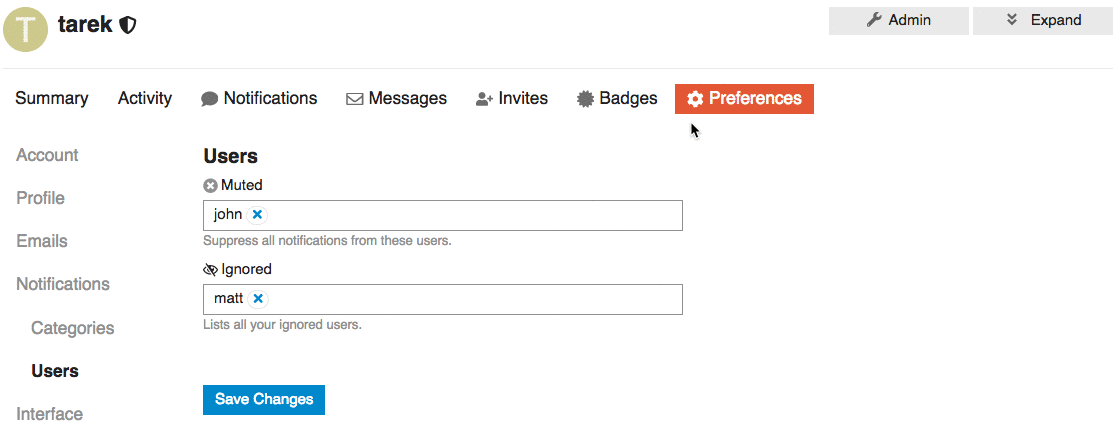
## Open questions
Two of many options to represent a list of ignored users is that we can:
1. We can represent the ignored user list as a table with the ability to `un-ignore` but NOT to add new ignored users.
2. We can keep it functioning as the `muted user list` where you can `un-ignore` or `ignore` users.