**Set up Discourse in the cloud in under 30 minutes** with zero knowledge of Rails or Linux shell. One example is [DigitalOcean][do], but these steps will work on any **Docker-compatible** cloud provider or local server.
> 🔔 Don't have 30 minutes to set this up? For a flat one-time fee of $99, the community can install Discourse in the cloud for you. [Click here to purchase a self-supported community install](https://www.literatecomputing.com/product/discourse-install/).
### Create New Cloud Server
Create your new cloud server, for example [on DigitalOcean][do]:
- The default of **Ubuntu 18.04 LTS x64** works fine. At minimum, a 64-bit Linux OS with a kernel version of 3.10+ is required.
- The default of **1 GB** RAM works fine for small Discourse communities. We recommend 2 GB RAM for larger communities.
- The default of **New York** is a good choice for most US and European audiences. Or select a region that is geographically closer to your audience.
- Enter your domain `discourse.example.com` as the Droplet name.
Create your new Droplet. You will receive an email with the root password. (However, if you know [how to use SSH keys](https://www.google.com/search?q=digitalocean+ssh+keys), you may not need a password to log in.)
### Access Your Cloud Server
Connect to your server via its IP address using SSH, or [Putty][put] on Windows:
ssh root@192.168.1.1
Enter the root password from the email DigitalOcean sent you when the server was set up. You will be prompted to change the root password.
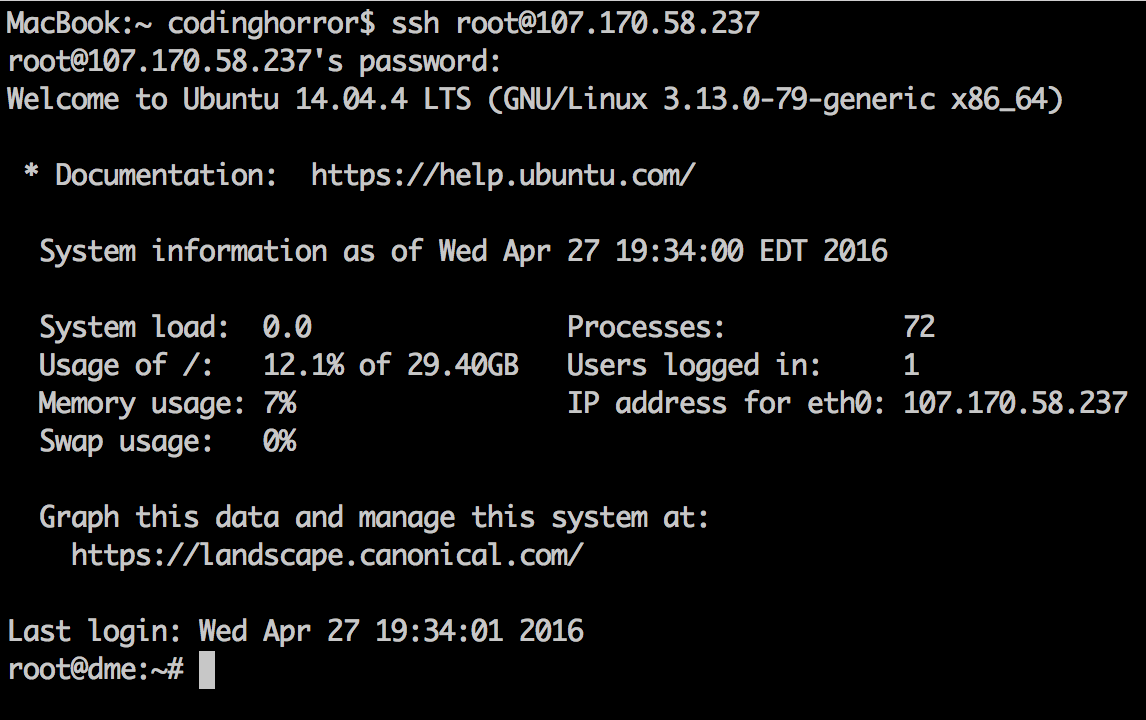 ### Install Docker / Git (Optional)
If you have reason to install your own version of Docker, you may do so. If docker is not installed, `discourse-setup` will automatically install it from get.docker.com.
### Install Discourse
Clone the [Official Discourse Docker Image][dd] into `/var/discourse`.
sudo -s
git clone https://github.com/discourse/discourse_docker.git /var/discourse
cd /var/discourse
You will need to be root through the rest of the setup and bootstrap process.
### Email
> ⚠️ **Email is CRITICAL for account creation and notifications in Discourse.** If you do not properly configure email before bootstrapping YOU WILL HAVE A BROKEN SITE!
- Already have a mail server? Great. Use your existing mail server credentials.
- No existing mail server? Check out our [**Recommended Email Providers for Discourse**][mailconfig].
- To ensure mail deliverability, you must add valid [SPF and DKIM records](https://www.google.com/search?q=spf+dkim) in your DNS. See your mail provider instructions for specifics.
### Domain Name
> 🔔 Discourse will not work from an IP address, you must own a domain name such as `example.com` to proceed.
- Already own a domain name? Great. Select a subdomain such as `discourse.example.com` or `talk.example.com` or `forum.example.com` for your Discourse instance.
- No domain name? We can [recommend NameCheap](https://www.namecheap.com/domains/domain-name-search/), or there are many other [great domain name registrars](https://www.google.com/search?q=best+domain+name+registrars) to choose from.
- Your DNS controls should be accessible from the place where you purchased your domain name. Create a DNS A record for the `discourse.example.com` subdomain in your DNS control panel, pointing to the IP address of your cloud instance where you are installing Discourse.
### Edit Discourse Configuration
Launch the setup tool at
./discourse-setup
Answer the following questions when prompted:
Hostname for your Discourse? [discourse.example.com]:
Email address for admin account(s)? [me@example.com,you@example.com]:
SMTP server address? [smtp.example.com]:
SMTP port? [587]:
SMTP user name? [user@example.com]:
SMTP password? [pa$$word]:
Let's Encrypt account email? (ENTER to skip) [me@example.com]:
This will generate an `app.yml` configuration file on your behalf, and then kicks off bootstrap. Bootstrapping takes between **2-8 minutes** to set up your Discourse. If you need to change these settings after bootstrapping, you can run `./discourse-setup` again (it will re-use your previous values from the file) or edit `/containers/app.yml` manually with `nano` and then `./launcher rebuild app`, otherwise your changes will not take effect.
### Start Discourse
Once bootstrapping is complete, your Discourse should be accessible in your web browser via the domain name `discourse.example.com` you entered earlier.
### Install Docker / Git (Optional)
If you have reason to install your own version of Docker, you may do so. If docker is not installed, `discourse-setup` will automatically install it from get.docker.com.
### Install Discourse
Clone the [Official Discourse Docker Image][dd] into `/var/discourse`.
sudo -s
git clone https://github.com/discourse/discourse_docker.git /var/discourse
cd /var/discourse
You will need to be root through the rest of the setup and bootstrap process.
### Email
> ⚠️ **Email is CRITICAL for account creation and notifications in Discourse.** If you do not properly configure email before bootstrapping YOU WILL HAVE A BROKEN SITE!
- Already have a mail server? Great. Use your existing mail server credentials.
- No existing mail server? Check out our [**Recommended Email Providers for Discourse**][mailconfig].
- To ensure mail deliverability, you must add valid [SPF and DKIM records](https://www.google.com/search?q=spf+dkim) in your DNS. See your mail provider instructions for specifics.
### Domain Name
> 🔔 Discourse will not work from an IP address, you must own a domain name such as `example.com` to proceed.
- Already own a domain name? Great. Select a subdomain such as `discourse.example.com` or `talk.example.com` or `forum.example.com` for your Discourse instance.
- No domain name? We can [recommend NameCheap](https://www.namecheap.com/domains/domain-name-search/), or there are many other [great domain name registrars](https://www.google.com/search?q=best+domain+name+registrars) to choose from.
- Your DNS controls should be accessible from the place where you purchased your domain name. Create a DNS A record for the `discourse.example.com` subdomain in your DNS control panel, pointing to the IP address of your cloud instance where you are installing Discourse.
### Edit Discourse Configuration
Launch the setup tool at
./discourse-setup
Answer the following questions when prompted:
Hostname for your Discourse? [discourse.example.com]:
Email address for admin account(s)? [me@example.com,you@example.com]:
SMTP server address? [smtp.example.com]:
SMTP port? [587]:
SMTP user name? [user@example.com]:
SMTP password? [pa$$word]:
Let's Encrypt account email? (ENTER to skip) [me@example.com]:
This will generate an `app.yml` configuration file on your behalf, and then kicks off bootstrap. Bootstrapping takes between **2-8 minutes** to set up your Discourse. If you need to change these settings after bootstrapping, you can run `./discourse-setup` again (it will re-use your previous values from the file) or edit `/containers/app.yml` manually with `nano` and then `./launcher rebuild app`, otherwise your changes will not take effect.
### Start Discourse
Once bootstrapping is complete, your Discourse should be accessible in your web browser via the domain name `discourse.example.com` you entered earlier.
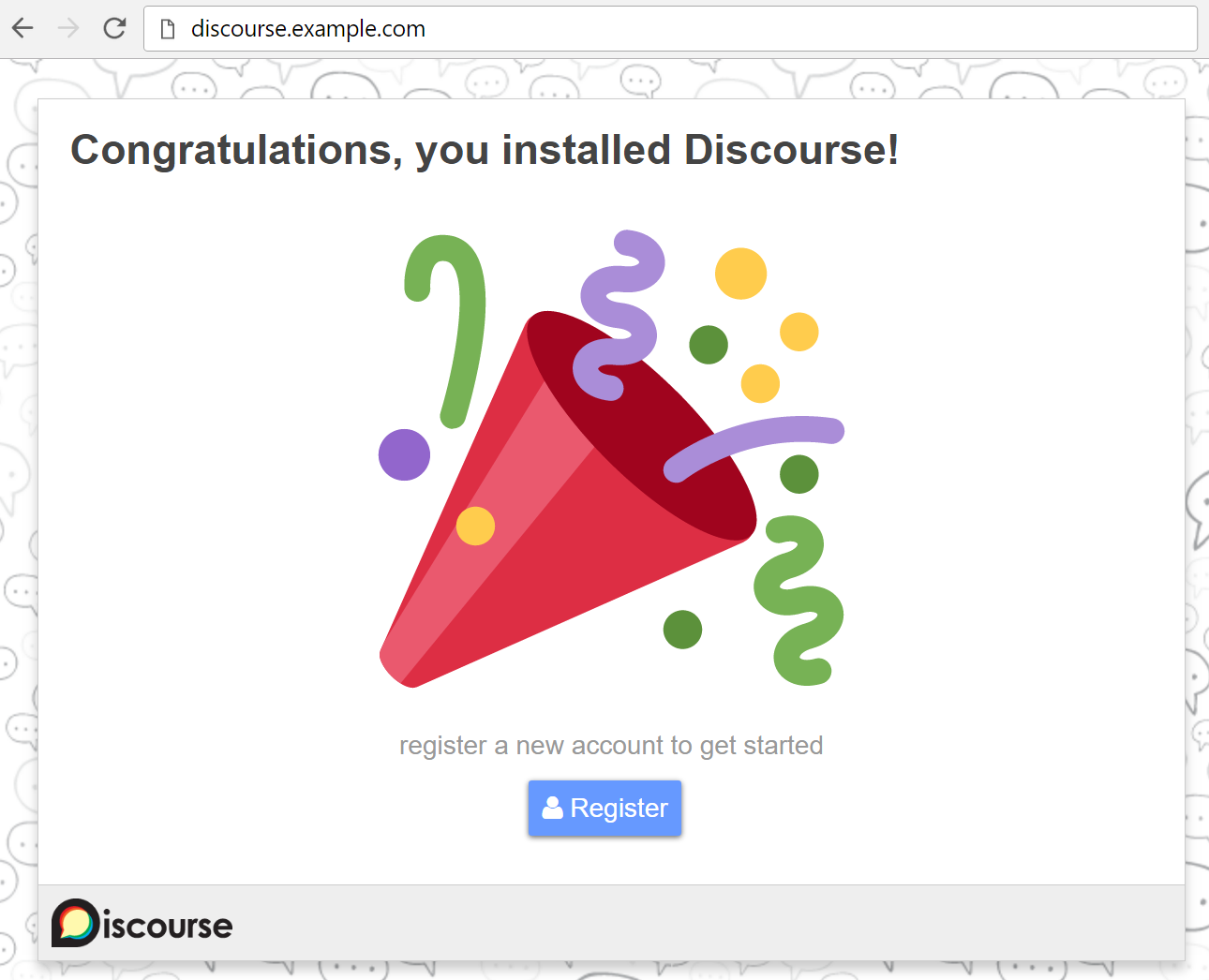 ### Register New Account and Become Admin
Register a new admin account using one of the email addresses you entered before bootstrapping.
### Register New Account and Become Admin
Register a new admin account using one of the email addresses you entered before bootstrapping.
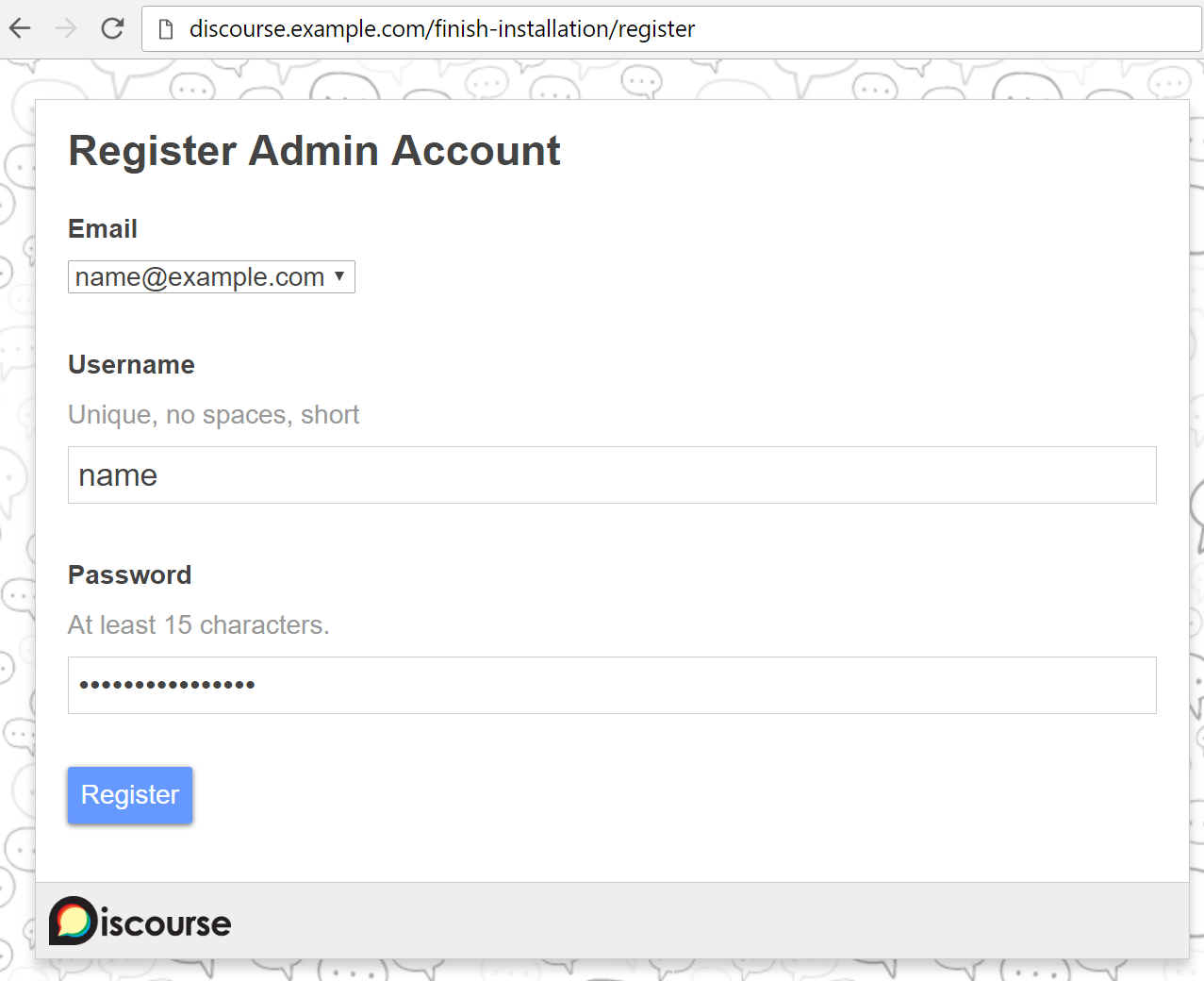
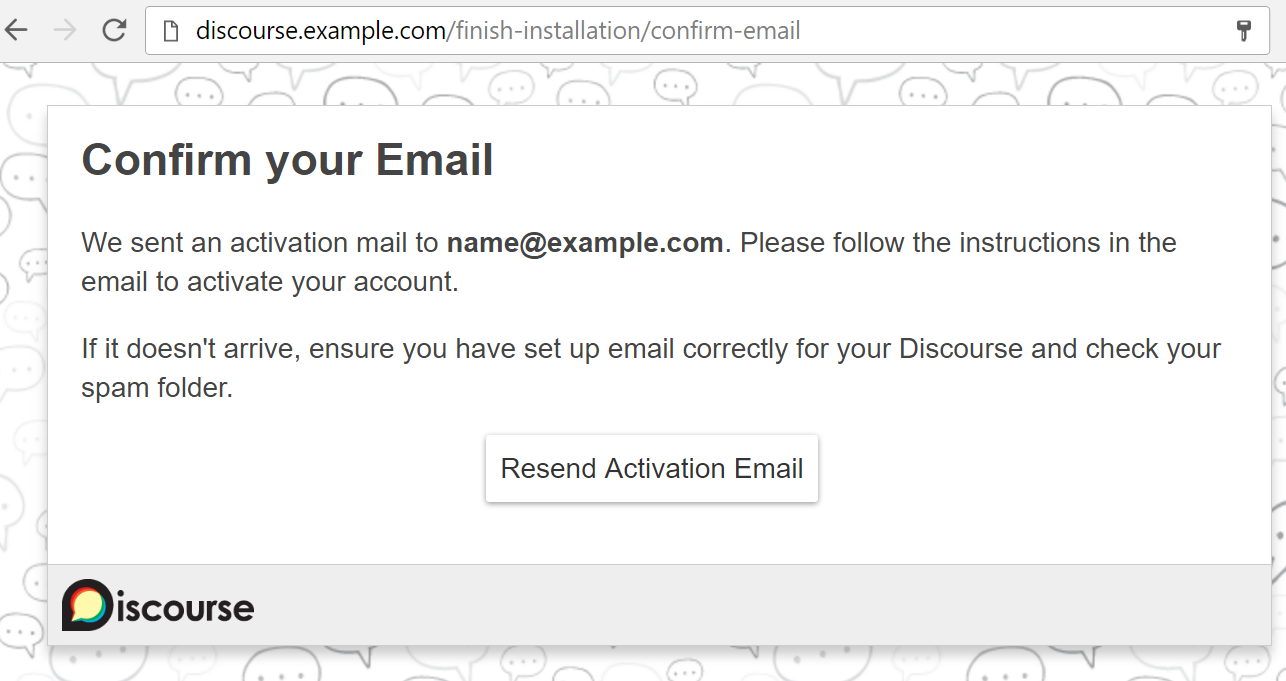 (If you are unable to register your admin account, check the logs at `/var/discourse/shared/standalone/log/rails/production.log` and see our [Email Troubleshooting checklist](https://meta.discourse.org/t/troubleshooting-email-on-a-new-discourse-install/16326).)
After registering your admin account, the setup wizard will launch and guide you through basic configuration of your Discourse.
(If you are unable to register your admin account, check the logs at `/var/discourse/shared/standalone/log/rails/production.log` and see our [Email Troubleshooting checklist](https://meta.discourse.org/t/troubleshooting-email-on-a-new-discourse-install/16326).)
After registering your admin account, the setup wizard will launch and guide you through basic configuration of your Discourse.
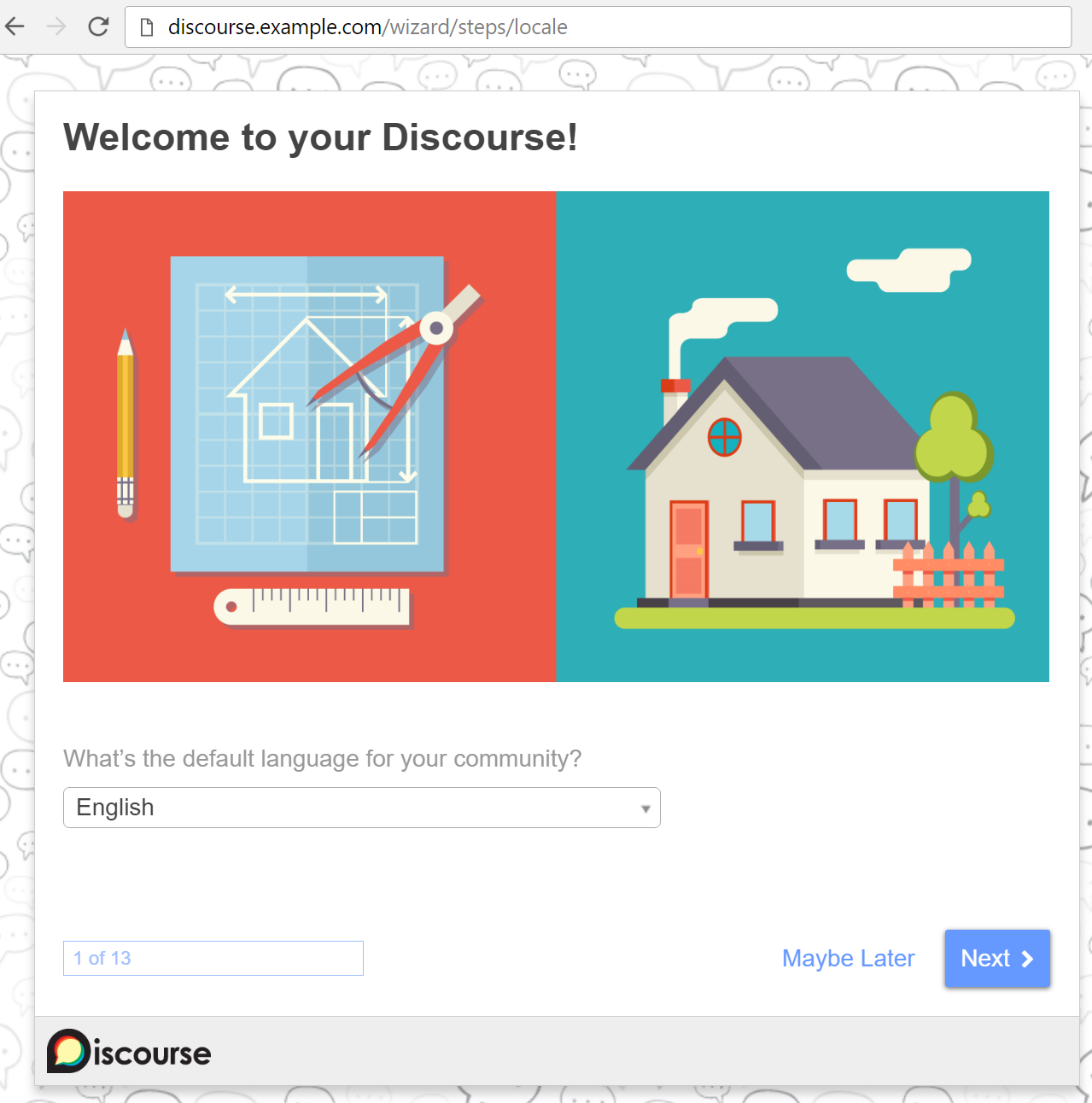 After completing the setup wizard, you should see Staff topics and **READ ME FIRST: Admin Quick Start Guide**. This guide contains advice for further configuring and customizing your Discourse install.
After completing the setup wizard, you should see Staff topics and **READ ME FIRST: Admin Quick Start Guide**. This guide contains advice for further configuring and customizing your Discourse install.
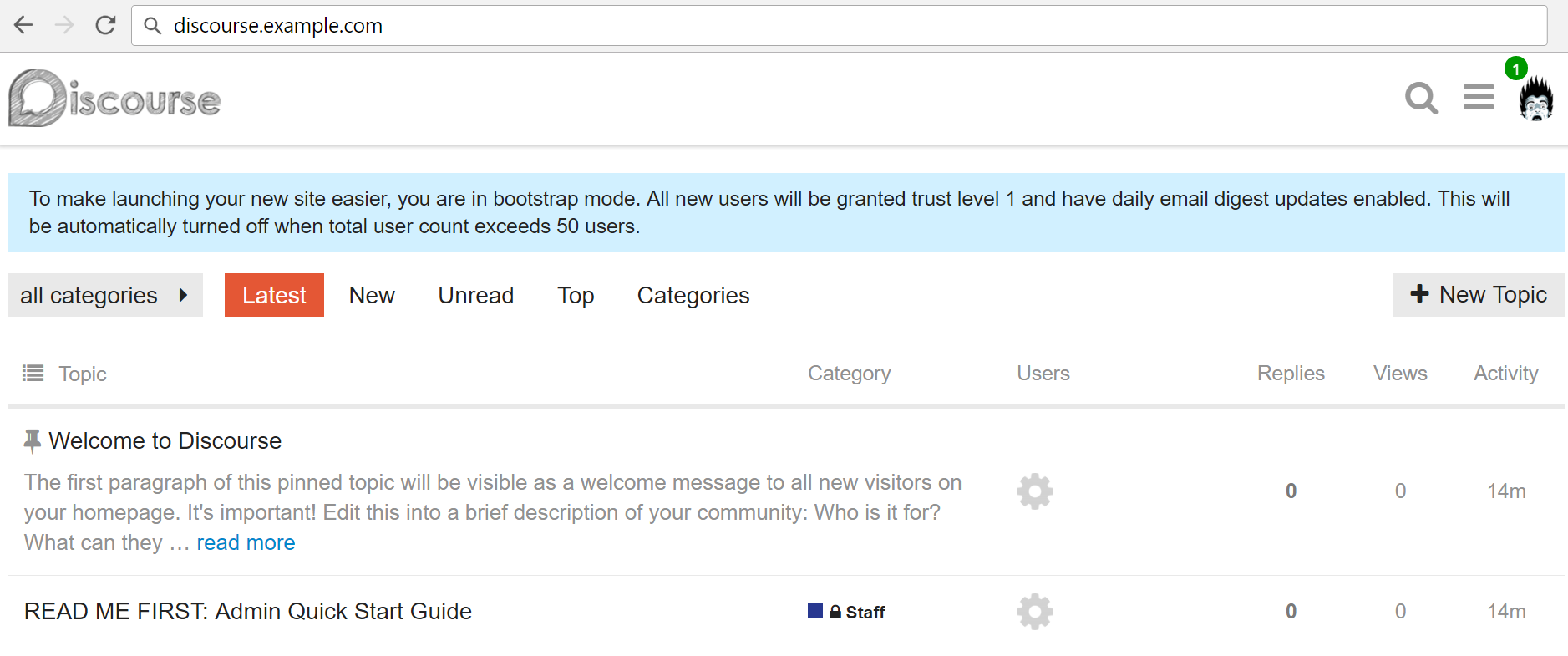 ### Post-Install Maintenance
- We strongly suggest you turn on automatic security updates for your OS. In Ubuntu use the `dpkg-reconfigure -plow unattended-upgrades` command. In CentOS/RHEL, use the [`yum-cron`](https://www.cyberciti.biz/faq/fedora-automatic-update-retrieval-installation-with-cron/) package.
- If you are using a password and not a SSH key, be sure to enforce a strong root password. In Ubuntu use the `apt-get install libpam-cracklib` package. We also recommend `fail2ban` which blocks any IP addresses for 10 minutes that attempt more than 3 password retries.
- **Ubuntu**: `apt-get install fail2ban`
- **CentOS/RHEL**: `sudo yum install fail2ban` (requires [EPEL](https://support.rackspace.com/how-to/install-epel-and-additional-repositories-on-centos-and-red-hat/))
- If you need or want a default firewall, [turn on ufw](https://meta.discourse.org/t/configure-a-firewall-for-discourse/20584) for Ubuntu or use `firewalld` for CentOS/RHEL 7 or later.
You will get email reminders as new versions of Discourse are released. Please stay current to get the latest features and security fixes. To **upgrade Discourse to the latest version**, visit `/admin/upgrade` in your browser and click the Upgrade button.
The `launcher` command in the `/var/discourse` folder can be used for various kinds of maintenance:
``` text
Usage: launcher COMMAND CONFIG [--skip-prereqs] [--docker-args STRING]
Commands:
start: Start/initialize a container
stop: Stop a running container
restart: Restart a container
destroy: Stop and remove a container
enter: Use nsenter to get a shell into a container
logs: View the Docker logs for a container
bootstrap: Bootstrap a container for the config based on a template
rebuild: Rebuild a container (destroy old, bootstrap, start new)
cleanup: Remove all containers that have stopped for > 24 hours
Options:
--skip-prereqs Don't check launcher prerequisites
--docker-args Extra arguments to pass when running docker
```
### Add More Discourse Features
Do you want...
* Users to log in *only* via your pre-existing website's registration system? [Configure Single-Sign-On](https://meta.discourse.org/t/official-single-sign-on-for-discourse/13045).
- Users to log in via [Google](https://meta.discourse.org/t/configuring-google-oauth2-login-for-discourse/15858), [Twitter](https://meta.discourse.org/t/configuring-twitter-login-for-discourse/13395), [GitHub](https://meta.discourse.org/t/configuring-github-login-for-discourse/13745), or [Facebook](https://meta.discourse.org/t/configuring-facebook-login-for-discourse/13394)?
- Users to post replies via email? [Configure reply via email](https://meta.discourse.org/t/set-up-reply-via-email-support/14003).
- Automatic daily backups? [Configure backups](https://meta.discourse.org/t/configure-automatic-backups-for-discourse/14855).
- Free HTTPS / SSL support? [Configure Let's Encrypt](https://meta.discourse.org/t/setting-up-lets-encrypt-cert-with-discourse-docker/40709). Paid HTTPS / SSL support? [Configure SSL](https://meta.discourse.org/t/allowing-ssl-for-your-discourse-docker-setup/13847).
- Use a plugin [from Discourse](https://github.com/discourse) or a third party? [Configure plugins](https://meta.discourse.org/t/install-a-plugin/19157)
- Multiple Discourse sites on the same server? [Configure multisite](https://meta.discourse.org/t/multisite-configuration-with-docker/14084).
- Webhooks when events happen in Discourse? [Configure webhooks](https://meta.discourse.org/t/setting-up-webhooks/49045).
- A Content Delivery Network to speed up worldwide access? [Configure a CDN](https://meta.discourse.org/t/enable-a-cdn-for-your-discourse/14857). We recommend [Fastly](http://www.fastly.com/).
- Import old content from vBulletin, PHPbb, Vanilla, Drupal, BBPress, etc? [See our open source importers](https://github.com/discourse/discourse/tree/master/script/import_scripts).
- A user friendly [offline page when rebuilding or upgrading?](https://meta.discourse.org/t/adding-an-offline-page-when-rebuilding/45238)
- To embed Discourse [in your WordPress install](https://github.com/discourse/wp-discourse), or [on your static HTML site](https://meta.discourse.org/t/embedding-discourse-comments-via-javascript/31963)?
Help us improve this guide! Feel free to ask about it on [meta.discourse.org][meta], or even better, submit a pull request.
[dd]: https://github.com/discourse/discourse_docker
[ssh]: https://help.github.com/articles/generating-ssh-keys
[meta]: https://meta.discourse.org
[do]: https://www.digitalocean.com/?refcode=5fa48ac82415
[put]: http://www.chiark.greenend.org.uk/~sgtatham/putty/download.html
[mailconfig]: https://github.com/discourse/discourse/blob/master/docs/INSTALL-email.md
### Post-Install Maintenance
- We strongly suggest you turn on automatic security updates for your OS. In Ubuntu use the `dpkg-reconfigure -plow unattended-upgrades` command. In CentOS/RHEL, use the [`yum-cron`](https://www.cyberciti.biz/faq/fedora-automatic-update-retrieval-installation-with-cron/) package.
- If you are using a password and not a SSH key, be sure to enforce a strong root password. In Ubuntu use the `apt-get install libpam-cracklib` package. We also recommend `fail2ban` which blocks any IP addresses for 10 minutes that attempt more than 3 password retries.
- **Ubuntu**: `apt-get install fail2ban`
- **CentOS/RHEL**: `sudo yum install fail2ban` (requires [EPEL](https://support.rackspace.com/how-to/install-epel-and-additional-repositories-on-centos-and-red-hat/))
- If you need or want a default firewall, [turn on ufw](https://meta.discourse.org/t/configure-a-firewall-for-discourse/20584) for Ubuntu or use `firewalld` for CentOS/RHEL 7 or later.
You will get email reminders as new versions of Discourse are released. Please stay current to get the latest features and security fixes. To **upgrade Discourse to the latest version**, visit `/admin/upgrade` in your browser and click the Upgrade button.
The `launcher` command in the `/var/discourse` folder can be used for various kinds of maintenance:
``` text
Usage: launcher COMMAND CONFIG [--skip-prereqs] [--docker-args STRING]
Commands:
start: Start/initialize a container
stop: Stop a running container
restart: Restart a container
destroy: Stop and remove a container
enter: Use nsenter to get a shell into a container
logs: View the Docker logs for a container
bootstrap: Bootstrap a container for the config based on a template
rebuild: Rebuild a container (destroy old, bootstrap, start new)
cleanup: Remove all containers that have stopped for > 24 hours
Options:
--skip-prereqs Don't check launcher prerequisites
--docker-args Extra arguments to pass when running docker
```
### Add More Discourse Features
Do you want...
* Users to log in *only* via your pre-existing website's registration system? [Configure Single-Sign-On](https://meta.discourse.org/t/official-single-sign-on-for-discourse/13045).
- Users to log in via [Google](https://meta.discourse.org/t/configuring-google-oauth2-login-for-discourse/15858), [Twitter](https://meta.discourse.org/t/configuring-twitter-login-for-discourse/13395), [GitHub](https://meta.discourse.org/t/configuring-github-login-for-discourse/13745), or [Facebook](https://meta.discourse.org/t/configuring-facebook-login-for-discourse/13394)?
- Users to post replies via email? [Configure reply via email](https://meta.discourse.org/t/set-up-reply-via-email-support/14003).
- Automatic daily backups? [Configure backups](https://meta.discourse.org/t/configure-automatic-backups-for-discourse/14855).
- Free HTTPS / SSL support? [Configure Let's Encrypt](https://meta.discourse.org/t/setting-up-lets-encrypt-cert-with-discourse-docker/40709). Paid HTTPS / SSL support? [Configure SSL](https://meta.discourse.org/t/allowing-ssl-for-your-discourse-docker-setup/13847).
- Use a plugin [from Discourse](https://github.com/discourse) or a third party? [Configure plugins](https://meta.discourse.org/t/install-a-plugin/19157)
- Multiple Discourse sites on the same server? [Configure multisite](https://meta.discourse.org/t/multisite-configuration-with-docker/14084).
- Webhooks when events happen in Discourse? [Configure webhooks](https://meta.discourse.org/t/setting-up-webhooks/49045).
- A Content Delivery Network to speed up worldwide access? [Configure a CDN](https://meta.discourse.org/t/enable-a-cdn-for-your-discourse/14857). We recommend [Fastly](http://www.fastly.com/).
- Import old content from vBulletin, PHPbb, Vanilla, Drupal, BBPress, etc? [See our open source importers](https://github.com/discourse/discourse/tree/master/script/import_scripts).
- A user friendly [offline page when rebuilding or upgrading?](https://meta.discourse.org/t/adding-an-offline-page-when-rebuilding/45238)
- To embed Discourse [in your WordPress install](https://github.com/discourse/wp-discourse), or [on your static HTML site](https://meta.discourse.org/t/embedding-discourse-comments-via-javascript/31963)?
Help us improve this guide! Feel free to ask about it on [meta.discourse.org][meta], or even better, submit a pull request.
[dd]: https://github.com/discourse/discourse_docker
[ssh]: https://help.github.com/articles/generating-ssh-keys
[meta]: https://meta.discourse.org
[do]: https://www.digitalocean.com/?refcode=5fa48ac82415
[put]: http://www.chiark.greenend.org.uk/~sgtatham/putty/download.html
[mailconfig]: https://github.com/discourse/discourse/blob/master/docs/INSTALL-email.md
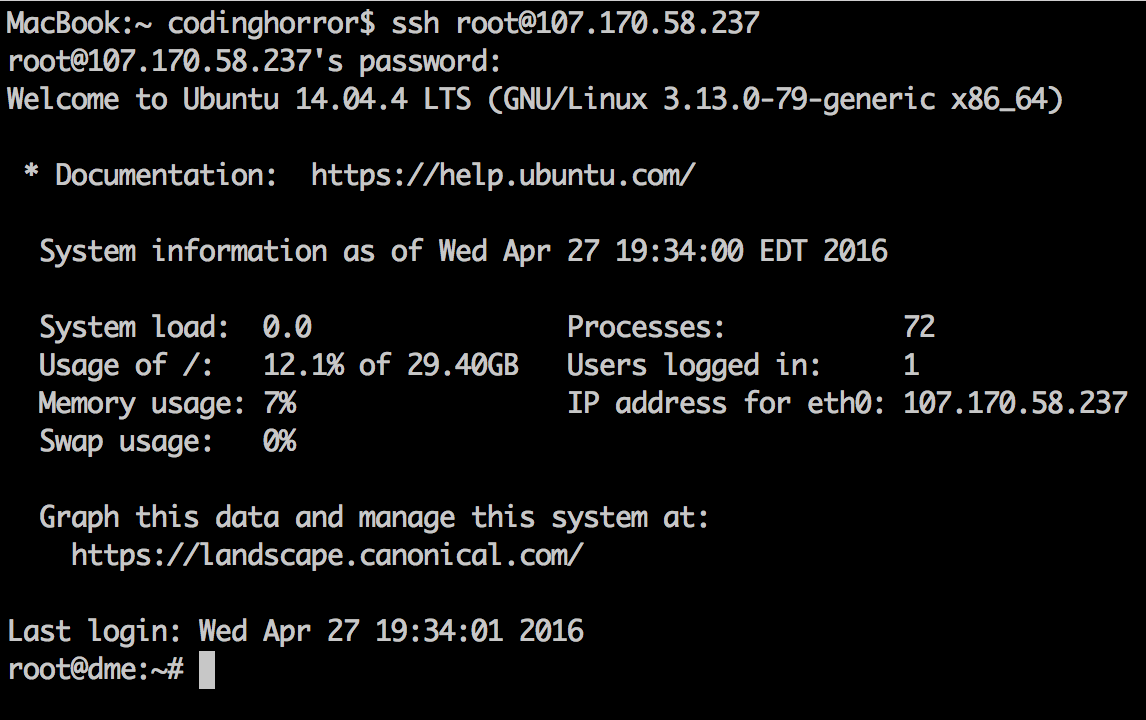 ### Install Docker / Git (Optional)
If you have reason to install your own version of Docker, you may do so. If docker is not installed, `discourse-setup` will automatically install it from get.docker.com.
### Install Discourse
Clone the [Official Discourse Docker Image][dd] into `/var/discourse`.
sudo -s
git clone https://github.com/discourse/discourse_docker.git /var/discourse
cd /var/discourse
You will need to be root through the rest of the setup and bootstrap process.
### Email
> ⚠️ **Email is CRITICAL for account creation and notifications in Discourse.** If you do not properly configure email before bootstrapping YOU WILL HAVE A BROKEN SITE!
- Already have a mail server? Great. Use your existing mail server credentials.
- No existing mail server? Check out our [**Recommended Email Providers for Discourse**][mailconfig].
- To ensure mail deliverability, you must add valid [SPF and DKIM records](https://www.google.com/search?q=spf+dkim) in your DNS. See your mail provider instructions for specifics.
### Domain Name
> 🔔 Discourse will not work from an IP address, you must own a domain name such as `example.com` to proceed.
- Already own a domain name? Great. Select a subdomain such as `discourse.example.com` or `talk.example.com` or `forum.example.com` for your Discourse instance.
- No domain name? We can [recommend NameCheap](https://www.namecheap.com/domains/domain-name-search/), or there are many other [great domain name registrars](https://www.google.com/search?q=best+domain+name+registrars) to choose from.
- Your DNS controls should be accessible from the place where you purchased your domain name. Create a DNS A record for the `discourse.example.com` subdomain in your DNS control panel, pointing to the IP address of your cloud instance where you are installing Discourse.
### Edit Discourse Configuration
Launch the setup tool at
./discourse-setup
Answer the following questions when prompted:
Hostname for your Discourse? [discourse.example.com]:
Email address for admin account(s)? [me@example.com,you@example.com]:
SMTP server address? [smtp.example.com]:
SMTP port? [587]:
SMTP user name? [user@example.com]:
SMTP password? [pa$$word]:
Let's Encrypt account email? (ENTER to skip) [me@example.com]:
This will generate an `app.yml` configuration file on your behalf, and then kicks off bootstrap. Bootstrapping takes between **2-8 minutes** to set up your Discourse. If you need to change these settings after bootstrapping, you can run `./discourse-setup` again (it will re-use your previous values from the file) or edit `/containers/app.yml` manually with `nano` and then `./launcher rebuild app`, otherwise your changes will not take effect.
### Start Discourse
Once bootstrapping is complete, your Discourse should be accessible in your web browser via the domain name `discourse.example.com` you entered earlier.
### Install Docker / Git (Optional)
If you have reason to install your own version of Docker, you may do so. If docker is not installed, `discourse-setup` will automatically install it from get.docker.com.
### Install Discourse
Clone the [Official Discourse Docker Image][dd] into `/var/discourse`.
sudo -s
git clone https://github.com/discourse/discourse_docker.git /var/discourse
cd /var/discourse
You will need to be root through the rest of the setup and bootstrap process.
### Email
> ⚠️ **Email is CRITICAL for account creation and notifications in Discourse.** If you do not properly configure email before bootstrapping YOU WILL HAVE A BROKEN SITE!
- Already have a mail server? Great. Use your existing mail server credentials.
- No existing mail server? Check out our [**Recommended Email Providers for Discourse**][mailconfig].
- To ensure mail deliverability, you must add valid [SPF and DKIM records](https://www.google.com/search?q=spf+dkim) in your DNS. See your mail provider instructions for specifics.
### Domain Name
> 🔔 Discourse will not work from an IP address, you must own a domain name such as `example.com` to proceed.
- Already own a domain name? Great. Select a subdomain such as `discourse.example.com` or `talk.example.com` or `forum.example.com` for your Discourse instance.
- No domain name? We can [recommend NameCheap](https://www.namecheap.com/domains/domain-name-search/), or there are many other [great domain name registrars](https://www.google.com/search?q=best+domain+name+registrars) to choose from.
- Your DNS controls should be accessible from the place where you purchased your domain name. Create a DNS A record for the `discourse.example.com` subdomain in your DNS control panel, pointing to the IP address of your cloud instance where you are installing Discourse.
### Edit Discourse Configuration
Launch the setup tool at
./discourse-setup
Answer the following questions when prompted:
Hostname for your Discourse? [discourse.example.com]:
Email address for admin account(s)? [me@example.com,you@example.com]:
SMTP server address? [smtp.example.com]:
SMTP port? [587]:
SMTP user name? [user@example.com]:
SMTP password? [pa$$word]:
Let's Encrypt account email? (ENTER to skip) [me@example.com]:
This will generate an `app.yml` configuration file on your behalf, and then kicks off bootstrap. Bootstrapping takes between **2-8 minutes** to set up your Discourse. If you need to change these settings after bootstrapping, you can run `./discourse-setup` again (it will re-use your previous values from the file) or edit `/containers/app.yml` manually with `nano` and then `./launcher rebuild app`, otherwise your changes will not take effect.
### Start Discourse
Once bootstrapping is complete, your Discourse should be accessible in your web browser via the domain name `discourse.example.com` you entered earlier.
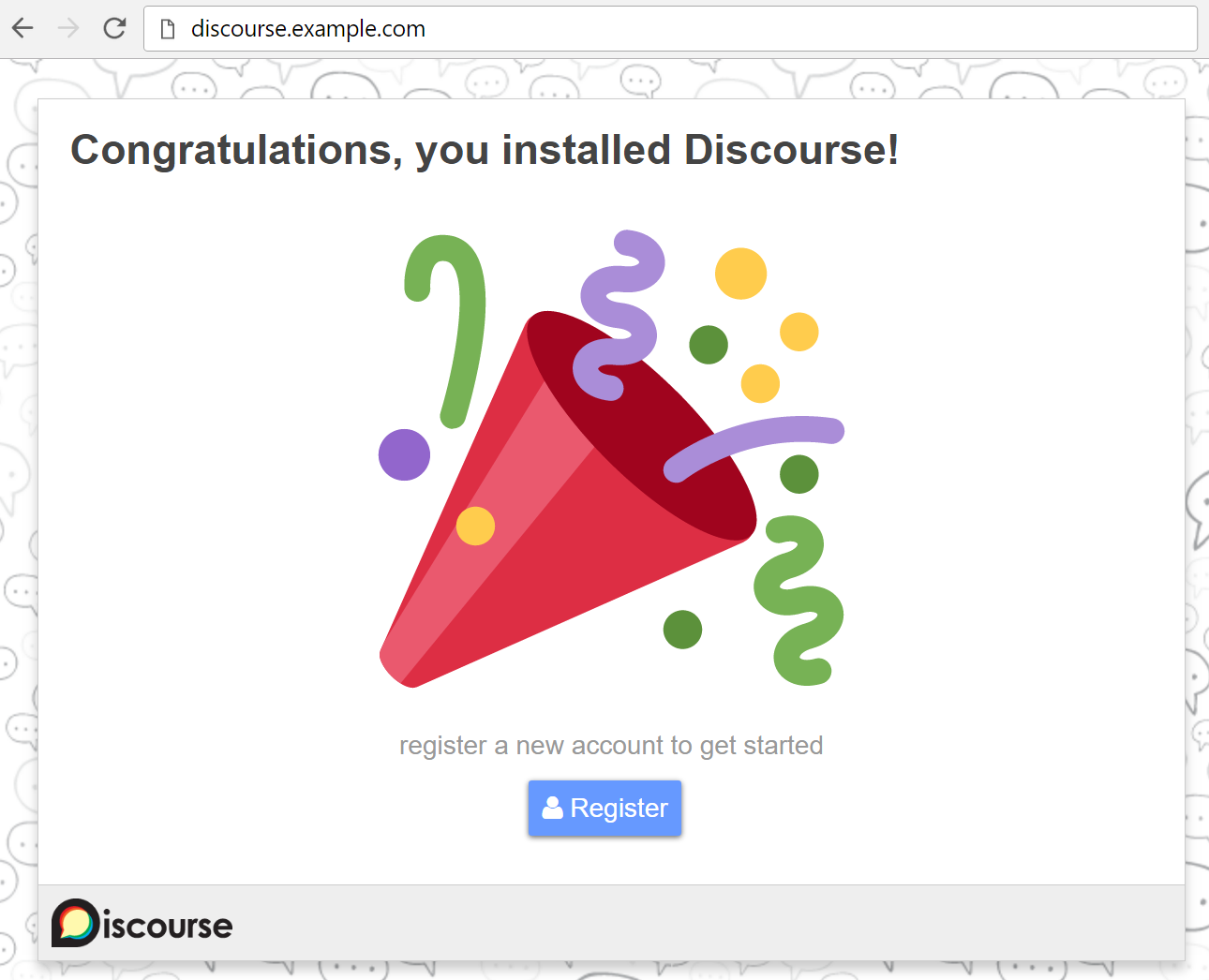 ### Register New Account and Become Admin
Register a new admin account using one of the email addresses you entered before bootstrapping.
### Register New Account and Become Admin
Register a new admin account using one of the email addresses you entered before bootstrapping.
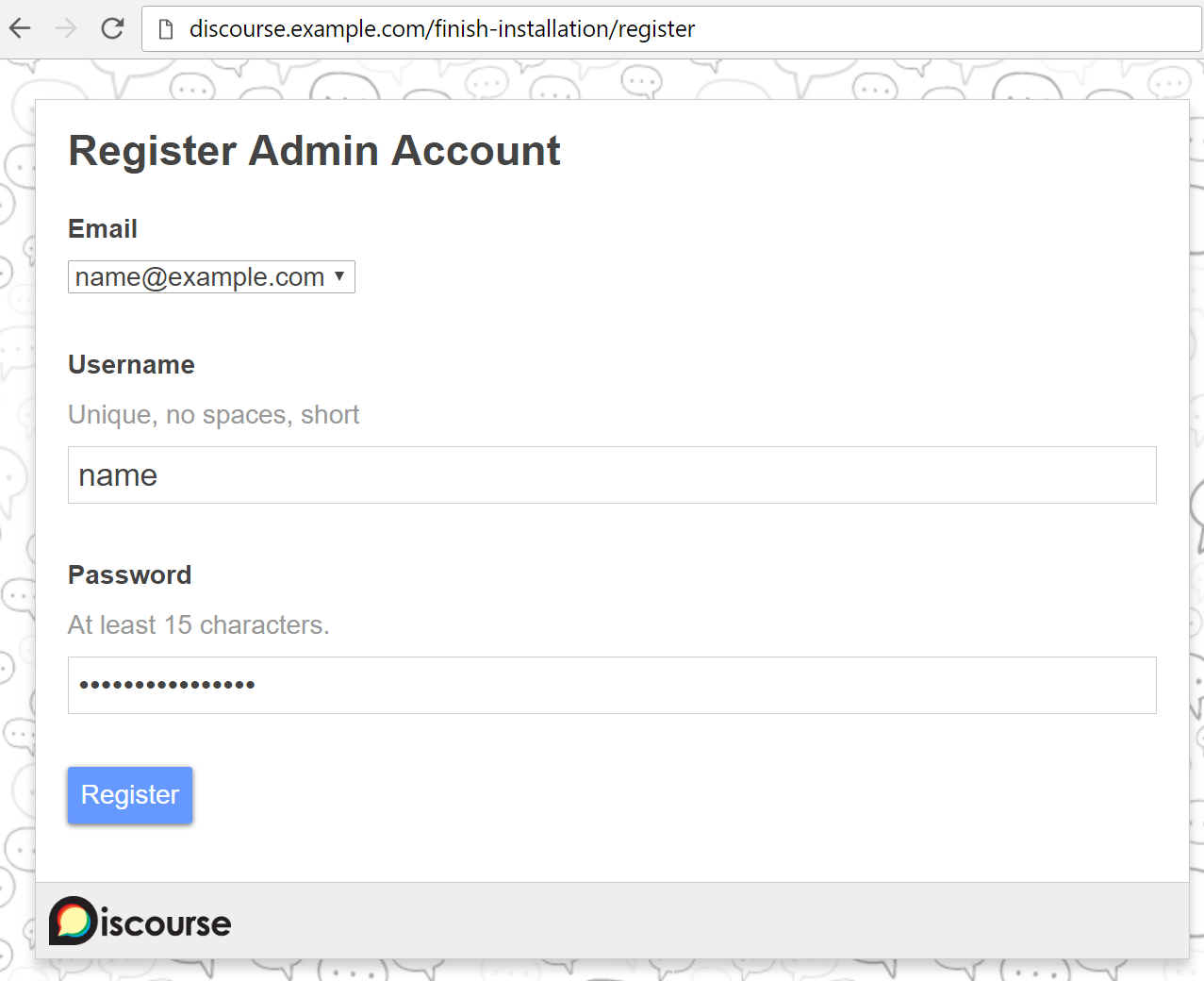
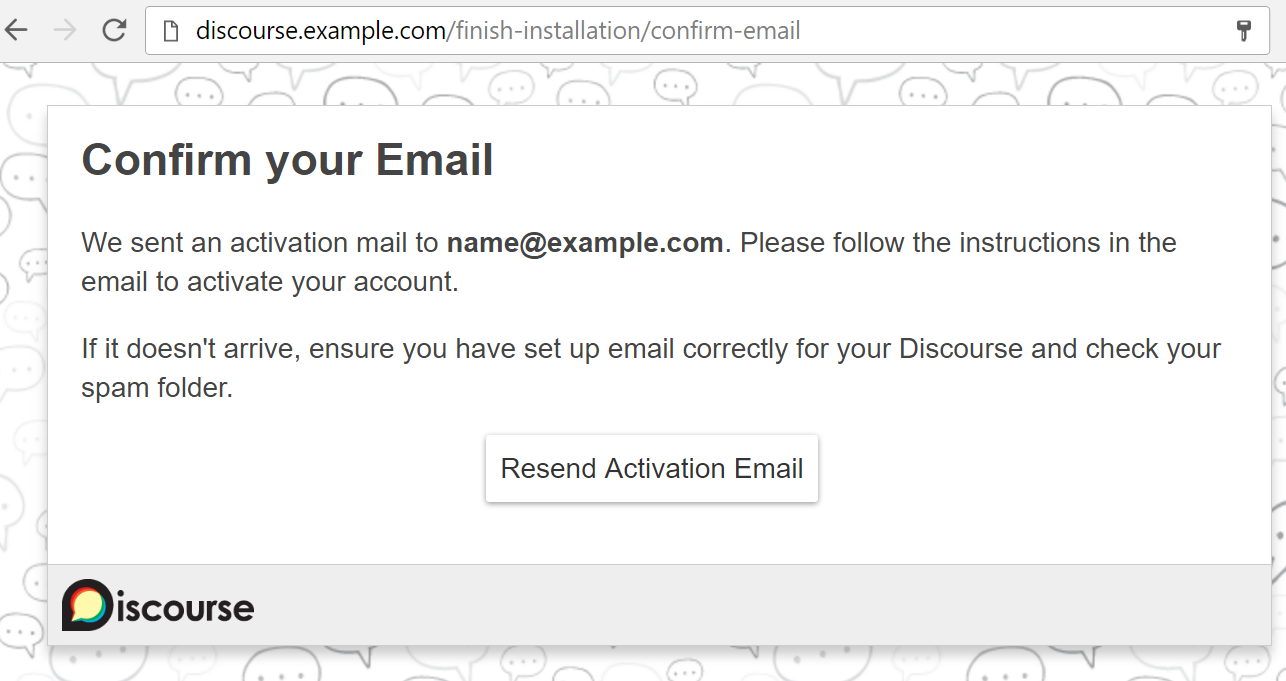 (If you are unable to register your admin account, check the logs at `/var/discourse/shared/standalone/log/rails/production.log` and see our [Email Troubleshooting checklist](https://meta.discourse.org/t/troubleshooting-email-on-a-new-discourse-install/16326).)
After registering your admin account, the setup wizard will launch and guide you through basic configuration of your Discourse.
(If you are unable to register your admin account, check the logs at `/var/discourse/shared/standalone/log/rails/production.log` and see our [Email Troubleshooting checklist](https://meta.discourse.org/t/troubleshooting-email-on-a-new-discourse-install/16326).)
After registering your admin account, the setup wizard will launch and guide you through basic configuration of your Discourse.
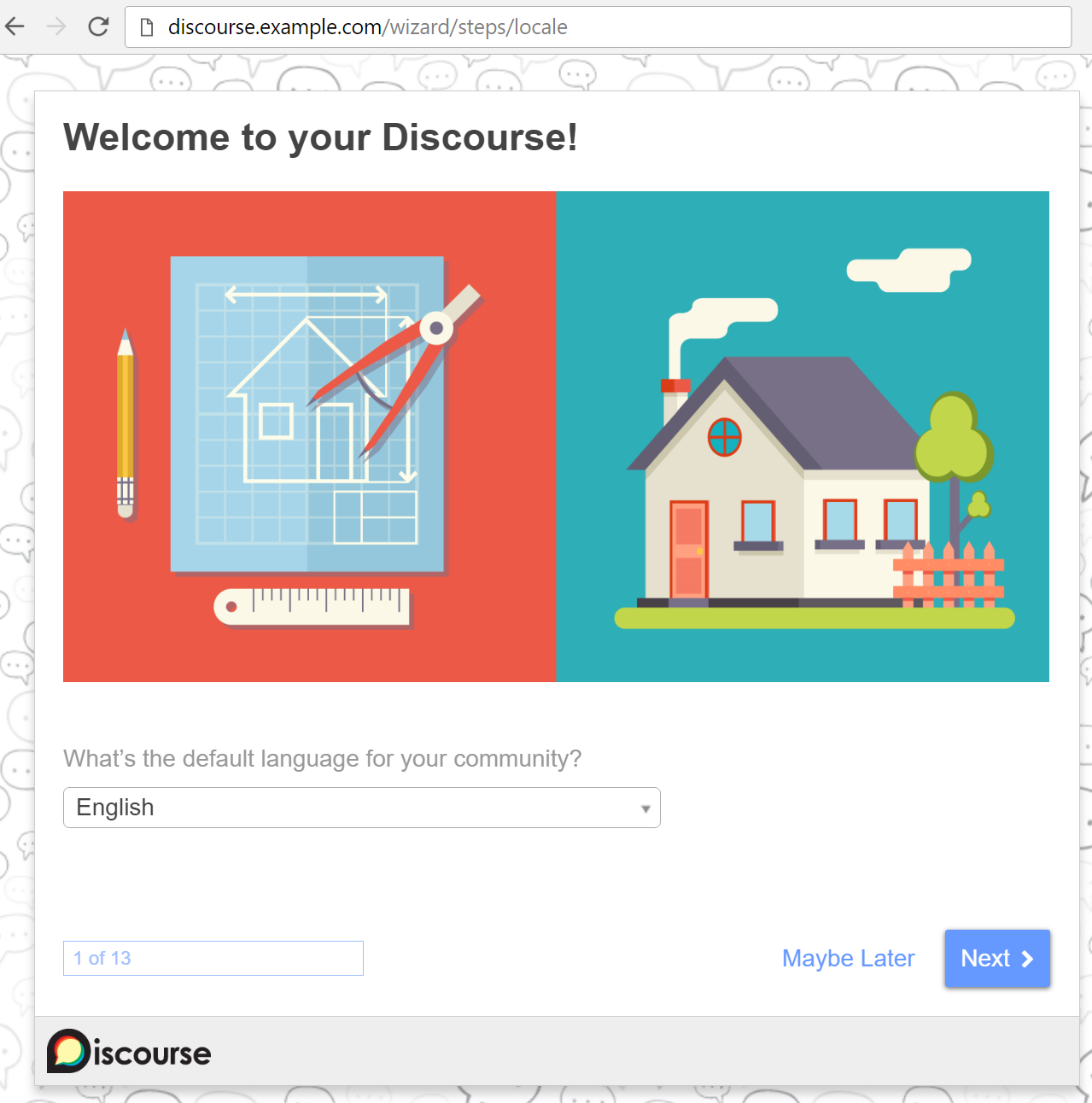 After completing the setup wizard, you should see Staff topics and **READ ME FIRST: Admin Quick Start Guide**. This guide contains advice for further configuring and customizing your Discourse install.
After completing the setup wizard, you should see Staff topics and **READ ME FIRST: Admin Quick Start Guide**. This guide contains advice for further configuring and customizing your Discourse install.
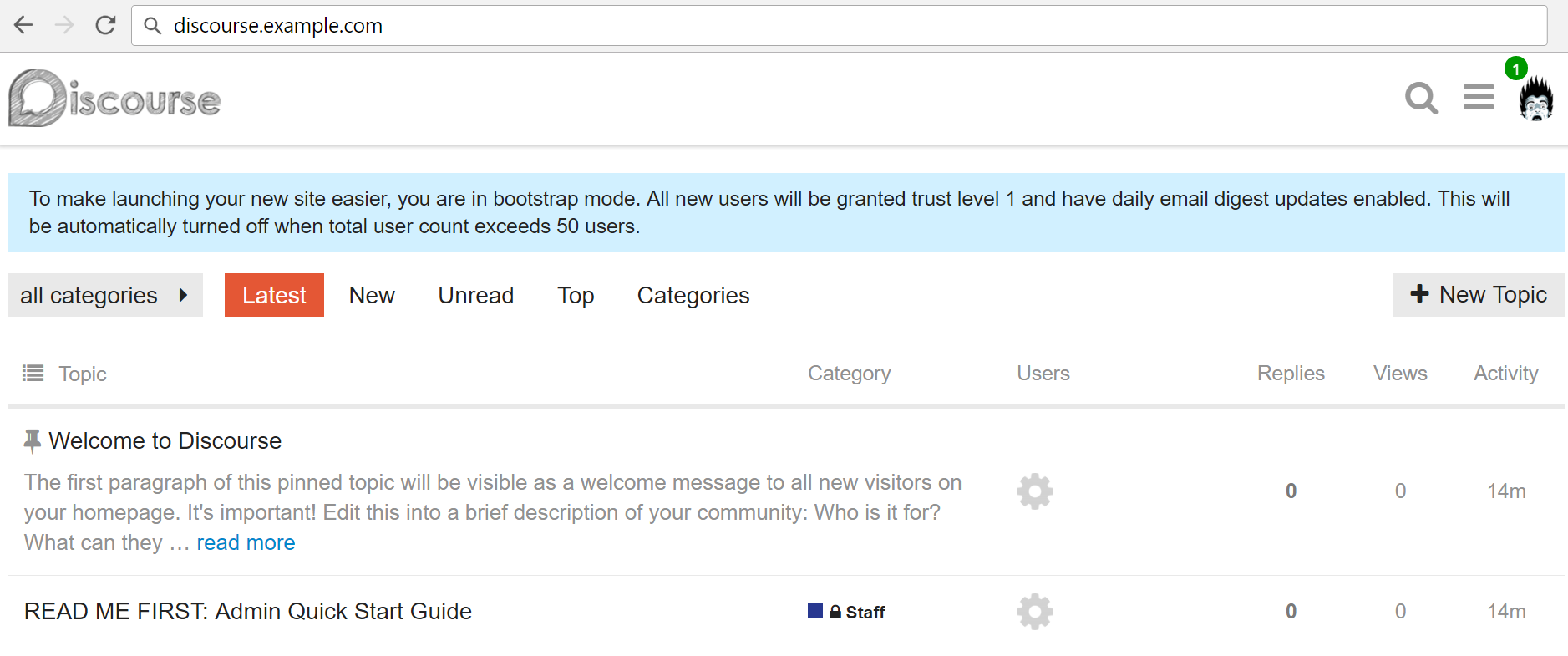 ### Post-Install Maintenance
- We strongly suggest you turn on automatic security updates for your OS. In Ubuntu use the `dpkg-reconfigure -plow unattended-upgrades` command. In CentOS/RHEL, use the [`yum-cron`](https://www.cyberciti.biz/faq/fedora-automatic-update-retrieval-installation-with-cron/) package.
- If you are using a password and not a SSH key, be sure to enforce a strong root password. In Ubuntu use the `apt-get install libpam-cracklib` package. We also recommend `fail2ban` which blocks any IP addresses for 10 minutes that attempt more than 3 password retries.
- **Ubuntu**: `apt-get install fail2ban`
- **CentOS/RHEL**: `sudo yum install fail2ban` (requires [EPEL](https://support.rackspace.com/how-to/install-epel-and-additional-repositories-on-centos-and-red-hat/))
- If you need or want a default firewall, [turn on ufw](https://meta.discourse.org/t/configure-a-firewall-for-discourse/20584) for Ubuntu or use `firewalld` for CentOS/RHEL 7 or later.
You will get email reminders as new versions of Discourse are released. Please stay current to get the latest features and security fixes. To **upgrade Discourse to the latest version**, visit `/admin/upgrade` in your browser and click the Upgrade button.
The `launcher` command in the `/var/discourse` folder can be used for various kinds of maintenance:
``` text
Usage: launcher COMMAND CONFIG [--skip-prereqs] [--docker-args STRING]
Commands:
start: Start/initialize a container
stop: Stop a running container
restart: Restart a container
destroy: Stop and remove a container
enter: Use nsenter to get a shell into a container
logs: View the Docker logs for a container
bootstrap: Bootstrap a container for the config based on a template
rebuild: Rebuild a container (destroy old, bootstrap, start new)
cleanup: Remove all containers that have stopped for > 24 hours
Options:
--skip-prereqs Don't check launcher prerequisites
--docker-args Extra arguments to pass when running docker
```
### Add More Discourse Features
Do you want...
* Users to log in *only* via your pre-existing website's registration system? [Configure Single-Sign-On](https://meta.discourse.org/t/official-single-sign-on-for-discourse/13045).
- Users to log in via [Google](https://meta.discourse.org/t/configuring-google-oauth2-login-for-discourse/15858), [Twitter](https://meta.discourse.org/t/configuring-twitter-login-for-discourse/13395), [GitHub](https://meta.discourse.org/t/configuring-github-login-for-discourse/13745), or [Facebook](https://meta.discourse.org/t/configuring-facebook-login-for-discourse/13394)?
- Users to post replies via email? [Configure reply via email](https://meta.discourse.org/t/set-up-reply-via-email-support/14003).
- Automatic daily backups? [Configure backups](https://meta.discourse.org/t/configure-automatic-backups-for-discourse/14855).
- Free HTTPS / SSL support? [Configure Let's Encrypt](https://meta.discourse.org/t/setting-up-lets-encrypt-cert-with-discourse-docker/40709). Paid HTTPS / SSL support? [Configure SSL](https://meta.discourse.org/t/allowing-ssl-for-your-discourse-docker-setup/13847).
- Use a plugin [from Discourse](https://github.com/discourse) or a third party? [Configure plugins](https://meta.discourse.org/t/install-a-plugin/19157)
- Multiple Discourse sites on the same server? [Configure multisite](https://meta.discourse.org/t/multisite-configuration-with-docker/14084).
- Webhooks when events happen in Discourse? [Configure webhooks](https://meta.discourse.org/t/setting-up-webhooks/49045).
- A Content Delivery Network to speed up worldwide access? [Configure a CDN](https://meta.discourse.org/t/enable-a-cdn-for-your-discourse/14857). We recommend [Fastly](http://www.fastly.com/).
- Import old content from vBulletin, PHPbb, Vanilla, Drupal, BBPress, etc? [See our open source importers](https://github.com/discourse/discourse/tree/master/script/import_scripts).
- A user friendly [offline page when rebuilding or upgrading?](https://meta.discourse.org/t/adding-an-offline-page-when-rebuilding/45238)
- To embed Discourse [in your WordPress install](https://github.com/discourse/wp-discourse), or [on your static HTML site](https://meta.discourse.org/t/embedding-discourse-comments-via-javascript/31963)?
Help us improve this guide! Feel free to ask about it on [meta.discourse.org][meta], or even better, submit a pull request.
[dd]: https://github.com/discourse/discourse_docker
[ssh]: https://help.github.com/articles/generating-ssh-keys
[meta]: https://meta.discourse.org
[do]: https://www.digitalocean.com/?refcode=5fa48ac82415
[put]: http://www.chiark.greenend.org.uk/~sgtatham/putty/download.html
[mailconfig]: https://github.com/discourse/discourse/blob/master/docs/INSTALL-email.md
### Post-Install Maintenance
- We strongly suggest you turn on automatic security updates for your OS. In Ubuntu use the `dpkg-reconfigure -plow unattended-upgrades` command. In CentOS/RHEL, use the [`yum-cron`](https://www.cyberciti.biz/faq/fedora-automatic-update-retrieval-installation-with-cron/) package.
- If you are using a password and not a SSH key, be sure to enforce a strong root password. In Ubuntu use the `apt-get install libpam-cracklib` package. We also recommend `fail2ban` which blocks any IP addresses for 10 minutes that attempt more than 3 password retries.
- **Ubuntu**: `apt-get install fail2ban`
- **CentOS/RHEL**: `sudo yum install fail2ban` (requires [EPEL](https://support.rackspace.com/how-to/install-epel-and-additional-repositories-on-centos-and-red-hat/))
- If you need or want a default firewall, [turn on ufw](https://meta.discourse.org/t/configure-a-firewall-for-discourse/20584) for Ubuntu or use `firewalld` for CentOS/RHEL 7 or later.
You will get email reminders as new versions of Discourse are released. Please stay current to get the latest features and security fixes. To **upgrade Discourse to the latest version**, visit `/admin/upgrade` in your browser and click the Upgrade button.
The `launcher` command in the `/var/discourse` folder can be used for various kinds of maintenance:
``` text
Usage: launcher COMMAND CONFIG [--skip-prereqs] [--docker-args STRING]
Commands:
start: Start/initialize a container
stop: Stop a running container
restart: Restart a container
destroy: Stop and remove a container
enter: Use nsenter to get a shell into a container
logs: View the Docker logs for a container
bootstrap: Bootstrap a container for the config based on a template
rebuild: Rebuild a container (destroy old, bootstrap, start new)
cleanup: Remove all containers that have stopped for > 24 hours
Options:
--skip-prereqs Don't check launcher prerequisites
--docker-args Extra arguments to pass when running docker
```
### Add More Discourse Features
Do you want...
* Users to log in *only* via your pre-existing website's registration system? [Configure Single-Sign-On](https://meta.discourse.org/t/official-single-sign-on-for-discourse/13045).
- Users to log in via [Google](https://meta.discourse.org/t/configuring-google-oauth2-login-for-discourse/15858), [Twitter](https://meta.discourse.org/t/configuring-twitter-login-for-discourse/13395), [GitHub](https://meta.discourse.org/t/configuring-github-login-for-discourse/13745), or [Facebook](https://meta.discourse.org/t/configuring-facebook-login-for-discourse/13394)?
- Users to post replies via email? [Configure reply via email](https://meta.discourse.org/t/set-up-reply-via-email-support/14003).
- Automatic daily backups? [Configure backups](https://meta.discourse.org/t/configure-automatic-backups-for-discourse/14855).
- Free HTTPS / SSL support? [Configure Let's Encrypt](https://meta.discourse.org/t/setting-up-lets-encrypt-cert-with-discourse-docker/40709). Paid HTTPS / SSL support? [Configure SSL](https://meta.discourse.org/t/allowing-ssl-for-your-discourse-docker-setup/13847).
- Use a plugin [from Discourse](https://github.com/discourse) or a third party? [Configure plugins](https://meta.discourse.org/t/install-a-plugin/19157)
- Multiple Discourse sites on the same server? [Configure multisite](https://meta.discourse.org/t/multisite-configuration-with-docker/14084).
- Webhooks when events happen in Discourse? [Configure webhooks](https://meta.discourse.org/t/setting-up-webhooks/49045).
- A Content Delivery Network to speed up worldwide access? [Configure a CDN](https://meta.discourse.org/t/enable-a-cdn-for-your-discourse/14857). We recommend [Fastly](http://www.fastly.com/).
- Import old content from vBulletin, PHPbb, Vanilla, Drupal, BBPress, etc? [See our open source importers](https://github.com/discourse/discourse/tree/master/script/import_scripts).
- A user friendly [offline page when rebuilding or upgrading?](https://meta.discourse.org/t/adding-an-offline-page-when-rebuilding/45238)
- To embed Discourse [in your WordPress install](https://github.com/discourse/wp-discourse), or [on your static HTML site](https://meta.discourse.org/t/embedding-discourse-comments-via-javascript/31963)?
Help us improve this guide! Feel free to ask about it on [meta.discourse.org][meta], or even better, submit a pull request.
[dd]: https://github.com/discourse/discourse_docker
[ssh]: https://help.github.com/articles/generating-ssh-keys
[meta]: https://meta.discourse.org
[do]: https://www.digitalocean.com/?refcode=5fa48ac82415
[put]: http://www.chiark.greenend.org.uk/~sgtatham/putty/download.html
[mailconfig]: https://github.com/discourse/discourse/blob/master/docs/INSTALL-email.md