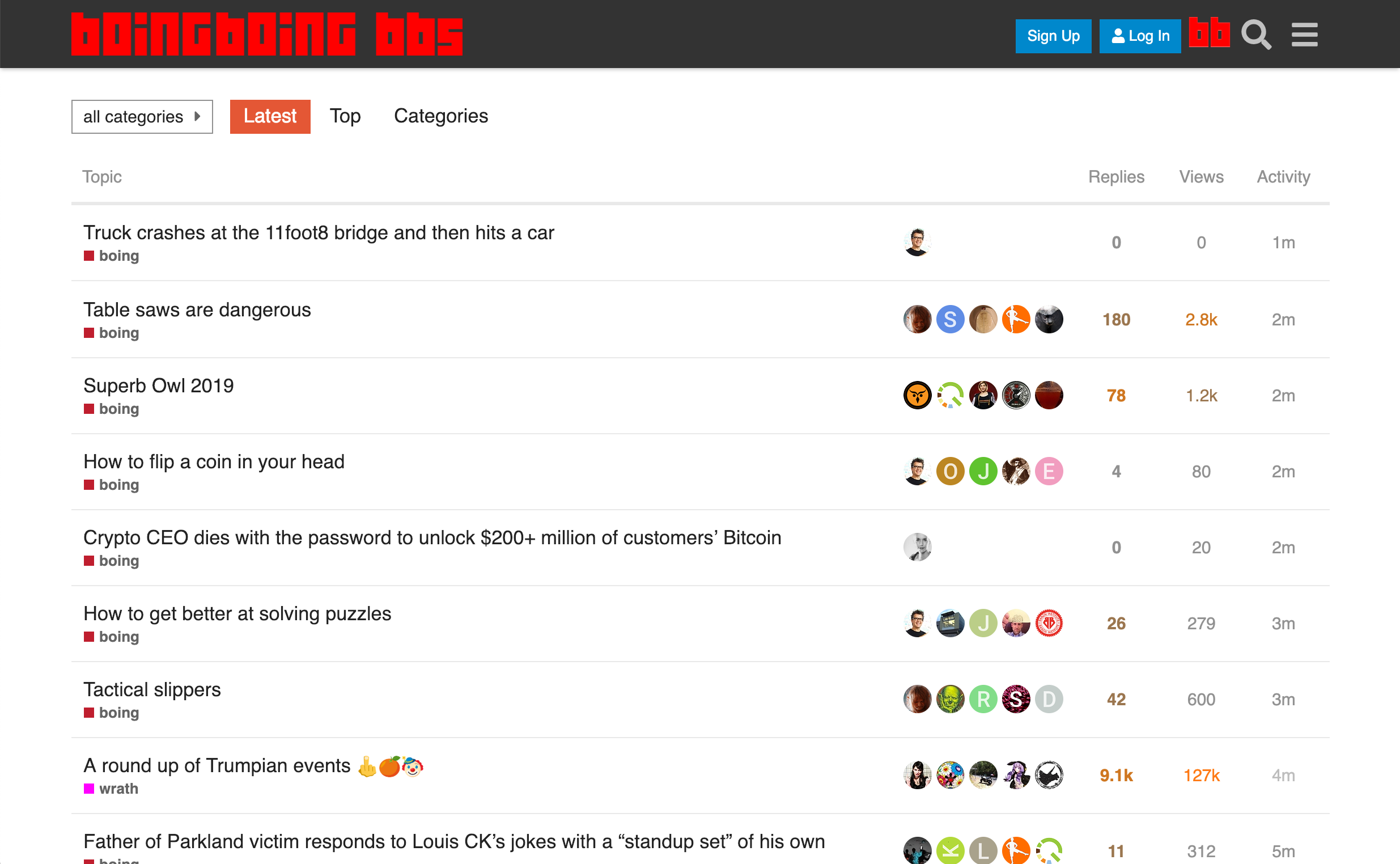This adds a few different things to allow for direct S3 uploads using uppy. **These changes are still not the default.** There are hidden `enable_experimental_image_uploader` and `enable_direct_s3_uploads` settings that must be turned on for any of this code to be used, and even if they are turned on only the User Card Background for the user profile actually uses uppy-image-uploader.
A new `ExternalUploadStub` model and database table is introduced in this pull request. This is used to keep track of uploads that are uploaded to a temporary location in S3 with the direct to S3 code, and they are eventually deleted a) when the direct upload is completed and b) after a certain time period of not being used.
### Starting a direct S3 upload
When an S3 direct upload is initiated with uppy, we first request a presigned PUT URL from the new `generate-presigned-put` endpoint in `UploadsController`. This generates an S3 key in the `temp` folder inside the correct bucket path, along with any metadata from the clientside (e.g. the SHA1 checksum described below). This will also create an `ExternalUploadStub` and store the details of the temp object key and the file being uploaded.
Once the clientside has this URL, uppy will upload the file direct to S3 using the presigned URL. Once the upload is complete we go to the next stage.
### Completing a direct S3 upload
Once the upload to S3 is done we call the new `complete-external-upload` route with the unique identifier of the `ExternalUploadStub` created earlier. Only the user who made the stub can complete the external upload. One of two paths is followed via the `ExternalUploadManager`.
1. If the object in S3 is too large (currently 100mb defined by `ExternalUploadManager::DOWNLOAD_LIMIT`) we do not download and generate the SHA1 for that file. Instead we create the `Upload` record via `UploadCreator` and simply copy it to its final destination on S3 then delete the initial temp file. Several modifications to `UploadCreator` have been made to accommodate this.
2. If the object in S3 is small enough, we download it. When the temporary S3 file is downloaded, we compare the SHA1 checksum generated by the browser with the actual SHA1 checksum of the file generated by ruby. The browser SHA1 checksum is stored on the object in S3 with metadata, and is generated via the `UppyChecksum` plugin. Keep in mind that some browsers will not generate this due to compatibility or other issues.
We then follow the normal `UploadCreator` path with one exception. To cut down on having to re-upload the file again, if there are no changes (such as resizing etc) to the file in `UploadCreator` we follow the same copy + delete temp path that we do for files that are too large.
3. Finally we return the serialized upload record back to the client
There are several errors that could happen that are handled by `UploadsController` as well.
Also in this PR is some refactoring of `displayErrorForUpload` to handle both uppy and jquery file uploader errors.
|
||
|---|---|---|
| .devcontainer | ||
| .github | ||
| .vscode-sample | ||
| app | ||
| bin | ||
| config | ||
| db | ||
| docs | ||
| images | ||
| lib | ||
| log | ||
| plugins | ||
| public | ||
| script | ||
| spec | ||
| test | ||
| vendor | ||
| .editorconfig | ||
| .eslintignore | ||
| .eslintrc | ||
| .git-blame-ignore-revs | ||
| .gitattributes | ||
| .gitignore | ||
| .licensed.yml | ||
| .prettierignore | ||
| .prettierrc | ||
| .rspec | ||
| .rspec_parallel | ||
| .rubocop.yml | ||
| .ruby-gemset.sample | ||
| .ruby-version.sample | ||
| .template-lintrc.js | ||
| Brewfile | ||
| CONTRIBUTING.md | ||
| COPYRIGHT.md | ||
| Gemfile | ||
| Gemfile.lock | ||
| LICENSE.txt | ||
| README.md | ||
| Rakefile | ||
| adminjs | ||
| config.ru | ||
| d | ||
| discourse.sublime-project | ||
| jsapp | ||
| lefthook.yml | ||
| package.json | ||
| translator.yml | ||
| yarn.lock | ||
README.md
Discourse is the 100% open source discussion platform built for the next decade of the Internet. Use it as a:
- mailing list
- discussion forum
- long-form chat room
To learn more about the philosophy and goals of the project, visit discourse.org.
Screenshots

Browse lots more notable Discourse instances.
Development
To get your environment setup, follow the community setup guide for your operating system.
- If you're on macOS, try the macOS development guide.
- If you're on Ubuntu, try the Ubuntu development guide.
- If you're on Windows, try the Windows 10 development guide.
If you're familiar with how Rails works and are comfortable setting up your own environment, you can also try out the Discourse Advanced Developer Guide, which is aimed primarily at Ubuntu and macOS environments.
Before you get started, ensure you have the following minimum versions: Ruby 2.7+, PostgreSQL 13+, Redis 6.0+. If you're having trouble, please see our TROUBLESHOOTING GUIDE first!
Setting up Discourse
If you want to set up a Discourse forum for production use, see our Discourse Install Guide.
If you're looking for business class hosting, see discourse.org/buy.
If you're looking for our remote work solution, see teams.discourse.com.
Requirements
Discourse is built for the next 10 years of the Internet, so our requirements are high.
Discourse supports the latest, stable releases of all major browsers and platforms:
| Browsers | Tablets | Phones |
|---|---|---|
| Apple Safari | iPadOS | iOS |
| Google Chrome | Android | Android |
| Microsoft Edge | ||
| Mozilla Firefox |
Built With
- Ruby on Rails — Our back end API is a Rails app. It responds to requests RESTfully in JSON.
- Ember.js — Our front end is an Ember.js app that communicates with the Rails API.
- PostgreSQL — Our main data store is in Postgres.
- Redis — We use Redis as a cache and for transient data.
- BrowserStack — We use BrowserStack to test on real devices and browsers.
Plus lots of Ruby Gems, a complete list of which is at /main/Gemfile.
Contributing
Discourse is 100% free and open source. We encourage and support an active, healthy community that accepts contributions from the public – including you!
Before contributing to Discourse:
- Please read the complete mission statements on discourse.org. Yes we actually believe this stuff; you should too.
- Read and sign the Electronic Discourse Forums Contribution License Agreement.
- Dig into CONTRIBUTING.MD, which covers submitting bugs, requesting new features, preparing your code for a pull request, etc.
- Always strive to collaborate with mutual respect.
- Not sure what to work on? We've got some ideas.
We look forward to seeing your pull requests!
Security
We take security very seriously at Discourse; all our code is 100% open source and peer reviewed. Please read our security guide for an overview of security measures in Discourse, or if you wish to report a security issue.
The Discourse Team
The original Discourse code contributors can be found in AUTHORS.MD. For a complete list of the many individuals that contributed to the design and implementation of Discourse, please refer to the official Discourse blog and GitHub's list of contributors.
Copyright / License
Copyright 2014 - 2021 Civilized Discourse Construction Kit, Inc.
Licensed under the GNU General Public License Version 2.0 (or later); you may not use this work except in compliance with the License. You may obtain a copy of the License in the LICENSE file, or at:
https://www.gnu.org/licenses/old-licenses/gpl-2.0.txt
Unless required by applicable law or agreed to in writing, software distributed under the License is distributed on an "AS IS" BASIS, WITHOUT WARRANTIES OR CONDITIONS OF ANY KIND, either express or implied. See the License for the specific language governing permissions and limitations under the License.
Discourse logo and “Discourse Forum” ®, Civilized Discourse Construction Kit, Inc.
Dedication
Discourse is built with love, Internet style.