The sentiment analysis report page initially showcases sentiments via category/tag by doughnut visualizations. However, this isn't an optimal view for quickly scanning and comparing each result. This PR updates the overview to include a table visualization with horizontal bars to represent sentiment analysis instead of doughnuts. Doughnut visualizations are still maintained however when accessing the sentiment data in the drill down for individual entries.
This approach is an intermediary step, as we will eventually add whole clustering and sizing visualization instead of a table. As such, no relevant tests are added in this PR.
### ✨ What's new?
- [X] show sentiment counts by color on doughnut without needing to hover
- [X] minor UI padding adjustments
- [X] hide filters that are not allowed to be adjusted in selected chart view
- [X] fix z-index issues with drill-down filters
**This PR includes a variety of updates to the Sentiment Analysis report:**
- [X] Conditionally showing sentiment reports based on `sentiment_enabled` setting
- [X] Sentiment reports should only be visible in sidebar if data is in the reports
- [X] Fix infinite loading of posts in drill down
- [x] Fix markdown emojis showing not showing as emoji representation
- [x] Drill down of posts should have URL
- [x] ~~Different doughnut sizing based on post count~~ [reverting and will address in follow-up (see: `/t/146786/47`)]
- [X] Hide non-functional export button
- [X] Sticky drill down filter nav
This update improves some of the UI around sentiment analysis reports:
1. Improve titles so it is above and truncated when long
2. Change doughnut to only show total count
3. Ensures sentiment posts have dates
4. Ensure expand post doesn't appear on short posts
## 🔍 Overview
This update adds a new report page at `admin/reports/sentiment_analysis` where admins can see a sentiment analysis report for the forum grouped by either category or tags.
## ➕ More details
The report can breakdown either category or tags into positive/negative/neutral sentiments based on the grouping (category/tag). Clicking on the doughnut visualization will bring up a post list of all the posts that were involved in that classification with further sentiment classifications by post.
The report can additionally be sorted in alphabetical order or by size, as well as be filtered by either category/tag based on the grouping.
## 👨🏽💻 Technical Details
The new admin report is registered via the pluginAPi with `api.registerReportModeComponent` to register the custom sentiment doughnut report. However, when each doughnut visualization is clicked, a new endpoint found at: `/discourse-ai/sentiment/posts` is fetched to showcase posts classified by sentiments based on the respective params.
## 📸 Screenshots
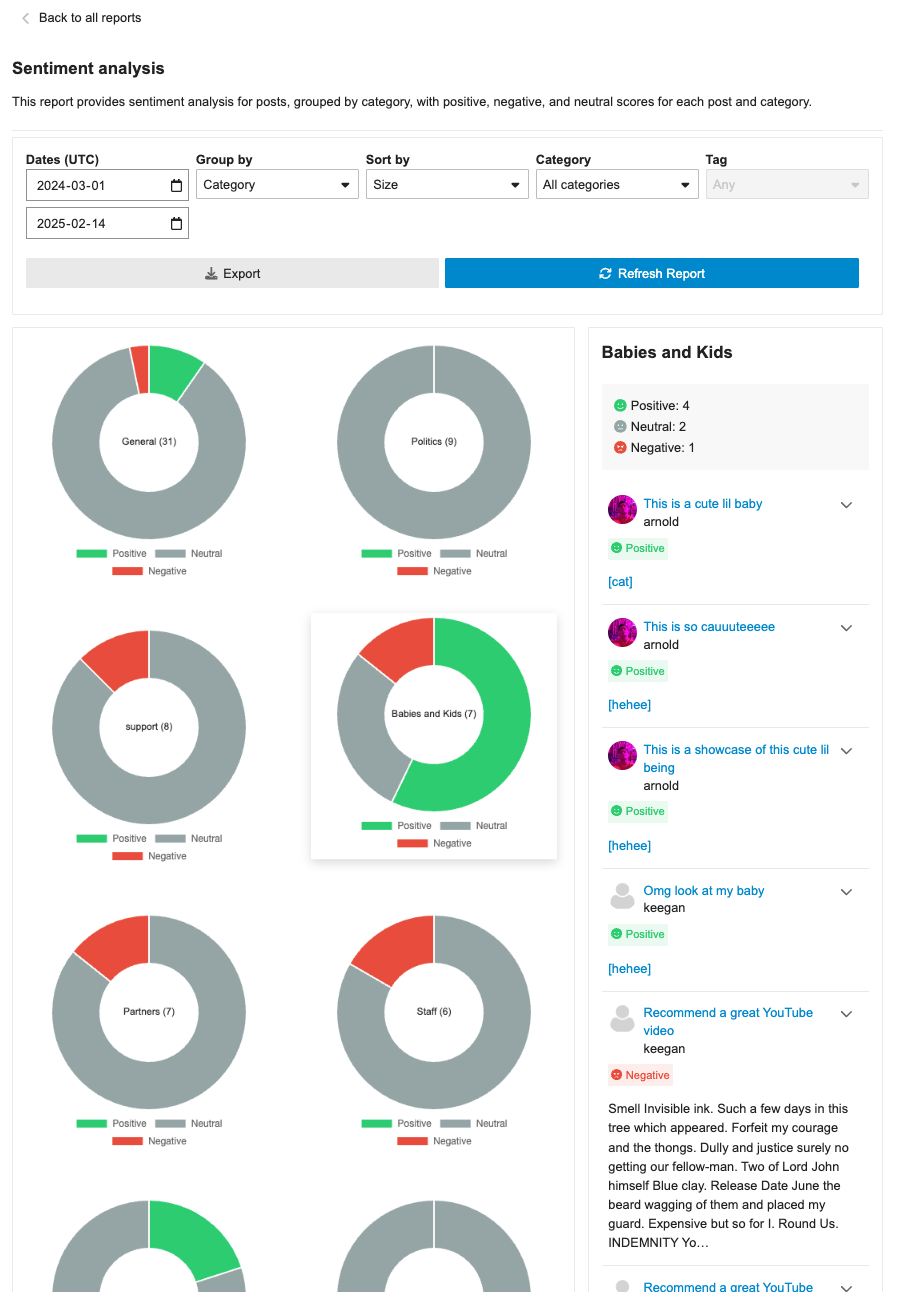
This PR adds new reports for displaying information about post sentiments grouped by date and emotions group by TL.
Depends on discourse/discourse#24274