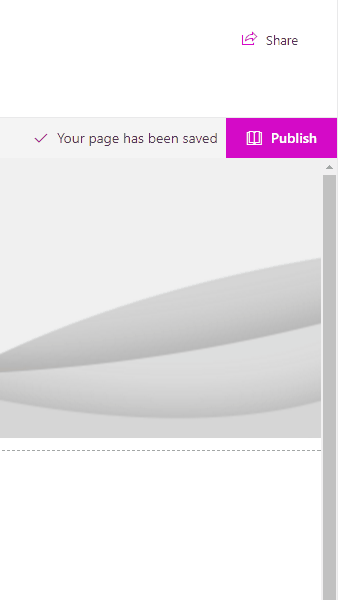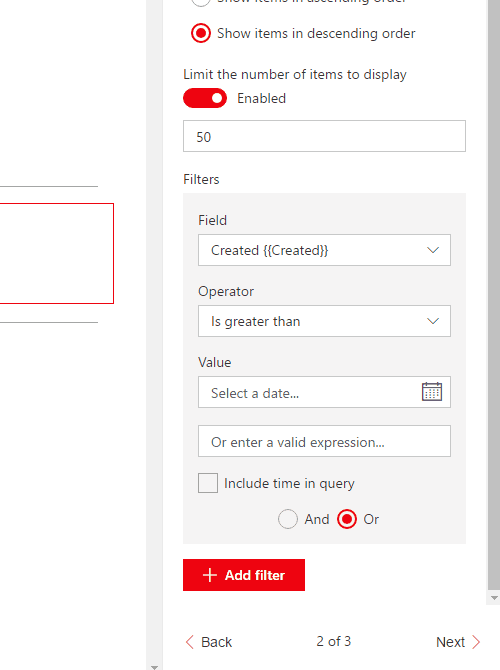MyField value : {{MyField}}
[object]
[object]
[object]
```
We are almost there, the above code is rendering a *[object]* because the Content Query Web Part offers 3 different ways to render a field value:
Property | Description
---------|---------------
{{MyField.textValue}} | Renders the text value of the field, a more readable end-user value to use for display.
{{MyField.htmlValue}} | Renders the HTML value of the field. For example, a *Link* field HTML value would render something like \My Link Field\
{{MyField.rawValue}} | Returns the raw value of the field. For example, a *Taxonomy* field raw value would return an object which contains the term wssId and it's label
*Handlebars : *
```handlebars
{{#each items}}
MyUserField text value : {{MyUserField.textValue}}
MyUserField html value : {{MyUserField.htmlValue}}
MyUserField raw value : {{MyUserField.rawValue}}
MyUserField text value : Simon-Pierre Plante
MyUserField html value : Simon-Pierre Plante
MyUserField raw value : 26
### Including your own external scripts and/or block helpers #### Including basic library files For including JavaScript files within the web part, file URLs must be added to the **External Scripts** parameter available in the toolpart.
 Each file URL must be on its own line, and placed in the desired order. The scripts will be loaded asynchronously, but in a sequential fashion, which means that the web part will wait until a script is completely loaded before proceeding to load the next one.
#### Including custom logic files
If you need custom logic files that can interact precisely **before** or **after** the rendering of the HTML generated by the *Handlebars* template, you must follow the pattern below in order for the web part to recognize the endpoints and call them when needed :
```javascript
ReactContentQuery.ExternalScripts.MyScriptFile = {
onPreRender: function(wpContext, handlebarsContext) {
// Do someting before rendering (ie: adding a custom block helper)
},
onPostRender: function(wpContext, handlebarsContext) {
// Do something after rendering (ie: calling a plugin on the generated HTML)
}
}
```
Looking at this example, here are the key things that needs to be respected in order for the file to work :
_Namespace_
- [x] The script uses a namespace which starts by **ReactContentQuery.ExternalScripts.**, followed by the name of its own file
- [x] The name of the file has to be written without its **.js** extension, and without any characters that aren't letters or numbers
- [x] The name of the file needs to respect the same casing as in it's URL
Examples :
*https://www.mysite.com/MyScript.js*
```javascript
ReactContentQuery.ExternalScripts.MyScript {
...
}
```
*https://www.mysite.com/_My-Funky*named*Script_.js*
```javascript
ReactContentQuery.ExternalScripts.MyFunkynamedScript {
...
}
```
_Functions_
- [x] The script implements the **onPreRender** function for code that has to be executed before rendering
- [x] The scripts implements the **onPostRender** function for code that has to be executed after rendering
Both functions provide the following parameters :
Parameter | Description
----------------------|-------------
**wpContext** | Represents the context of the web part which called the function, which exposes all kinds of useful information such as **wpContext.domElement** which represents the HTML element on which the current web part is being rendered.
**handlebarsContext** | Represents the handlebars context used for generating the template of the current web part. Can be used for adding handlebar block helpers in the **onPreRender** function for example.
#### Including custom block helpers
Custom *block helpers* that can be used directly within the *Handlebars* template can be added simply by using a custom logic script file that implements the **onPreRender** function.
Example:
*https://www.mysite.com/MyCustomBlockHelper.js*
```javascript
ReactContentQuery.ExternalScripts.MyCustomBlockHelper = {
onPreRender: function(wpContext, handlebarsContext) {
// Adds the "testHelper"
handlebarsContext.registerHelper('testHelper', function(param, options) {
return "Output from testHelper : " + param;
});
}
}
```
## Building the code
```bash
git clone the repo
npm i
npm i -g gulp
gulp
```
This package produces the following:
* lib/* - intermediate-stage commonjs build artifacts
* dist/* - the bundled script, along with other resources
* deploy/* - all resources which should be uploaded to a CDN.
Each file URL must be on its own line, and placed in the desired order. The scripts will be loaded asynchronously, but in a sequential fashion, which means that the web part will wait until a script is completely loaded before proceeding to load the next one.
#### Including custom logic files
If you need custom logic files that can interact precisely **before** or **after** the rendering of the HTML generated by the *Handlebars* template, you must follow the pattern below in order for the web part to recognize the endpoints and call them when needed :
```javascript
ReactContentQuery.ExternalScripts.MyScriptFile = {
onPreRender: function(wpContext, handlebarsContext) {
// Do someting before rendering (ie: adding a custom block helper)
},
onPostRender: function(wpContext, handlebarsContext) {
// Do something after rendering (ie: calling a plugin on the generated HTML)
}
}
```
Looking at this example, here are the key things that needs to be respected in order for the file to work :
_Namespace_
- [x] The script uses a namespace which starts by **ReactContentQuery.ExternalScripts.**, followed by the name of its own file
- [x] The name of the file has to be written without its **.js** extension, and without any characters that aren't letters or numbers
- [x] The name of the file needs to respect the same casing as in it's URL
Examples :
*https://www.mysite.com/MyScript.js*
```javascript
ReactContentQuery.ExternalScripts.MyScript {
...
}
```
*https://www.mysite.com/_My-Funky*named*Script_.js*
```javascript
ReactContentQuery.ExternalScripts.MyFunkynamedScript {
...
}
```
_Functions_
- [x] The script implements the **onPreRender** function for code that has to be executed before rendering
- [x] The scripts implements the **onPostRender** function for code that has to be executed after rendering
Both functions provide the following parameters :
Parameter | Description
----------------------|-------------
**wpContext** | Represents the context of the web part which called the function, which exposes all kinds of useful information such as **wpContext.domElement** which represents the HTML element on which the current web part is being rendered.
**handlebarsContext** | Represents the handlebars context used for generating the template of the current web part. Can be used for adding handlebar block helpers in the **onPreRender** function for example.
#### Including custom block helpers
Custom *block helpers* that can be used directly within the *Handlebars* template can be added simply by using a custom logic script file that implements the **onPreRender** function.
Example:
*https://www.mysite.com/MyCustomBlockHelper.js*
```javascript
ReactContentQuery.ExternalScripts.MyCustomBlockHelper = {
onPreRender: function(wpContext, handlebarsContext) {
// Adds the "testHelper"
handlebarsContext.registerHelper('testHelper', function(param, options) {
return "Output from testHelper : " + param;
});
}
}
```
## Building the code
```bash
git clone the repo
npm i
npm i -g gulp
gulp
```
This package produces the following:
* lib/* - intermediate-stage commonjs build artifacts
* dist/* - the bundled script, along with other resources
* deploy/* - all resources which should be uploaded to a CDN.
 ## Compatibility




-Compatible-green.svg)


## Applies to
* [SharePoint Framework Developer](https://docs.microsoft.com/sharepoint/dev/spfx/sharepoint-framework-overview)
* [Office 365 developer tenant](https://docs.microsoft.com/sharepoint/dev/spfx/set-up-your-developer-tenant)
## Solution
Solution|Authors
--------|-----------
react-content-query-webpart|Simon-Pierre Plante
## Version history
Version|Date|Comments
-------|----|--------
1.0.0|May 04, 2017|Initial release
1.0.1|July 23rd 15, 2017|Updated to GA Version
1.0.3|August 12, 2017|Added external scripts functionality
1.0.4|August 31, 2017|Fixed a bug where tenant sites/subsites were missing from the **Web Url** dropdown
1.0.5|September 1st, 2017|Added a **Site Url** parameter next to the **Web Url** parameter in order to narrow down the results
1.0.6|September 19, 2017|Upgraded to SharePoint drop 1.2.0 and added the site url and web url pre-selection when adding the web part for the first time on a page. Also fixed a bug with fields that had spaces in their internal names (automatically replaced with `_x0020_` by SharePoint).
1.0.7|November 17, 2017|Reverted to drop 1.1.0 in order to keep compatibility for SP2016 on-premise
1.0.8|March 17, 2018|Updated to store the selected list using its ID instead of its title, so the web part keeps working if the list title gets updated.
1.0.9|March 28, 2018|Added a switch to enable the web part to apply it's query recursively within folders, and fixed a bug where webs could sometimes not appear under the web url dropdown
1.0.10|April 5, 2018|Fixed a bug where the webs of the selected site collection were not being loaded correctly for particular tenants
1.0.11|May 22, 2018|Fixed a bug causing filters to loose their sort order in IE
## Disclaimer
**THIS CODE IS PROVIDED *AS IS* WITHOUT WARRANTY OF ANY KIND, EITHER EXPRESS OR IMPLIED, INCLUDING ANY IMPLIED WARRANTIES OF FITNESS FOR A PARTICULAR PURPOSE, MERCHANTABILITY, OR NON-INFRINGEMENT.**
## Features
### Cross site collection
The web part uses the search in order to get all sites under the current domain, which makes it possible to query not only sub-sites but other site collections and their sub-sites as well. By default, the current site collection and the current web on which the user is adding the web part will be pre-selected automatically.
## Compatibility




-Compatible-green.svg)


## Applies to
* [SharePoint Framework Developer](https://docs.microsoft.com/sharepoint/dev/spfx/sharepoint-framework-overview)
* [Office 365 developer tenant](https://docs.microsoft.com/sharepoint/dev/spfx/set-up-your-developer-tenant)
## Solution
Solution|Authors
--------|-----------
react-content-query-webpart|Simon-Pierre Plante
## Version history
Version|Date|Comments
-------|----|--------
1.0.0|May 04, 2017|Initial release
1.0.1|July 23rd 15, 2017|Updated to GA Version
1.0.3|August 12, 2017|Added external scripts functionality
1.0.4|August 31, 2017|Fixed a bug where tenant sites/subsites were missing from the **Web Url** dropdown
1.0.5|September 1st, 2017|Added a **Site Url** parameter next to the **Web Url** parameter in order to narrow down the results
1.0.6|September 19, 2017|Upgraded to SharePoint drop 1.2.0 and added the site url and web url pre-selection when adding the web part for the first time on a page. Also fixed a bug with fields that had spaces in their internal names (automatically replaced with `_x0020_` by SharePoint).
1.0.7|November 17, 2017|Reverted to drop 1.1.0 in order to keep compatibility for SP2016 on-premise
1.0.8|March 17, 2018|Updated to store the selected list using its ID instead of its title, so the web part keeps working if the list title gets updated.
1.0.9|March 28, 2018|Added a switch to enable the web part to apply it's query recursively within folders, and fixed a bug where webs could sometimes not appear under the web url dropdown
1.0.10|April 5, 2018|Fixed a bug where the webs of the selected site collection were not being loaded correctly for particular tenants
1.0.11|May 22, 2018|Fixed a bug causing filters to loose their sort order in IE
## Disclaimer
**THIS CODE IS PROVIDED *AS IS* WITHOUT WARRANTY OF ANY KIND, EITHER EXPRESS OR IMPLIED, INCLUDING ANY IMPLIED WARRANTIES OF FITNESS FOR A PARTICULAR PURPOSE, MERCHANTABILITY, OR NON-INFRINGEMENT.**
## Features
### Cross site collection
The web part uses the search in order to get all sites under the current domain, which makes it possible to query not only sub-sites but other site collections and their sub-sites as well. By default, the current site collection and the current web on which the user is adding the web part will be pre-selected automatically.