mirror of
https://github.com/pnp/sp-dev-fx-webparts.git
synced 2025-03-09 06:38:52 +00:00
Bumps [jszip](https://github.com/Stuk/jszip), [@microsoft/sp-build-web](http://aka.ms/spfx) and [@microsoft/sp-webpart-workbench](http://aka.ms/spfx). These dependencies needed to be updated together. Updates `jszip` from 2.5.0 to 3.7.1 - [Release notes](https://github.com/Stuk/jszip/releases) - [Changelog](https://github.com/Stuk/jszip/blob/main/CHANGES.md) - [Commits](https://github.com/Stuk/jszip/compare/v2.5.0...v3.7.1) Updates `@microsoft/sp-build-web` from 1.9.1 to 1.15.2 Updates `@microsoft/sp-webpart-workbench` from 1.9.1 to 1.12.1 --- updated-dependencies: - dependency-name: jszip dependency-type: indirect - dependency-name: "@microsoft/sp-build-web" dependency-type: direct:development - dependency-name: "@microsoft/sp-webpart-workbench" dependency-type: direct:development ... Signed-off-by: dependabot[bot] <support@github.com>
Check Associated Flows
Summary
This web part lists all the automated Flows associated with a SharePoint List/ Library. Basic flow information like Flow Name, Flow Trigger, Flow shared Type and Flow URL are displayed.
Note: The web part only displays the flows which are shared with the current user and reside in the default environment.
Compatibility
Minimal Path to Awesome
- git clone the repo
- npm i
- gulp bundle --ship
- gulp package-solution --ship
- Add to Site Collection App Catalog and Install the App
- Add the web part to any page in the Site Collection
This sample can also be opened with VS Code Remote Development. Visit https://aka.ms/spfx-devcontainer for further instructions.
Solution
| Solution | Author(s) |
|---|---|
| react-check-flows | Aakash Bhardwaj |
Disclaimer
THIS CODE IS PROVIDED AS IS WITHOUT WARRANTY OF ANY KIND, EITHER EXPRESS OR IMPLIED, INCLUDING ANY IMPLIED WARRANTIES OF FITNESS FOR A PARTICULAR PURPOSE, MERCHANTABILITY, OR NON-INFRINGEMENT.
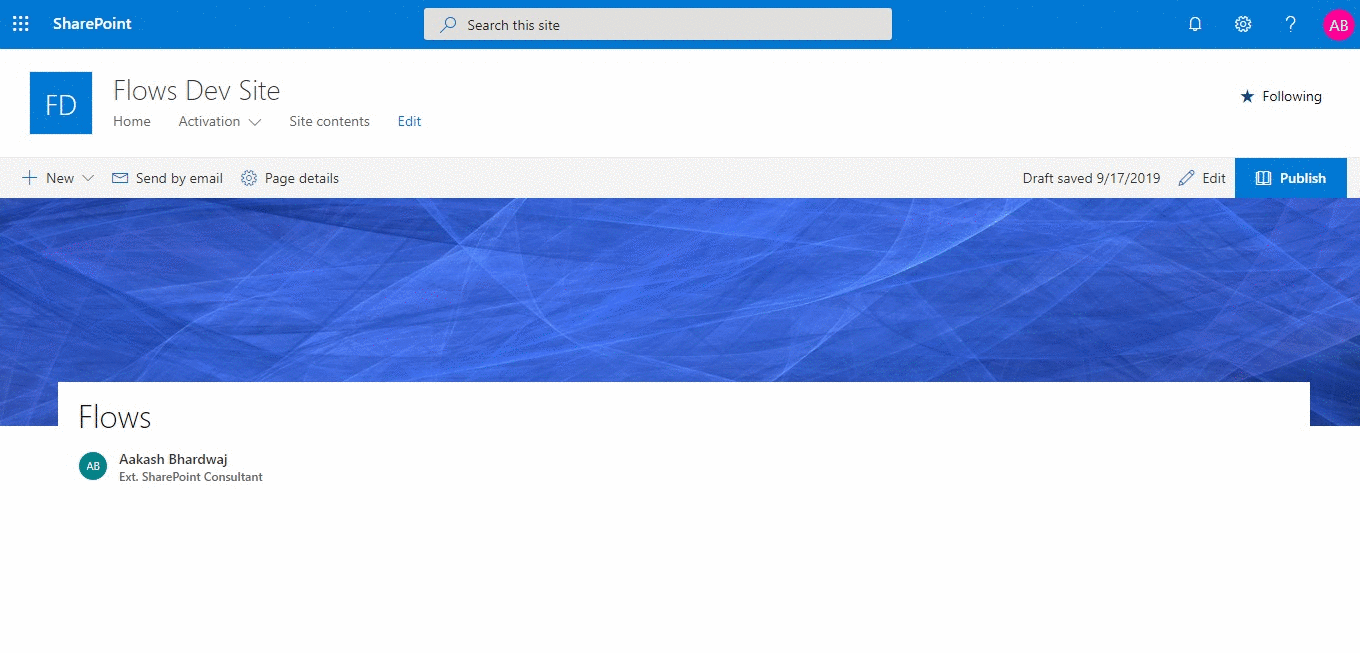




-Incompatible-red.svg)


