|
|
||
|---|---|---|
| .. | ||
| assets | ||
| config | ||
| src | ||
| .editorconfig | ||
| .gitignore | ||
| .yo-rc.json | ||
| README.md | ||
| gulpfile.js | ||
| package.json | ||
| tsconfig.json | ||
| tslint.json | ||
README.md
Modern Experience Theme Manager
Summary
This sample web part provides a user interface for creating, updating, deleting and applying a Modern Experience SharePoint theme in SharePoint Online.
The Theme Palette can be generated using the UI Fabric Theme Generator at: https://developer.microsoft.com/en-us/fabric#/styles/themegenerator
The following four features are available within this sample:
Create a theme:
Using a provided theme name and theme color palette a Modern Experience them is created and available at the tenant level.
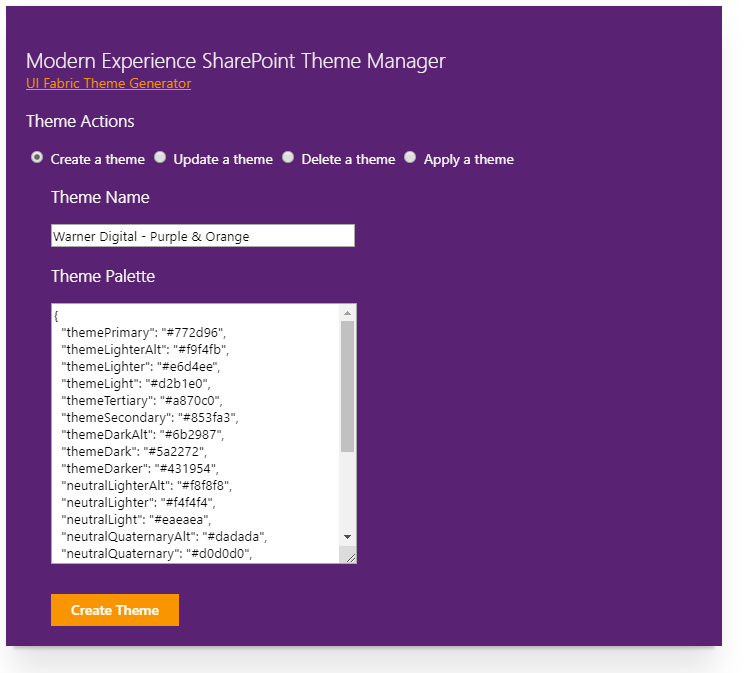
Update a theme:
By selecting a pre-existing theme from the dropdown, the theme at the tenant level will be updated with the palette provided in the Theme Palette texbox.
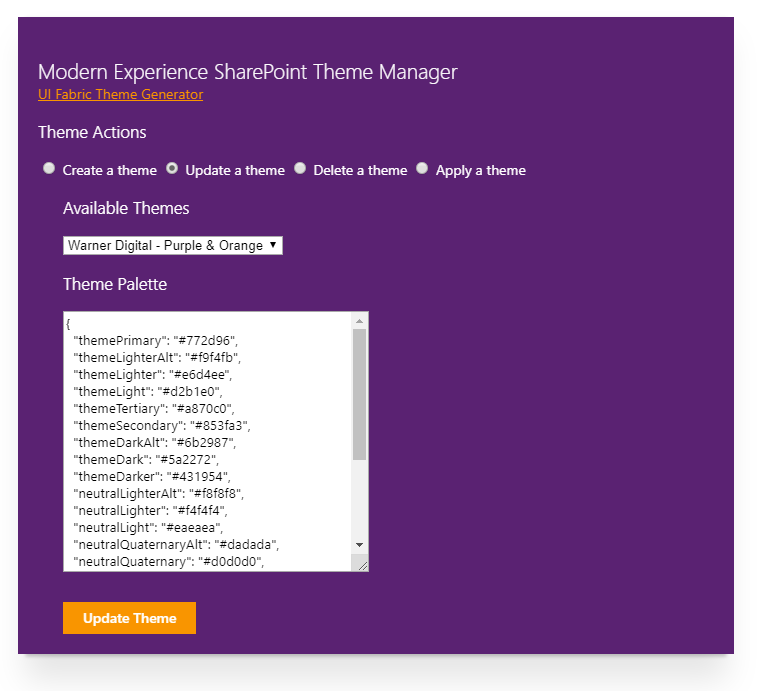
Delete a theme:
By selecting a pre-existing theme from the dropdown, the theme will be deleted from the tenant level.
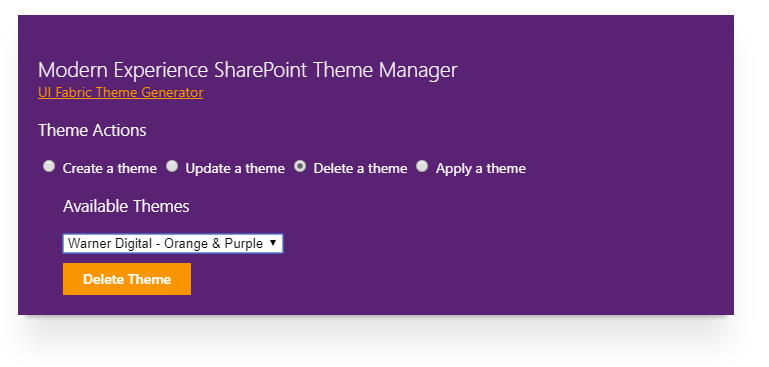
Apply a theme:
By providing a Site Collection URL, along with a theme name and palette, the theme will be applied to the Site Collection directly without being added to the tenant Company Theme options.
NOTE: This is a great option to provide theme management of a Site Collection without adding a theme to the "Company Themes" choices within the "Change the Look" options at the tenant level. The web part could be added to a Site Collection App Catalog to ensure availability of the web part is only available to those approved for theme management.
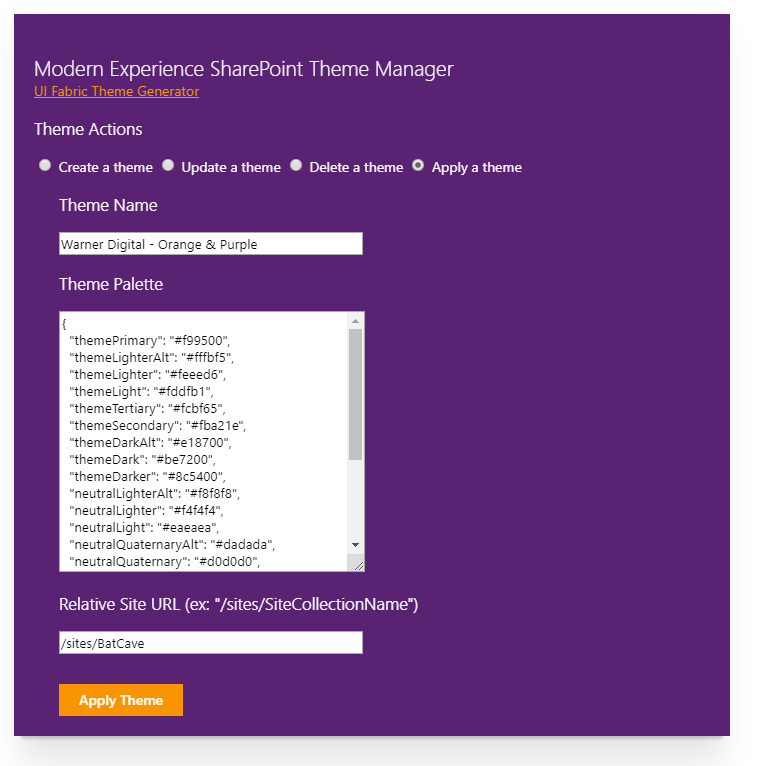
Used SharePoint Framework Version
Applies to
Solution
| Solution | Author(s) |
|---|---|
| js-theme-manager | David Warner II (@DavidWarnerII / Warner Digital) |
| js-theme-manager | Beau Cameron (@Beau__Cameron / Blog) |
Version history
| Version | Date | Comments |
|---|---|---|
| 1.0 | February 27, 2019 | Initial release |
Disclaimer
THIS CODE IS PROVIDED AS IS WITHOUT WARRANTY OF ANY KIND, EITHER EXPRESS OR IMPLIED, INCLUDING ANY IMPLIED WARRANTIES OF FITNESS FOR A PARTICULAR PURPOSE, MERCHANTABILITY, OR NON-INFRINGEMENT.
Minimal Path to Awesome
- Clone this repository
- in the command line run:
npm installgulp serve
Features
This Web Part illustrates the following concepts on top of the SharePoint Framework:
- Using the SharePoint Online REST API to manage Modern Experience Themes
