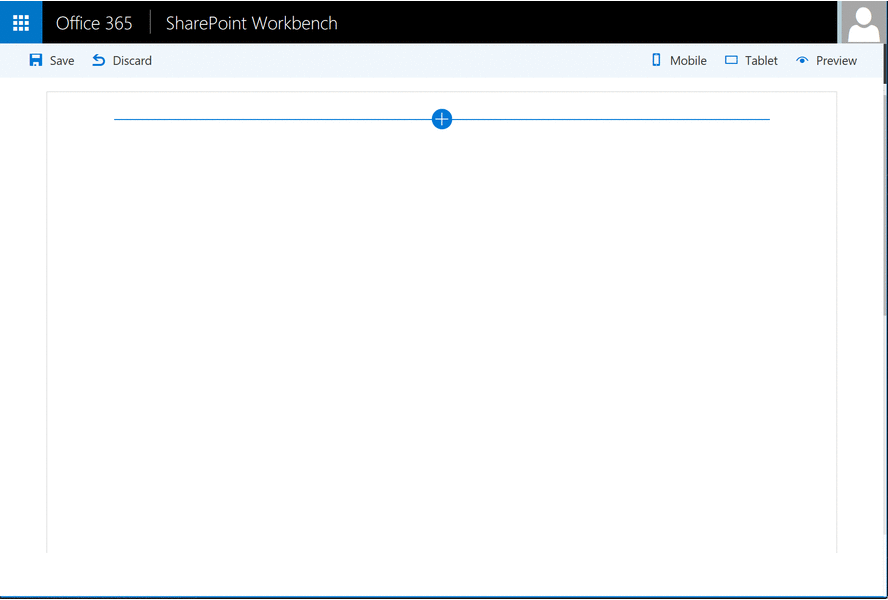|
|
||
|---|---|---|
| .. | ||
| .vscode | ||
| assets | ||
| config | ||
| dist | ||
| lib/webparts/photopileWebPart | ||
| src | ||
| temp | ||
| typings | ||
| .editorconfig | ||
| .gitattributes | ||
| .gitignore | ||
| .npmignore | ||
| README.md | ||
| gulpfile.js | ||
| package.json | ||
| photopile-web-part.njsproj | ||
| tsconfig.json | ||
| tsd.json | ||
| tslint.json | ||
README.md
| page_type | products | languages | extensions | |||||||||||||||
|---|---|---|---|---|---|---|---|---|---|---|---|---|---|---|---|---|---|---|
| sample |
|
|
|
# JQuery, Photopile.JS & Office UI Fabric Client-Side Web Part
Summary
This is a sample web part that illustrated the use of JQuery and Photopile.Js with the SharePoint Framework.
With this web part you can display the photos contained in a SharePoint pictures library and it simulates a pile of photos scattered about on a surface. Thumbnail clicks remove photos from the pile, (enlarging them as if being picked up by the user) and once in view a second click returns the photo to the pile.
Used SharePoint Framework Version
Applies to
Solution
| Solution | Author(s) |
|---|---|
| jquery-photopile | Olivier Carpentier (@olivierc) |
Version history
| Version | Date | Comments |
|---|---|---|
| 1.0 | September 9, 2016 | Initial release |
Disclaimer
THIS CODE IS PROVIDED AS IS WITHOUT WARRANTY OF ANY KIND, EITHER EXPRESS OR IMPLIED, INCLUDING ANY IMPLIED WARRANTIES OF FITNESS FOR A PARTICULAR PURPOSE, MERCHANTABILITY, OR NON-INFRINGEMENT.
Minimal Path to Awesome
- clone this repo
- in the command line run:
npm installtsd installgulp serve
Features
This web part uses React, Office UI Fabric, JQuery, JQuery UI and Photopile.js. This web part is available in English (en-us) and French (fr-fr).
It is able to:
- List picture libraries contained in the current SharePoint web site
- List all the pictures in the selected List
- Render the pictures as a cool photopile
- Personalize the layout thanks to editable settings
This web part illustrates the following concepts on top of the SharePoint Framework:
- Include JQuery and external framework in your solution
- Implement rich web part properties panel with controls like DropDown, Sliders, Toggle, etc.
- Load dynamic data from SharePoint as web part properties
- Load dynamic data from SharePoint REST Services, as lists or items
- Implement mock system to test your solution in the local workbench or on a SharePoint site
- Include Office UI Fabric controls in your project
- Render content with React
- Etc.