|
|
||
|---|---|---|
| .. | ||
| .devcontainer | ||
| .vscode | ||
| assets | ||
| config | ||
| src | ||
| teams | ||
| .editorconfig | ||
| .gitignore | ||
| .yo-rc.json | ||
| README.md | ||
| gulpfile.js | ||
| package-lock.json | ||
| package.json | ||
| tsconfig.json | ||
| tslint.json | ||
README.md
react-zpl-viewer
Summary
This web part will allow a user to select a text file contatining zpl which is used to generate an image using the labelary web service to render the zpl and return the image.
Compatibility
| ⚠️ Important |
|---|
| Every SPFx version is only compatible with specific version(s) of Node.js. In order to be able to build this sample, please ensure that the version of Node on your workstation matches one of the versions listed in this section. This sample will not work on a different version of Node. |
| Refer to https://aka.ms/spfx-matrix for more information on SPFx compatibility. |
For more information about SPFx compatibility, please refer to https://aka.ms/spfx-matrix
Applies to
Contributors
Version history
| Version | Date | Comments |
|---|---|---|
| 1.0 | February 13, 2020 | Initial release |
Minimal Path to Awesome
- Clone this repository
- in the command line run:
npm installgulp serve --nobrowser
- Browse to the workbench
https://yourtenant.sharepoint.com/sites/yoursite/_layout/15/workbench.aspxand add the web part
This sample can also be opened with VS Code Remote Development. Visit https://aka.ms/spfx-devcontainer for further instructions.
Features
This web part allows a user to select a text file containing zpl which then the contents of the selected file are read and the user is also able to configure the size of the label they would like to see in the render. When the user clicks the show label button the label is generated using an online server to render the image.
Disclaimer
THIS CODE IS PROVIDED AS IS WITHOUT WARRANTY OF ANY KIND, EITHER EXPRESS OR IMPLIED, INCLUDING ANY IMPLIED WARRANTIES OF FITNESS FOR A PARTICULAR PURPOSE, MERCHANTABILITY, OR NON-INFRINGEMENT.
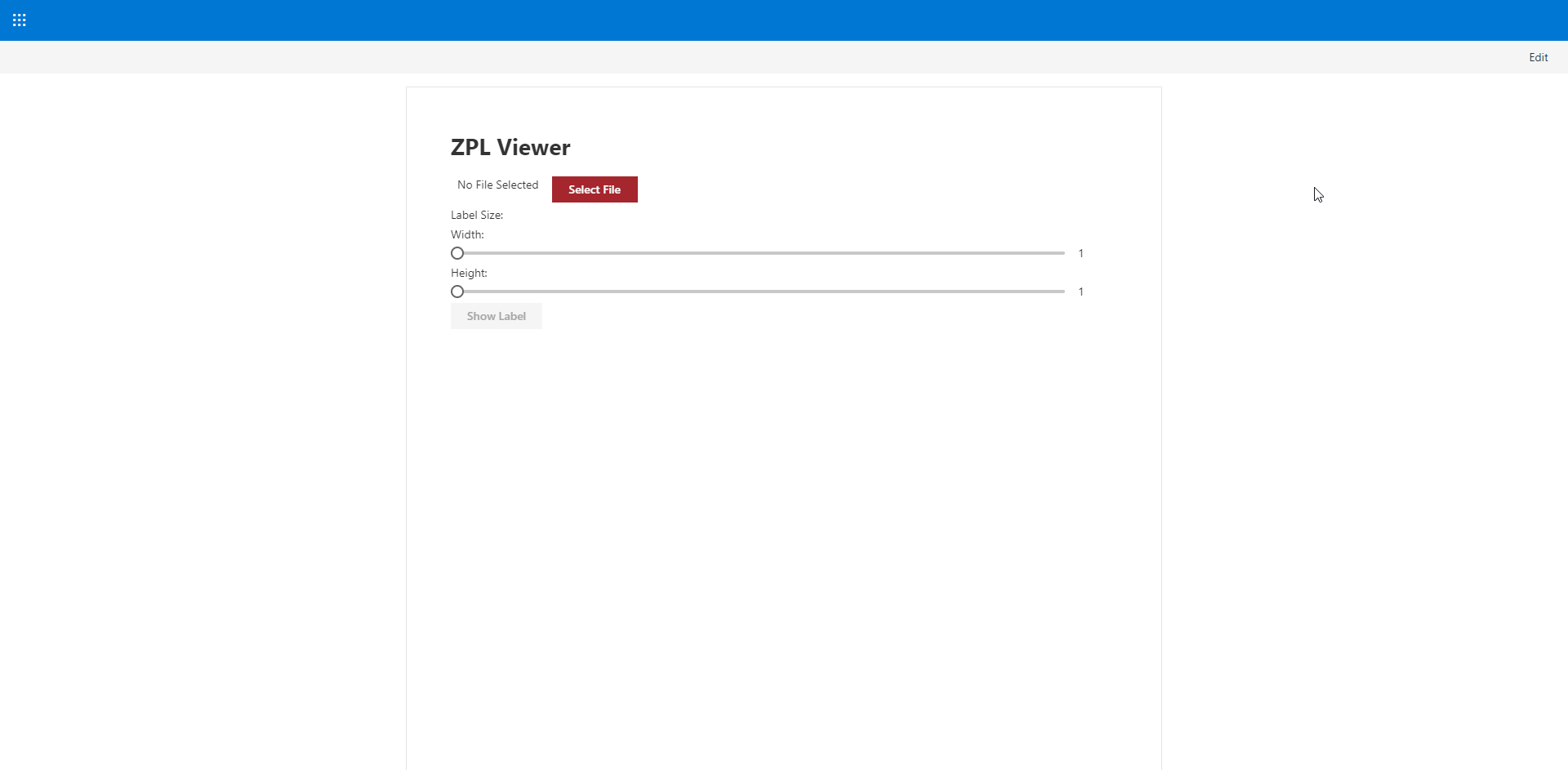




-Incompatible-red.svg)


