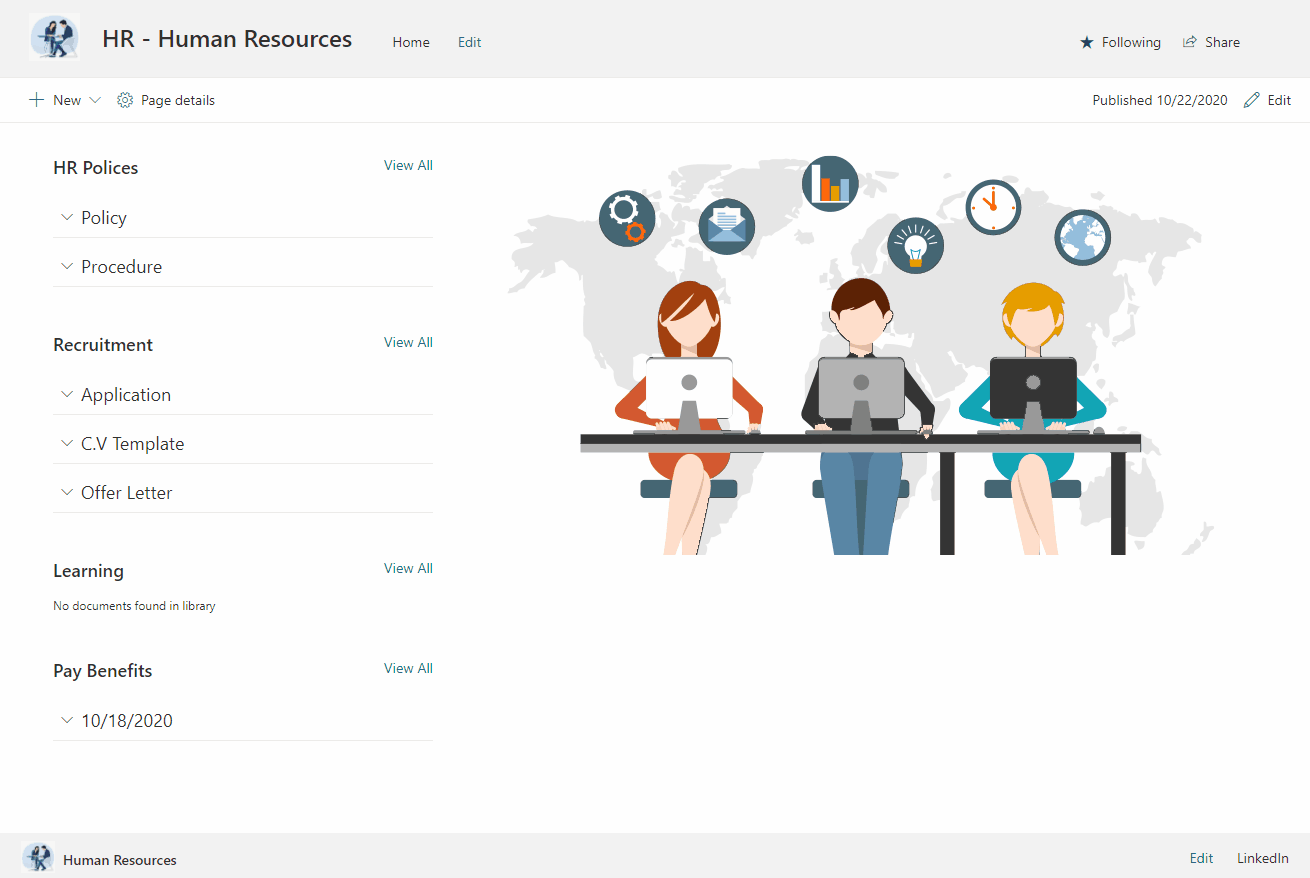Summary
This web part allows user create a navigation menu , grouped by any column of document library.
When the user clicks on the header it dynamically load documents.
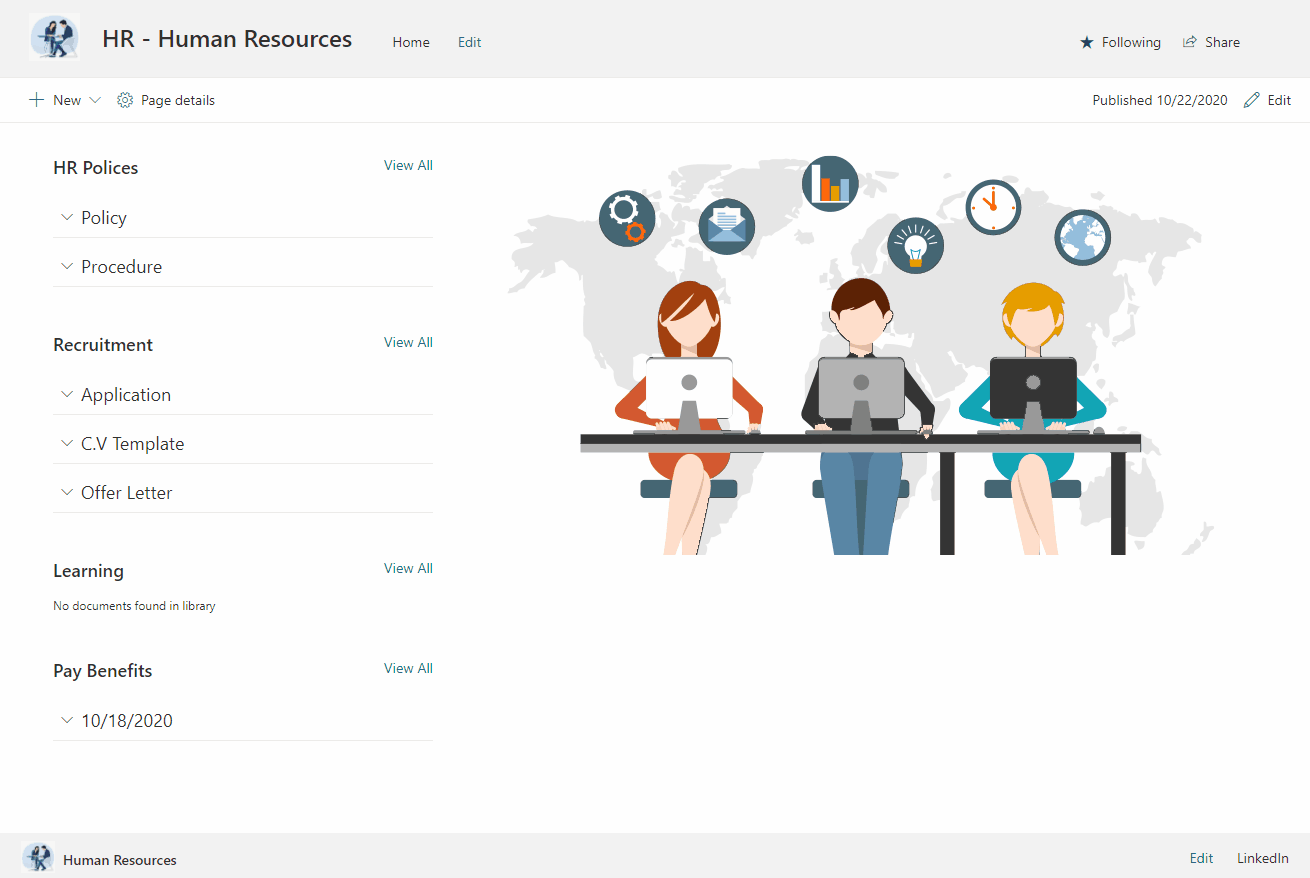
Screenshots



Compatibility





Applies to
WebPart Properties
| Property |
Type |
Required |
comments |
| WebPart Title |
Text |
no |
|
| Select Document Library |
dropdown |
yes |
|
| Select Field to Group By |
dropdown |
yes |
|
Solution
The Web Part Use PnPjs library, Fluent-Ui-react components
Version history
| Version |
Date |
Comments |
| 1.0.0 |
November 20, 2020 |
Initial release |
| 1.0.1 |
February 18, 2021 |
Added support for metadata columns |
Disclaimer
THIS CODE IS PROVIDED AS IS WITHOUT WARRANTY OF ANY KIND, EITHER EXPRESS OR IMPLIED, INCLUDING ANY IMPLIED WARRANTIES OF FITNESS FOR A PARTICULAR PURPOSE, MERCHANTABILITY, OR NON-INFRINGEMENT.
Minimal Path to Awesome
- Clone this repository
- Move to sample folder
- in the command line run:
npm installgulp buildgulp bundle --shipgulp package-solution --ship
- Add to AppCatalog and deploy
- go to SharePoint Admin Center and Approve required API Permissions