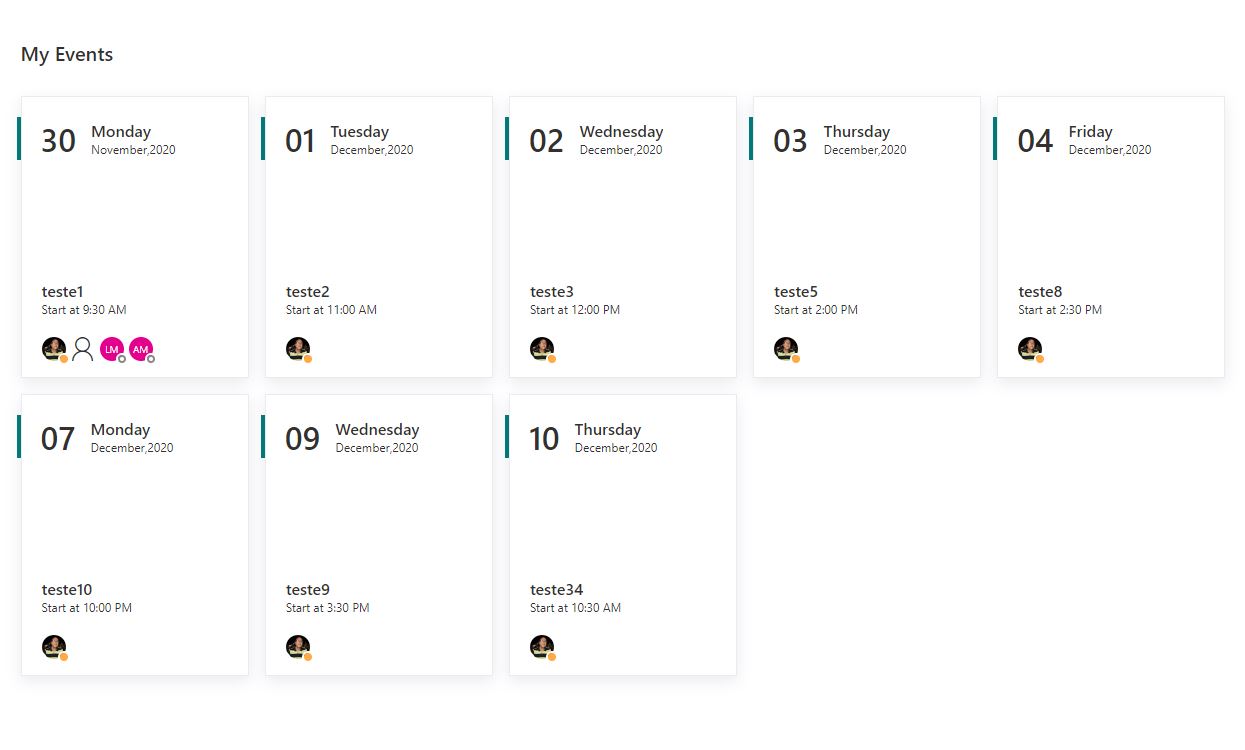|
|
||
|---|---|---|
| .. | ||
| assets | ||
| config | ||
| src | ||
| teams | ||
| tools | ||
| .editorconfig | ||
| .gitignore | ||
| .yo-rc.json | ||
| README.md | ||
| gulpfile.js | ||
| package-lock.json | ||
| package.json | ||
| tsconfig.json | ||
| tslint.json | ||
README.md
React-mgtEvents
Summary
This sample shows how to use Microsoft Graph Toolkit in SPFx and custom with Fluent UI Fabric Controls
ScreenShots
Used SharePoint Framework Version
Applies to
Solution
| Solution | Author(s) |
|---|---|
| react-mgtEvents | João Mendes |
Version history
| Version | Date | Comments |
|---|---|---|
| 1.0 | November 29, 2020 | Initial release |
Disclaimer
THIS CODE IS PROVIDED AS IS WITHOUT WARRANTY OF ANY KIND, EITHER EXPRESS OR IMPLIED, INCLUDING ANY IMPLIED WARRANTIES OF FITNESS FOR A PARTICULAR PURPOSE, MERCHANTABILITY, OR NON-INFRINGEMENT.
Minimal Path to Awesome
If you have not previously granted the required Microsoft Graph permissions, you need to:
- Run
gulp bundle --ship - Run
gulp package-solution --ship - Install the
.sppkgfile (under.\sharepoint\solution) to the SP app catalog - Approve the API permissions in the new SP admin center