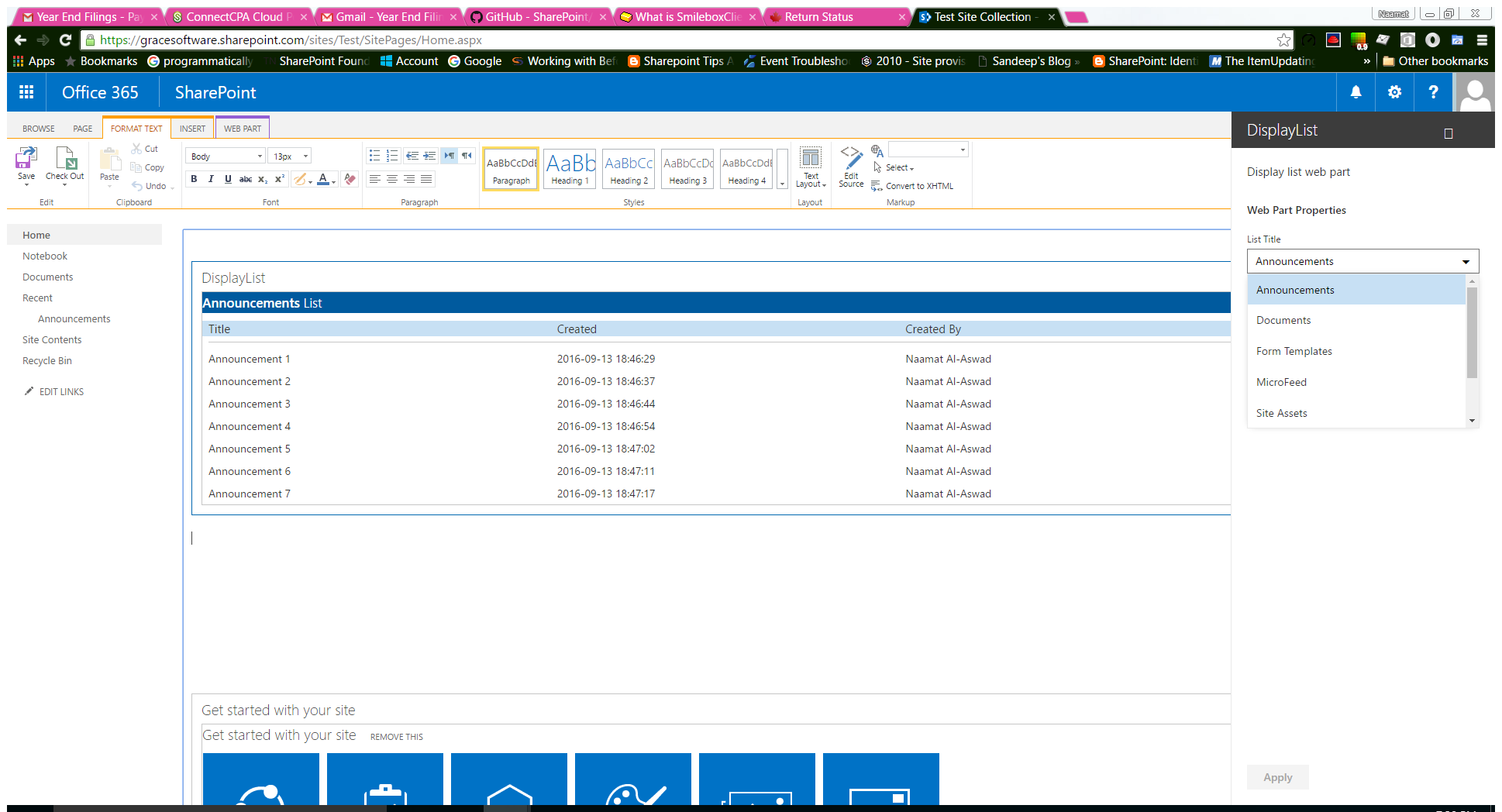* Sample update from drop3 to GA. Packages updated. Unnecessary typings removed. * small fixes on the html and list checks * The loader is removed since causing "Cannot read property 'replaceChild' of null" error. * Return empty array instead of undefined if list not found. The list not found error will be catched.
Display List JavaScript Client-Side Web Part
Summary
Simplistic sample Web Part that demonstrates the use of JavaScript in creating a SharePoint Framework web part. The properties pane for this web part display a drop down list of lists in the current web. Once the user selects one of the lists, the web part display the contents of the list.
Does only show data when hosted in SharePoint. No mock data at this point for local testing the rendering.
Used SharePoint Framework Version
Applies to
Solution
| Solution | Author(s) |
|---|---|
| js-display-list | Naamat Al-Aswad, P.Eng. |
| Updated to GA Version | Velin Georgiev (@VelinGeorgiev) |
Version history
| Version | Date | Comments |
|---|---|---|
| 1.0 | September 22, 2016 | Initial release |
| 1.1 | May 15, 2017 | Updated to GA Version |
Disclaimer
THIS CODE IS PROVIDED AS IS WITHOUT WARRANTY OF ANY KIND, EITHER EXPRESS OR IMPLIED, INCLUDING ANY IMPLIED WARRANTIES OF FITNESS FOR A PARTICULAR PURPOSE, MERCHANTABILITY, OR NON-INFRINGEMENT.
Minimal Path to Awesome
- Clone this repository
- in the command line run:
npm installtsd installgulp serveOpen the *workbench* on your Office 365 Developer tenant- Basic functionality can be tested locally, data is only shown when used in context of SharePoint
Features
The js-display-list web part displays the content of the list specified in the web part properties pane.
This Web Part illustrates the following concepts on top of the SharePoint Framework:
- Using a dynamic drop down box in the web part properties pane to display the titles of the lists in the current web
- The use of a Loading Indicator
- Logging
- Rendering error messages.