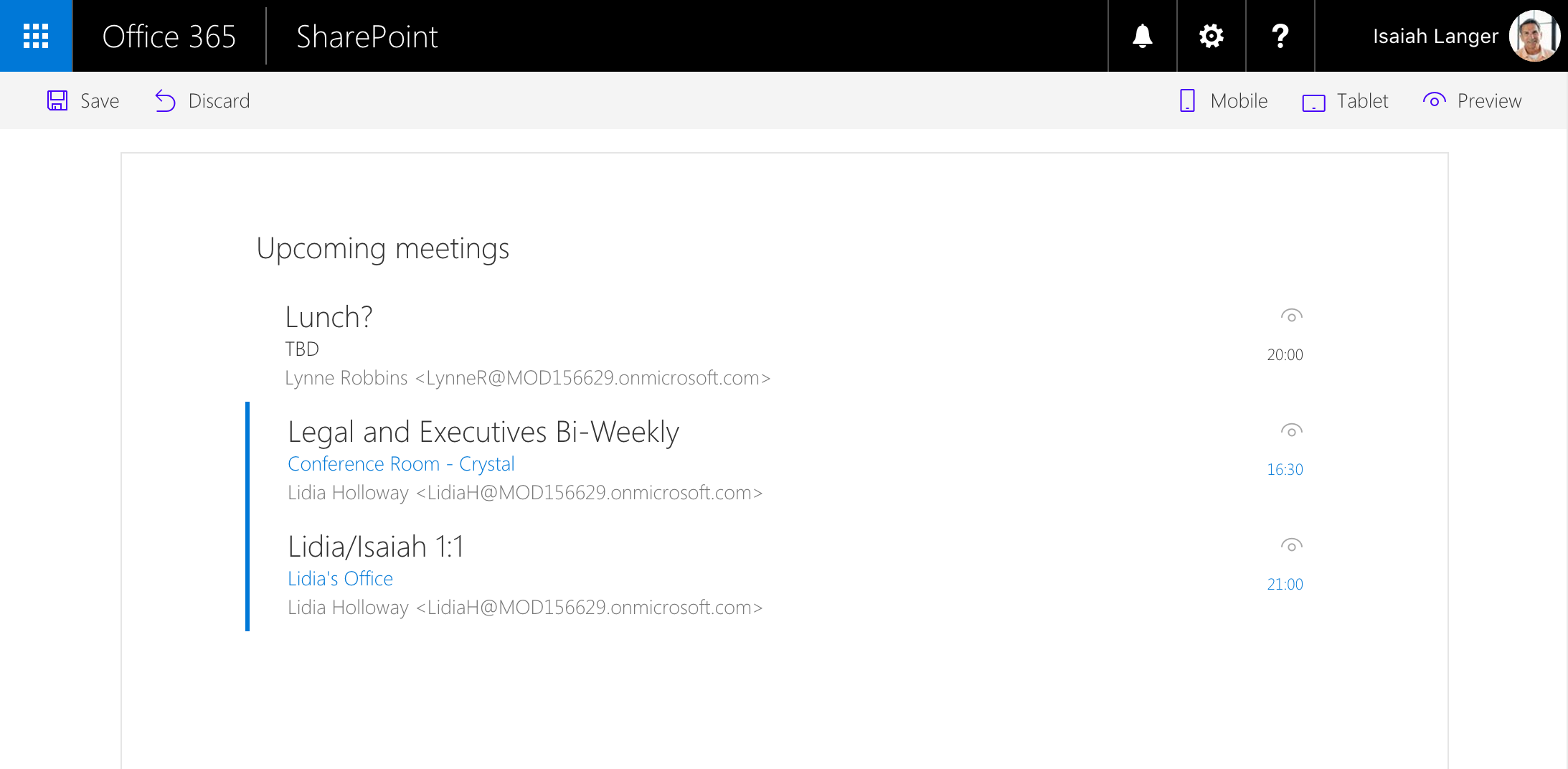When the existing array _renewStates is cast as a string (at the string.prototype.split() function or possibly in earlier code), that existing array is represented as "A String, representing the values of the array, separated by a comma" [quote source](https://www.w3schools.com/jsref/jsref_tostring_array.asp). This update replaces the incorrect semi-colon separator with the correct comma separator. Without a correction, it is possible to encounter issues such as token renewal timeout or token renewal silent failure. Testing included turning on logging in adal-angular.js to observe changes. |
||
|---|---|---|
| .. | ||
| assets | ||
| config | ||
| src/webparts | ||
| typings | ||
| .editorconfig | ||
| .gitattributes | ||
| .gitignore | ||
| .npmignore | ||
| .yo-rc.json | ||
| README.md | ||
| gulpfile.js | ||
| package.json | ||
| tsconfig.json | ||
README.md
Azure Active Directory implicit flow authentication samples
Summary
Sample SharePoint Framework web parts built using React illustrating different scenarios using implicit OAuth flow with Azure Active Directory.
Upcoming meetings
Sample SharePoint Framework client-side web part built using React showing upcoming meetings for the current user retrieved using the Microsoft Graph.
Used SharePoint Framework Version
Applies to
Solution
| Solution | Author(s) |
|---|---|
| react-aad-implicitflow | Waldek Mastykarz (MVP, Rencore, @waldekm) |
Version history
| Version | Date | Comments |
|---|---|---|
| 1.1.0 | March 17, 2017 | Updated to SPFx GA |
| 1.0.0 | September 22, 2016 | Initial release |
Disclaimer
THIS CODE IS PROVIDED AS IS WITHOUT WARRANTY OF ANY KIND, EITHER EXPRESS OR IMPLIED, INCLUDING ANY IMPLIED WARRANTIES OF FITNESS FOR A PARTICULAR PURPOSE, MERCHANTABILITY, OR NON-INFRINGEMENT.
Prerequisites
- Office 365 subscription with SharePoint Online and Exchange
Minimal Path to Awesome
- clone this repo
- in the Azure Active Directory corresponding to your Office 365 tenant register a new Web Application:
- as the Sign-on URL enter the URL of the hosted version of SharePoint workbench, eg. https://contoso.sharepoint.com/_layouts/15/workbench.aspx
- enable OAuth implicit flow
- grant the application the Microsoft Graph/Read user calendars permission
- copy the application's ID
- in the src/webparts/upcomingMeetings/AdalConfig.ts file in the clientId property enter the application ID registered in Azure
- in the command line execute
npm igulp serve --nobrowser
- navigate to the hosted version of the SharePoint workbench
- add the Upcoming meetings web part
Features
Sample web part in this solution illustrates the following concepts on top of the SharePoint Framework:
- using React for building SharePoint Framework client-side web parts
- using Office UI Fabric React styles for building user experience consistent with SharePoint and Office
- on-demand authentication with the Azure Active Directory using the ADAL JS library
- communicating with the Microsoft Graph using its REST API
- using the ADAL JS library with SharePoint Framework web parts built using React
- passing web part properties to React components