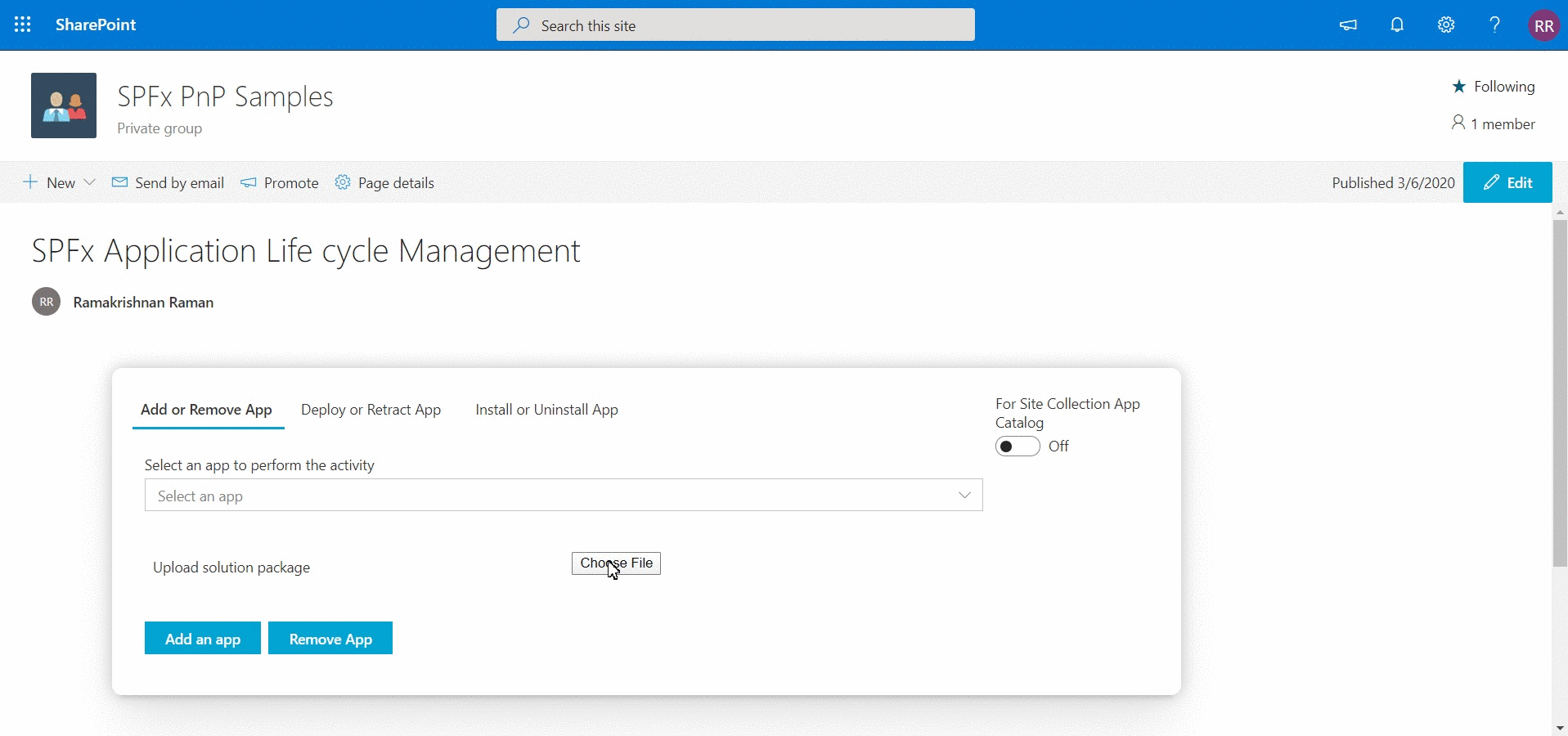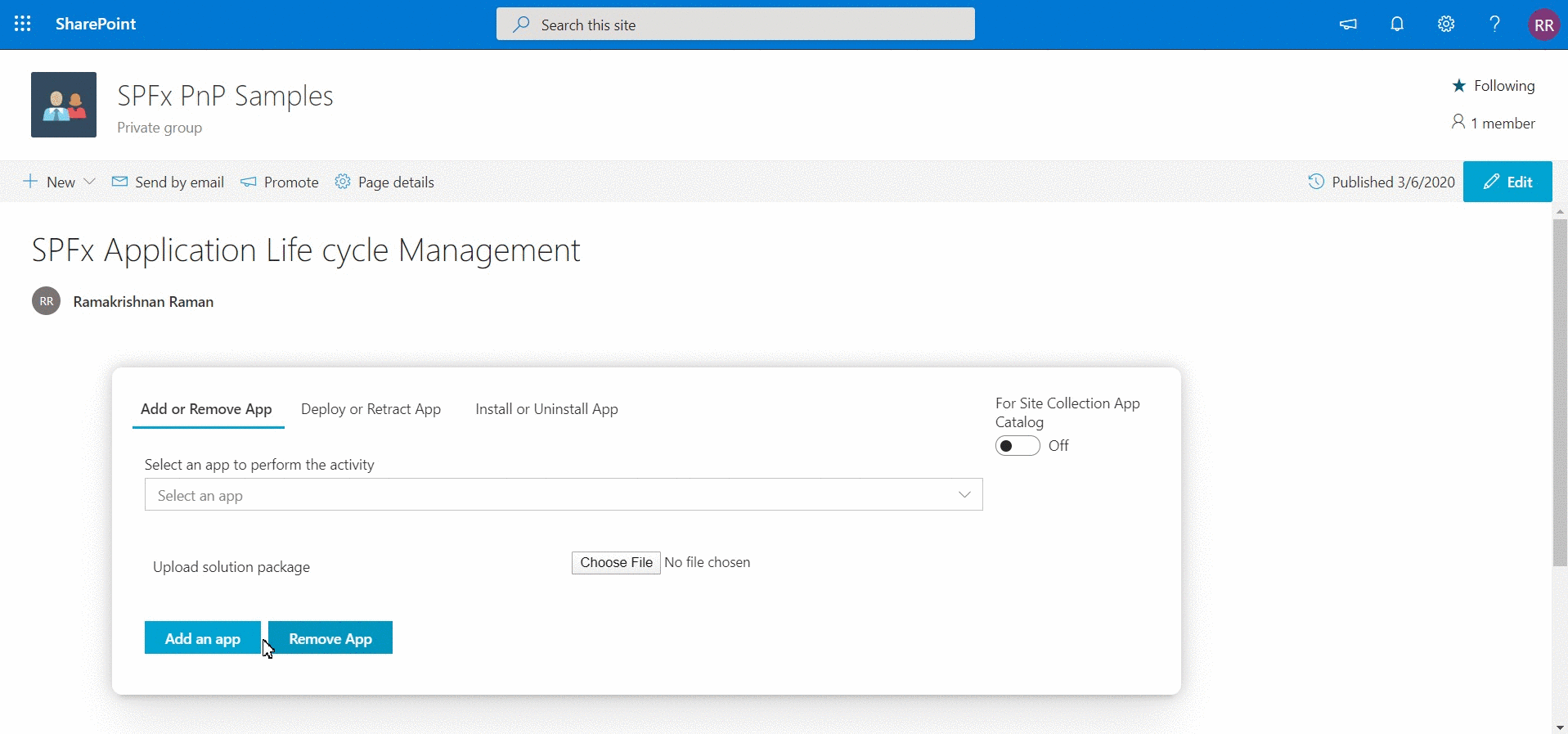|
|
||
|---|---|---|
| .. | ||
| assets | ||
| config | ||
| src | ||
| teams | ||
| tools | ||
| .editorconfig | ||
| .gitignore | ||
| .yo-rc.json | ||
| README.md | ||
| azure-pipelines.yml | ||
| gulpfile.js | ||
| package-lock.json | ||
| package.json | ||
| tsconfig.json | ||
| tslint.json | ||
| yarn.lock | ||
README.md
Manage SPFx solution using ALM APIs
Summary
This web part acts as a centralized place where admin can manage SPFx solutions present in their tenant using Application lifecycle Management(ALM) APIs and perform activities like Add, Deploy, Install, Retract, Uninstall & Remove apps.
Tenant Appcatalog
Site Collection Appcatalog
Note: This web part is mainly build for tenant and SharePoint admins, since most of the operation requires administrator privileges.
Used SharePoint Framework Version
Minimal Path to Awesome
- git clone the repo
- npm i
- gulp bundle --ship
- gulp package-solution --ship
- Add to Site Collection App Catalog or Tenant AppCatalog and Install the App
- Add the web part to any page in the Site Collection
Solution
| Solution | Author(s) |
|---|---|
| React-Manage-SPFx-Solutions-ALM | Ramakrishnan Raman |
Disclaimer
THIS CODE IS PROVIDED AS IS WITHOUT WARRANTY OF ANY KIND, EITHER EXPRESS OR IMPLIED, INCLUDING ANY IMPLIED WARRANTIES OF FITNESS FOR A PARTICULAR PURPOSE, MERCHANTABILITY, OR NON-INFRINGEMENT.