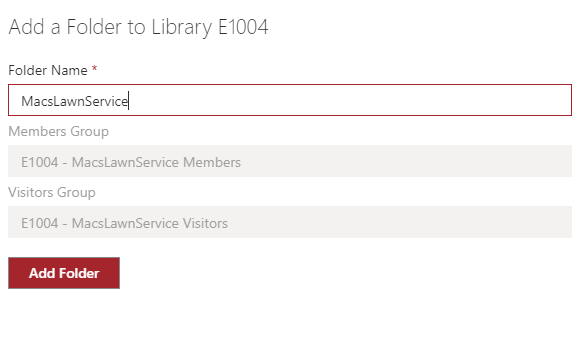Private Folder Manager
Summary
This sample provides a webpart that can be used to manage Document Libraries with Secured Subfolders. The use case this was developed for is a Request for Proposal site. A Document library is created for each RFP and subfolders are created within that Library for each external supplier invited to participate in that RFP.
The application manages all the security groups set up for the various libraries and folders so that suppliers only see RFP's they were ivited to participate in and only thier folders.
Compatibility
Applies to
Update accordingly as needed. DELETE THIS PARAGRAPH BEFORE SUBMITTING
Solution
| Solution | Author(s) |
|---|---|
| react Private Folder Manager | Russell Gove (@russgove) |
Version history
| Version | Date | Comments |
|---|---|---|
| 1.0 | July 2, 2021 | Initial release |
Prerequisites
Minimal Path to Awesome
- Clone this repository
- in the command line run:
npm installgulp serve
Create two Lists to hold the List of RFX's and the list of RFX Folders. The lists must have the schemas below (using site content types is not needed)
The RFX List:
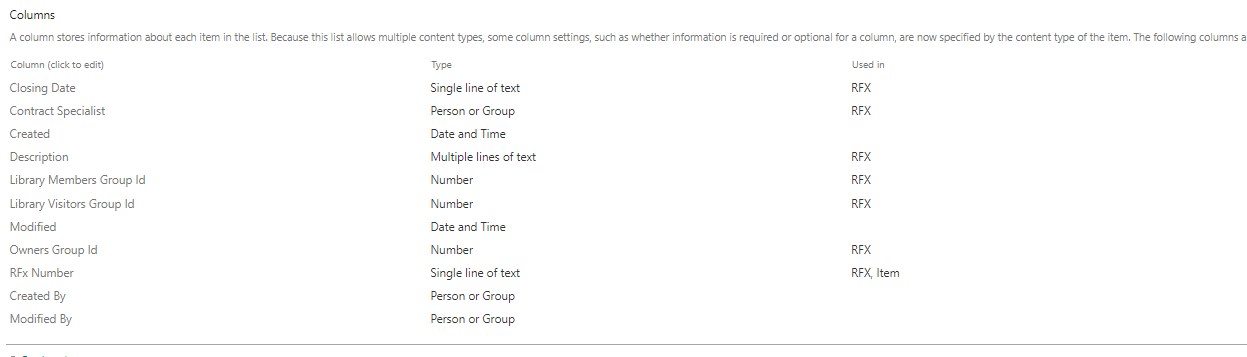
The RFX Folder List

The scripts folder contains a site script (rfx.json) that can be used to create thses lists. The PowershellScript AddLists.ps1 in the same folder can be run to applt the script and create the lists
Features
Description of the web part with possible additional details than in short summary. This Web Part illustrates the following concepts on top of the SharePoint Framework:
- topic 1
- topic 2
- topic 3
Disclaimer
THIS CODE IS PROVIDED AS IS WITHOUT WARRANTY OF ANY KIND, EITHER EXPRESS OR IMPLIED, INCLUDING ANY IMPLIED WARRANTIES OF FITNESS FOR A PARTICULAR PURPOSE, MERCHANTABILITY, OR NON-INFRINGEMENT.
Help
We do not support samples, but we this community is always willing to help, and we want to improve these samples. We use GitHub to track issues, which makes it easy for community members to volunteer their time and help resolve issues.
If you encounter any issues while using this sample, create a new issue.
For questions regarding this sample, create a new question.
Finally, if you have an idea for improvement, make a suggestion.
This package produces the following:
- lib/* - intermediate-stage commonjs build artifacts
- dist/* - the bundled script, along with other resources
- deploy/* - all resources which should be uploaded to a CDN.
Build options
gulp clean - TODO gulp test - TODO gulp serve - TODO gulp bundle - TODO gulp package-solution - TODO