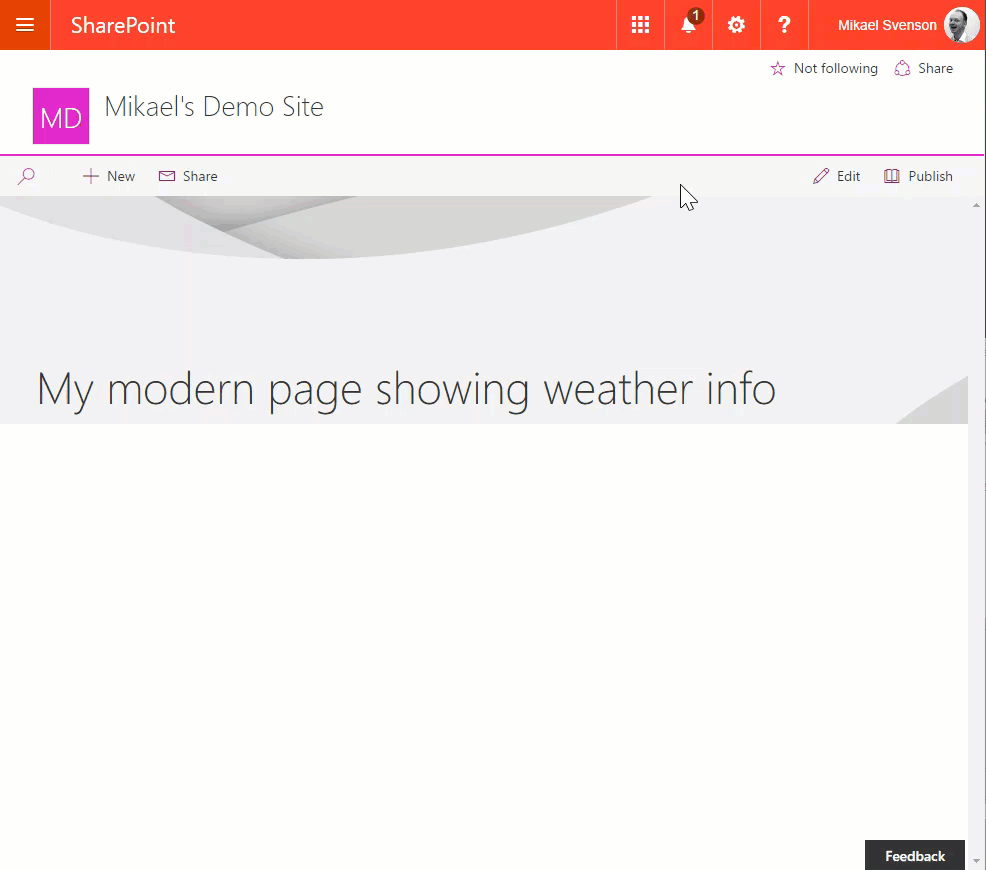|
|
||
|---|---|---|
| .. | ||
| assets | ||
| config | ||
| src/webparts/scriptEditor | ||
| typings | ||
| .editorconfig | ||
| .gitattributes | ||
| .gitignore | ||
| .npmignore | ||
| .yo-rc.json | ||
| README.md | ||
| gulpfile.js | ||
| package-lock.json | ||
| package.json | ||
| tsconfig.json | ||
| tslint.json | ||
README.md
Script editor web part for modern pages built in React
Summary
Coming from old classic SharePoint pages you might have existing script solutions you want to re-use on a modern page without having to repackage it as a new SharePoint Framework web part. This web part is similar to the classic Script Editor Web Part, and allows you do drop arbitrary script or html on a modern page.
Notice. All client-side web parts are deployed or enabled to be available in site level by tenant administrator using tenant app catalog. If there are concerns on enabling script options in a tenant, this web part or a approach should not be approved by tenant administrators.
As an example add the following scripts to the web part in order to show weather info on your page. First jQuery is loaded, then the simpleWeather extension, and finally the last script block is executed to show the weather.
<div id="weather"></div>
<script src="//code.jquery.com/jquery-2.1.1.min.js"></script>
<script src="//cdnjs.cloudflare.com/ajax/libs/jquery.simpleWeather/3.1.0/jquery.simpleWeather.min.js"></script>
<script>
jQuery.simpleWeather({
location: 'Oslo, Norway',
woeid: '',
unit: 'c',
success: function(weather) {
html = '<h2>'+weather.temp+'°'+weather.units.temp+'</h2>';
html += '<ul><li>'+weather.city+', '+weather.region+'</li>';
html += '<li>'+weather.currently+'</li></ul>';
jQuery("#weather").html(html);
},
error: function(error) {
jQuery("#weather").html('<p>'+error+'</p>');
}
});
</script>
The web part works by loading each script in a <script src> tag sequentially in the order they are specified, then any other <script> block is executed.
If all you want is to add markup on the page, you can do that as well. Adding the following html would show a headline and a list.
<h2>My header</h2>
<ul>
<li>One
<li>Two
<li>Three
</ul>
You may add CSS via style tags or link tags.
<!-- Latest compiled and minified CSS -->
<link rel="stylesheet" href="https://maxcdn.bootstrapcdn.com/bootstrap/3.3.7/css/bootstrap.min.css" integrity="sha384-BVYiiSIFeK1dGmJRAkycuHAHRg32OmUcww7on3RYdg4Va+PmSTsz/K68vbdEjh4u" crossorigin="anonymous">
<style>
#container h1 {
color: red;
}
</style>
<div id="container">
<h1>Headline</h1>
</div>
<div class="row">
<div class="col-md-8">.col-md-8</div>
<div class="col-md-4">.col-md-4</div>
</div>
<div class="row">
<div class="col-md-4">.col-md-4</div>
<div class="col-md-4">.col-md-4</div>
<div class="col-md-4">.col-md-4</div>
</div>
Support for classic _spPageContextInfo
If your scripts rely on the classic _spPageContextInfo, you can enable that in the web part property pane.
Used SharePoint Framework Version
Applies to
Solution
| Solution | Author(s) |
|---|---|
| react-script-editor | Mikael Svenson (@mikaelsvenson, techmikael.com) |
Version history
| Version | Date | Comments |
|---|---|---|
| 1.0 | March 10th, 2017 | Initial release |
| 1.0.0.1 | August 8th, 2017 | Updated SPFx version and CSS loading |
| 1.0.0.2 | October 4th, 2017 | Updated SPFx version, bundle Office UI Fabric and CSS in webpart |
| 1.0.0.3 | January 10th, 2018 | Updated SPFx version, added remove padding property and refactoring |
| 1.0.0.4 | February 14th, 2018 | Added title property for edit mode and documentation for enabling the web part on Group sites / tenant wide |
| 1.0.0.5 | March 8th, 2018 | Added support for loading scripts which are AMD/UMD modules. Added support for classic _spPageContextInfo. Refactoring. |
| 1.0.0.6 | March 26th, 2018 | Fixed so that AMD modules don't detect define, and load as non-modules. |
| 1.0.0.7 | May 23rd, 2018 | Added supportsFullBleed to manifest. |
Disclaimer
THIS CODE IS PROVIDED AS IS WITHOUT WARRANTY OF ANY KIND, EITHER EXPRESS OR IMPLIED, INCLUDING ANY IMPLIED WARRANTIES OF FITNESS FOR A PARTICULAR PURPOSE, MERCHANTABILITY, OR NON-INFRINGEMENT.
Minimal Path to Awesome
Local testing
- Clone this repository
- In the command line run:
npm installgulp serve
Deploy
- Set CDN path in config\write-manifest.json to where you want to host the web part
- E.g.: https://<tenant>.sharepoint.com/sites/CDN/SiteAssets/SPFx/<partname>
- gulp --ship
- gulp package-solution --ship
- Copy contents of temp\deploy to the CDN folder
- Upload .sppkg file from sharepoint\solution to your tenant App Catalog
- E.g.: https://<tenant>.sharepoint.com/sites/AppCatalog/AppCatalog
- Add the web part to a site collection, and test it on a page
Deploy to non-script sites / modern team sites
By default this web part is not allowed on no-script sites, as it allows execution of arbitrary script. This is by design as from a security and governance perspective you might not want arbitrary script added to your pages. This is typically something you want control over.
If you however want to allow the web part for non-script sites like Office 365 Group modern team sites you have to edit ScriptEditorWebPart.manifest.json with the following change:
"requiresCustomScript": false
Deploy tenant wide
By default you have to install this web part per site collection where you want it availble. If you want it enabled by default on all sites you have to edit package-solution.json with the following change:
"skipFeatureDeployment": true
In order to make it availble to absolutely all sites you need apply the Deploy to non-script sites / modern team site change as well.
Features
This web part illustrates the following concepts on top of the SharePoint Framework:
- Re-use existing JavaScript solutions on a modern page
- Office UI Fabric
- React