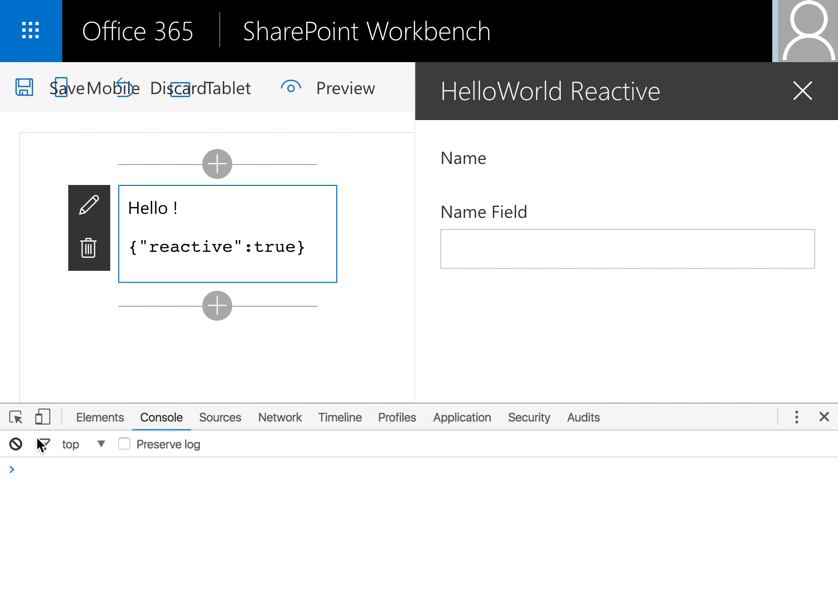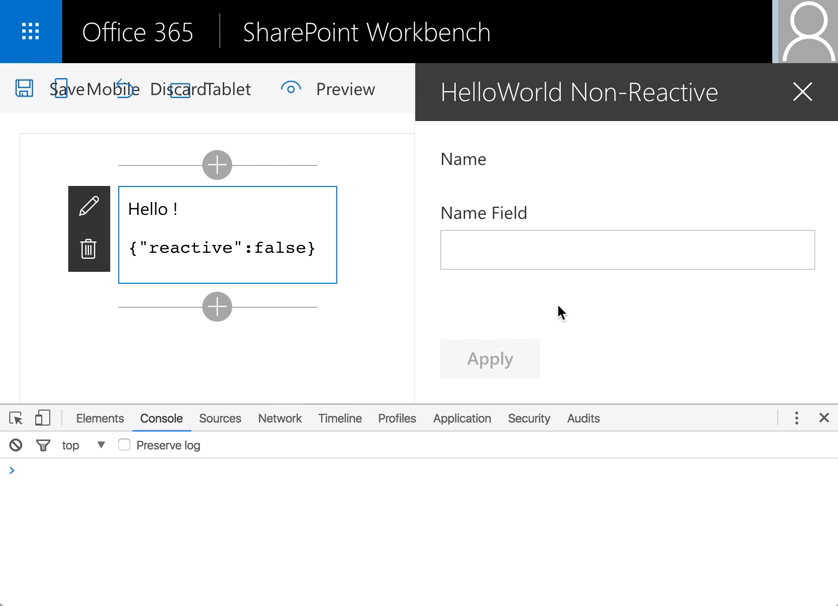| page_type |
products |
languages |
extensions |
| sample |
|
|
| contentType |
technologies |
platforms |
createdDate |
| samples |
|
|
1/1/2016 12:00:00 AM |
|
Webpart with React and Mobx
Summary
Sample webpart implementation that uses Mobx to keep track of its state.
Reactive
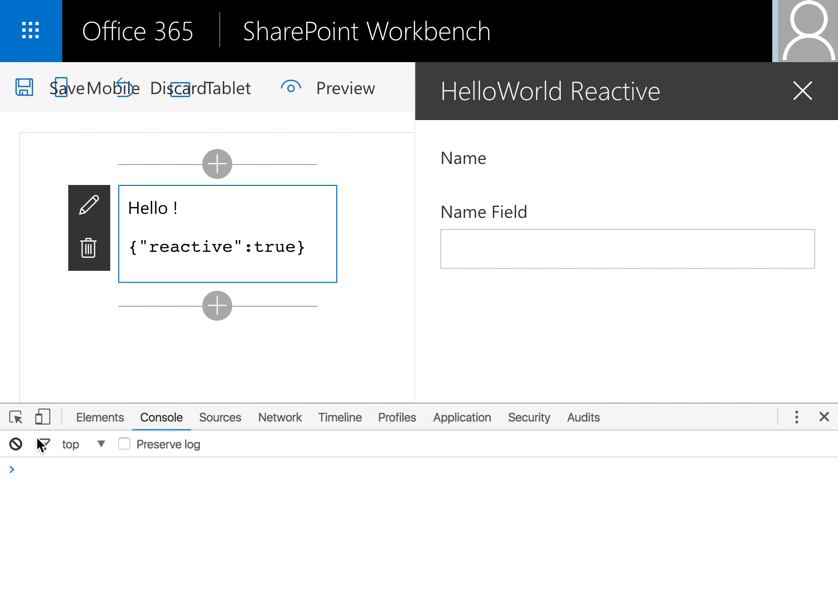
Non-Reactive
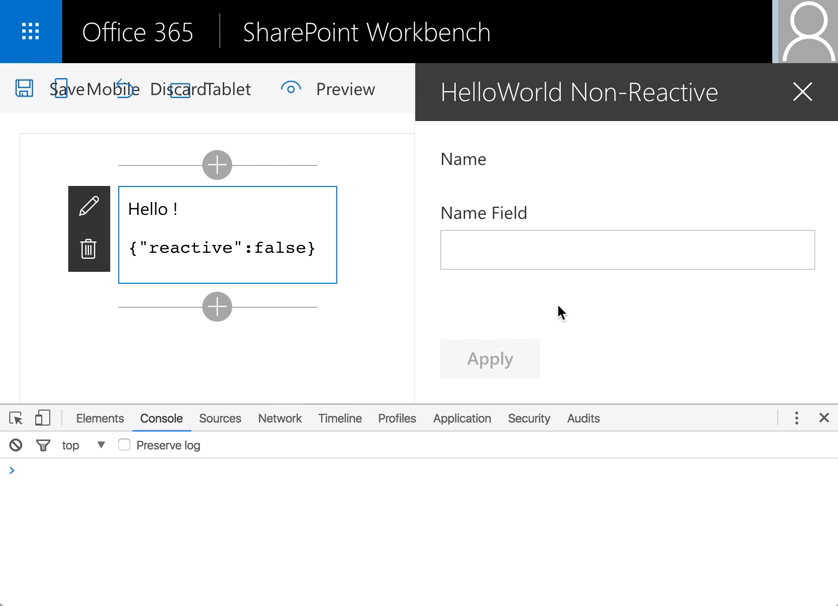
Used SharePoint Framework Version

Applies to
Solution
Version history
| Version |
Date |
Comments |
| 1.0 |
November 4, 2016 |
Initial release |
Disclaimer
THIS CODE IS PROVIDED AS IS WITHOUT WARRANTY OF ANY KIND, EITHER EXPRESS OR IMPLIED, INCLUDING ANY IMPLIED WARRANTIES OF FITNESS FOR A PARTICULAR PURPOSE, MERCHANTABILITY, OR NON-INFRINGEMENT.
Minimal Path to Awesome
$ git clone https://github.com/SharePoint/sp-dev-fx-webparts
$ cd sp-dev-fx-webparts/samples/react-mobx
$ npm install
$ gulp serve
Features
- Presentational (dumb) components live in
./components
- Container (smart) components live in
./container
- Mobx stores are defined in
./store with a sample webpart store that keeps track of the webpart properties.