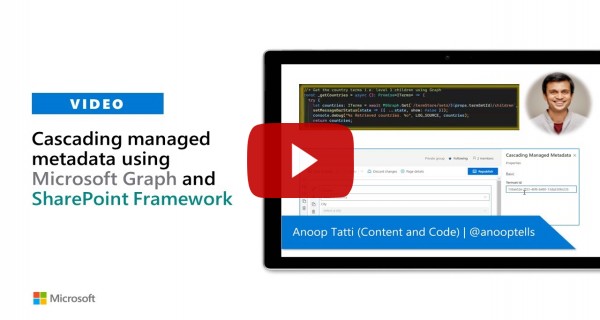|
|
||
|---|---|---|
| .. | ||
| assets | ||
| config | ||
| src | ||
| teams | ||
| .editorconfig | ||
| .gitignore | ||
| .yo-rc.json | ||
| README.md | ||
| gulpfile.js | ||
| package-lock.json | ||
| package.json | ||
| tsconfig.json | ||
| tslint.json | ||
| webpack.js | ||
README.md
Cascading managed metadata using Graph API (beta)
Summary
This web part shows how to use the Microsoft Graph APIs (beta) for Taxonomy to get the data.
Functionality
Termstore
Compatibility
Applies to
Pre-requisites
- Set up the termset structure as shown in the image above.
- For the cities, get the required latitude and longitude.
- Set the description of the city term as
latitude;longitude(as highlighted for the termLondonin the image above).
Solution
| Solution | Author(s) |
|---|---|
| react-graph-cascading-managed-metadata | Anoop Tatti (anoopt, @anooptells) |
Version history
| Version | Date | Comments |
|---|---|---|
| 1.0.0 | Aug 24, 2020 | Initial release |
| 1.0.1 | Sep 03, 2020 | Error handling and logging improvements |
Minimal Path to Awesome
- Clone this repository
- in the command line run:
npm installgulp serve
Features
This sample illustrates the following concepts on top of the SharePoint Framework:
- Get data terms using Microsoft Graph API (beta).
- React Hooks
- Using async / await for the async calls
- Caching the data in session storage
- Usage of PnP SPFx controls (Maps and Placeholder)
- Office UI fabric components
Enhancements
- Currently, this web part supports 2-level cascading. So there is scope to enhance this such that it supports more levels of cascading dynamically.
- Currently, this web part reads latitude and longitude from description of the city terms. If there is a way of getting these from the custom properties of the city terms, then that needs to be implemented.
Video
Help
We do not support samples, but we this community is always willing to help, and we want to improve these samples. We use GitHub to track issues, which makes it easy for community members to volunteer their time and help resolve issues.
If you're having issues building the solution, please run spfx doctor from within the solution folder to diagnose incompatibility issues with your environment.
If you encounter any issues while using this sample, create a new issue.
For questions regarding this sample, create a new question.
Finally, if you have an idea for improvement, make a suggestion.
Disclaimer
THIS CODE IS PROVIDED AS IS WITHOUT WARRANTY OF ANY KIND, EITHER EXPRESS OR IMPLIED, INCLUDING ANY IMPLIED WARRANTIES OF FITNESS FOR A PARTICULAR PURPOSE, MERCHANTABILITY, OR NON-INFRINGEMENT.

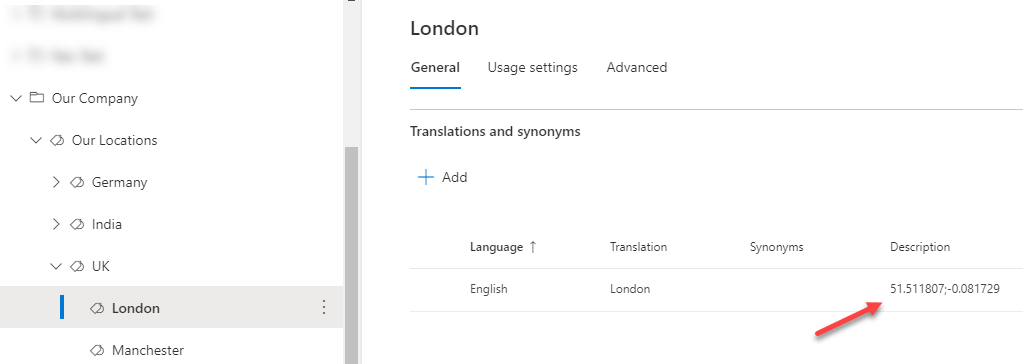




-Incompatible-red.svg)