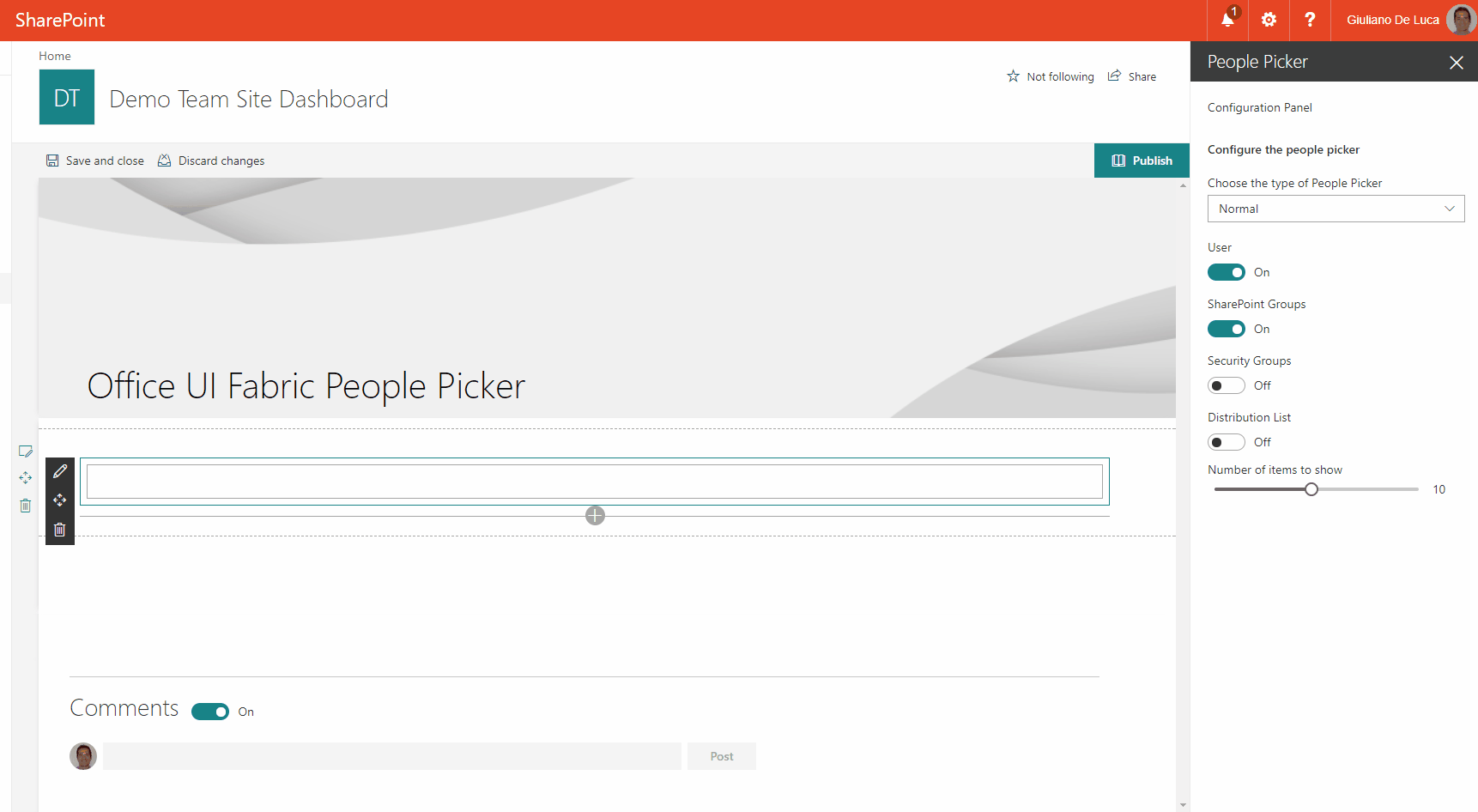|
|
||
|---|---|---|
| .. | ||
| assets | ||
| config | ||
| src | ||
| typings | ||
| .editorconfig | ||
| .gitattributes | ||
| .gitignore | ||
| .npmignore | ||
| .yo-rc.json | ||
| README.md | ||
| gulpfile.js | ||
| package.json | ||
| tsconfig.json | ||
README.md
People Picker (React)
Summary
SharePoint Framework solution with the Office UI Fabric People Picker, the client web part across the SharePoint Search API is able to retrieve people.
Used SharePoint Framework Version
Applies to
Solution
| Solution | Author(s) |
|---|---|
| spfx-react-peoplepicker | Giuliano De Luca (@giuleon , www.delucagiuliano.com) |
Version history
| Version | Date | Comments |
|---|---|---|
| 1.0 | May 21, 2017 | Initial release |
Disclaimer
THIS CODE IS PROVIDED AS IS WITHOUT WARRANTY OF ANY KIND, EITHER EXPRESS OR IMPLIED, INCLUDING ANY IMPLIED WARRANTIES OF FITNESS FOR A PARTICULAR PURPOSE, MERCHANTABILITY, OR NON-INFRINGEMENT.
Minimal Path to Awesome
- Clone this repository
- in the command line run:
npm installgulp serve
Features
- Use TypeScript to create the custom property pane control containing the taxonomy picker control.
- Use the SharePoint Search API to grab people.
Local Mode
A browser in local mode (localhost) will be opened. https://localhost:4321/temp/workbench.html
SharePoint Mode
If you want to try on a real environment, open: https://your-domain.sharepoint.com/_layouts/15/workbench.aspx