Bumps [moment](https://github.com/moment/moment) from 2.29.2 to 2.29.4. - [Release notes](https://github.com/moment/moment/releases) - [Changelog](https://github.com/moment/moment/blob/develop/CHANGELOG.md) - [Commits](https://github.com/moment/moment/compare/2.29.2...2.29.4) --- updated-dependencies: - dependency-name: moment dependency-type: indirect ... Signed-off-by: dependabot[bot] <support@github.com> |
||
|---|---|---|
| .. | ||
| assets | ||
| config | ||
| src | ||
| teams | ||
| tools | ||
| .editorconfig | ||
| .gitignore | ||
| .yo-rc.json | ||
| README.md | ||
| azure-pipelines-build-template.yml | ||
| azure-pipelines-deploy-template.yml | ||
| azure-pipelines.yml | ||
| gulpfile.js | ||
| package-lock.json | ||
| package.json | ||
| tsconfig.json | ||
| tslint.json | ||
README.md
| page_type | products | languages | extensions | ||||||||||||||
|---|---|---|---|---|---|---|---|---|---|---|---|---|---|---|---|---|---|
| sample |
|
|
|
Custom Links
Summary
In this web part you can full customize the background and foreground color, font size, width and height of links
Compatibility
Applies to
Solution
| Solution | Author(s) |
|---|---|
| react-custom-links | João Mendes |
Version history
| Version | Date | Comments |
|---|---|---|
| 1.0.0 | October 5, 2020 | Initial release |
Minimal Path to Awesome
Please follow all the steps:
This sample can also be opened with VS Code Remote Development. Visit https://aka.ms/spfx-devcontainer for further instructions.
- Clone this repository
- in the command line run:
npm installgulp buildgulp bundle --shipgulp package-solution --ship
- Add and deploy package to your tenant's App Catalog
Disclaimer
THIS CODE IS PROVIDED AS IS WITHOUT WARRANTY OF ANY KIND, EITHER EXPRESS OR IMPLIED, INCLUDING ANY IMPLIED WARRANTIES OF FITNESS FOR A PARTICULAR PURPOSE, MERCHANTABILITY, OR NON-INFRINGEMENT.

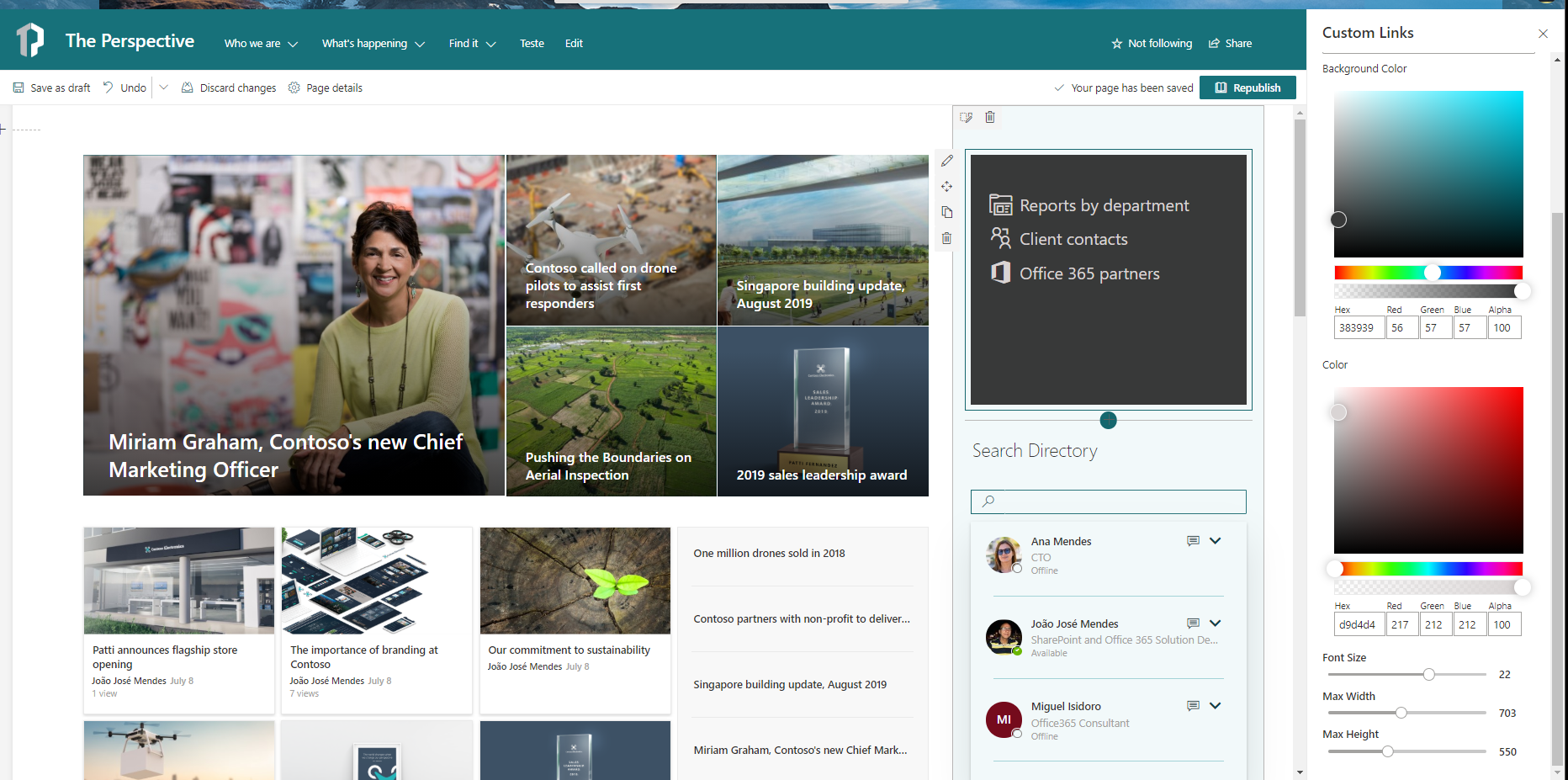






-Incompatible-red.svg)


