|
|
||
|---|---|---|
| .. | ||
| .devcontainer | ||
| .vscode | ||
| assets | ||
| config | ||
| src | ||
| teams | ||
| .editorconfig | ||
| .gitignore | ||
| .yo-rc.json | ||
| README.md | ||
| gulpfile.js | ||
| package-lock.json | ||
| package.json | ||
| tsconfig.json | ||
| tslint.json | ||
README.md
react-tour-pnpjs - SharePoint modern page tutorial: SPFx Tour sample Web Part.
Summary
A SPFx web part using PnP/PnPjs, @pnp/spfx-property-controls and ReactTourJS. It allows to create a configurable tutorial/tour of a SharePoint modern page for adoption scope. When you start the tour, a modal will be displayed, with a description of the highlighted area, and you can go to the next step or go back, thus navigating inside the page. The user will see the descriptions and will have the opportunity to preview the advice that the publisher thought for him. The property pane shows dinamically all webparts in the current page, using PnP/PnPjs to make easy page tour configuration.
react-tour-pnpjs in action
react-tour-pnpjs tour configuration property
react-tour-pnpjs configurations
Compatibility
| ⚠️ Important |
|---|
| Every SPFx version is only compatible with specific version(s) of Node.js. In order to be able to build this sample, please ensure that the version of Node on your workstation matches one of the versions listed in this section. This sample will not work on a different version of Node. |
| Refer to https://aka.ms/spfx-matrix for more information on SPFx compatibility. |
Applies to
Contributors
Version history
| Version | Date | Comments |
|---|---|---|
| 1.0 | November 23, 2019 | Initial release |
Minimal Path to Awesome
- Clone this repository
- in the command line run:
- restore dependencies:
npm install - build solution
gulp build --ship - bundle solution:
gulp bundle --ship - package solution:
gulp package-solution --ship - locate solution at
.\sharepoint\solution\react-tour-pnpjs.sppkg - upload it to your tenant app catalog
- add
react-tour-pnpjsapp to your site - add
react-tour-pnpjsweb part to your page to see it in action
- restore dependencies:
This sample can also be opened with VS Code Remote Development. Visit https://aka.ms/spfx-devcontainer for further instructions.
Features
This Web Part illustrates the following concepts on top of the SharePoint Framework:
- How to use @pnp/spfx-property-controls - PropertyFieldCollectionData.
- How to extend with custom render @pnp/spfx-property-controls - PropertyFieldCollectionData.
- How to retrieve all SPFx web part in the current page using PnP/PnPjs
- How to include external React Component ReactTourJS
Disclaimer
THIS CODE IS PROVIDED AS IS WITHOUT WARRANTY OF ANY KIND, EITHER EXPRESS OR IMPLIED, INCLUDING ANY IMPLIED WARRANTIES OF FITNESS FOR A PARTICULAR PURPOSE, MERCHANTABILITY, OR NON-INFRINGEMENT.

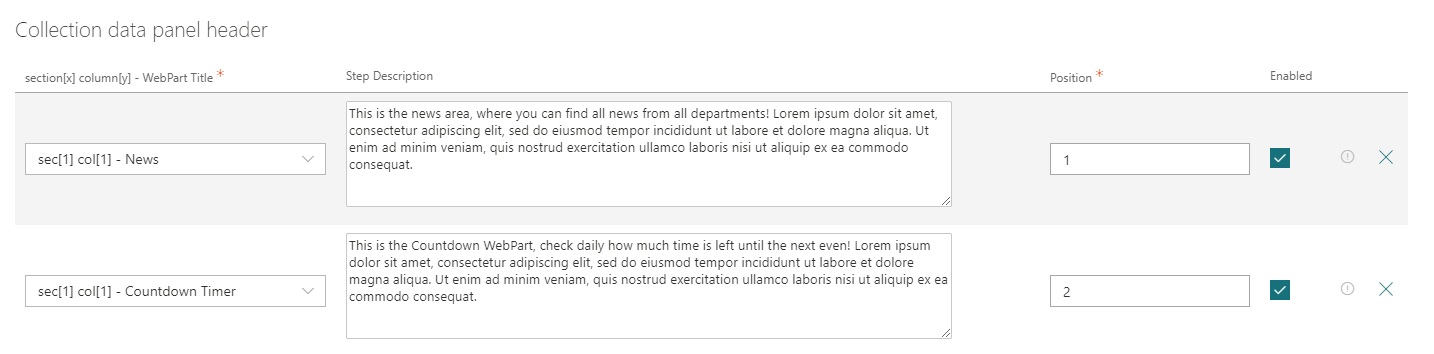
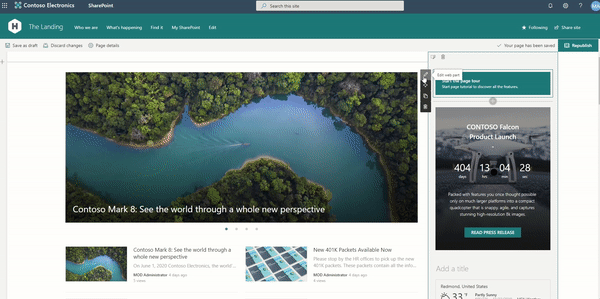




-Incompatible-red.svg)


