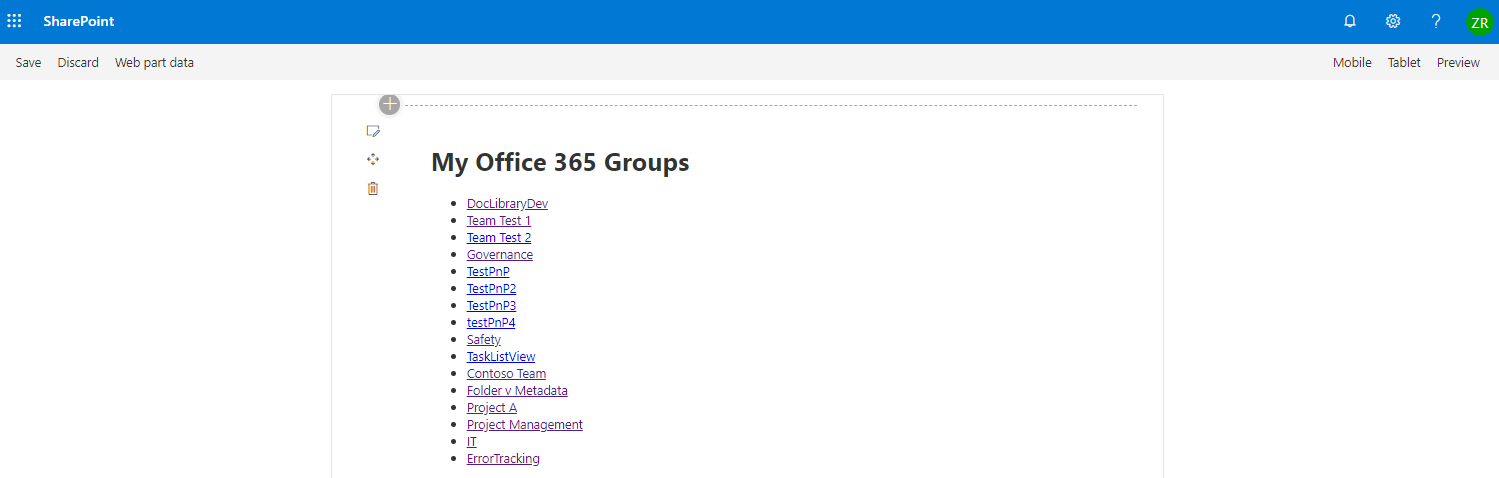|
|
||
|---|---|---|
| .vscode | ||
| assets | ||
| config | ||
| src | ||
| teams | ||
| .editorconfig | ||
| .gitignore | ||
| .yo-rc.json | ||
| README.md | ||
| gulpfile.js | ||
| package-lock.json | ||
| package.json | ||
| tsconfig.json | ||
| tslint.json | ||
README.md
react-my-groups
Summary
Using Microsoft Graph this webpart grabs the Office 365 groups and links to the SharePoint sites and outputs them to a list.
Used SharePoint Framework Version
Applies to
Solution
| Solution | Author(s) |
|---|---|
| react-my-groups | Zach Roberts |
Version history
| Version | Date | Comments |
|---|---|---|
| 1.0 | September 13, 2019 | Initial release |
Disclaimer
THIS CODE IS PROVIDED AS IS WITHOUT WARRANTY OF ANY KIND, EITHER EXPRESS OR IMPLIED, INCLUDING ANY IMPLIED WARRANTIES OF FITNESS FOR A PARTICULAR PURPOSE, MERCHANTABILITY, OR NON-INFRINGEMENT.
Minimal Path to Awesome
- Clone this repository
- in the command line run:
npm installgulp bundle --shipgulp package-solution --ship
- Add the package to your app catalog
- Approve the Graph API permissions in the SharePoint admin center
- Add the webpart to your page
Features
This web part lists the current user's Office 365 groups with links to the groups SharePoint site.