|
|
||
|---|---|---|
| .. | ||
| .vscode | ||
| assets | ||
| config | ||
| src | ||
| teams | ||
| .gitignore | ||
| .npmignore | ||
| .yo-rc.json | ||
| README.md | ||
| gulpfile.js | ||
| package-lock.json | ||
| package.json | ||
| tsconfig.json | ||
| tslint.json | ||
README.md
Quote of the Day
Summary
This web part displays a quote of the day by querying a third-party api or can display a quote entered manually into the web part property pane.
Compatibility
Applies to
Solution
| Solution | Author(s) |
|---|---|
| react-quotes | Zach Roberts |
Version history
| Version | Date | Comments |
|---|---|---|
| 1.1 | December 31, 2021 | Upgraded for SPFx v1.13.1 |
| 1.0 | November 11, 2019 | Initial Release |
Minimal Path to Awesome
- Clone this repository
- in the command line run:
npm installgulp serve
- In the browser that opens add the web part to your page.
- After the web part has loaded it will load the quote automatically or you can edit the webparts properties to display a manual quote.
Features
This web part loads a random quote from a third-party api (https://favqs.com/api). Additionally a quote can be entered manually and the text color of the quote and author can be adjusted through the web part properties.
Disclaimer
THIS CODE IS PROVIDED AS IS WITHOUT WARRANTY OF ANY KIND, EITHER EXPRESS OR IMPLIED, INCLUDING ANY IMPLIED WARRANTIES OF FITNESS FOR A PARTICULAR PURPOSE, MERCHANTABILITY, OR NON-INFRINGEMENT.
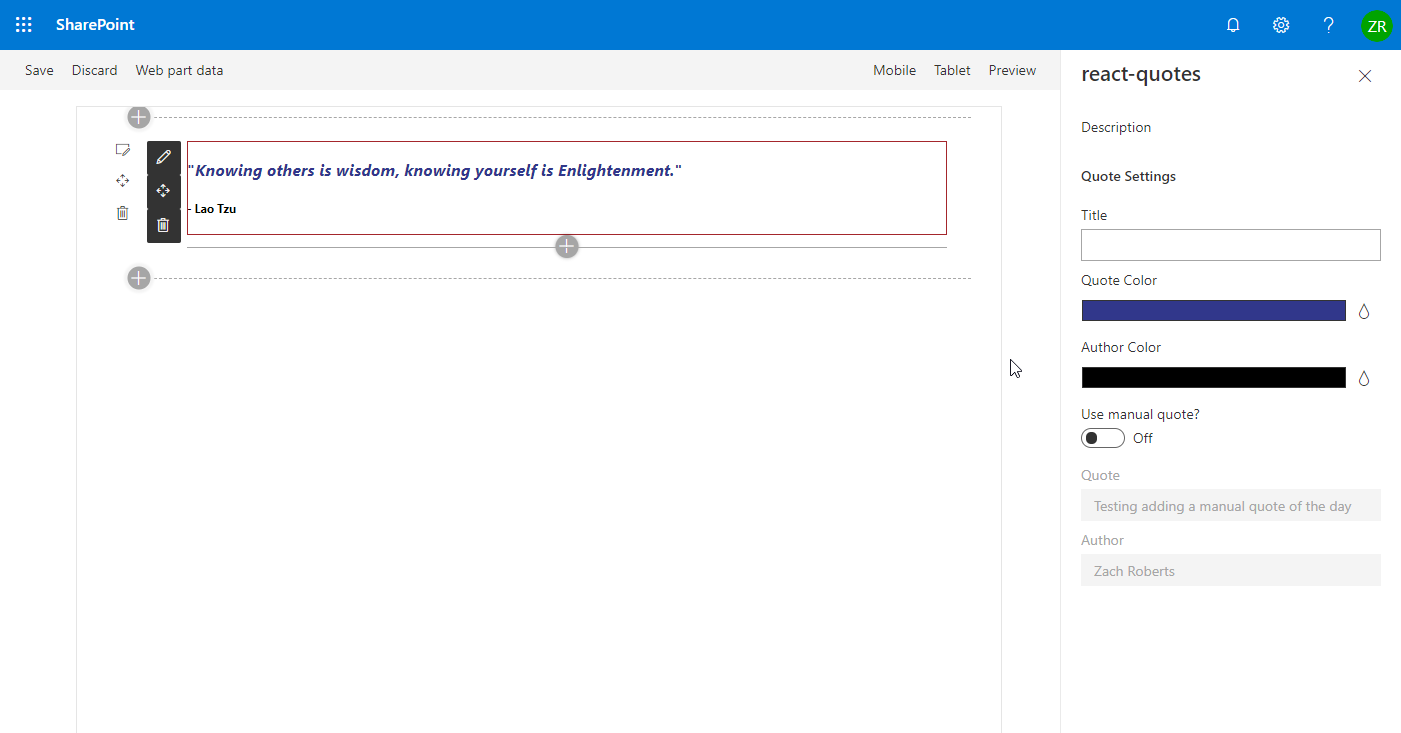




-Incompatible-red.svg)
