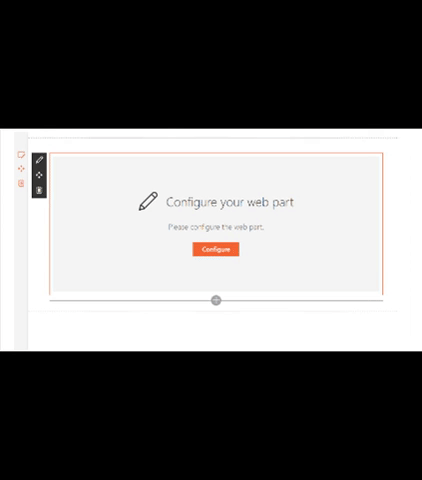* Add new web part * Add project * Update README.md * Add assets * Update README.md * Update README.md |
||
|---|---|---|
| .. | ||
| assets | ||
| config | ||
| src | ||
| typings | ||
| .editorconfig | ||
| .gitignore | ||
| .yo-rc.json | ||
| README.md | ||
| gulpfile.js | ||
| package-lock.json | ||
| package.json | ||
| tsconfig.json | ||
README.md
React Project Online
Summary
This sample shows how to use SPFx to consume data from the Project Online REST API. The code uses Placeholder and ListView reusable controls to create a better experience to the end user. The web part is intended to be used on a project site within PWA site collection, as the web url used for the rest calls is being taken from the web part context object. To use this web part outside of the PWA site collection, just add a new property to the web part to allow the PWA site collection url to be configured (or when provisioning through a provisioning mechanist). The web part is currently returning project tasks as a simple proof of concept.
Used SharePoint Framework Version
Applies to
Prerequisites
- Office 365 subscription with SharePoint Online and Project Online licence
- SharePoint Framework development environment already set up. -Project site with some tasks available.
Solution
| Solution | Author(s) |
|---|---|
| react-project-online | Joel Rodrigues |
Version history
| Version | Date | Comments |
|---|---|---|
| 1.0 | October 29, 2017 | Initial release |
Disclaimer
THIS CODE IS PROVIDED AS IS WITHOUT WARRANTY OF ANY KIND, EITHER EXPRESS OR IMPLIED, INCLUDING ANY IMPLIED WARRANTIES OF FITNESS FOR A PARTICULAR PURPOSE, MERCHANTABILITY, OR NON-INFRINGEMENT.
Minimal Path to Awesome
- Clone this repository
- in the command line run:
npm installgulp serve
Features
This Web Part illustrates the following concepts on top of the SharePoint Framework:
-Using the SharePoint rest API for querying web properties. -Using the Project Online rest API for retrieving project tasks.