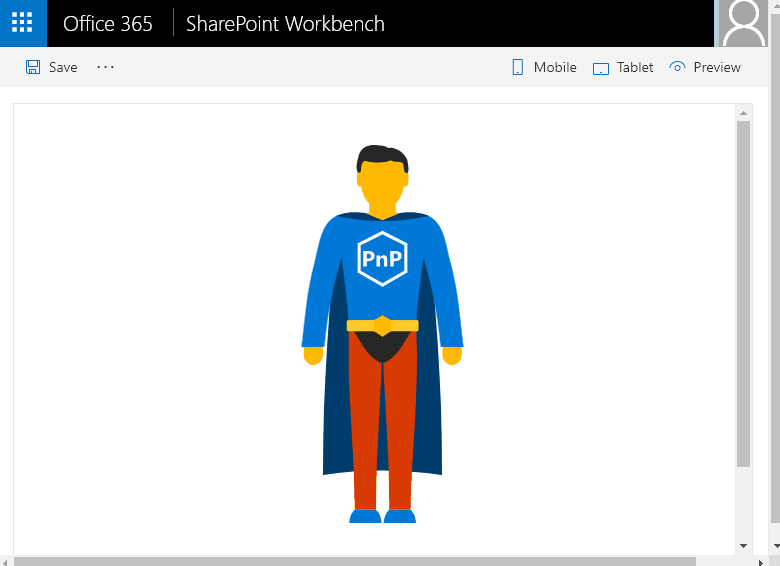|
|
||
|---|---|---|
| .. | ||
| assets | ||
| config | ||
| src/webparts/svgHero | ||
| typings | ||
| .editorconfig | ||
| .gitignore | ||
| .yo-rc.json | ||
| README.md | ||
| gulpfile.js | ||
| package.json | ||
| tsconfig.json | ||
| tslint.json | ||
README.md
Dynamic Scalable Vector Graphics (SVG) image using propertie
Summary
An SPFx web part that displays a Scalable Vector Graphics (SVG) image using properties to customize how it is rendered. The web part utilizes the PnP SPFx Property Controls package (specifially the SpinButton and ColorPicker) to set these properties.
Used SharePoint Framework Version
Which PnP SPFx controls are being used in this sample?
Applies to
Solution
| Solution | Author(s) |
|---|---|
| js-propertycontrols-svg | Chris Kent (thechriskent.com, @thechriskent) |
Version history
| Version | Date | Comments |
|---|---|---|
| 1.0 | November 12, 2017 | Initial release |
Disclaimer
THIS CODE IS PROVIDED AS IS WITHOUT WARRANTY OF ANY KIND, EITHER EXPRESS OR IMPLIED, INCLUDING ANY IMPLIED WARRANTIES OF FITNESS FOR A PARTICULAR PURPOSE, MERCHANTABILITY, OR NON-INFRINGEMENT.
Minimal Path to Awesome
- Clone this repository
- in the command line run:
npm installgulp serve
- Customize your PnP Hero!
Features
Displays a Scalable Vector Graphics (SVG) image of the SharePoint Patterns and Practices Super Hero and allows users to customize the colors used and the size of the image through the use of PnP SPFx Property Controls (SpinButton & ColorPicker).
This Web Part illustrates the following concepts on top of the SharePoint Framework:
- Rendering an SVG image
- Using a PropertyFieldSpinButton control
- Using a PropertyFieldColorPicker control