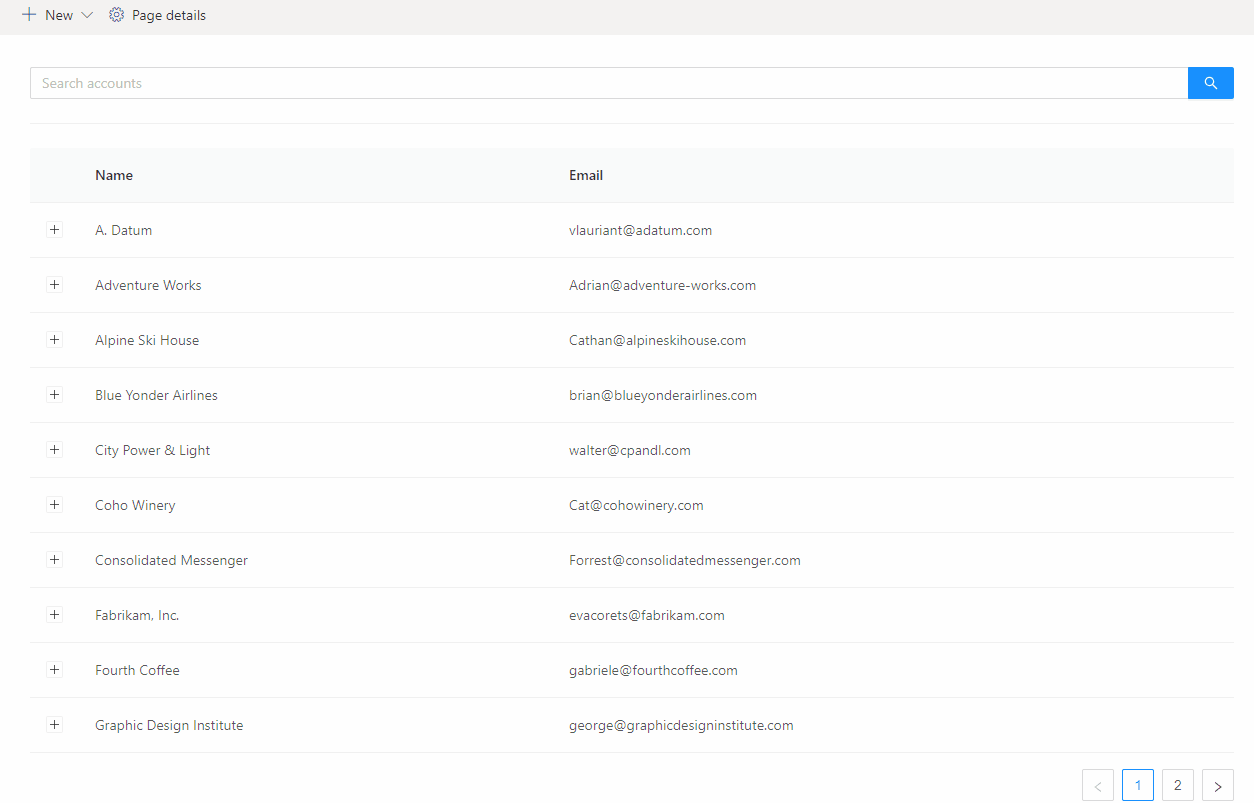mirror of
https://github.com/pnp/sp-dev-fx-webparts.git
synced 2025-02-19 19:37:22 +00:00
React Dynamics CRM API
Summary
This sample shows how to consume Dynamics CRM API using AadTokenProvider class.
Used SharePoint Framework Version
Applies to
Solution
| Solution | Author(s) |
|---|---|
| react-dynamics365-api | Ramin Ahmadi |
Version history
| Version | Date | Comments |
|---|---|---|
| 1.0.0 | Jul 12, 2020 | Initial release |
Disclaimer
THIS CODE IS PROVIDED AS IS WITHOUT WARRANTY OF ANY KIND, EITHER EXPRESS OR IMPLIED, INCLUDING ANY IMPLIED WARRANTIES OF FITNESS FOR A PARTICULAR PURPOSE, MERCHANTABILITY, OR NON-INFRINGEMENT.
Features
This sample illustrates the following concepts on top of the SharePoint Framework:
- Using AadTokenProvider to consume Dynamics CRM API.
- How to get Accounts/Contacts information from Dynamics 365.
- React Hooks
- Using async / await for the async calls
- Ant design for the UI.
Configuration
- Login to Azure Portal.
- Go to the App Registrations Page.
- Select SharePoint Online Client Extensibility.
- Select API Permissions.
- Add "Dynamics CRM" permission.
- Go to the manifest page, and makes sure the value for the allowPublicClient and the oauth2AllowImplicitFlow is set to true.