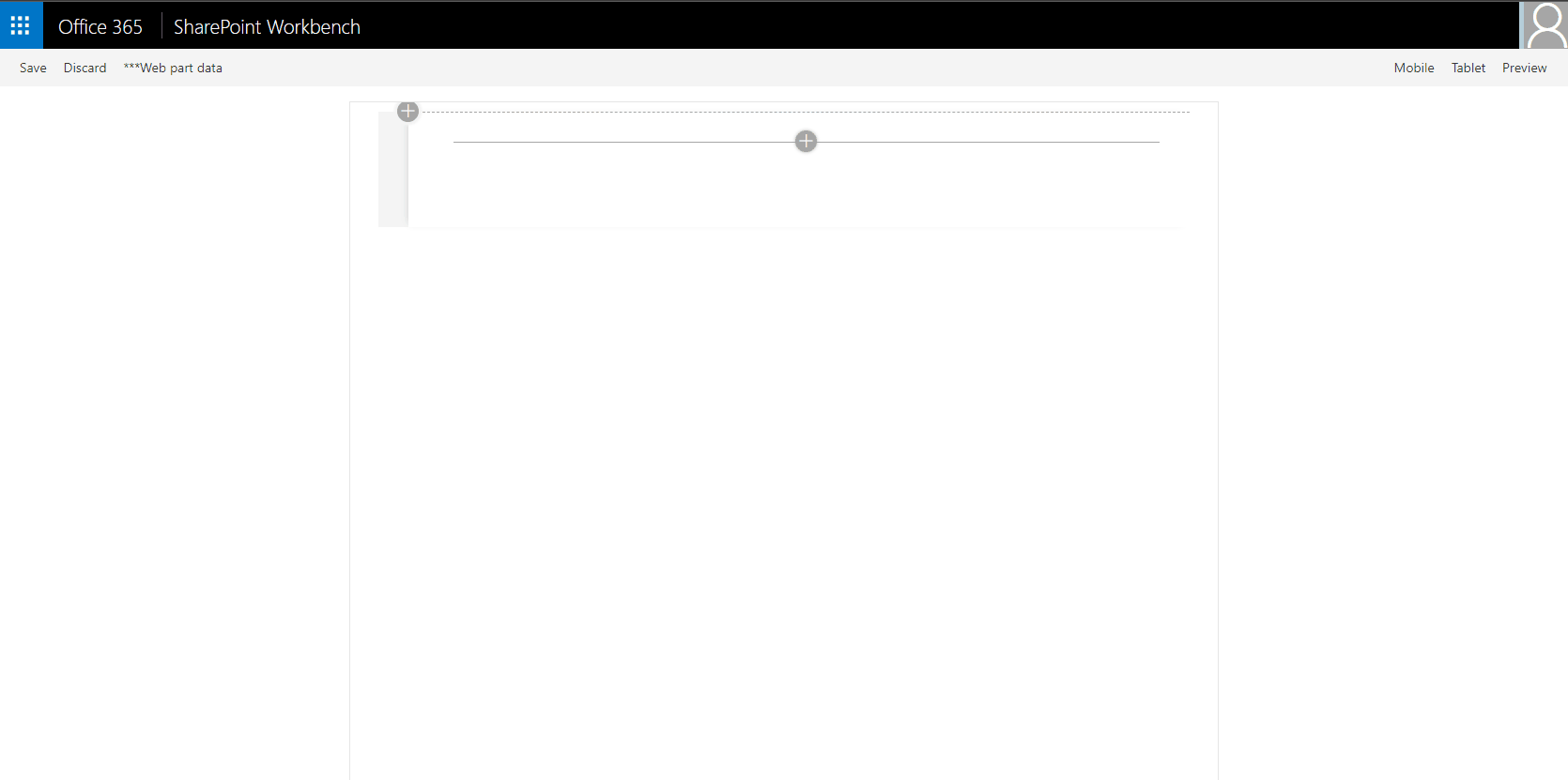React Kanban Board Webpart
Summary
This solution contains an SPFx webpart which shows a Kanban board using Office UI Fabric components (Office UI Fabric). The webpart uses the default columns of the SharePoint Tasks list for showing the board's columns and the tasks.
Used SharePoint Framework Version
Applies to
Prerequisites
This webpart reads the information from a Tasks list and uses the following OOB columns
- Task Name
- Assigned To
- % Complete
- Description
- Priority
- Task Status
The Task list can be chosen using the webpart properties (BaseTemplate 171 or 107)
Solution
| Solution | Author(s) |
|---|---|
| react-kanban-board | Ram |
| react-kanban-board | Daniel Westerdale (Westerdale Solutions Ltd., @westerdaled) |
| react-kanban-board | Peter Paul Kirschner (@petkir_at) |
Version history
| Version | Date | Comments |
|---|---|---|
| 1.0.0.0 | July 17, 2019 | Initial release |
| 1.0.1.0 | April 21, 2020 | Added support for Teams hosts |
| 2.0.0.0 | July 10, 2020 | jqwidgets replaced with a customKanban Board based on Office UI Component and IE11 Support |
Read More about the implementation of this Board
Usage
- PNP Placeholder Control if not Configured
- PNP WebpartTitle Control (Toggle Show/Hide in PropertyPane)
- PNP Order PropertyPane Control (Change Position of Buckets)
- PNP List Selection PropertyPane Control (including Filter on BaseTemplateId)
- Usage of BucketEdit in Pane (Use an Component in PropertyPane (Custom Field))
- Office UI Fabric
- PNP JS DataConnection to SharePoint
Disclaimer
THIS CODE IS PROVIDED AS IS WITHOUT WARRANTY OF ANY KIND, EITHER EXPRESS OR IMPLIED, INCLUDING ANY IMPLIED WARRANTIES OF FITNESS FOR A PARTICULAR PURPOSE, MERCHANTABILITY, OR NON-INFRINGEMENT.
Minimal Path to Awesome
- Clone this repository
- in the command line run:
npm installgulp serve
Features
This sample highlights the following concepts
- Binding SharePoint list data to an custom Kanban-Control
- Updating SharePoint List Items based on events from the custom Kanban-Control
When a task is moved to different columns in the Kanban Board, the status of the respective SharePoint list item is updated using PnP JS