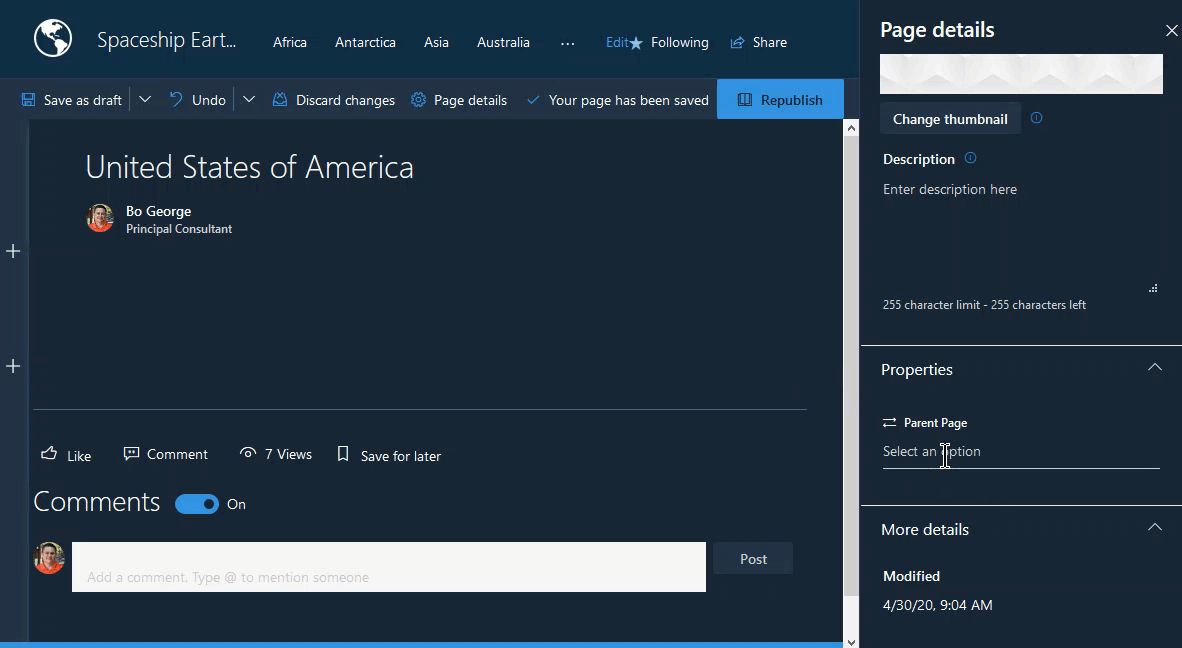| page_type |
products |
languages |
extensions |
| sample |
|
|
| contentType |
technologies |
createdDate |
| samples |
| SharePoint Framework |
| React |
|
04/30/2020 12:00:00 AM |
|
Pages Hierarchy
Summary
This web part allows users to create a faux page hierarchy in their pages library and use it for page-to-page navigation. It will ask you to create a page parent property on first use which is then used by the web part to either show a breadcrumb of the current pages ancestors or buttons for the pages children.
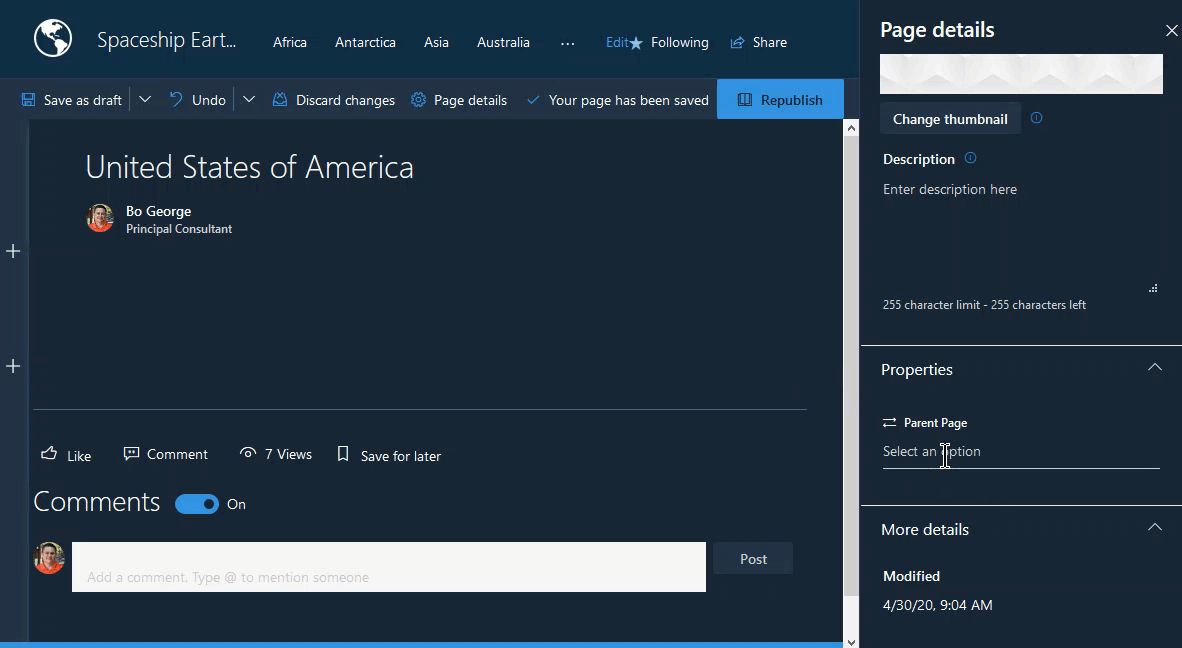
Used SharePoint Framework Version

Applies to
Prerequisites
Solution
| Solution |
Author(s) |
| react-pages-hierarchy |
Bo George (@bo_george) |
Version history
| Version |
Date |
Comments |
| 1.0 |
April 30, 2020 |
Initial release |
Disclaimer
THIS CODE IS PROVIDED AS IS WITHOUT WARRANTY OF ANY KIND, EITHER EXPRESS OR IMPLIED, INCLUDING ANY IMPLIED WARRANTIES OF FITNESS FOR A PARTICULAR PURPOSE, MERCHANTABILITY, OR NON-INFRINGEMENT.
Minimal Path to Awesome
- Clone this repository
- in the command line run:
Features
This web part isn't anything fancy but it's useful for some scenarios.
- Parent Page Property Creation - if the web part is added to a page and the Parent Page property does not exist the user will be asked to enable (create) it.
- Security - if the user editing the page/web part doesn't have 'Manage' permissions on the Pages library they will not get the enable button, instead a message telling them to get a site owner to do the enabling.
- Two page relationship views depending on the direction you want to show
- Ancestors shows a breadcrumb view (including the current page) up to parent pages until the parent page property is not set.
- Children shows a button view for all pages that have selected the current page as their parent.