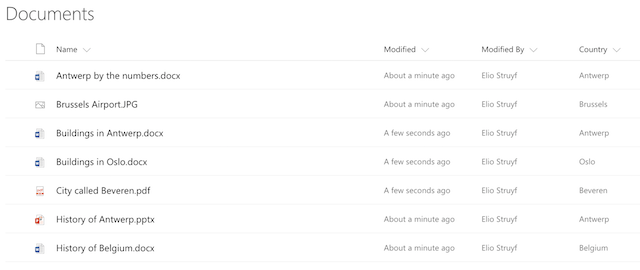mirror of
https://github.com/pnp/sp-dev-fx-webparts.git
synced 2025-02-12 07:55:08 +00:00
SharePoint Framework PnP Controls Sample
Summary
This is a sample project that contains a web part which makes use of the PnP SPFx Controls:
Used SharePoint Framework Version
Which PnP SPFx controls are being used in this sample?
The sample makes use of the following controls:
- PropertyFieldListPicker
- PropertyFieldTermPicker
- Placeholder
- ListView (which also uses the FileTypeIcon control)
Applies to
Solution
| Solution | Author(s) |
|---|---|
| pnp-controls | Elio Struyf (MVP, U2U, @eliostruyf) |
Version history
| Version | Date | Comments |
|---|---|---|
| 0.0.1 | September 20, 2017 | Initial release |
Disclaimer
THIS CODE IS PROVIDED AS IS WITHOUT WARRANTY OF ANY KIND, EITHER EXPRESS OR IMPLIED, INCLUDING ANY IMPLIED WARRANTIES OF FITNESS FOR A PARTICULAR PURPOSE, MERCHANTABILITY, OR NON-INFRINGEMENT.
Minimal Path to Awesome
To test out this web part, you need to have a library with a managed metadata field. In my case, I made use of a field called Country.
Once you have such a library in place, you can copy the code and run the following commands:
npm install
gulp serve --nobrowser