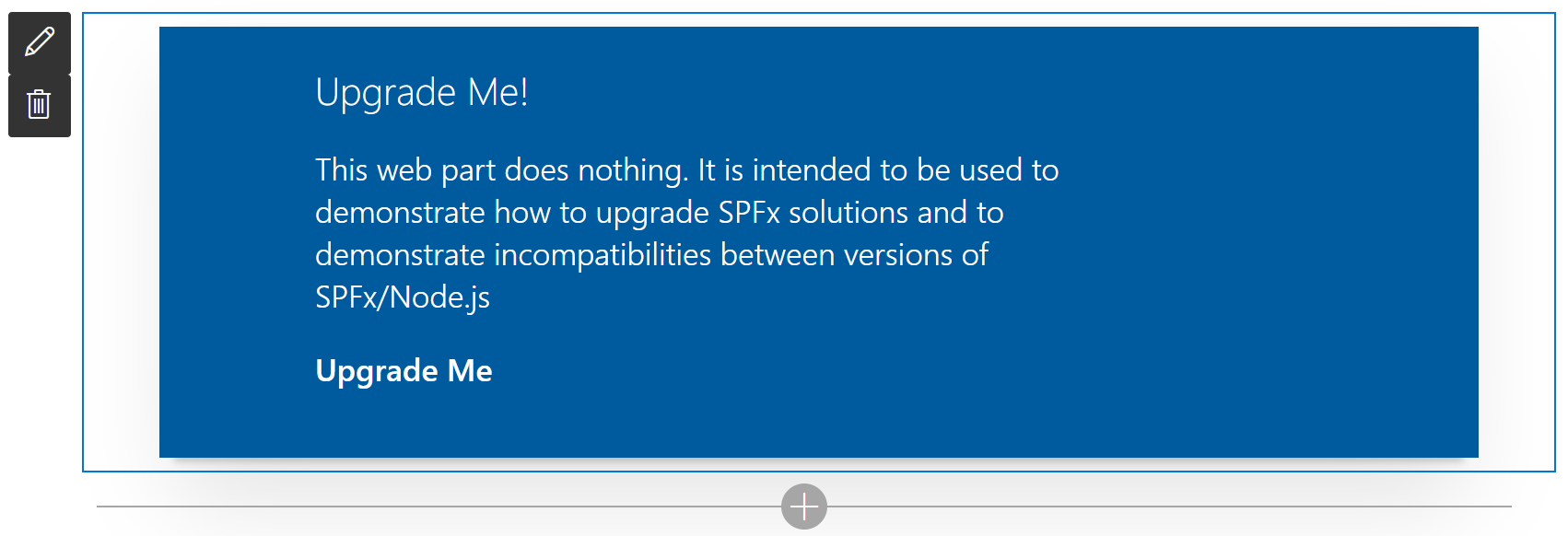|
|
||
|---|---|---|
| .. | ||
| assets | ||
| config | ||
| src/webparts/upgradeMe | ||
| typings | ||
| .editorconfig | ||
| .gitignore | ||
| .yo-rc.json | ||
| README.md | ||
| gulpfile.js | ||
| package-lock.json | ||
| package.json | ||
| tsconfig.json | ||
README.md
Upgrade Me
Summary
This web part does nothing, really. It is intended to be used to test upgrading SPFx web parts and demonstrating incompatibility issues between versions of SPFx and Node.js.
Compatibility
Applies to
Prerequisites
You'll need the CLI for Microsoft 365 in order to perform an upgrade.
Solution
| Solution | Author(s) |
|---|---|
| react-upgrade-me | Hugo Bernier (Tahoe Ninjas, @bernierh) |
Version history
| Version | Date | Comments |
|---|---|---|
| 1.0 | August 26, 2020 | Initial release |
Disclaimer
THIS CODE IS PROVIDED AS IS WITHOUT WARRANTY OF ANY KIND, EITHER EXPRESS OR IMPLIED, INCLUDING ANY IMPLIED WARRANTIES OF FITNESS FOR A PARTICULAR PURPOSE, MERCHANTABILITY, OR NON-INFRINGEMENT.
Minimal Path to Awesome
Not applicable.
Features
This web part really does nothing. It is intended to be used with the CLI for Microsoft 365 SPFx Project Upgrade.