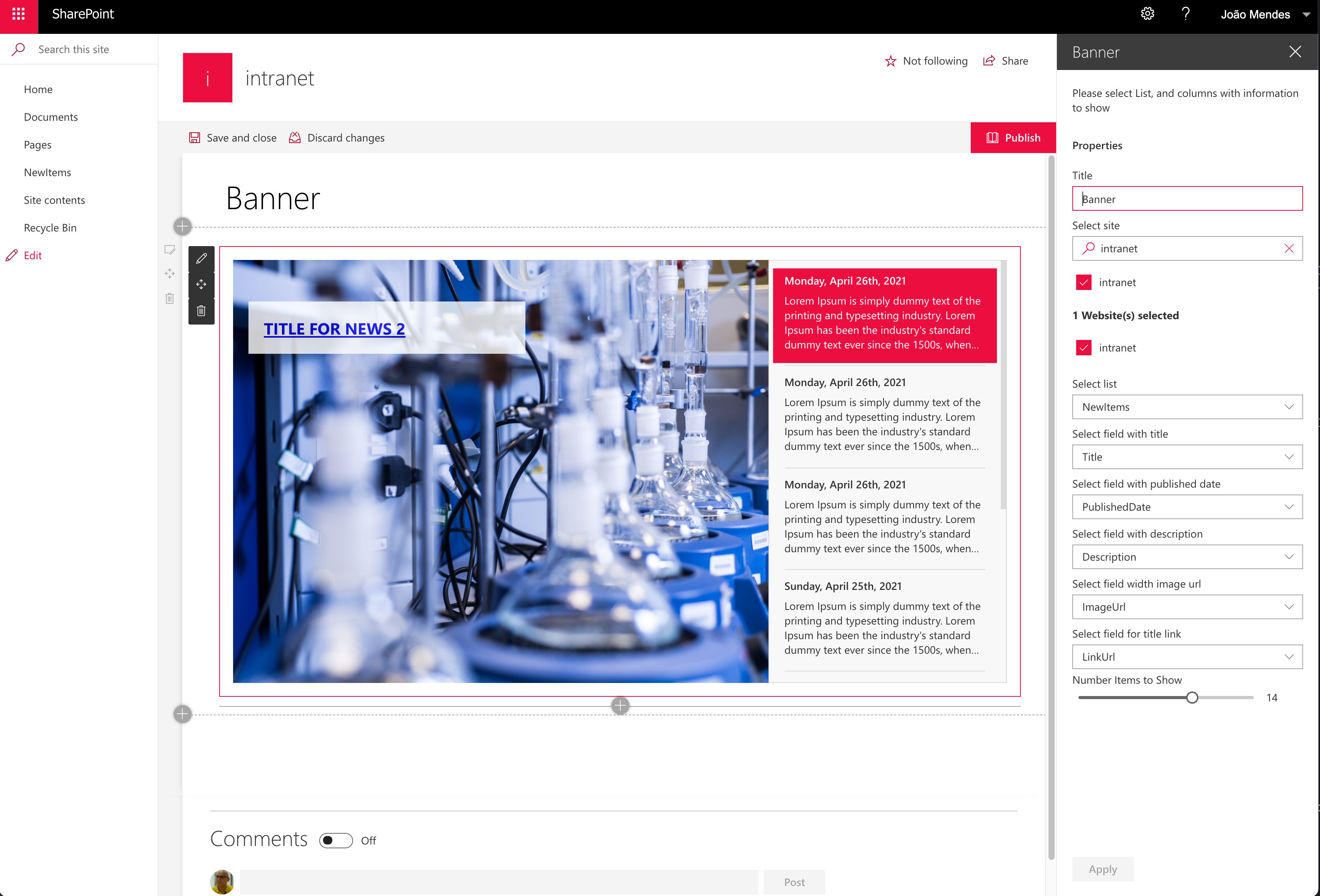|
|
||
|---|---|---|
| .. | ||
| assets | ||
| config | ||
| src | ||
| tools | ||
| .editorconfig | ||
| .eslintrc.json | ||
| .gitignore | ||
| .yo-rc.json | ||
| README.md | ||
| gulpfile.js | ||
| package-lock.json | ||
| package.json | ||
| tsconfig.json | ||
README.md
News Banner
Summary
This web part shows news information as a Banner, this information come from a list defined in any site, this web part can be installed on 2019, and SharePoint Online.
Compatibility
Applies to
Solution
| Solution | Author(s) |
|---|---|
| react-news-banner | João Mendes, Storm Technology, (@joaojmendes) |
Version history
| Version | Date | Comments |
|---|---|---|
| 1.0 | May, 2021 | Initial release |
Prerequisites
No pre-requisites
Minimal Path to Awesome
- Clone this repository
- Ensure that you are at the solution folder
- in the command-line run:
npm installgulp serve
Features
This web part shows how to use PnPjs, Office-ui-fabric-react, @pnp/spfx-controls-react, @pnp/spfx-property-controls to create an News Banner
Disclaimer
THIS CODE IS PROVIDED AS IS WITHOUT WARRANTY OF ANY KIND, EITHER EXPRESS OR IMPLIED, INCLUDING ANY IMPLIED WARRANTIES OF FITNESS FOR A PARTICULAR PURPOSE, MERCHANTABILITY, OR NON-INFRINGEMENT.
Support
We do not support samples, but we do use GitHub to track issues and constantly want to improve these samples.
If you encounter any issues while using this sample, create a new issue.
For questions regarding this sample, create a new question.
Finally, if you have an idea for improvement, make a suggestion.