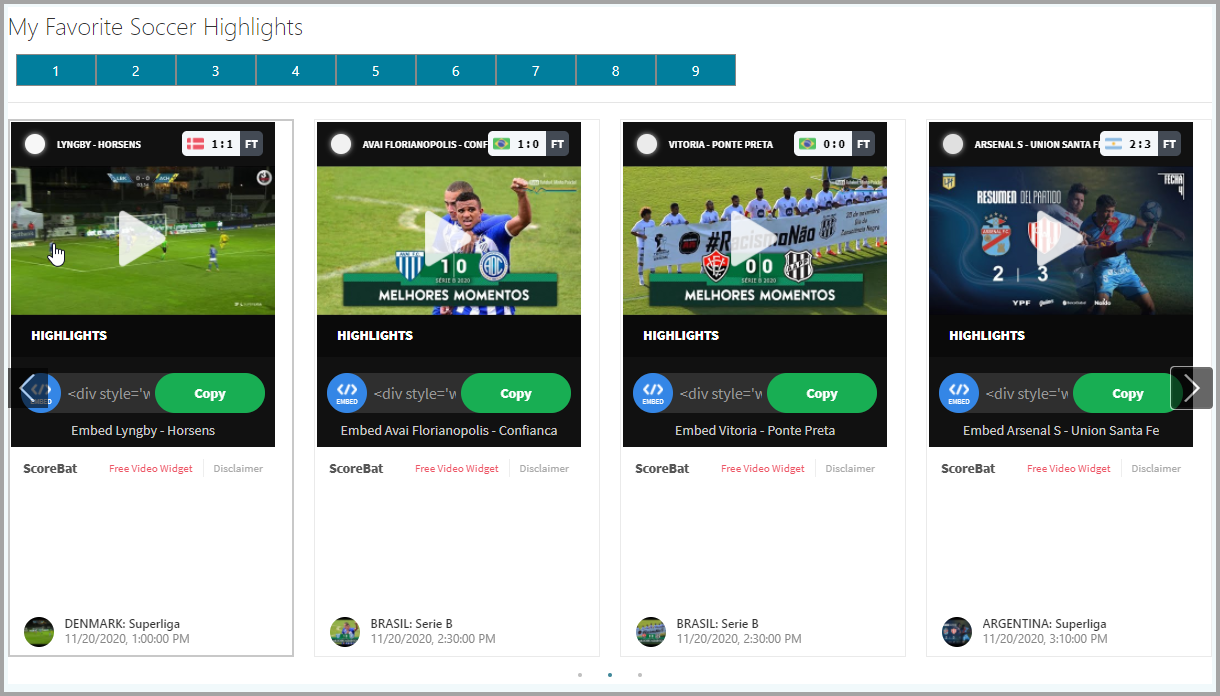|
|
||
|---|---|---|
| .. | ||
| assets | ||
| config | ||
| src | ||
| teams | ||
| tools | ||
| README.md | ||
| gulpfile.js | ||
| package-lock.json | ||
| package.json | ||
| tsconfig.json | ||
| tslint.json | ||
| webpack.js | ||
| yarn.lock | ||
README.md
Soccer Highlights Web Part
Summary
- This react web part sample displays Soccer Highlights from a public Soccer API.
- It shows a maximum of 100 highlights at one time.
- The web part show live status of game scores and ability to watch them live in small or full screen view.
- You can view the highlights as FilmStrip Control (Thanks to Hugo for the tip and great blog) or Flat Mode.
- You can configure highlights per page and use Paging.
Web Part in Action
Usage
-
Deploy the package to SharePoint Online App Catalog.
-
Add the Web Part to Page, Configure the web Part, provide Title and Page Size.
-
Add the Web Part to Page, Configure the web Part, provide Title and Page Size.
-
Click on Pager to move Pages or arrows or dots in filmstrip view.
Used SharePoint Framework Version
Applies to
Prerequisites
None
Solution
| Solution | Author(s) |
|---|---|
| Soccer Highlights Web Part | Jerry Yasir |
Version history
| Version | Date | Comments |
|---|---|---|
| 1.0 | October 30, 2020 | First Version |
Disclaimer
THIS CODE IS PROVIDED AS IS WITHOUT WARRANTY OF ANY KIND, EITHER EXPRESS OR IMPLIED, INCLUDING ANY IMPLIED WARRANTIES OF FITNESS FOR A PARTICULAR PURPOSE, MERCHANTABILITY, OR NON-INFRINGEMENT.
Minimal Path to Awesome
- Clone or download this repository
- Run in command line:
npm installto install the npm dependenciesgulp serveto display in Developer Workbench (recommend using your tenant workbench so you can test with real lists within your site)
- To package and deploy:
- Use
gulp bundle --ship&gulp package-solution --ship - Add the
.sppkgto your SharePoint App Catalog
- Use