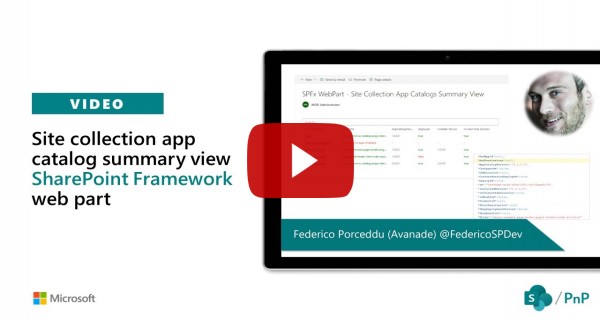Bumps [thenify](https://github.com/thenables/thenify) from 3.3.0 to 3.3.1. - [Release notes](https://github.com/thenables/thenify/releases) - [Changelog](https://github.com/thenables/thenify/blob/master/History.md) - [Commits](https://github.com/thenables/thenify/compare/3.3.0...3.3.1) --- updated-dependencies: - dependency-name: thenify dependency-type: indirect ... Signed-off-by: dependabot[bot] <support@github.com> |
||
|---|---|---|
| .. | ||
| .devcontainer | ||
| .vscode | ||
| assets | ||
| config | ||
| src | ||
| teams | ||
| .editorconfig | ||
| .gitignore | ||
| .yo-rc.json | ||
| README.md | ||
| gulpfile.js | ||
| package-lock.json | ||
| package.json | ||
| tsconfig.json | ||
| tslint.json | ||
README.md
Site Collection App Catalog Summary View.
Summary
A SPFx web part using @pnp/sp/appcatalog and @pnp/spfx-controls-react. It allows to see in a single view all the SiteCollection catalogs and the Apps installed with some useful metadata. It needs Globlal Administrator or SharePoint Online Administrator permissions in order to access Site collection App Catalogs hidden list (https://yourtenant.sharepoint.com/sites/appcatalog/Lists/SiteCollectionAppCatalogs) and each Site Collection App Catalog. This web part use @pnp/spfx-controls-react WebPartTitle and @pnp/spfx-controls-react ListView components.
Compatibility
Applies to
Solution
| Solution | Author(s) |
|---|---|
| react-admin-sc-catalog-pnpjs | Federico Porceddu (https://www.federicoporceddu.com) |
Version history
| Version | Date | Comments |
|---|---|---|
| 1.0 | November 07, 2019 | Initial release |
Minimal Path to Awesome
- Clone this repository
- From your command line, change your current directory to the directory containing this sample (
react-admin-sc-catalog-pnpjs, located undersamples) - in the command line run:
- restore dependencies:
npm install - build solution
gulp build --ship - bundle solution:
gulp bundle --ship - package solution:
gulp package-solution --ship - locate solution at
.\sharepoint\solution\react-admin-sc-catalog-pnpjs.sppkg - upload it to your tenant app catalog
- add
react-admin-sc-catalog-pnpjsapp to your site - add
react-admin-sc-catalog-pnpjsweb part to your page to see it in action
- restore dependencies:
This sample can also be opened with VS Code Remote Development. Visit https://aka.ms/spfx-devcontainer for further instructions.
Features
This Web Part illustrates the following concepts on top of the SharePoint Framework:
- How to use @pnp/sp/appcatalog.
- How to use @pnp/spfx-controls-react WebPartTitle
- How to use @pnp/spfx-controls-react ListView
Video
Help
We do not support samples, but this community is always willing to help, and we want to improve these samples. We use GitHub to track issues, which makes it easy for community members to volunteer their time and help resolve issues.
If you're having issues building the solution, please run spfx doctor from within the solution folder to diagnose incompatibility issues with your environment.
You can try looking at issues related to this sample to see if anybody else is having the same issues.
You can also try looking at discussions related to this sample and see what the community is saying.
If you encounter any issues while using this sample, create a new issue.
For questions regarding this sample, create a new question.
Finally, if you have an idea for improvement, make a suggestion.
Disclaimer
THIS CODE IS PROVIDED AS IS WITHOUT WARRANTY OF ANY KIND, EITHER EXPRESS OR IMPLIED, INCLUDING ANY IMPLIED WARRANTIES OF FITNESS FOR A PARTICULAR PURPOSE, MERCHANTABILITY, OR NON-INFRINGEMENT.
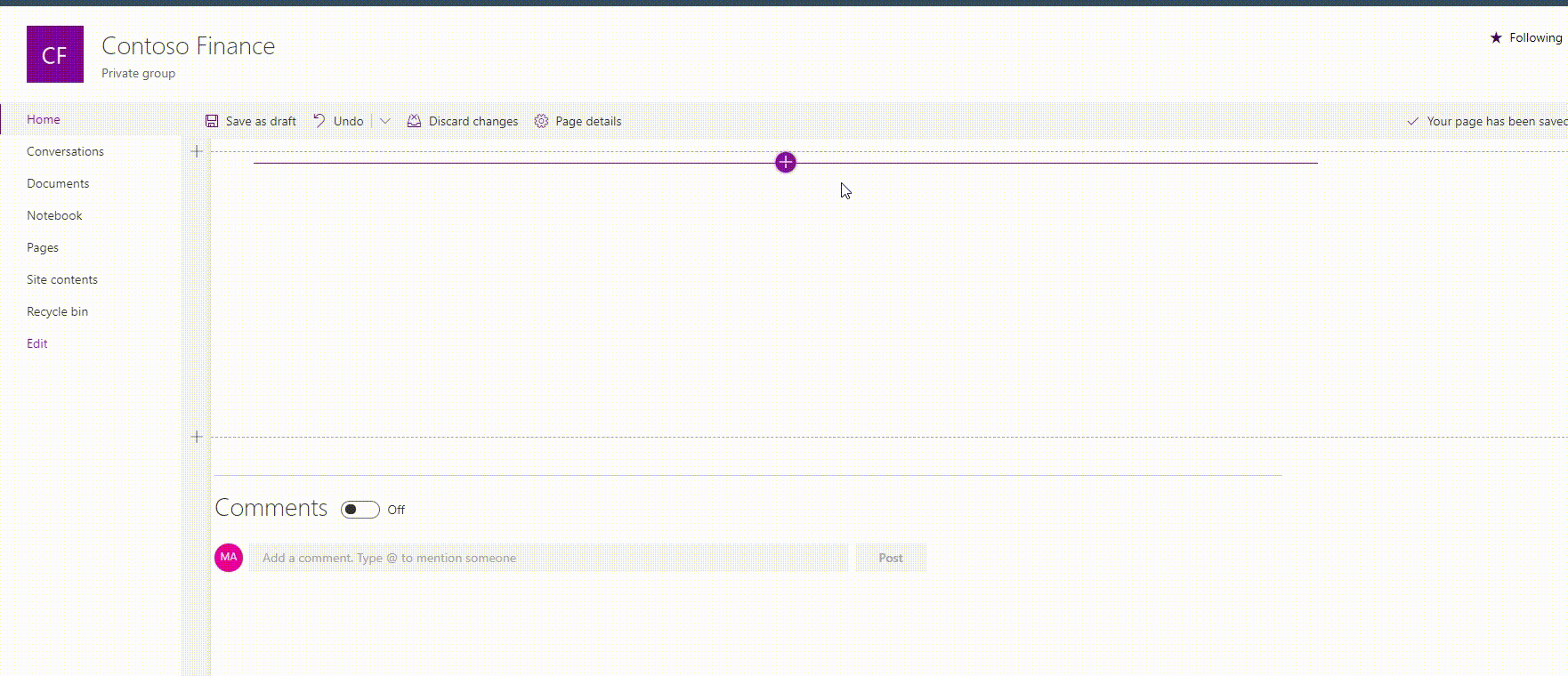




-Incompatible-red.svg)