|
|
||
|---|---|---|
| .. | ||
| .vscode | ||
| assets | ||
| config | ||
| src | ||
| typings | ||
| .editorconfig | ||
| .gitattributes | ||
| .gitignore | ||
| .npmignore | ||
| .yo-rc.json | ||
| README.md | ||
| gulpfile.js | ||
| package.json | ||
| react-mobx-spfx-webpart.njsproj | ||
| tsconfig.json | ||
| tslint.json | ||
README.md
| page_type | products | languages | extensions | |||||||||||||
|---|---|---|---|---|---|---|---|---|---|---|---|---|---|---|---|---|
| sample |
|
|
|
Using Mobx
Summary
Sample web part implementation that uses Mobx to keep track of its state.
Reactive
Non-Reactive
Compatibility
Applies to
Solution
| Solution | Author(s) |
|---|---|
| react-mobx | Kevin Mees kev.mees@gmail.com (Experts Inside GmbH, @kmees) |
Version history
| Version | Date | Comments |
|---|---|---|
| 1.0 | November 4, 2016 | Initial release |
Minimal Path to Awesome
$ git clone https://github.com/pnp/sp-dev-fx-webparts
$ cd sp-dev-fx-webparts/samples/react-mobx
$ npm install
$ gulp serve
Features
- Presentational (dumb) components live in
./components - Container (smart) components live in
./container - Mobx stores are defined in
./storewith a sample web part store that keeps track of the web part properties.
Disclaimer
THIS CODE IS PROVIDED AS IS WITHOUT WARRANTY OF ANY KIND, EITHER EXPRESS OR IMPLIED, INCLUDING ANY IMPLIED WARRANTIES OF FITNESS FOR A PARTICULAR PURPOSE, MERCHANTABILITY, OR NON-INFRINGEMENT.
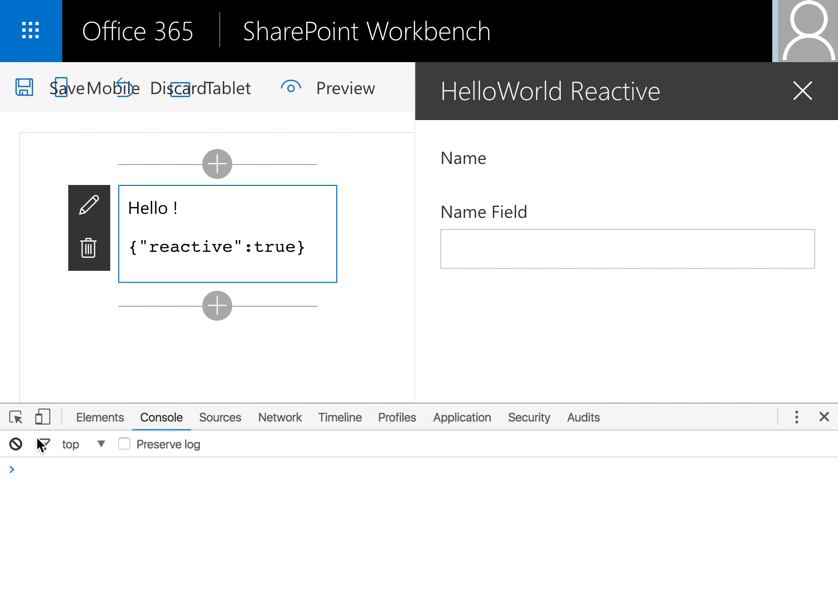
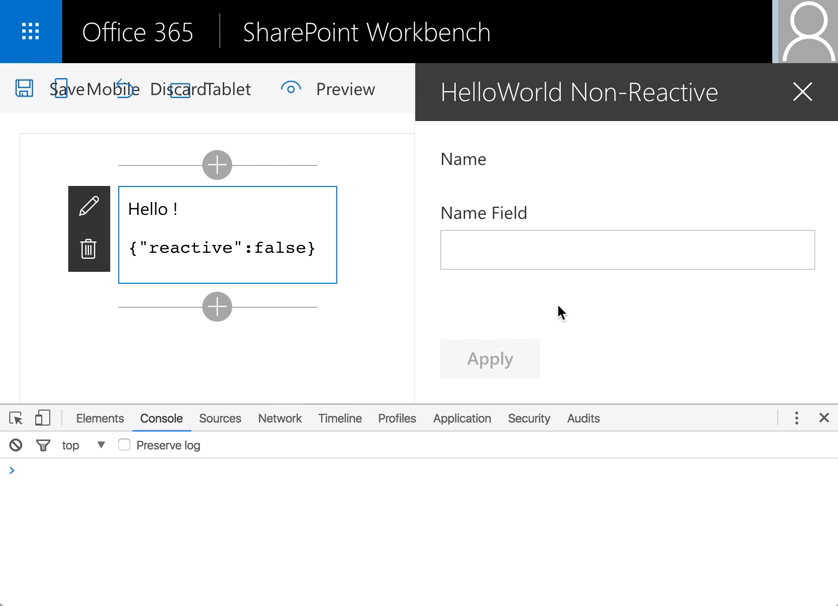




-Compatible-green.svg)

