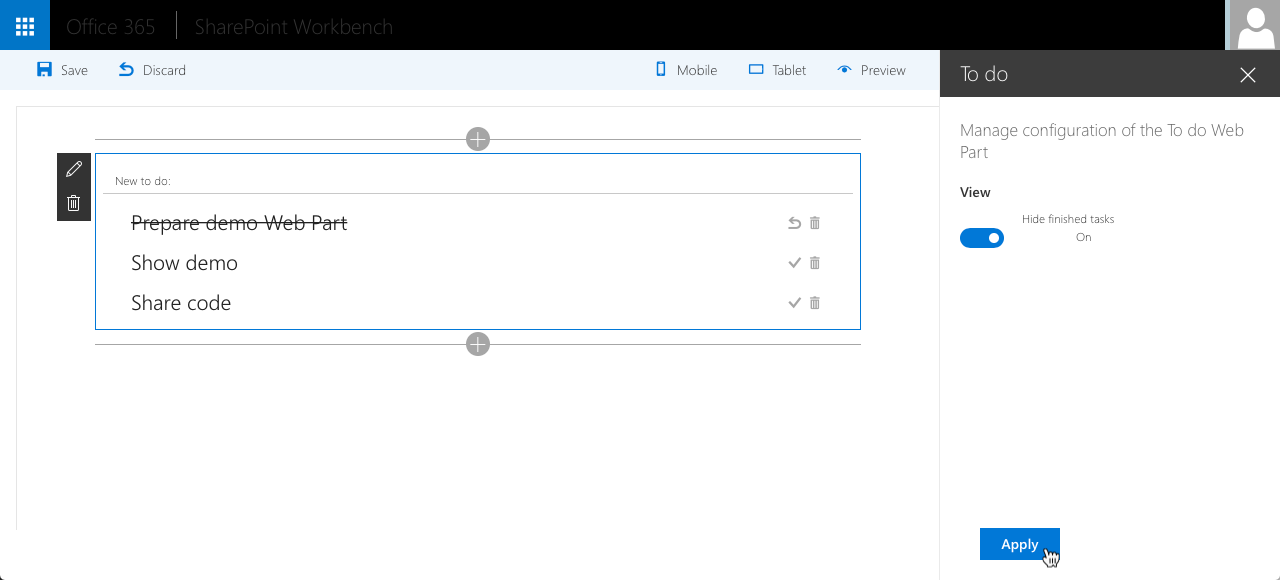|
|
||
|---|---|---|
| .. | ||
| .vscode | ||
| assets | ||
| config | ||
| src | ||
| typings | ||
| .editorconfig | ||
| .gitattributes | ||
| .gitignore | ||
| .npmignore | ||
| README.md | ||
| angular-ngofficeuifabric-todo.njsproj | ||
| gulpfile.js | ||
| package.json | ||
| tsconfig.json | ||
| tsd.json | ||
README.md
Angular & ngOfficeUIFabric Client-Side Web Part
Summary
Sample Web Part illustrating using Angular and ngOfficeUIFabric with the SharePoint Framework. You can find a video recording walk-through this sample from SharePoint PnP YouTube channel.
Applies to
Solution
| Solution | Author(s) |
|---|---|
| angular-ngofficeuifabric-todo | Waldek Mastykarz (MVP, Rencore, @waldekm) |
Version history
| Version | Date | Comments |
|---|---|---|
| 1.0 | August 29, 2016 | Initial release |
Disclaimer
THIS CODE IS PROVIDED AS IS WITHOUT WARRANTY OF ANY KIND, EITHER EXPRESS OR IMPLIED, INCLUDING ANY IMPLIED WARRANTIES OF FITNESS FOR A PARTICULAR PURPOSE, MERCHANTABILITY, OR NON-INFRINGEMENT.
Minimal Path to Awesome
- clone this repo
- in the command line run:
npm itsd installgulp serve
Features
The To do Web Part is a sample Client-Side Web Part built on the SharePoint Framework built using Angular and ngOfficeUIFabric.
This Web Part illustrates the following concepts on top of the SharePoint Framework:
- using Angular v1.x with TypeScript for building SharePoint Framework Client-Side Web Parts
- using ngOfficeUIFabric for styling Angular v1.x Client-Side Web Parts
- including Angular and ngOfficeUIFabric in the Web Part bundle
- using a newer version of Office UI Fabric for styling Client-Side Web Parts
- loading CSS stylesheets from CDN
- using non-reactive Web Part Property Pane
- using conditional rendering for one-time Web Part setup
- passing Web Part configuration to Angular and reacting to configuration changes