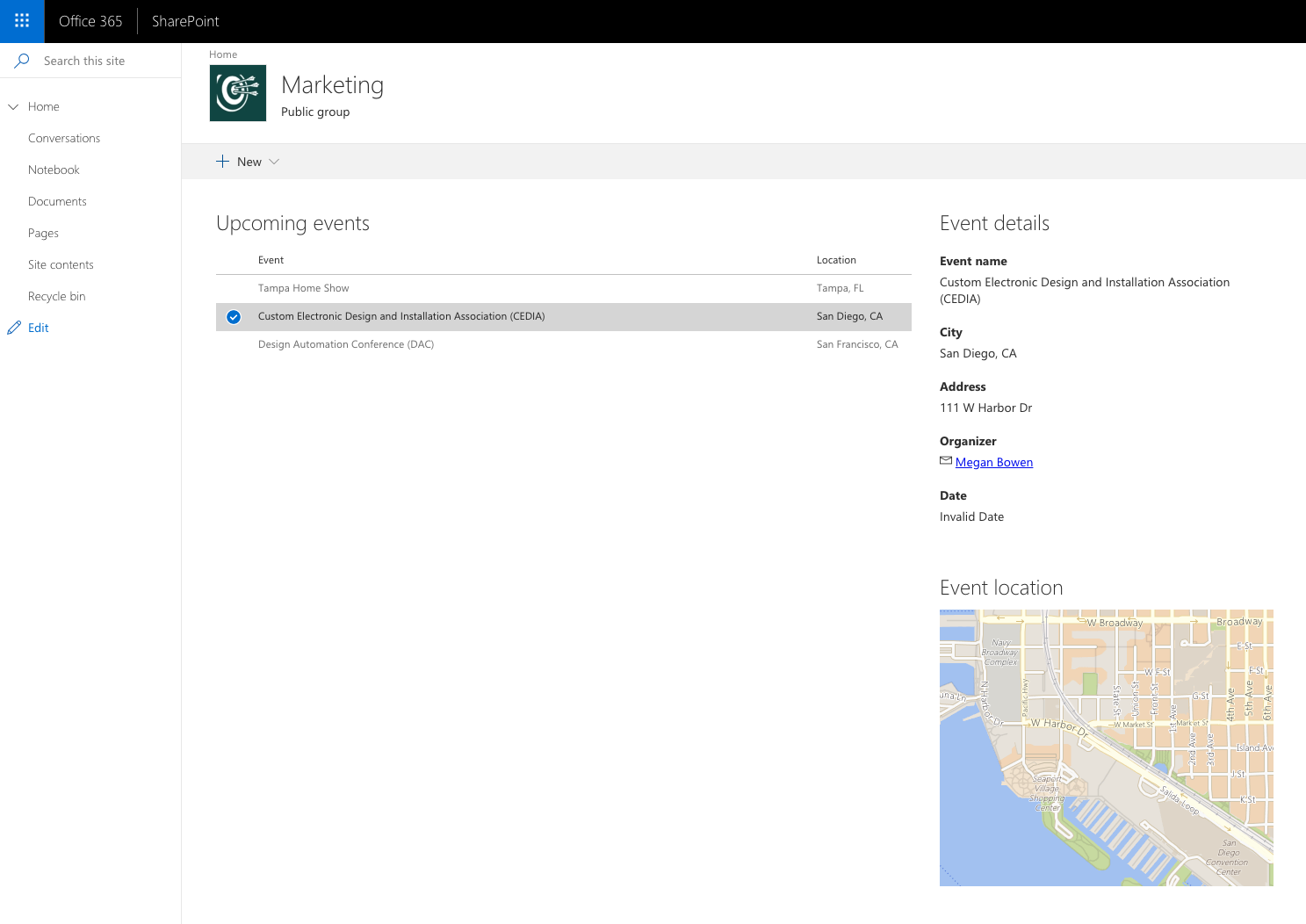|
|
||
|---|---|---|
| .. | ||
| assets | ||
| config | ||
| src | ||
| teams | ||
| .editorconfig | ||
| .gitignore | ||
| .yo-rc.json | ||
| README.md | ||
| gulpfile.js | ||
| package-lock.json | ||
| package.json | ||
| tsconfig.json | ||
| tslint.json | ||
README.md
Dynamic data
Sample web parts illustrating using the SharePoint Framework Dynamic data capability.
Used SharePoint Framework Version
Applies to
Solution
| Solution | Author(s) |
|---|---|
| react-events-dynamicdata | Waldek Mastykarz (MVP, Rencore, @waldekm) |
| react-events-dynamicdata | Hugo Bernier (MVP, @bernierh) |
Version history
| Version | Date | Comments |
|---|---|---|
| 1.2 | July 8, 2020 | Updated sample to SPFx v1.10.0 (Hugo Bernier) |
| 1.1 | November 9, 2018 | Updated sample to SPFx v1.7.0 |
| 1.0 | June 5, 2018 | Initial release |
Disclaimer
THIS CODE IS PROVIDED AS IS WITHOUT WARRANTY OF ANY KIND, EITHER EXPRESS OR IMPLIED, INCLUDING ANY IMPLIED WARRANTIES OF FITNESS FOR A PARTICULAR PURPOSE, MERCHANTABILITY, OR NON-INFRINGEMENT.
Minimal Path to Awesome
- clone this repo
- move to right folder
- in the command line run:
npm installgulp bundle --shipgulp package-solution --ship
- from the
sharepoint/solutionfolder, deploy the.sppkgfile to the App catalog in your tenant - in the site where you want to test this solution
- add the app named react-events-dynamicdata-client-side-solution
- edit a page
- add the three web parts named: Events, Event details and Map
- configure the Event details web part:
- as Connect to source, choose the Events option
- as Event's properties, choose the Event option
- configure the Map web part:
- get a Bing maps API key (follow the link in the web part)
- as Connect to source, choose the Events option
- as Event's properties, choose the Location option
- as Address, choose the address option
- as City, choose the city option
Features
This sample contains a set of SharePoint Framework client-side web parts that illustrate the Dynamic data capability.
Web parts in this solution illustrate the following concepts on top of the SharePoint Framework:
- making web part a dynamic data source
- exposing multiple data properties from a single data source
- subscribing to dynamic data source notifications from a web part
- deploying list instances from a SharePoint Framework solution package
- using PnPjs to retrieve data from a SharePoint list
- using SharePoint Framework React Controls in web parts