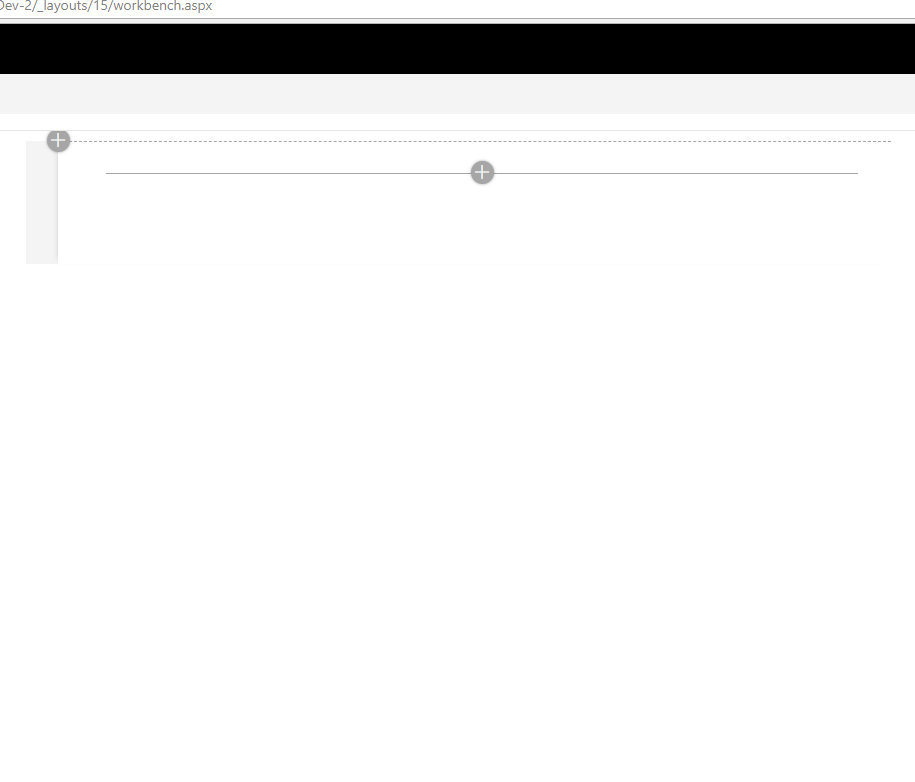SPFx web part using Redux-Form library and React
Summary
Sample web part to demonstrate the use of Redux-Form library with SPFx, React and Typescript. Demonstrates how to easily build a dynamic grid using redux-form.
Used SharePoint Framework Version
Applies to
Prerequisites
- Basic knowledge of react-redux concepts - reducer,actions and dispatch.
- PnP PowerShell - to setup Fields and Lists to work with the webpart.
Solution
| Solution | Author(s) |
|---|---|
| react-reduxform | Vipul Kelkar @vipulkelkar |
Version history
| Version | Date | Comments |
|---|---|---|
| 1.0 | May 02, 2018 | Initial release |
Disclaimer
THIS CODE IS PROVIDED AS IS WITHOUT WARRANTY OF ANY KIND, EITHER EXPRESS OR IMPLIED, INCLUDING ANY IMPLIED WARRANTIES OF FITNESS FOR A PARTICULAR PURPOSE, MERCHANTABILITY, OR NON-INFRINGEMENT.
Minimal Path to Awesome
-
The web part requires two custom lists in the SharePoint site. The folder "SetupScript" contains a PnP PowerShell script that will setup the custom fields, content type and the required lists.
-
Change the site URL in the PowerShell script and execute with proper credentials to setup the lists.
-
Clone this repository
-
in the command line run:
npm installgulp serve
-
Navigate to - /_layouts/workbench.aspx and add the "ReduxFormWebpart"
Features
-
This is a data entry web part to create a "Purchase Request". Each purchase request can have several items that can be ordered within it.
-
The web part interacts with two SharePoint lists - "PurchaseRequest" and "PurchaseRequestItems".
-
The purchase request is created in the "PurchaseRequest" list. The purchase items are stored in separate "PurchaseRequestItems" list along with the ListItem ID of the corrosponding PurchaseRequest item.
Redux-Form :
-
Web part makes use of Redux-Form library which makes it easy to maintain the state of form fields without explicitly requiring to maintain the state everytime data in a form field is added/updated/deleted. Refer to the Getting started guide for the basics of redux-form
-
The sample demonstrates how to integrate redux-form in SPFx web part and develop a dynamic grid component using FieldArray component of redux-form.
-
The sample also uses custom renderers for form fields along with required field and number validations.