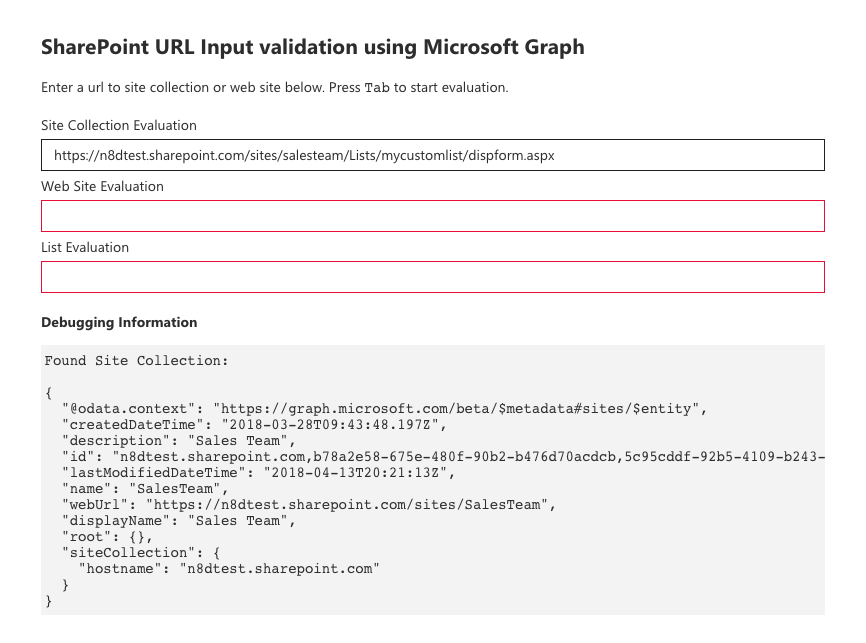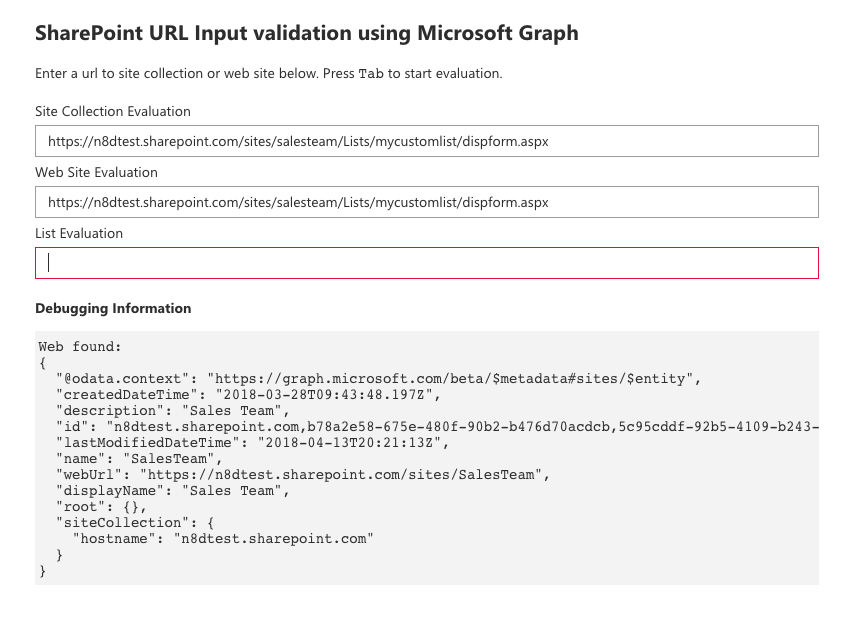|
|
||
|---|---|---|
| .. | ||
| assets | ||
| config | ||
| src/webparts/graphEvalUrl | ||
| .editorconfig | ||
| .gitignore | ||
| .yo-rc.json | ||
| README.md | ||
| gulpfile.js | ||
| package-lock.json | ||
| package.json | ||
| tsconfig.json | ||
README.md
Webpart showing Url validation for SharePoint using Office Graph
Summary
This sample contains a class that evaluates the url input of a text field against the Microsoft Graph. It is possible to evalute the existance of the following three SharePoint Elements:
- Site Collection
- Web Site
- Lists and Document libraries
The web part shows all those three example and the reuslt returned by the Microsoft Graph.
Usage
To evaluate the web part the input for site collection, web site or list and document library simply place a URL from your tennant in one of the text fields shown above. After the text field loses onblur its focus the evaluation happens automatically in the background and showing the debug information in the debugging information.
Project Setup and important files
src
└── webparts
└── graphEvalUrl
├── GraphEvalUrlWebPart.manifest.json
├── GraphEvalUrlWebPart.ts
├── components
│ ├── GraphEvalClient.ts **<-- Evalution Class**
│ ├── GraphEvalDebug.tsx **<-- Debug Panel Component**
│ ├── GraphEvalUrl.module.scss
│ ├── GraphEvalUrl.module.scss.ts
│ ├── GraphEvalUrl.tsx **<-- Demo Control for web part**
│ └── IGraphEvalUrlProps.ts
└── loc
├── en-us.js
└── mystrings.d.ts
Used SharePoint Framework Version
Demo
Applies to
Solution
| Solution | Author(s) |
|---|---|
| react-graph-evalurl | Stefan Bauer (MVP, Stefan Bauer - N8D, @stfbauer ) |
Version history
| Version | Date | Comments |
|---|---|---|
| 1.0.0 | April 15, 2018 | Initial release |
Disclaimer
THIS CODE IS PROVIDED AS IS WITHOUT WARRANTY OF ANY KIND, EITHER EXPRESS OR IMPLIED, INCLUDING ANY IMPLIED WARRANTIES OF FITNESS FOR A PARTICULAR PURPOSE, MERCHANTABILITY, OR NON-INFRINGEMENT.
Prerequisites
- SharePoint Online tenant with Office Graph content
- Site Collection created under the /sites/ or /
Minimal Path to Awesome
- clone this repo
$ npm i$ gulp serve --nobrowser- Open workbench on your tennant, ie. https://contoso.sharepoint.com/sites/salestesm/_layouts/15/workbench.aspx
- Search and add web part "Graph - Eval Url"
Features
This sample web part shows how URLs in SharePoint can be checked and evaluated agains the Microsoft Graph. This scenario and the introduced class can be use to evluate not only user input but can also be used in the configuration panel of web parts. The benefit is that the URL of the target location remains visible and can be use for debugging reasons to. The class returns all the Graph objects identified during the evaluation process. It can also be used in backend code.
- using React for building SharePoint Framework Client-side Web Parts
- using Office UI Fabric React components
- create additional custom react components
- access information from the Microsoft Graph using SharePoint Framework version 1.4.1 and above
- using ES6 Promises with vanilla-JavaScript web requests
Limitations
To identify a list or document library the following two token will be use:
- 'Forms' - View or SharePoint List Form for document libraries
- 'Lists' - SharePoint stores all lists in the sub folder lists so this will be use to identify if a list is present in the URL