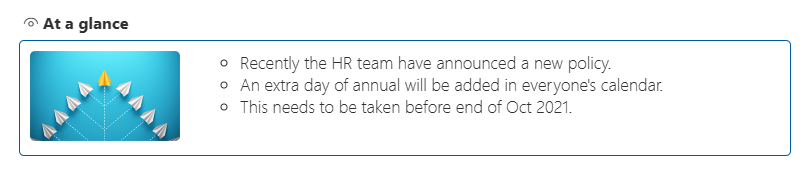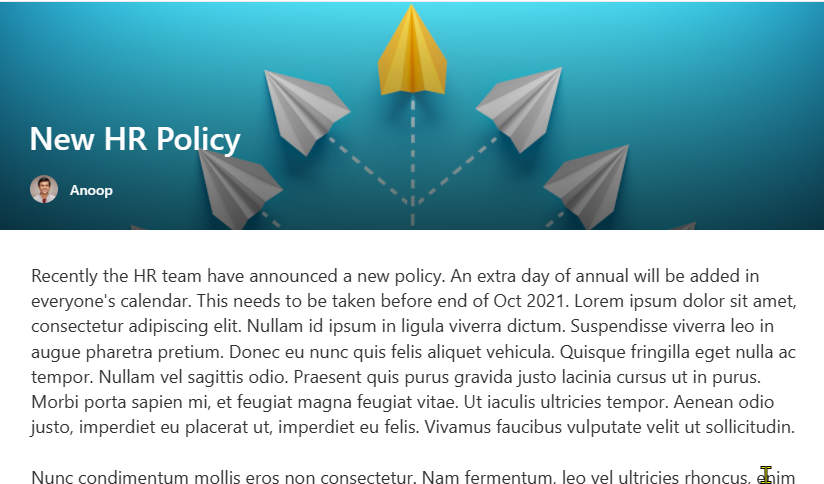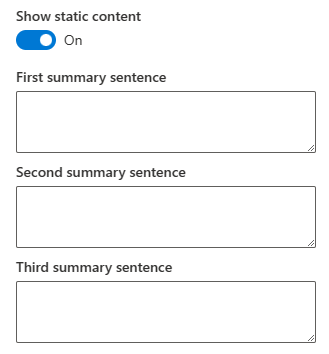|
|
||
|---|---|---|
| .. | ||
| assets | ||
| config | ||
| fast-serve | ||
| src | ||
| teams | ||
| .gitignore | ||
| .yo-rc.json | ||
| README.md | ||
| gulpfile.js | ||
| package-lock.json | ||
| package.json | ||
| tsconfig.json | ||
| tslint.json | ||
README.md
react-at-a-glance
Summary
This sample shows a webpart to show the first few sentences of an article in a SharePoint site, so that the article can be looked at a glance.
The idea is based of the At a glance section of a news in the BBC news app (beta).
Highlights
- Usage of
SPHttpClientorPnP JS - Conditional property enabling
- Usage of regex to get the sentences from article content
- Usage of Carousel for mobile view
- Usage of the width property to control webpart views (small or learge)
Demo
Small section / mobile view
Large section / desktop view
Screenshot of the article
Used SharePoint Framework Version
Applies to
Get your own free development tenant by subscribing to Microsoft 365 developer program
Prerequisites
Any special pre-requisites?
Solution
| Solution | Author(s) |
|---|---|
| react-at-a-glance | Anoop Tatti |
Version history
| Version | Date | Comments |
|---|---|---|
| 1.0 | September 09, 2021 | Initial release |
Disclaimer
THIS CODE IS PROVIDED AS IS WITHOUT WARRANTY OF ANY KIND, EITHER EXPRESS OR IMPLIED, INCLUDING ANY IMPLIED WARRANTIES OF FITNESS FOR A PARTICULAR PURPOSE, MERCHANTABILITY, OR NON-INFRINGEMENT.
Minimal Path to Awesome
- Clone this repository
- Ensure that you are at the solution folder
- in the command-line run:
- npm install
- gulp serve
- Open a news article
- Add
?loadSPFX=true&debugManifestsFile=https://localhost:4321/temp/manifests.jsto the URL - Add the
At a glancewebpart to the page
Features
The webpart also has properties to show custom text instead of article text. Upto 3 custom sentences can be added in the properties.
References
- Getting started with SharePoint Framework
- Building for Microsoft teams
- Use Microsoft Graph in your solution
- Publish SharePoint Framework applications to the Marketplace
- Microsoft 365 Patterns and Practices - Guidance, tooling, samples and open-source controls for your Microsoft 365 development