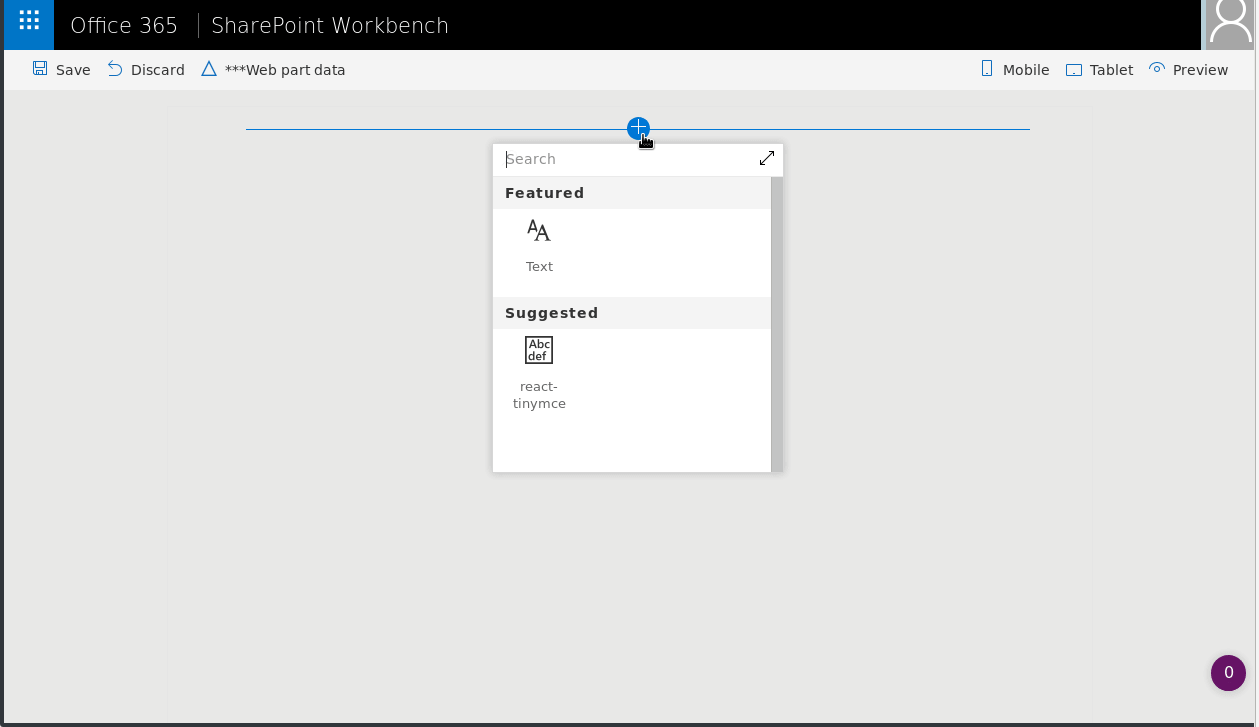mirror of
https://github.com/pnp/sp-dev-fx-webparts.git
synced 2025-02-08 05:58:36 +00:00
React TinyMCE Editor WebPart Integration with SharePoint
Summary
React TinyMCE is one of the worlds most popular editors for the web. It has many features out of the box and many more plugins that can be added when needed. You can create your own plugins if you want, the editor is powered by the community.
Used SharePoint Framework Version
Applies to
Prerequisites
If you are going to use tinymce be aware of it's license, and you must agree to it.
Solution
| Solution | Author(s) |
|---|---|
| React-TinyMCE | @AustinBreslinDev |
Version history
| Version | Date | Comments |
|---|---|---|
| 1.0 | Feb | Initial release |
Disclaimer
THIS CODE IS PROVIDED AS IS WITHOUT WARRANTY OF ANY KIND, EITHER EXPRESS OR IMPLIED, INCLUDING ANY IMPLIED WARRANTIES OF FITNESS FOR A PARTICULAR PURPOSE, MERCHANTABILITY, OR NON-INFRINGEMENT.
Minimal Path to Awesome
- Clone this repository
- in the command line run:
npm installgulp serveadd webpart to page
Features
Description of the web part with possible additional details than in short summary. This Web Part illustrates the following concepts on top of the SharePoint Framework:
- Rich text editing, that has more features than the Out of the box.
- Uses an Open Source, community driven Editor.
- Can be extended to accept copy/paste from using Paste Plugin.
- Can be extended to accept images using the manager in the Editor.
- Can write your own Styles for all content on your site.
- Can style your authoring experience using the skins folder.
- For more features please look at the extensive list of extensions available.