Star Ratings
Summary
This web part demonstrates Star Ratings capablities to SharePoint News. The "Ratings" site collection feature provides Likes and Star Ratings, but SharePoint News provides only provides Likes. This web part can get or set ratings of the current page.
Compatibility
Prerequisites
- Enable the "Ratings" feature of the site collection. The feature GUID is
915c240e-a6cc-49b8-8b2c-0bff8b553ed3.
Enable-PnPFeature -Identity 915c240e-a6cc-49b8-8b2c-0bff8b553ed3
-
Update "Rating settings".
- Select ⚙ - Site contents.
- Select Site Pages - ︙ - Settings.
- Select Rating settings.
- Update values.
- Rating Settings: Select Yes
- Which voting/rating experience you would like to enable for this list?: Select Star Ratings
Solution
| Solution | Author(s) |
|---|---|
| react-star-ratings | Takashi Shinohara (@karamem0) |
Version history
| Version | Date | Comments |
|---|---|---|
| 1.2 | March 28, 2022 | Upgraded to SPFx v1.14 |
| 1.1 | January 12, 2022 | Updated to retrieve values from API |
| 1.0 | October 7, 2021 | Initial release |
Help
We do not support samples, but we this community is always willing to help, and we want to improve these samples. We use GitHub to track issues, which makes it easy for community members to volunteer their time and help resolve issues.
If you're having issues building the solution, please run spfx doctor from within the solution folder to diagnose incompatibility issues with your environment.
If you encounter any issues while using this sample, create a new issue.
For questions regarding this sample, create a new question.
Finally, if you have an idea for improvement, make a suggestion.
Disclaimer
THIS CODE IS PROVIDED AS IS WITHOUT WARRANTY OF ANY KIND, EITHER EXPRESS OR IMPLIED, INCLUDING ANY IMPLIED WARRANTIES OF FITNESS FOR A PARTICULAR PURPOSE, MERCHANTABILITY, OR NON-INFRINGEMENT.
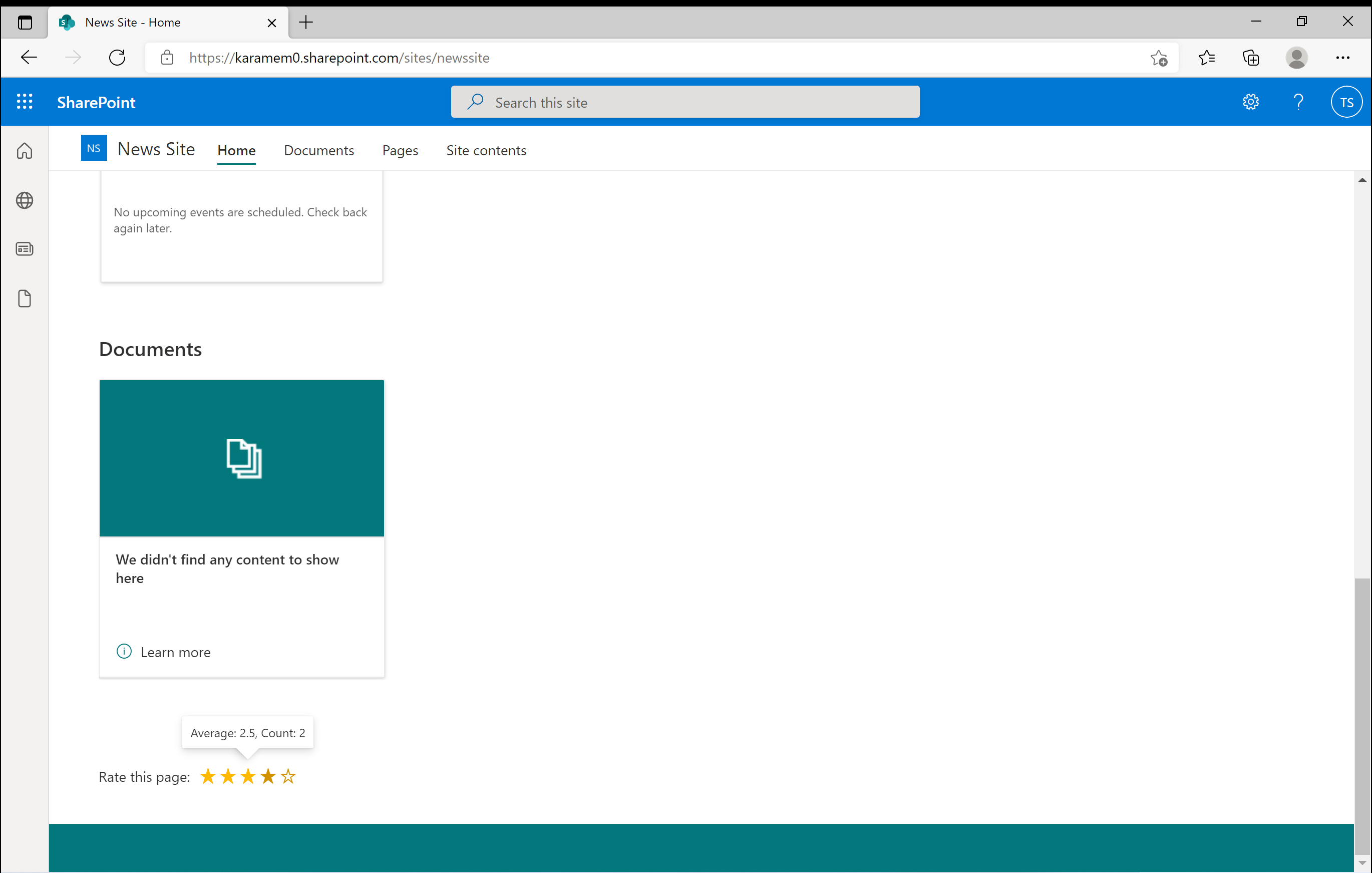




-Incompatible-red.svg)


