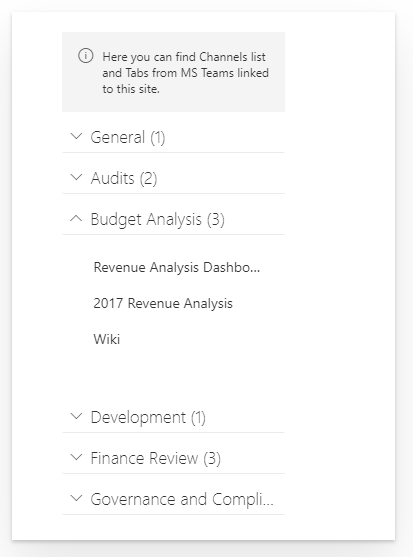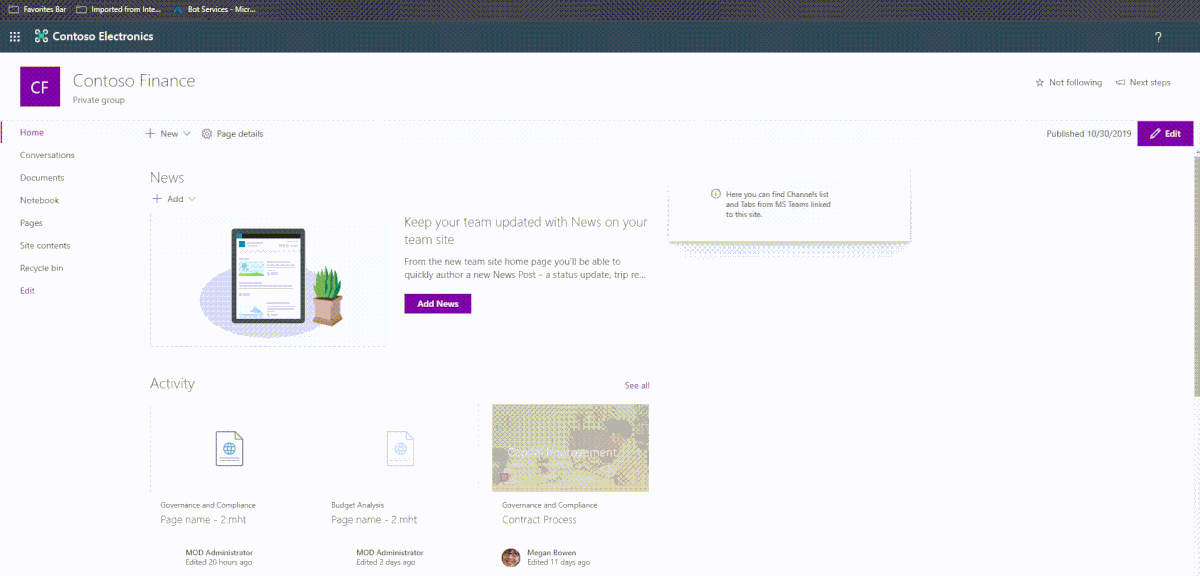mirror of
https://github.com/pnp/sp-dev-fx-webparts.git
synced 2025-02-18 19:07:12 +00:00
react-teams-tabs-pnpjs
Summary
A SPFx WebPart using @pnp/graph/teams. It shows Channels and Tabs from a Modern Team Site connected to Microsoft Teams. The WebPart will show the list of all channels of the Modern Team Sites linked teams. Nested inside Channels list, you will find Tabs link.
react-teams-tabs-pnpjs preview
react-teams-tabs-pnpjs in action
Used SharePoint Framework Version
Applies to
Solution
| Solution | Author(s) |
|---|---|
| react-teams-tabs-pnpjs | Federico Porceddu |
Version history
| Version | Date | Comments |
|---|---|---|
| 1.0 | October 30, 2019 | Initial release |
Disclaimer
THIS CODE IS PROVIDED AS IS WITHOUT WARRANTY OF ANY KIND, EITHER EXPRESS OR IMPLIED, INCLUDING ANY IMPLIED WARRANTIES OF FITNESS FOR A PARTICULAR PURPOSE, MERCHANTABILITY, OR NON-INFRINGEMENT.
Minimal Path to Awesome
- Clone this repository
- in the command line run:
- restore dependencies:
npm install - build solution
gulp build --ship - bundle solution:
$ gulp bundle --ship - package solution:
$ gulp package-solution --ship - locate solution at
.\sharepoint\solution\react-teams-tabs-pnpjs.sppkg - upload it to your tenant app catalog
- approve permission requests from this SharePoint Framework WebPart
- add
react-teams-tabs-pnpjsapp to your site - add
react-teams-tabs-pnpjswebpart to your page to see it in action
- restore dependencies:
Features
This Web Part illustrates the following concepts on top of the SharePoint Framework:
- How to use Microsoft Graph with PnPJS
- How to use @pnp/graph/teams
- How to configure SharePoint Online Tenant and SPFx solution to allow Microsoft Graph calls.
- Microsoft Graph API for Microsoft Teams
Languages
TypeScript
53.1%
JavaScript
25%
SCSS
19.8%
Shell
2.1%