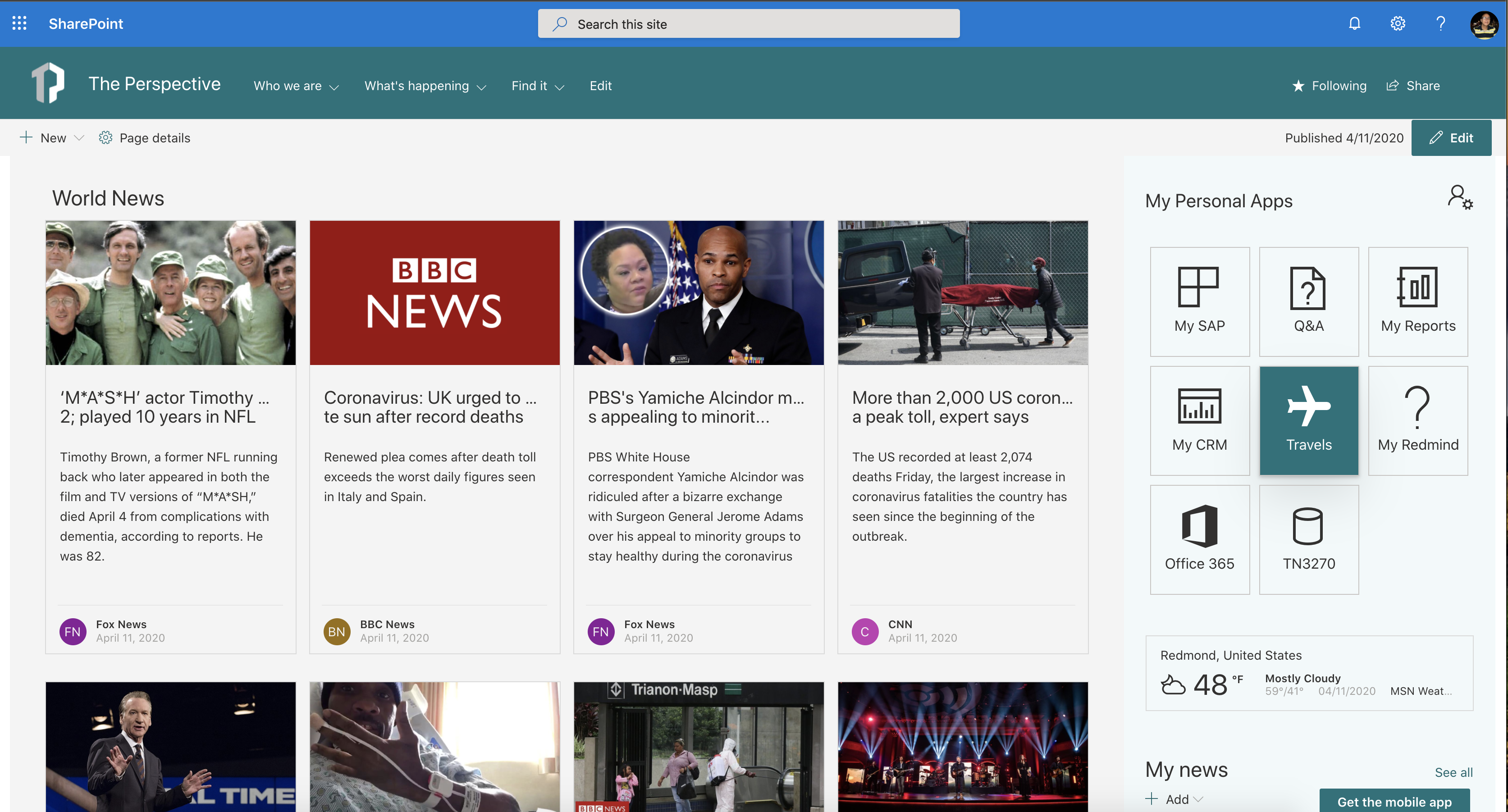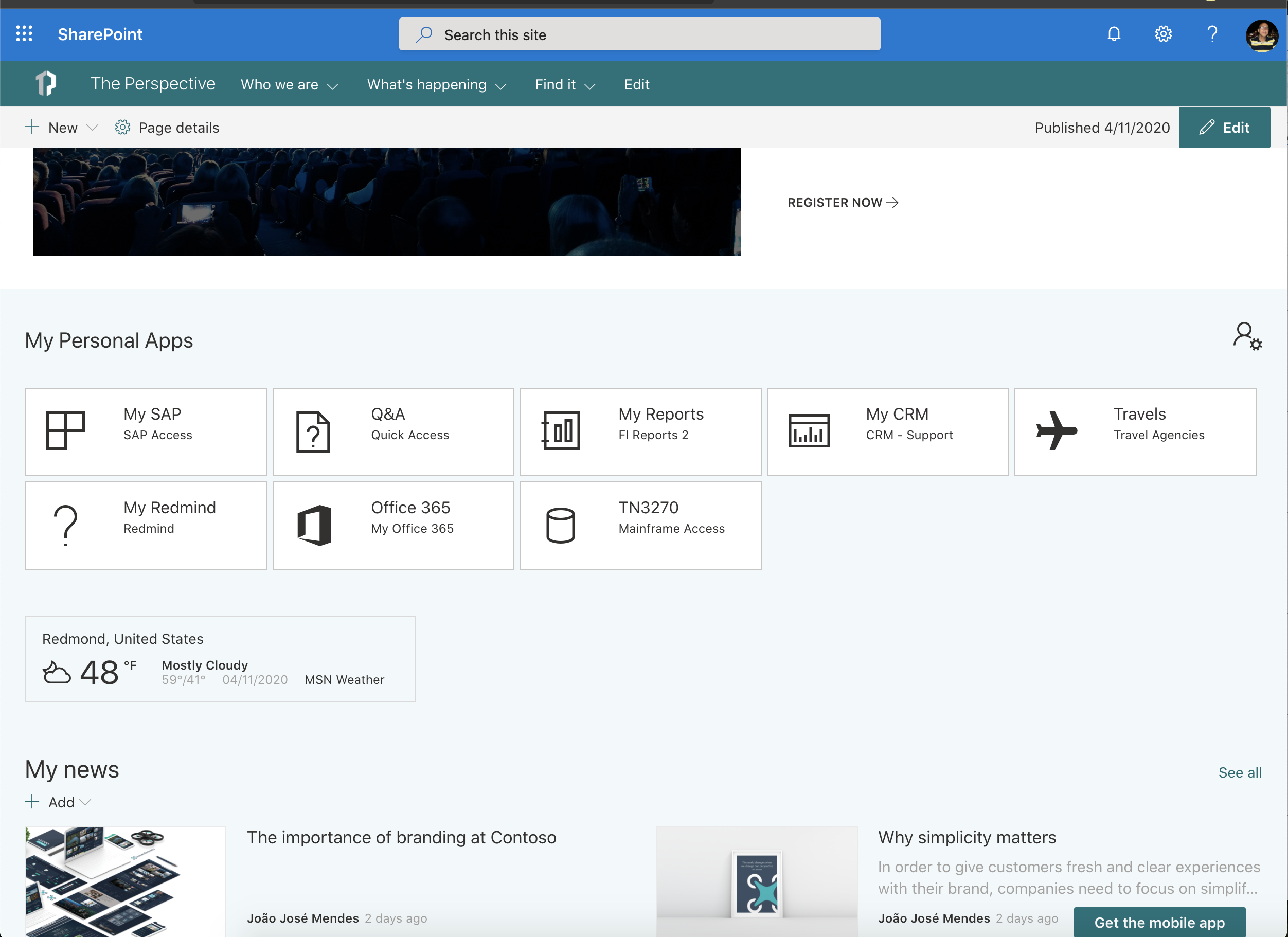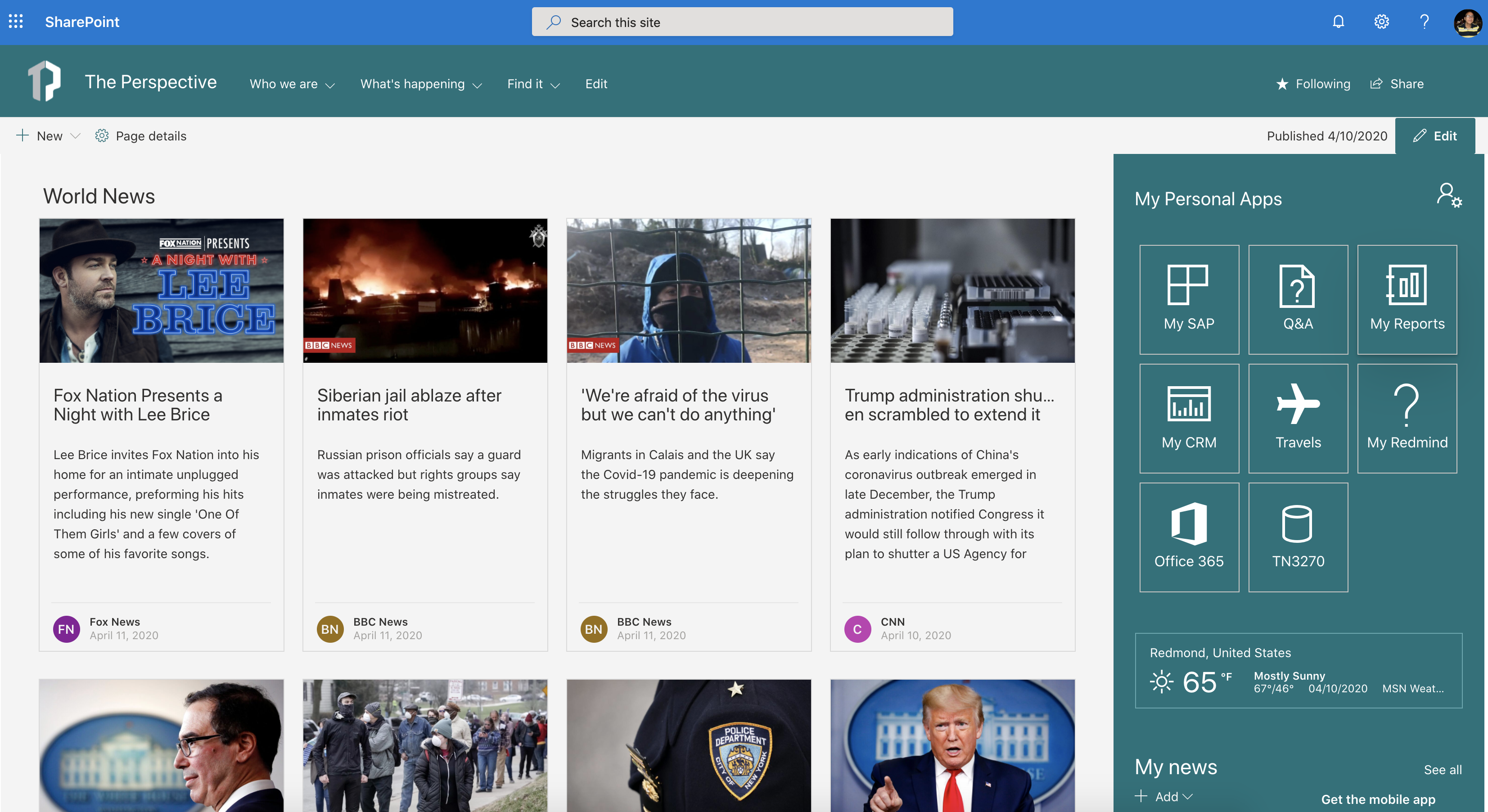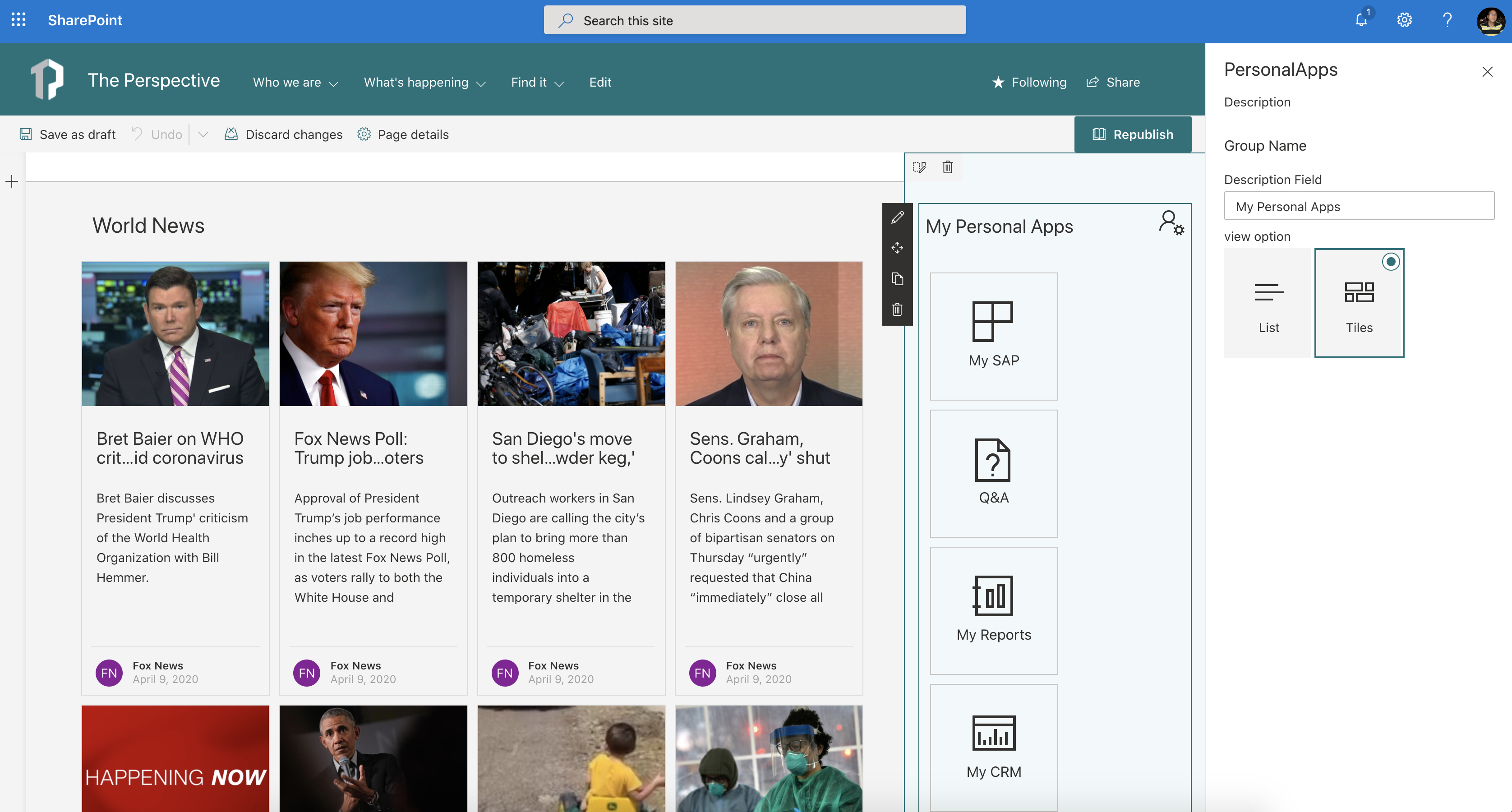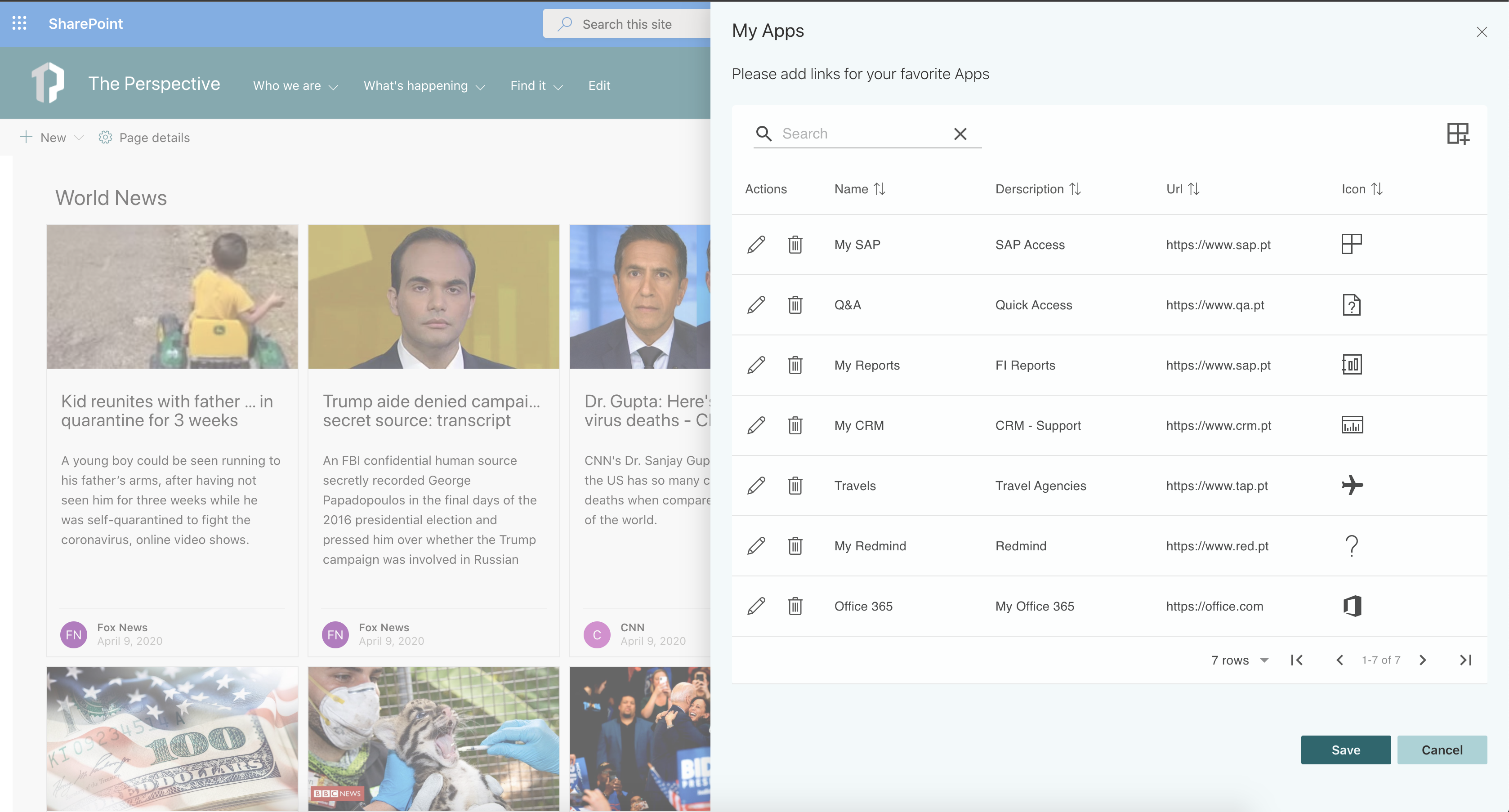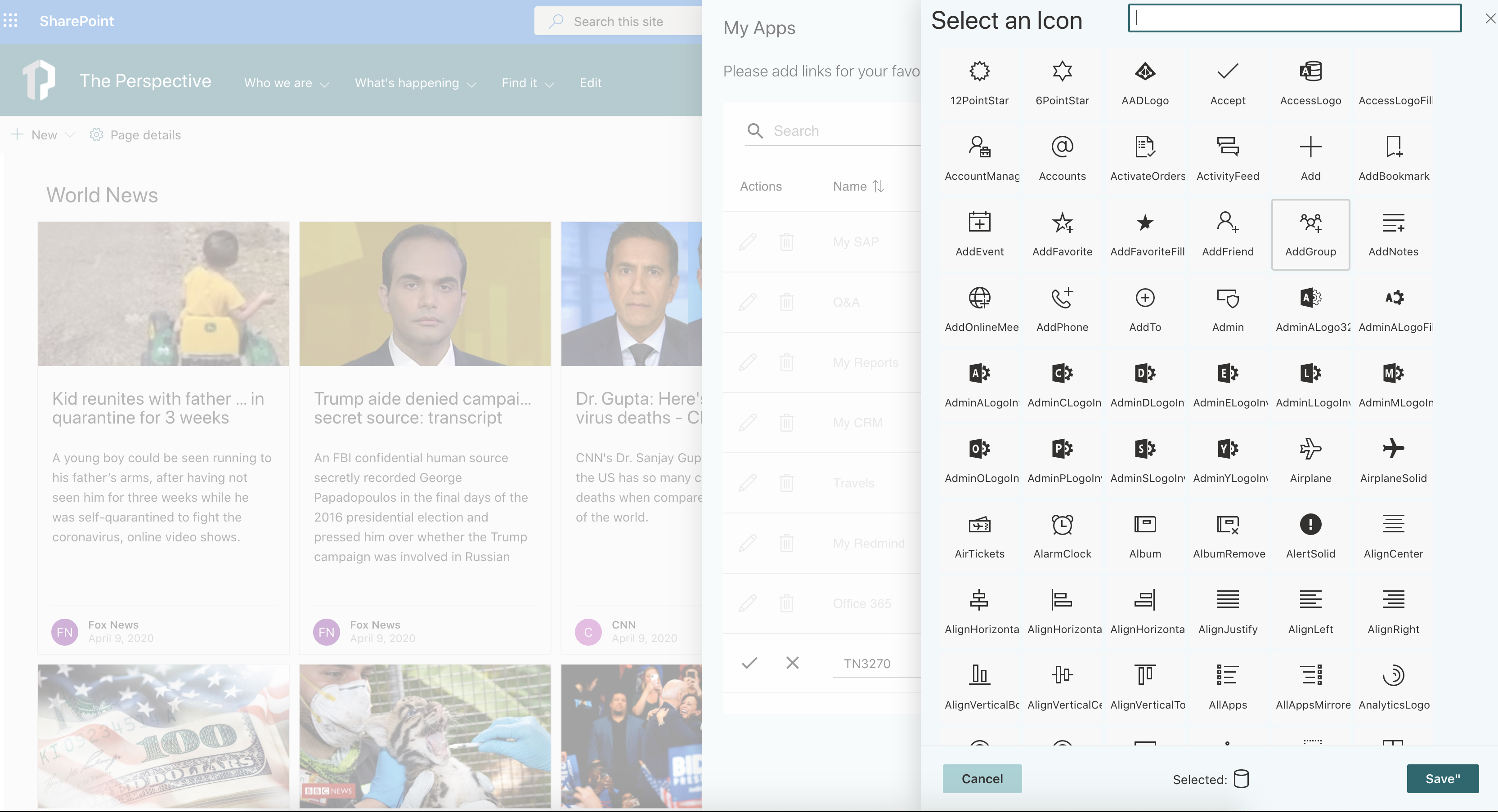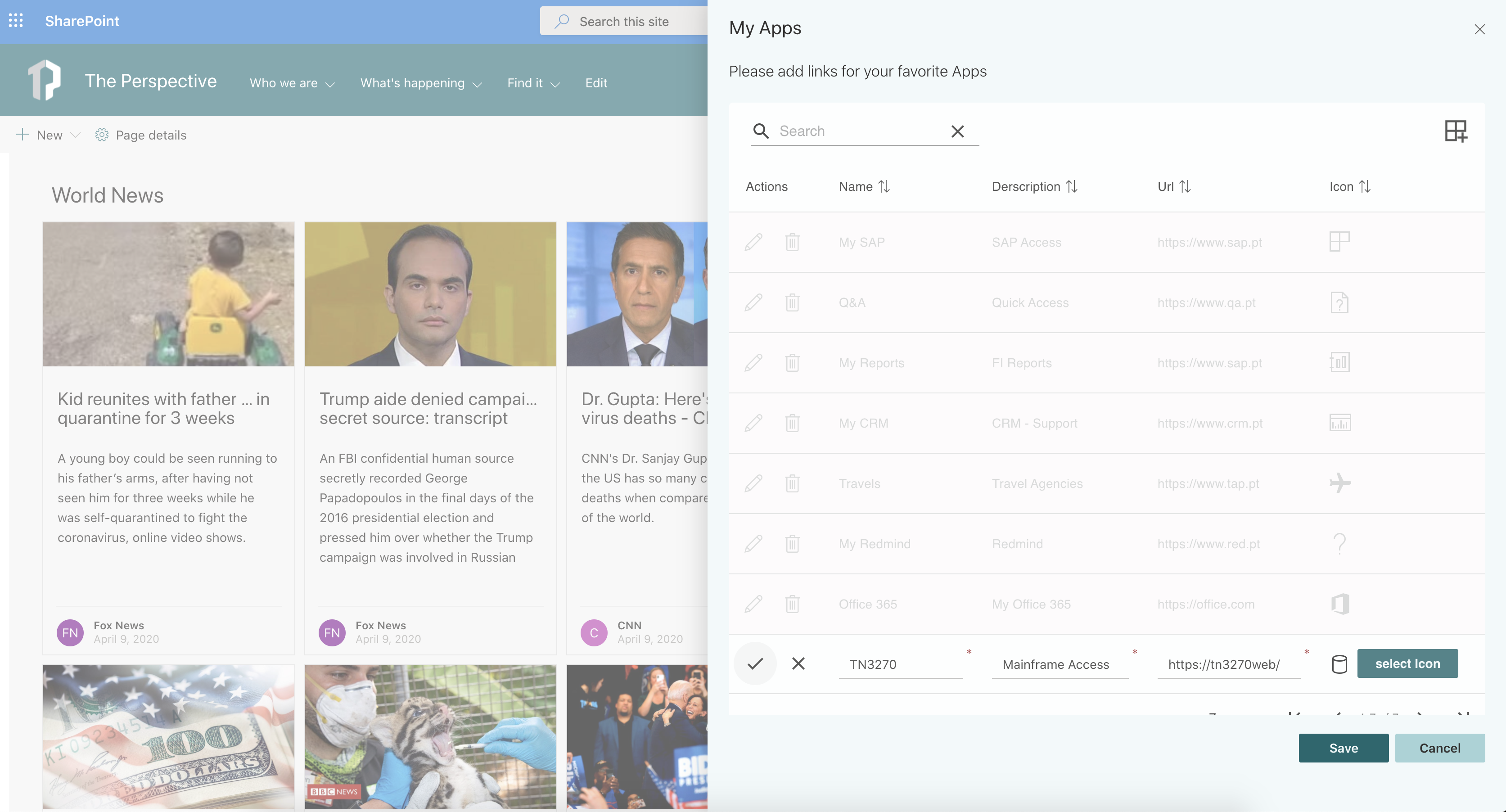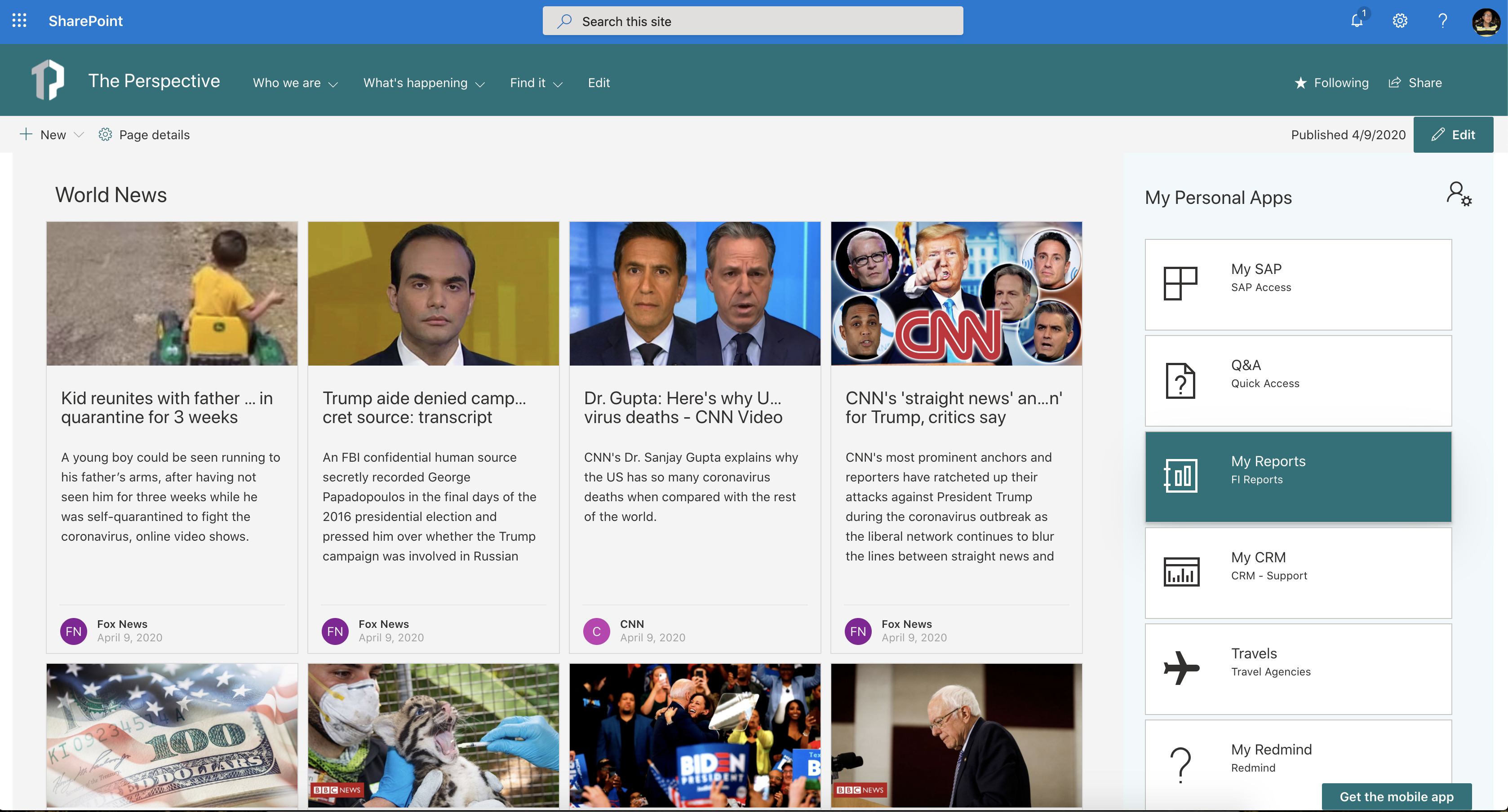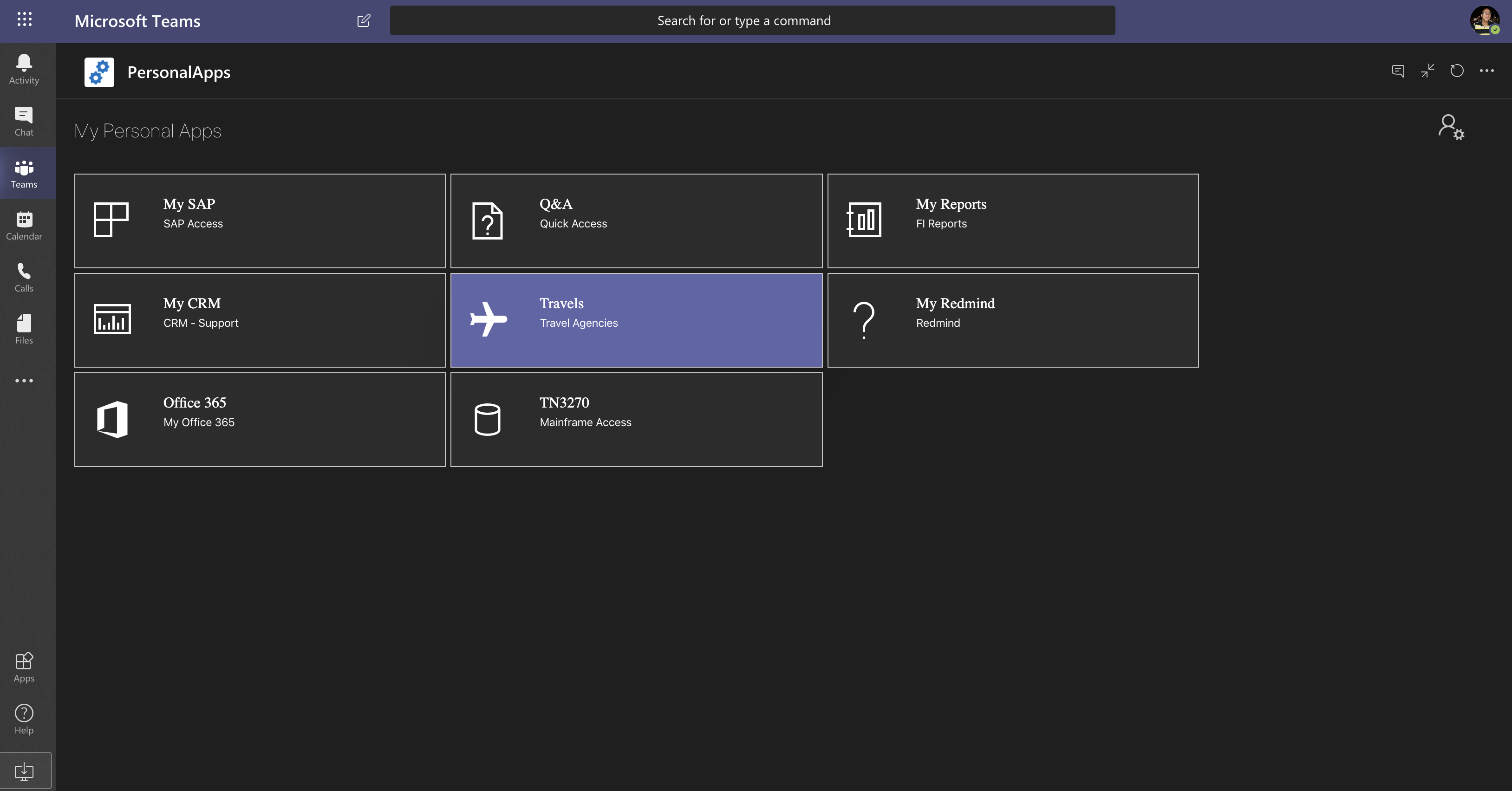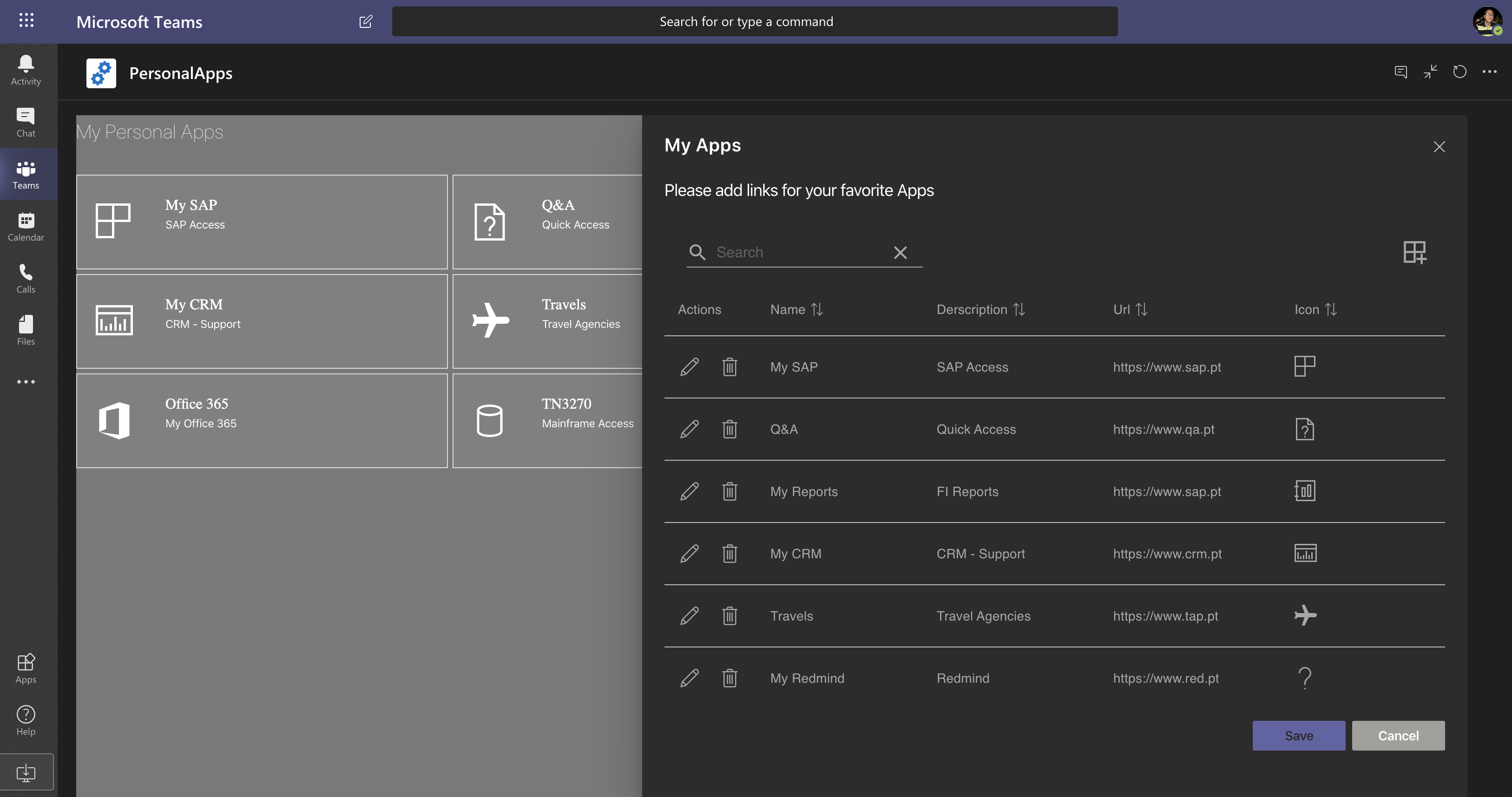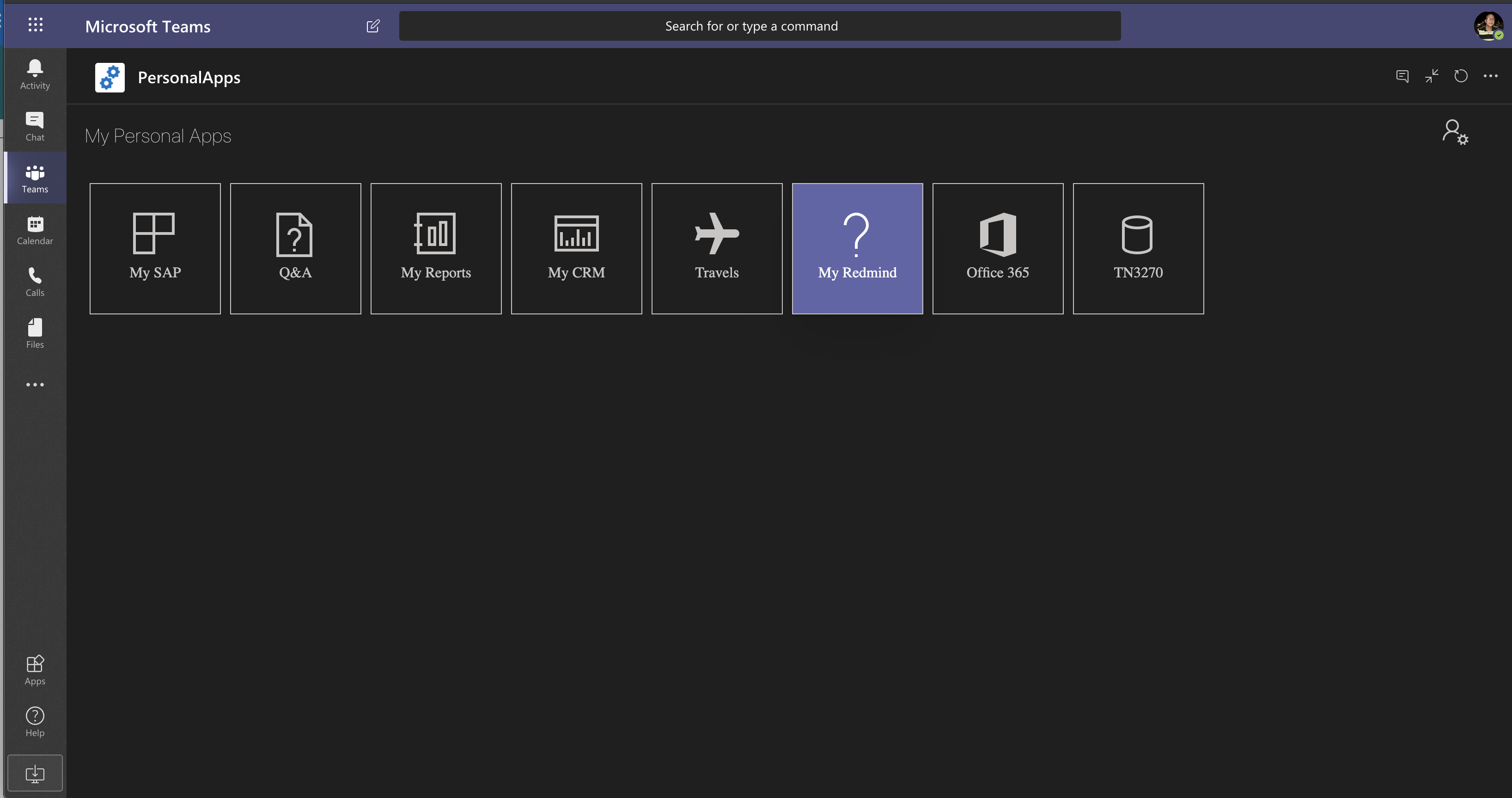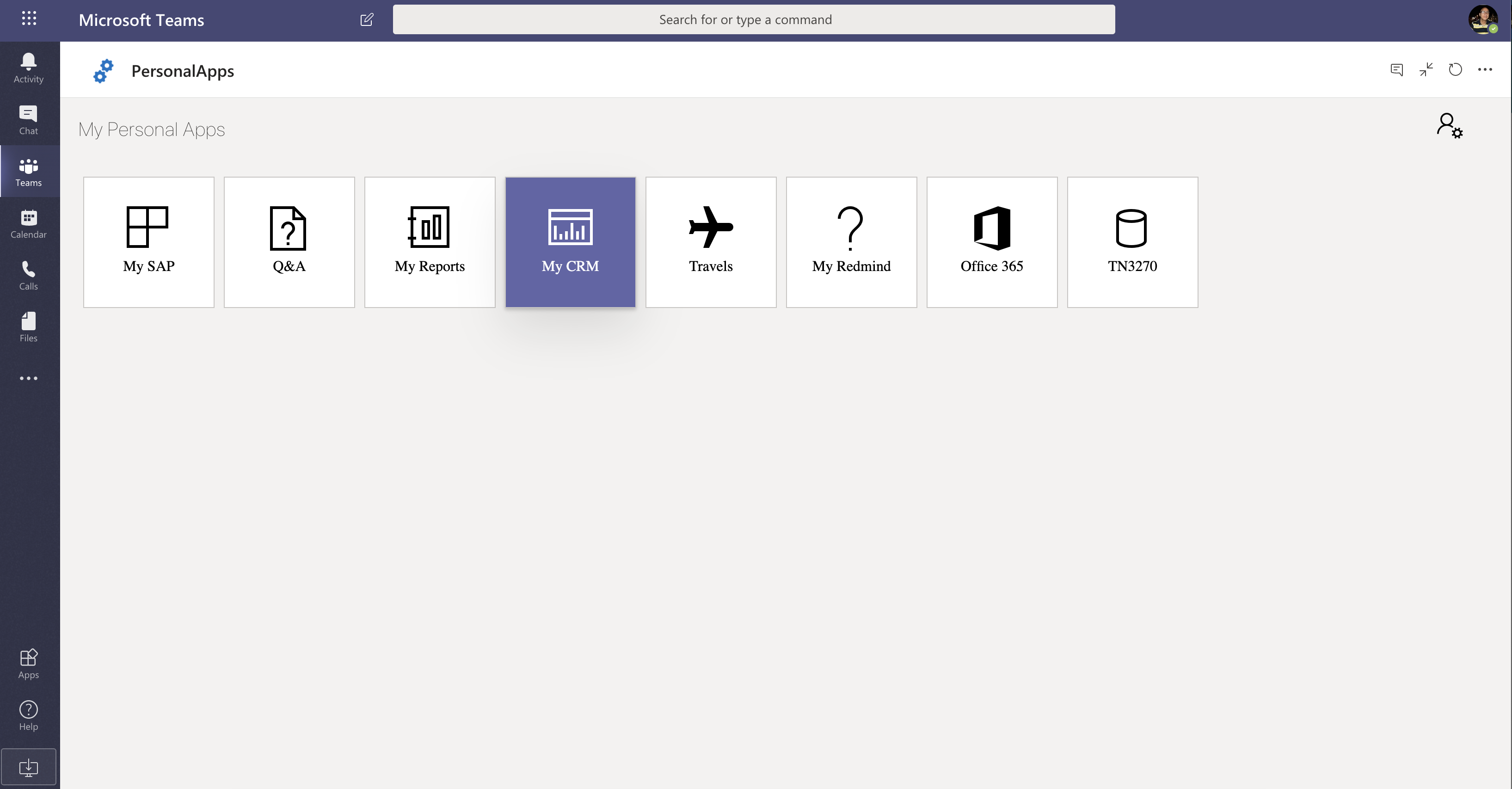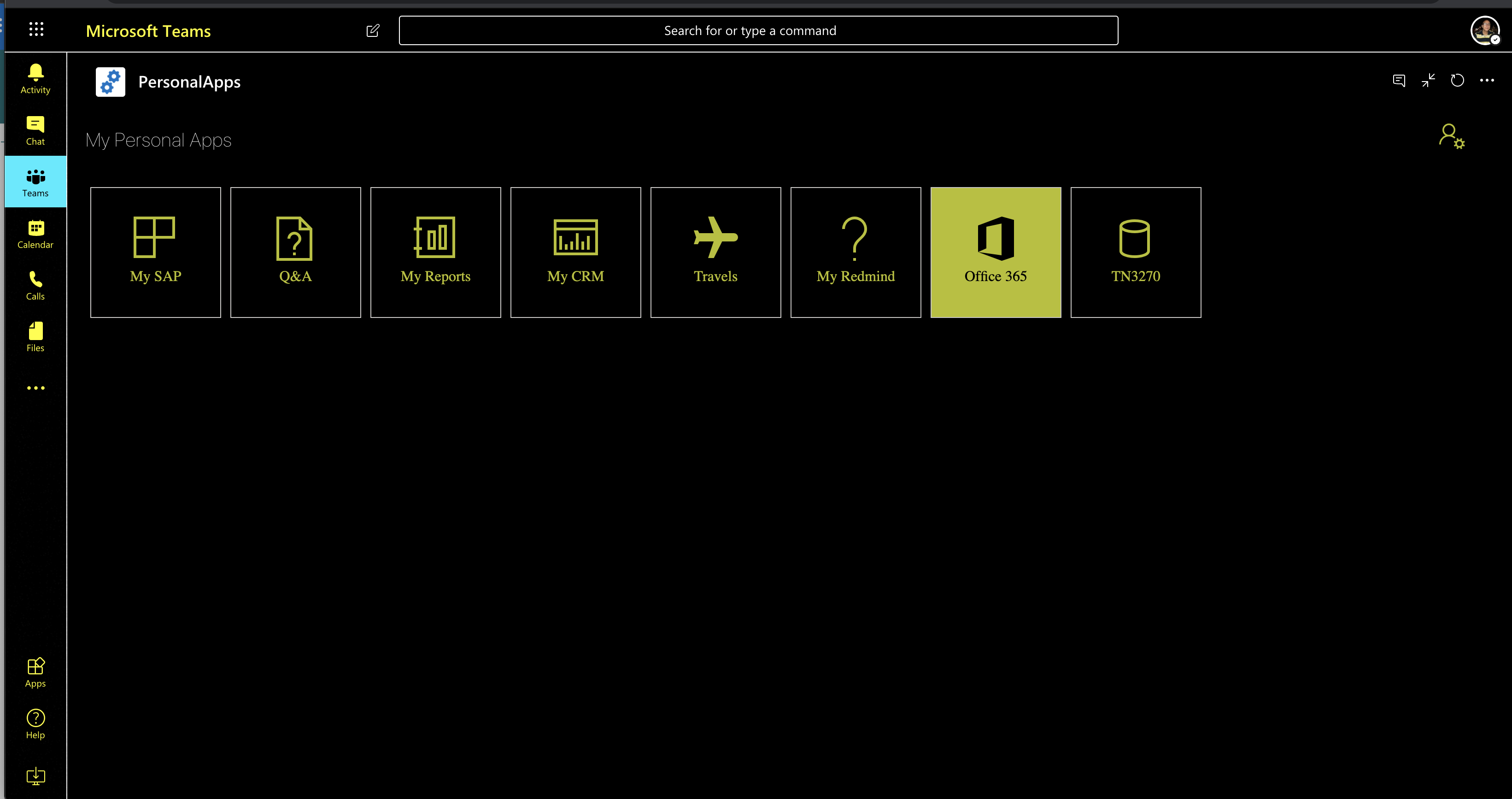| page_type |
products |
languages |
extensions |
| sample |
|
|
| contentType |
technologies |
platforms |
createdDate |
| samples |
| SharePoint Framework |
| Microsoft Graph |
|
|
4/9/2020 12:00:00 AM |
|
My Personal Apps (Links)
Summary
The Web Part My Personal Apps allows the user to define links to Applications or Sites for quick access.
This Web Part uses MSgraph Open Extension to save the personal information on user object.
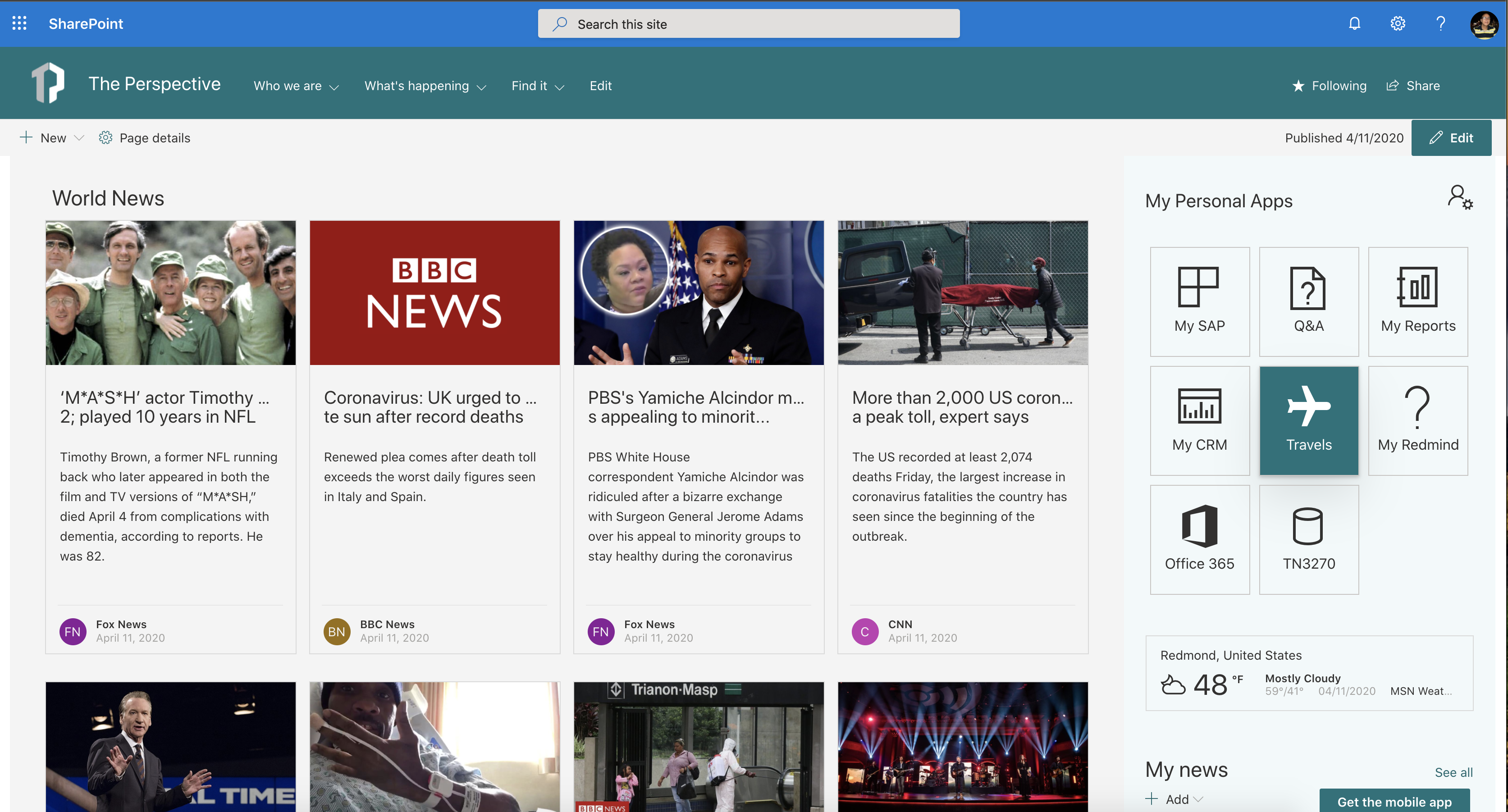
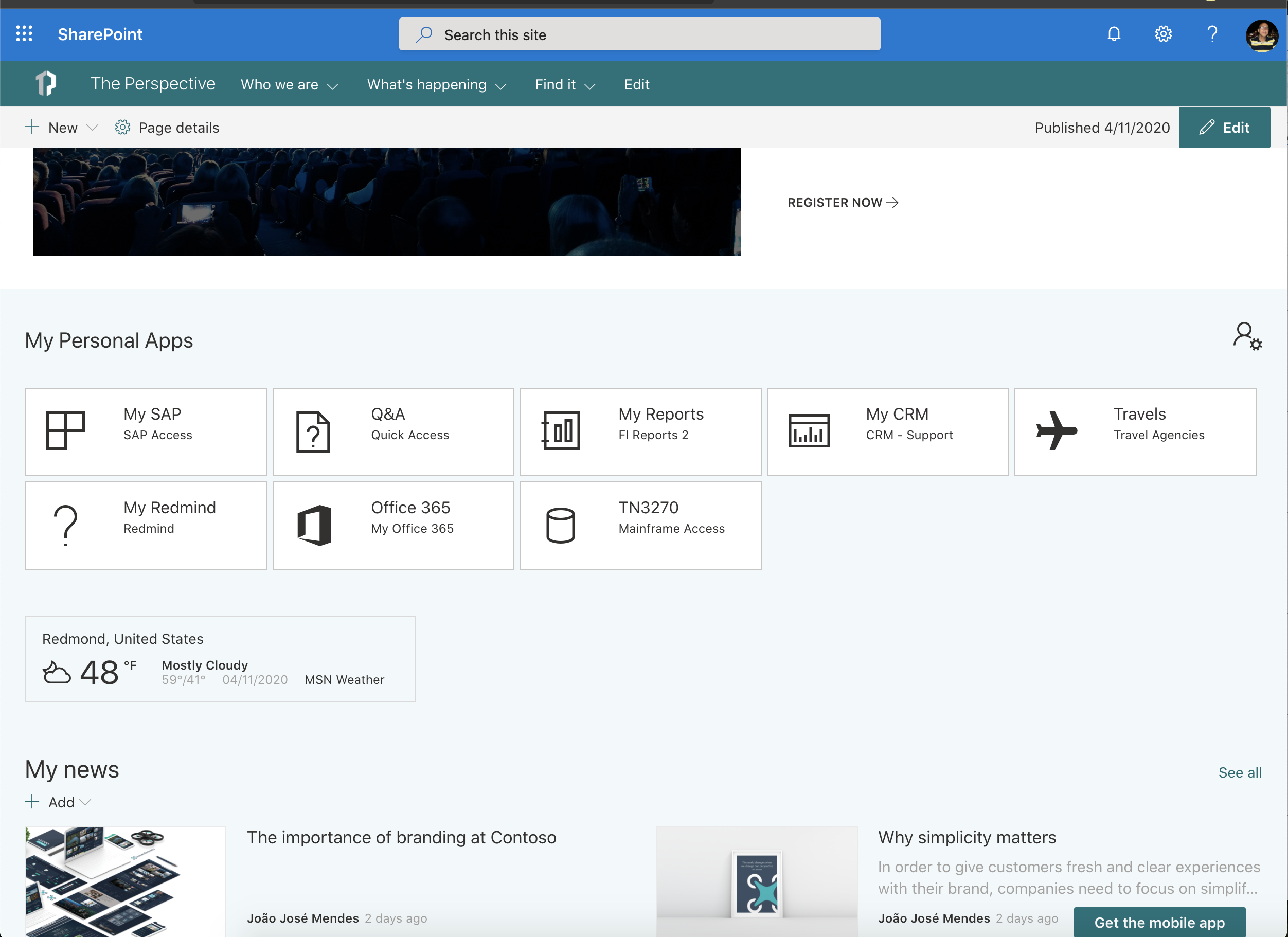
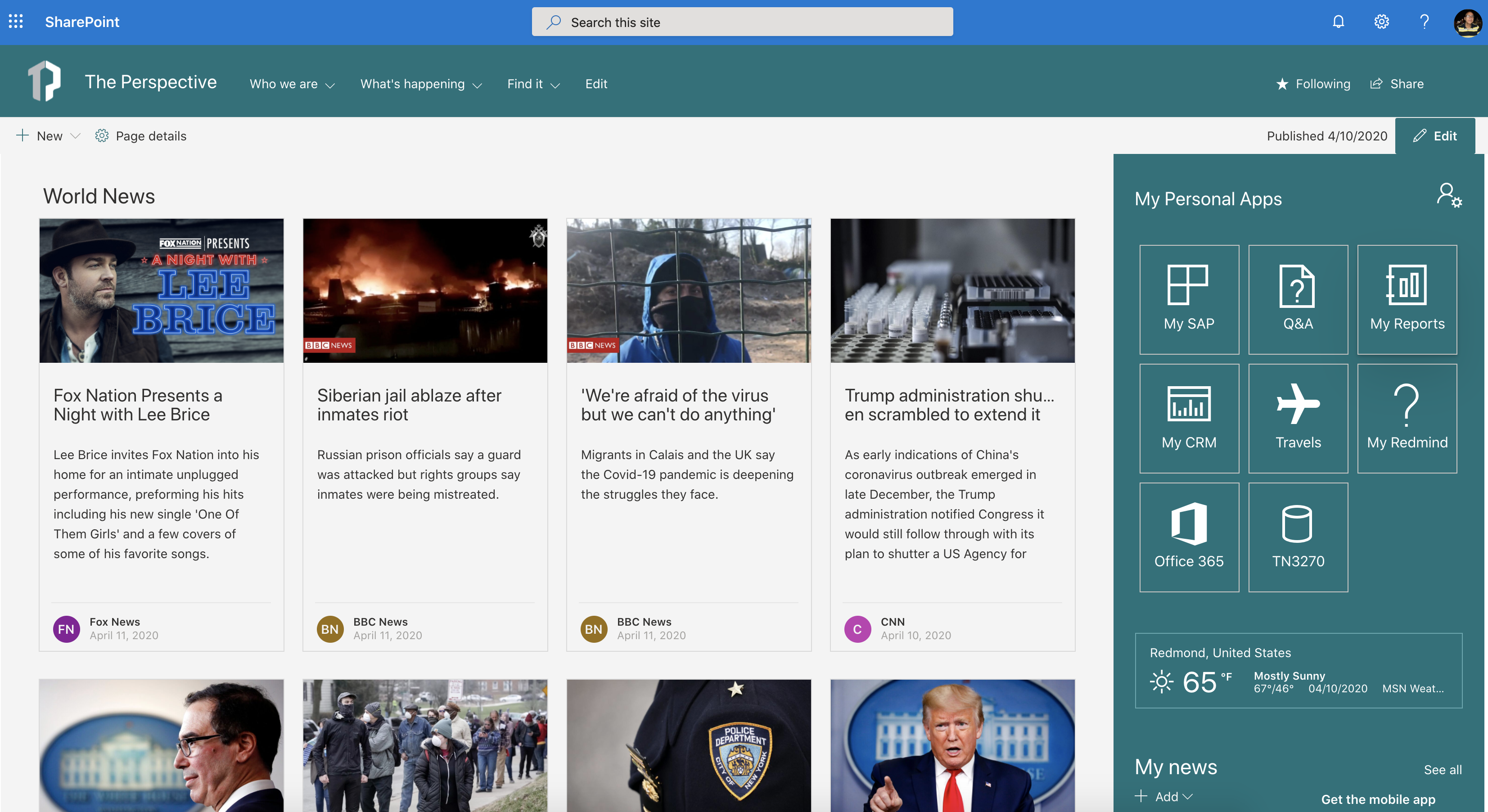
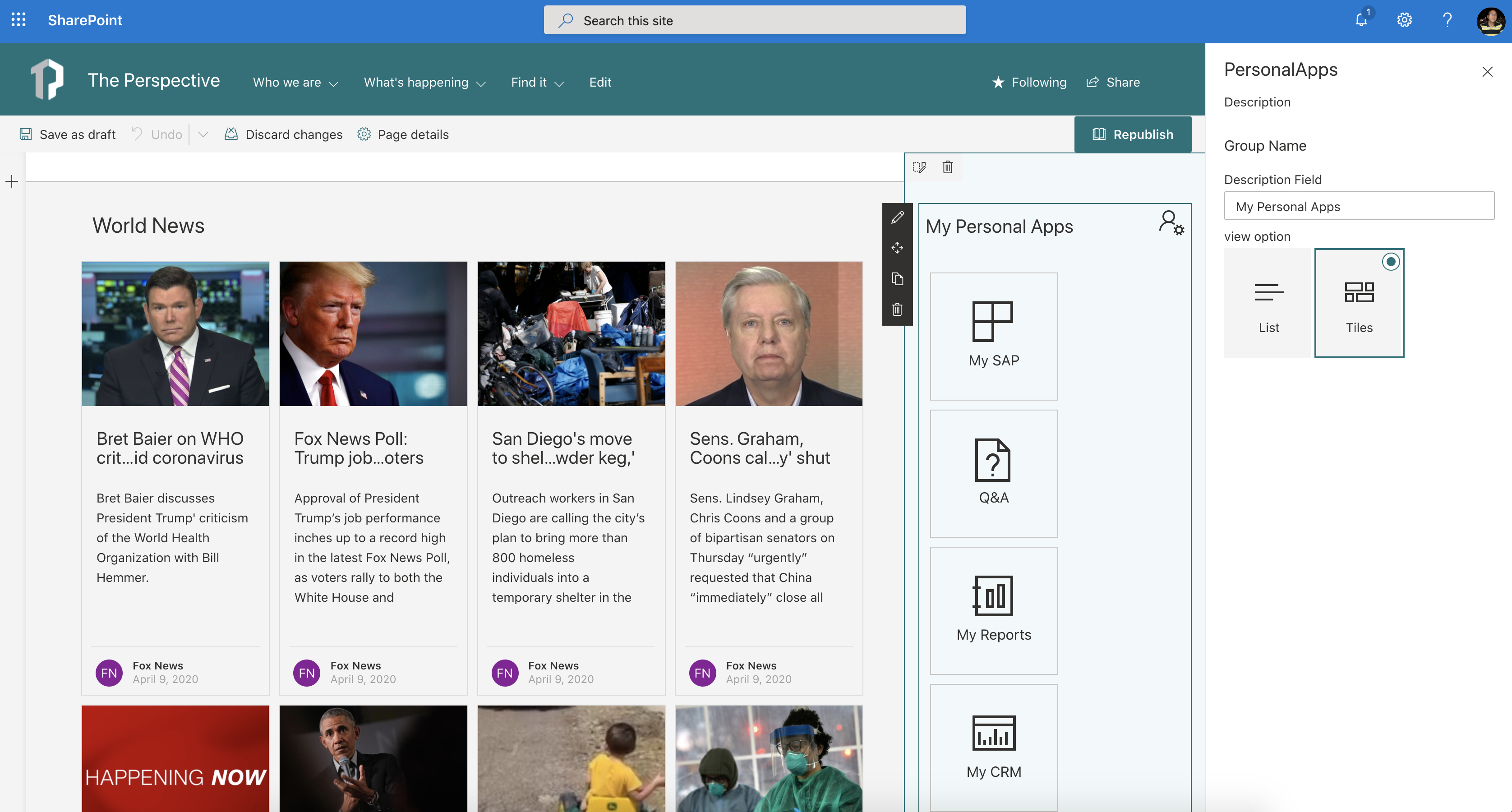
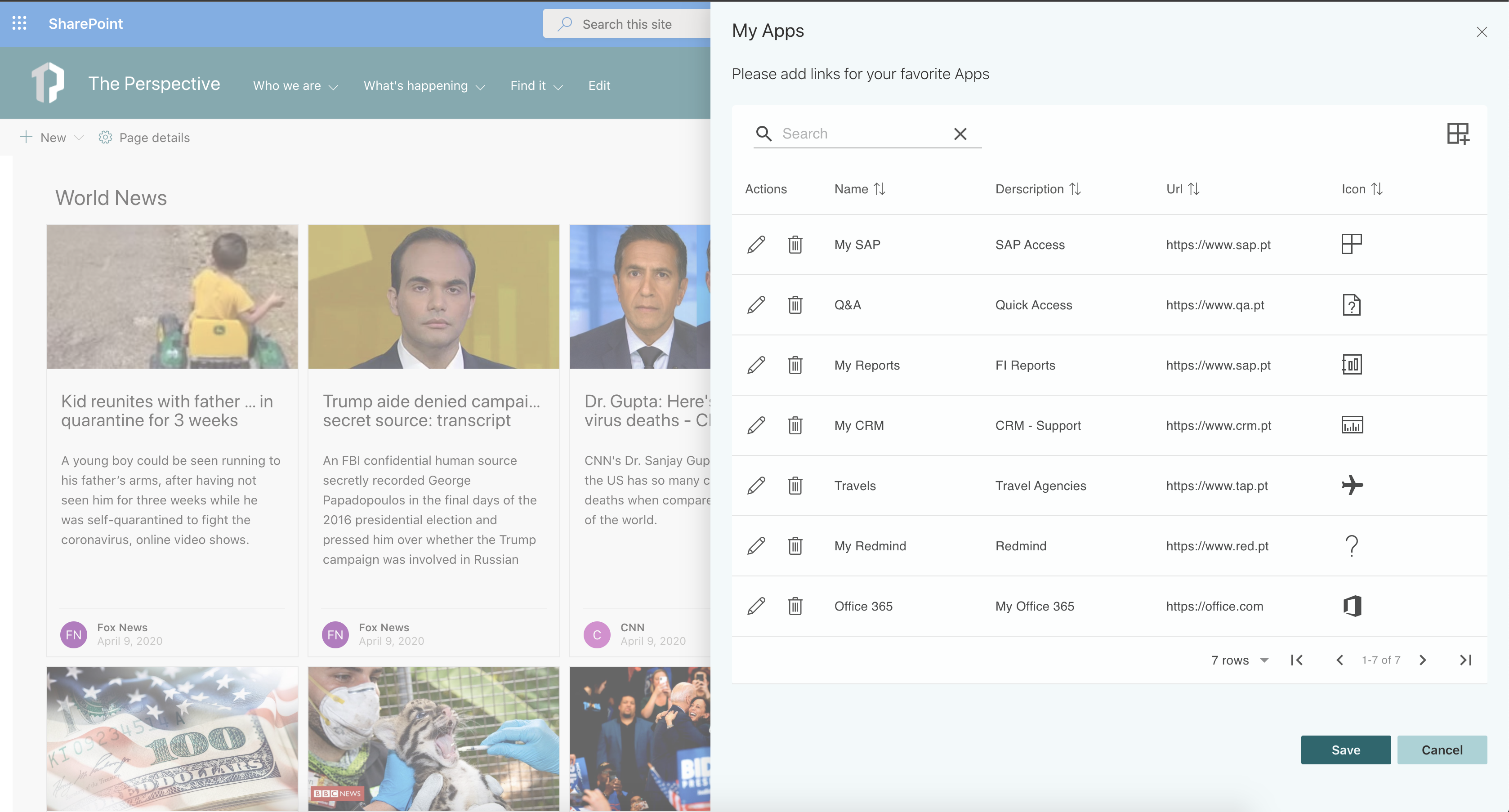
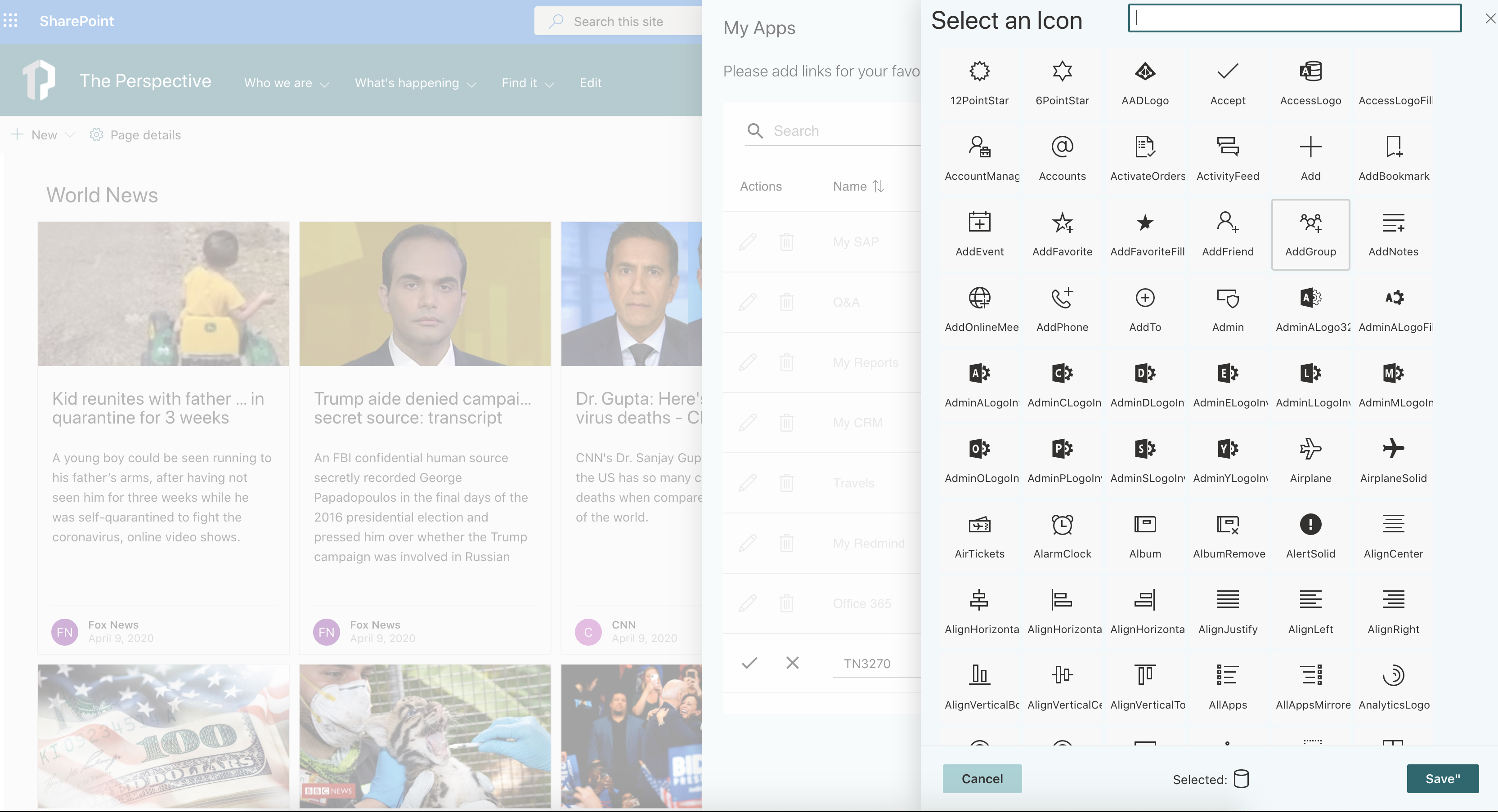
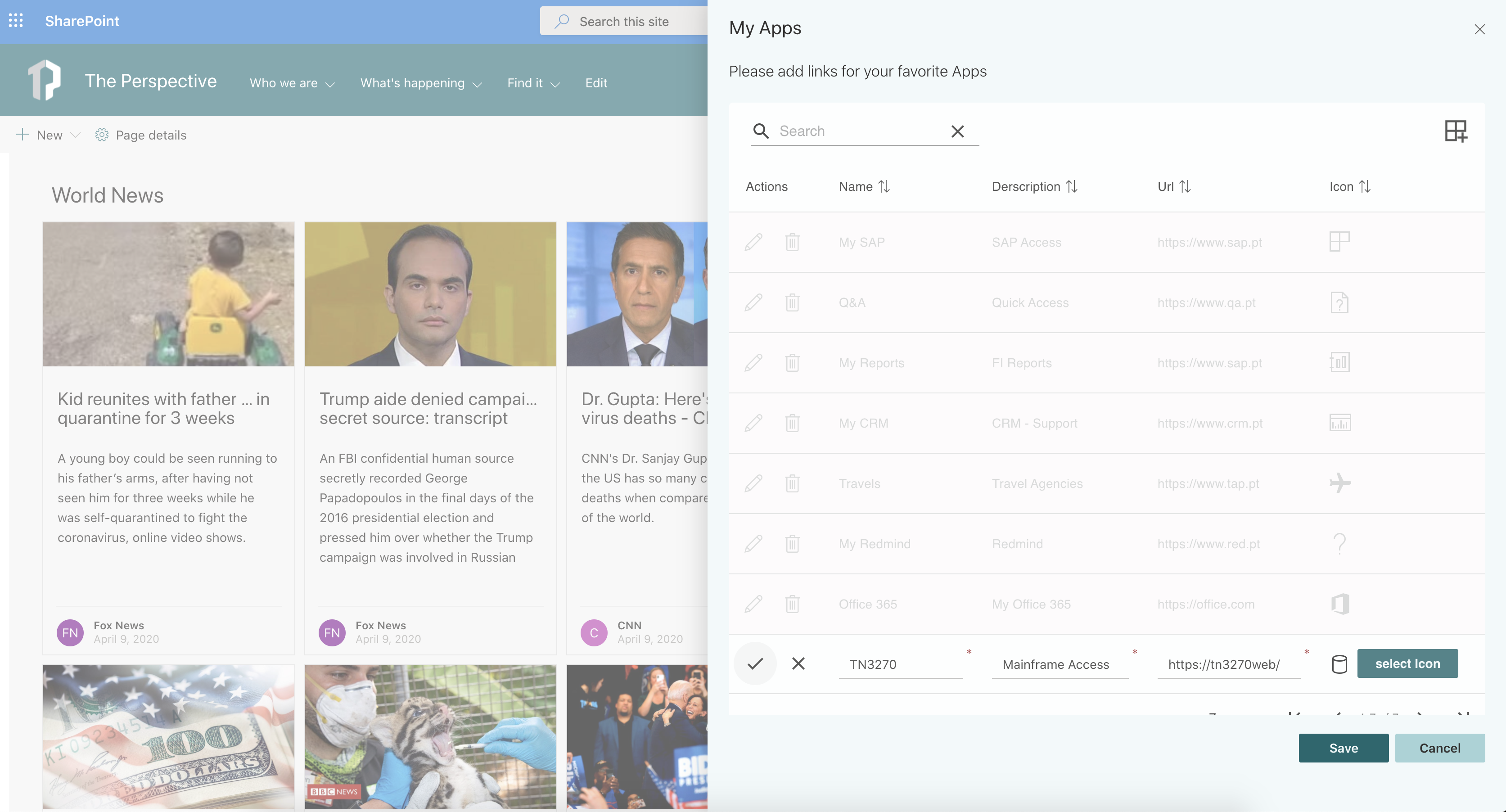
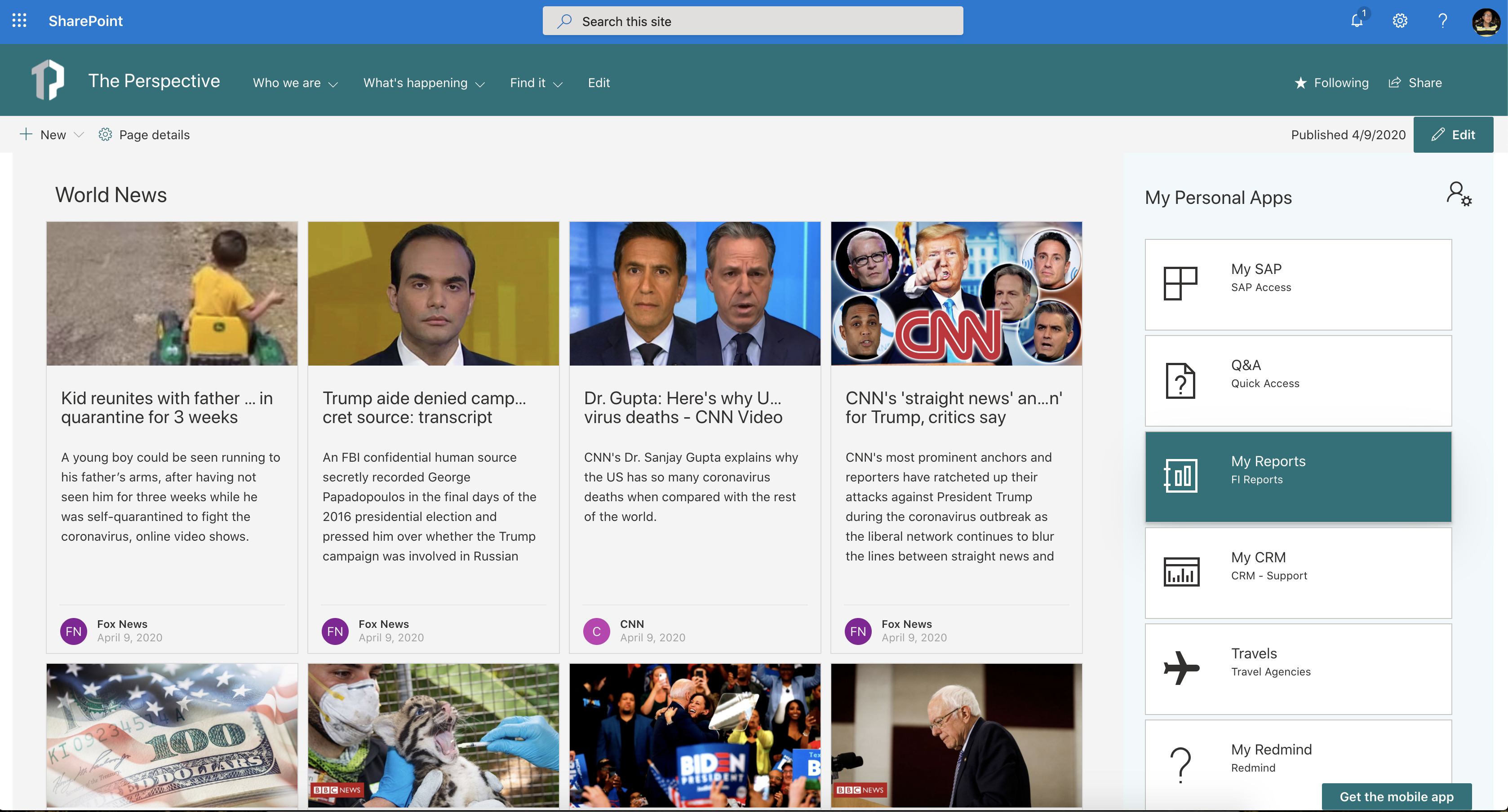
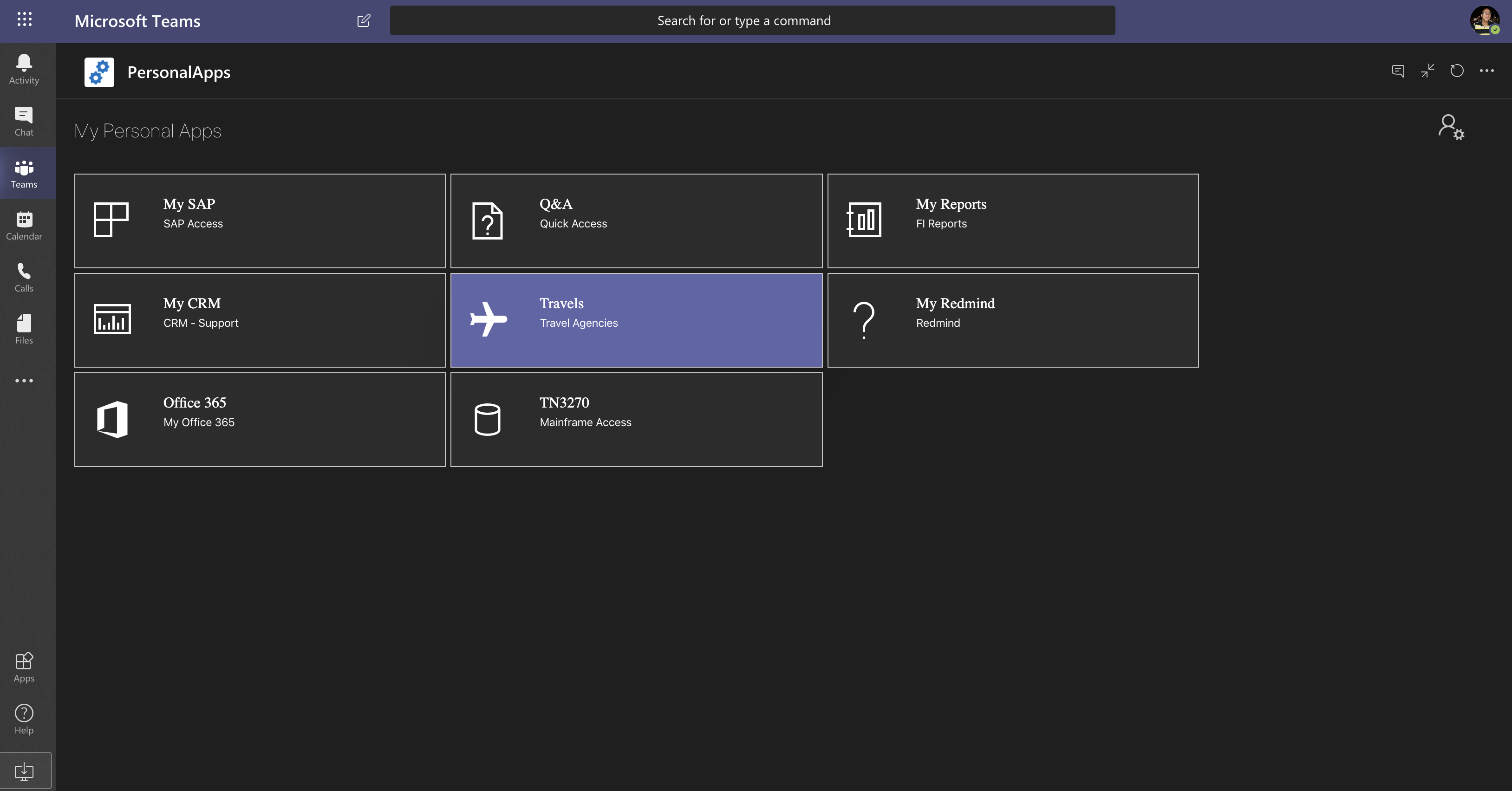
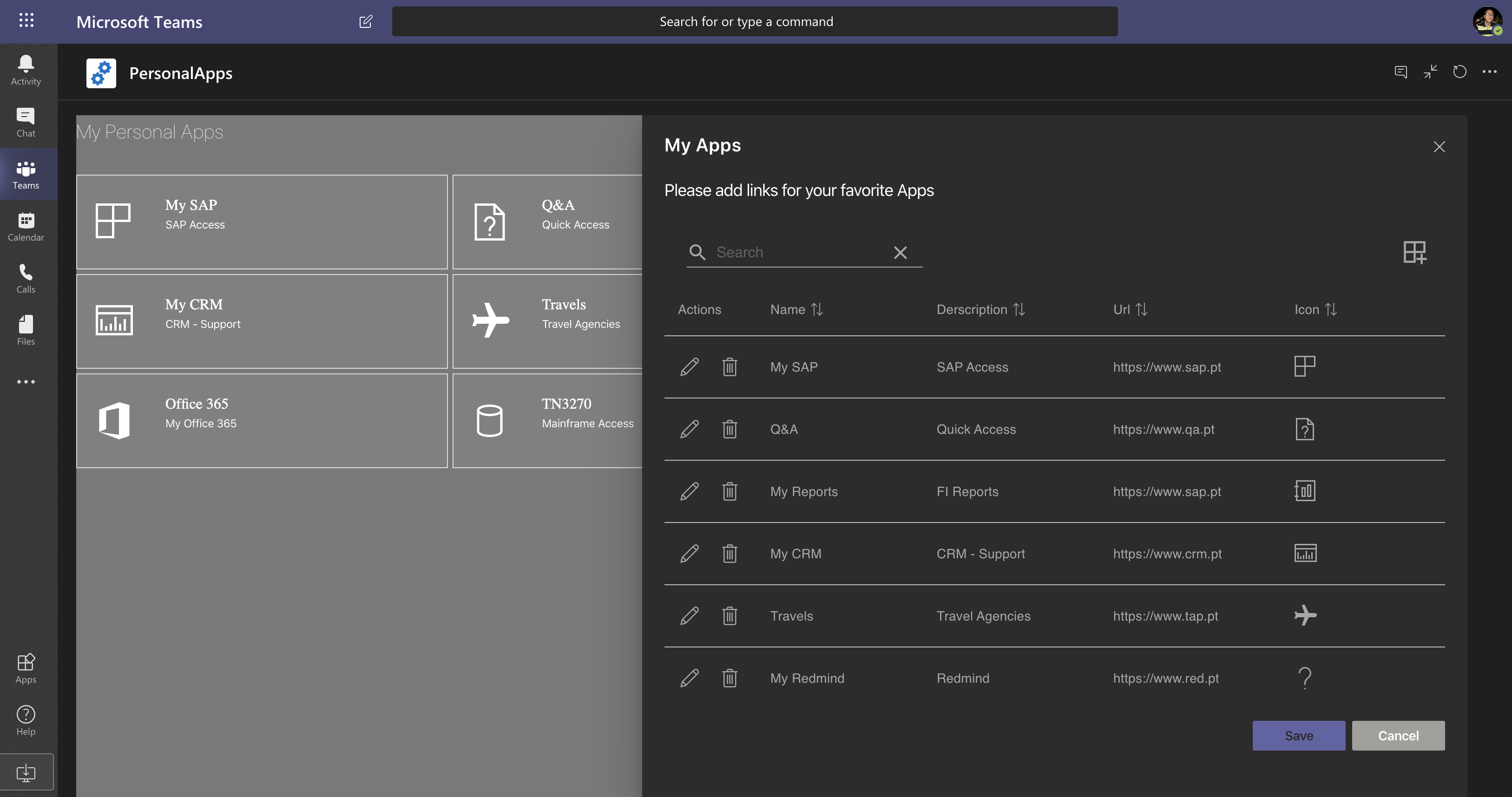
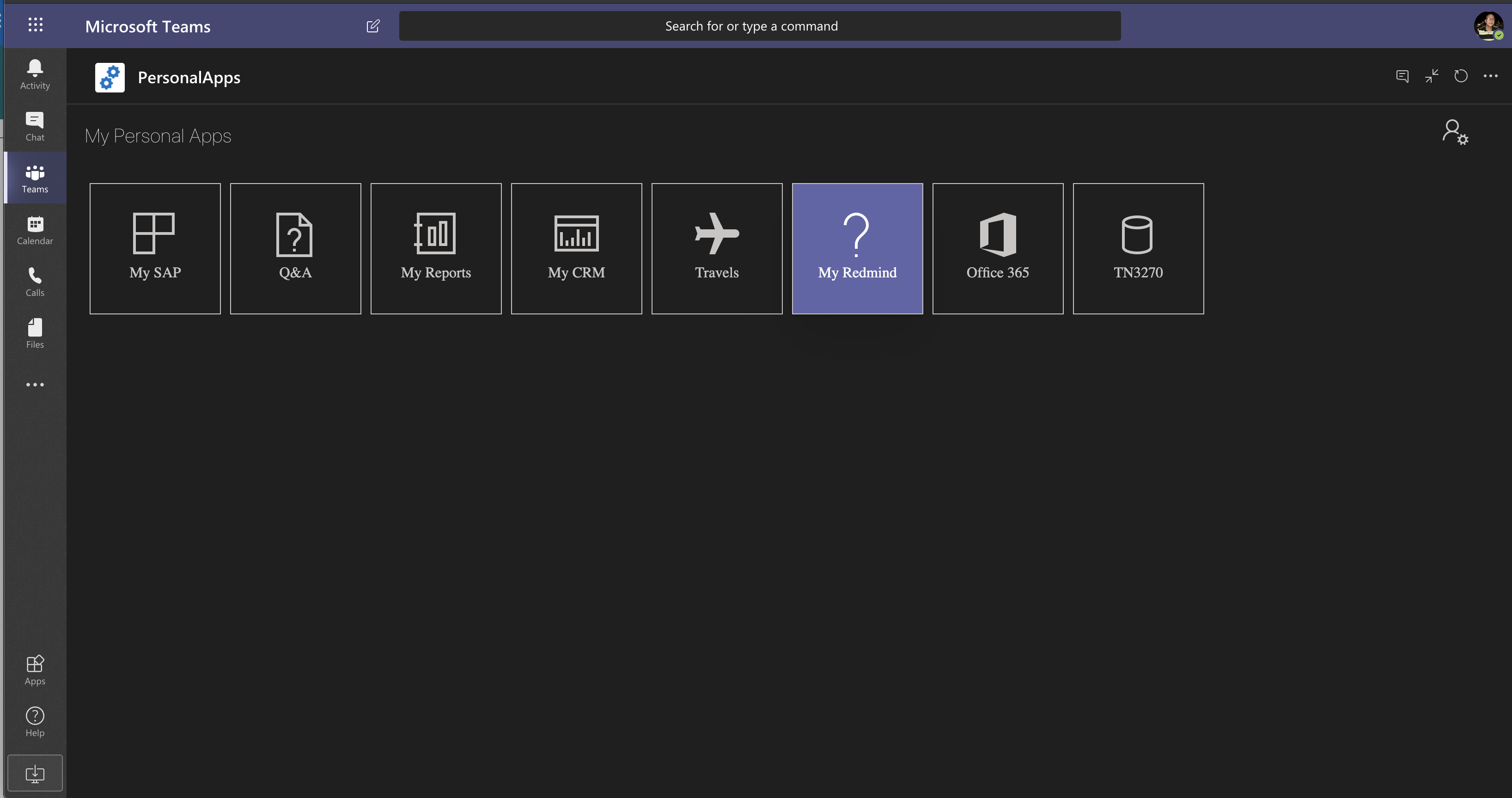
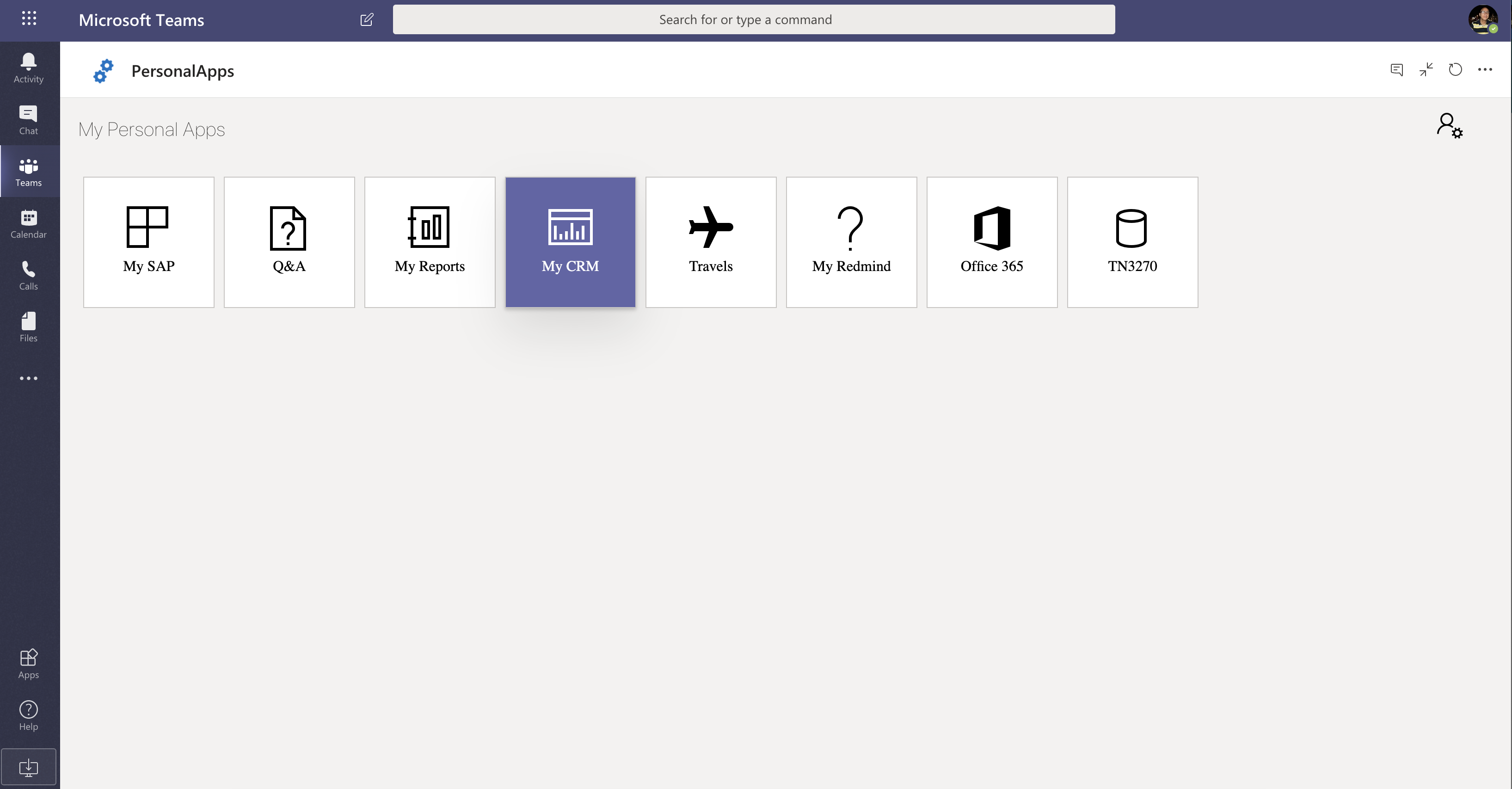
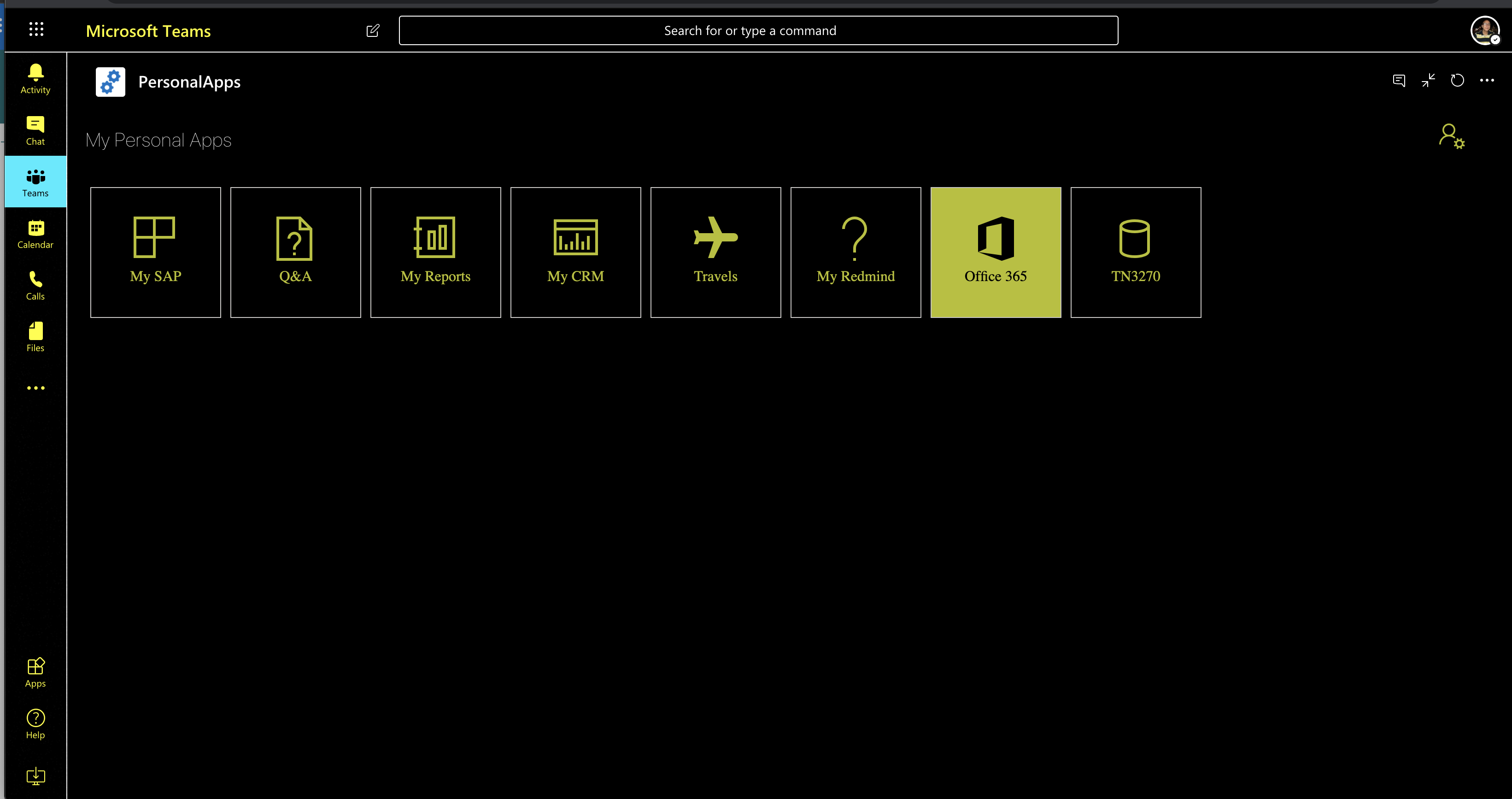
Used SharePoint Framework Version

Applies to
Solution
| Solution |
Author(s) |
| react-my-personal-apps |
João Mendes |
Version history
| Version |
Date |
Comments |
| 1.0.0 |
April 9, 2020 |
Initial release |
| 1.0.1 |
April 28, 2020 |
Bug fix URL Links - Zach Roberts SPODev |
Disclaimer
THIS CODE IS PROVIDED AS IS WITHOUT WARRANTY OF ANY KIND, EITHER EXPRESS OR IMPLIED, INCLUDING ANY IMPLIED WARRANTIES OF FITNESS FOR A PARTICULAR PURPOSE, MERCHANTABILITY, OR NON-INFRINGEMENT.
Minimal Path to Awesome
Please follow all the steps:
- Clone this repository
- in the command line run:
npm installgulp buildgulp bundle --shipgulp package-solution --ship
- Add and deploy package to your tenant's App Catalog
- Go to API Access - from SharePoint Admin Center new experience, and Approve the permission to use Microsoft Graph scope User.ReadWrite.All