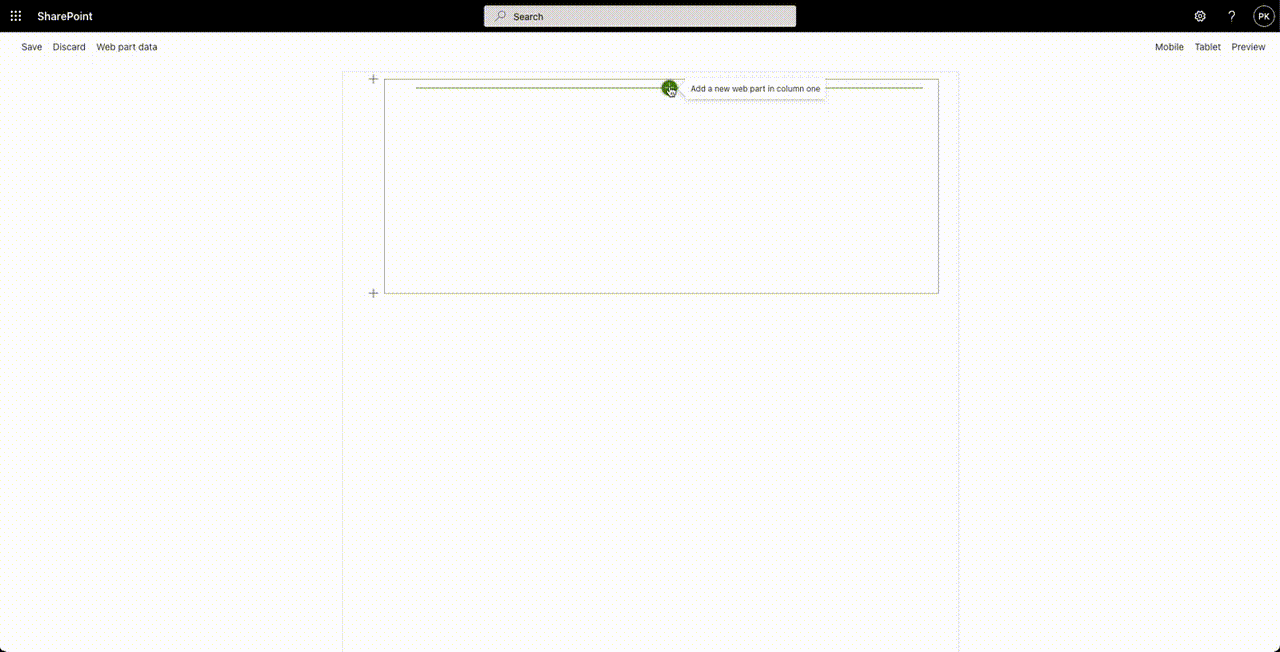|
|
||
|---|---|---|
| .. | ||
| assets | ||
| config | ||
| src | ||
| .editorconfig | ||
| .gitignore | ||
| .yo-rc.json | ||
| README.md | ||
| gulpfile.js | ||
| package-lock.json | ||
| package.json | ||
| tsconfig.json | ||
| tslint.json | ||
README.md
| page_type | products | languages | extensions | |||||||||||||
|---|---|---|---|---|---|---|---|---|---|---|---|---|---|---|---|---|
| sample |
|
|
|
React Image Editor
Summary
This solution contains an SPFx webpart that shows a HTML Image Editor based on canvas and Office UI Fabric.
Key features of the Editor
- Resize
- Crop
- Flip
- Rotate
- Scale
- Filter (Grayscale / Sepia)
- Redo / Undo
- Histoy of Actions
The Placeholder and FilePicker is a component from sp-dev-fx-controls-react
Used SharePoint Framework Version
SharePoint 2019 and SharePoint Online
References to office-ui-fabric-react version 5.x because of SharePoint 2019 Support
Applies to
Get your own free development tenant by subscribing to Microsoft 365 developer program
Prerequisites
SharePoint Online or SharePoint 2019
Solution
| Solution | Author(s) |
|---|---|
| react-image-editor | Peter Paul Kirschner (@petkir_at) |
Thanks to celum and cubido to allow to share this code.
Version history
| Version | Date | Comments |
|---|---|---|
| 1.0.0.0 | Mar 18, 2021 | Initial release |
Disclaimer
THIS CODE IS PROVIDED AS IS WITHOUT WARRANTY OF ANY KIND, EITHER EXPRESS OR IMPLIED, INCLUDING ANY IMPLIED WARRANTIES OF FITNESS FOR A PARTICULAR PURPOSE, MERCHANTABILITY, OR NON-INFRINGEMENT.
Minimal Path to Awesome
- Clone this repository
- Ensure that you are at the solution folder
- in the command-line run:
- npm install
- **edit config\serve.json set "initialPage": "https://{tenant}.sharepoint.com/_layouts/15/workbench.aspx"
- gulp serve
Include any additional steps as needed.
Usage
- PNP Placeholder control if not Configured
- PNP WebpartTitle control (toggle Show/Hide in property pane)
- PNP FilePicker control to pick Images (is mocked on localworkbench)
- Office UI Fabric
References
- Getting started with SharePoint Framework
- Building for Microsoft teams
- Use Microsoft Graph in your solution
- Publish SharePoint Framework applications to the Marketplace
- Microsoft 365 Patterns and Practices - Guidance, tooling, samples and open-source controls for your Microsoft 365 development