Compare commits
1 Commits
main
...
it_intervi
| Author | SHA1 | Date | |
|---|---|---|---|
| 1de02fcce8 |
16
.idea/checkstyle-idea.xml
generated
16
.idea/checkstyle-idea.xml
generated
@ -1,16 +0,0 @@
|
||||
<?xml version="1.0" encoding="UTF-8"?>
|
||||
<project version="4">
|
||||
<component name="CheckStyle-IDEA" serialisationVersion="2">
|
||||
<checkstyleVersion>10.17.0</checkstyleVersion>
|
||||
<scanScope>JavaOnly</scanScope>
|
||||
<copyLibs>true</copyLibs>
|
||||
<option name="thirdPartyClasspath" />
|
||||
<option name="activeLocationIds" />
|
||||
<option name="locations">
|
||||
<list>
|
||||
<ConfigurationLocation id="bundled-sun-checks" type="BUNDLED" scope="All" description="Sun Checks">(bundled)</ConfigurationLocation>
|
||||
<ConfigurationLocation id="bundled-google-checks" type="BUNDLED" scope="All" description="Google Checks">(bundled)</ConfigurationLocation>
|
||||
</list>
|
||||
</option>
|
||||
</component>
|
||||
</project>
|
||||
30
CONTACT.md
30
CONTACT.md
@ -1,37 +1,11 @@
|
||||
# 联系方式
|
||||
|
||||
请使用下面的联系方式和我们联系:
|
||||
|
||||
| 联系方式名称 | 联系方式 |
|
||||
|--------------------|-----------------------------------------------|
|
||||
| 电子邮件 | [service@ossez.com](mailto:service@ossez.com) |
|
||||
| QQ 或微信 | 103899765 |
|
||||
| 社区论坛 (使用 mumps 标签) | https://www.isharkfly.com/tag/mumps |
|
||||
|
||||
# 公众平台
|
||||
|
||||
我们建议您通过社区论坛来和我们进行沟通,请关注我们公众平台上的账号。
|
||||
|
||||
扫描 QR 关注我们的微信公众号和头条号。
|
||||
我们建议您通过社区论坛来和我们进行沟通,请关注我们公众平台上的账号
|
||||
|
||||
## 微信公众号
|
||||
|
||||

|
||||
|
||||
## 头条号
|
||||
我们也在头条号上创建了我们的公众号,请扫描下面的 QR 关注我们的头条号。
|
||||
|
||||

|
||||
|
||||
## 知乎
|
||||
|
||||
请关注我们的知乎:https://www.zhihu.com/people/huyuchengus
|
||||
|
||||
## 快速导航
|
||||
|
||||
在下面的表格中,我们列出了一些比较有用的 CWIKIUS 相关软件开发使用教程的导航,欢迎访问下面的链接获得更多的内容和参与讨论
|
||||
|
||||
| 网站名称 | URL | NOTE |
|
||||
|--------------------|----------------------------------------------------------------|---------------------------|
|
||||
| 鲨鱼君社区 | [www.isharkfly.com](https://www.isharkfly.com/) | 开放社区,欢迎注册参与讨论 |
|
||||
| DOCS.ISHARKFLY.COM | [https://docs.isharkfly.com/#/](https://docs.isharkfly.com/#/) | 有关其他技术相关的文档和快速索引 |
|
||||
| CN 博客 | [http://www.cwikius.cn/](http://www.cwikius.cn/) | CWIKIUS.CN 一个有独立思考和温度的清新站 |
|
||||
|
||||
214
LICENSE
214
LICENSE
@ -1,21 +1,201 @@
|
||||
MIT License
|
||||
Apache License
|
||||
Version 2.0, January 2004
|
||||
http://www.apache.org/licenses/
|
||||
|
||||
Copyright (c) 2022 ossez.com
|
||||
TERMS AND CONDITIONS FOR USE, REPRODUCTION, AND DISTRIBUTION
|
||||
|
||||
Permission is hereby granted, free of charge, to any person obtaining a copy
|
||||
of this software and associated documentation files (the "Software"), to deal
|
||||
in the Software without restriction, including without limitation the rights
|
||||
to use, copy, modify, merge, publish, distribute, sublicense, and/or sell
|
||||
copies of the Software, and to permit persons to whom the Software is
|
||||
furnished to do so, subject to the following conditions:
|
||||
1. Definitions.
|
||||
|
||||
The above copyright notice and this permission notice shall be included in all
|
||||
copies or substantial portions of the Software.
|
||||
"License" shall mean the terms and conditions for use, reproduction,
|
||||
and distribution as defined by Sections 1 through 9 of this document.
|
||||
|
||||
THE SOFTWARE IS PROVIDED "AS IS", WITHOUT WARRANTY OF ANY KIND, EXPRESS OR
|
||||
IMPLIED, INCLUDING BUT NOT LIMITED TO THE WARRANTIES OF MERCHANTABILITY,
|
||||
FITNESS FOR A PARTICULAR PURPOSE AND NONINFRINGEMENT. IN NO EVENT SHALL THE
|
||||
AUTHORS OR COPYRIGHT HOLDERS BE LIABLE FOR ANY CLAIM, DAMAGES OR OTHER
|
||||
LIABILITY, WHETHER IN AN ACTION OF CONTRACT, TORT OR OTHERWISE, ARISING FROM,
|
||||
OUT OF OR IN CONNECTION WITH THE SOFTWARE OR THE USE OR OTHER DEALINGS IN THE
|
||||
SOFTWARE.
|
||||
"Licensor" shall mean the copyright owner or entity authorized by
|
||||
the copyright owner that is granting the License.
|
||||
|
||||
"Legal Entity" shall mean the union of the acting entity and all
|
||||
other entities that control, are controlled by, or are under common
|
||||
control with that entity. For the purposes of this definition,
|
||||
"control" means (i) the power, direct or indirect, to cause the
|
||||
direction or management of such entity, whether by contract or
|
||||
otherwise, or (ii) ownership of fifty percent (50%) or more of the
|
||||
outstanding shares, or (iii) beneficial ownership of such entity.
|
||||
|
||||
"You" (or "Your") shall mean an individual or Legal Entity
|
||||
exercising permissions granted by this License.
|
||||
|
||||
"Source" form shall mean the preferred form for making modifications,
|
||||
including but not limited to software source code, documentation
|
||||
source, and configuration files.
|
||||
|
||||
"Object" form shall mean any form resulting from mechanical
|
||||
transformation or translation of a Source form, including but
|
||||
not limited to compiled object code, generated documentation,
|
||||
and conversions to other media types.
|
||||
|
||||
"Work" shall mean the work of authorship, whether in Source or
|
||||
Object form, made available under the License, as indicated by a
|
||||
copyright notice that is included in or attached to the work
|
||||
(an example is provided in the Appendix below).
|
||||
|
||||
"Derivative Works" shall mean any work, whether in Source or Object
|
||||
form, that is based on (or derived from) the Work and for which the
|
||||
editorial revisions, annotations, elaborations, or other modifications
|
||||
represent, as a whole, an original work of authorship. For the purposes
|
||||
of this License, Derivative Works shall not include works that remain
|
||||
separable from, or merely link (or bind by name) to the interfaces of,
|
||||
the Work and Derivative Works thereof.
|
||||
|
||||
"Contribution" shall mean any work of authorship, including
|
||||
the original version of the Work and any modifications or additions
|
||||
to that Work or Derivative Works thereof, that is intentionally
|
||||
submitted to Licensor for inclusion in the Work by the copyright owner
|
||||
or by an individual or Legal Entity authorized to submit on behalf of
|
||||
the copyright owner. For the purposes of this definition, "submitted"
|
||||
means any form of electronic, verbal, or written communication sent
|
||||
to the Licensor or its representatives, including but not limited to
|
||||
communication on electronic mailing lists, source code control systems,
|
||||
and issue tracking systems that are managed by, or on behalf of, the
|
||||
Licensor for the purpose of discussing and improving the Work, but
|
||||
excluding communication that is conspicuously marked or otherwise
|
||||
designated in writing by the copyright owner as "Not a Contribution."
|
||||
|
||||
"Contributor" shall mean Licensor and any individual or Legal Entity
|
||||
on behalf of whom a Contribution has been received by Licensor and
|
||||
subsequently incorporated within the Work.
|
||||
|
||||
2. Grant of Copyright License. Subject to the terms and conditions of
|
||||
this License, each Contributor hereby grants to You a perpetual,
|
||||
worldwide, non-exclusive, no-charge, royalty-free, irrevocable
|
||||
copyright license to reproduce, prepare Derivative Works of,
|
||||
publicly display, publicly perform, sublicense, and distribute the
|
||||
Work and such Derivative Works in Source or Object form.
|
||||
|
||||
3. Grant of Patent License. Subject to the terms and conditions of
|
||||
this License, each Contributor hereby grants to You a perpetual,
|
||||
worldwide, non-exclusive, no-charge, royalty-free, irrevocable
|
||||
(except as stated in this section) patent license to make, have made,
|
||||
use, offer to sell, sell, import, and otherwise transfer the Work,
|
||||
where such license applies only to those patent claims licensable
|
||||
by such Contributor that are necessarily infringed by their
|
||||
Contribution(s) alone or by combination of their Contribution(s)
|
||||
with the Work to which such Contribution(s) was submitted. If You
|
||||
institute patent litigation against any entity (including a
|
||||
cross-claim or counterclaim in a lawsuit) alleging that the Work
|
||||
or a Contribution incorporated within the Work constitutes direct
|
||||
or contributory patent infringement, then any patent licenses
|
||||
granted to You under this License for that Work shall terminate
|
||||
as of the date such litigation is filed.
|
||||
|
||||
4. Redistribution. You may reproduce and distribute copies of the
|
||||
Work or Derivative Works thereof in any medium, with or without
|
||||
modifications, and in Source or Object form, provided that You
|
||||
meet the following conditions:
|
||||
|
||||
(a) You must give any other recipients of the Work or
|
||||
Derivative Works a copy of this License; and
|
||||
|
||||
(b) You must cause any modified files to carry prominent notices
|
||||
stating that You changed the files; and
|
||||
|
||||
(c) You must retain, in the Source form of any Derivative Works
|
||||
that You distribute, all copyright, patent, trademark, and
|
||||
attribution notices from the Source form of the Work,
|
||||
excluding those notices that do not pertain to any part of
|
||||
the Derivative Works; and
|
||||
|
||||
(d) If the Work includes a "NOTICE" text file as part of its
|
||||
distribution, then any Derivative Works that You distribute must
|
||||
include a readable copy of the attribution notices contained
|
||||
within such NOTICE file, excluding those notices that do not
|
||||
pertain to any part of the Derivative Works, in at least one
|
||||
of the following places: within a NOTICE text file distributed
|
||||
as part of the Derivative Works; within the Source form or
|
||||
documentation, if provided along with the Derivative Works; or,
|
||||
within a display generated by the Derivative Works, if and
|
||||
wherever such third-party notices normally appear. The contents
|
||||
of the NOTICE file are for informational purposes only and
|
||||
do not modify the License. You may add Your own attribution
|
||||
notices within Derivative Works that You distribute, alongside
|
||||
or as an addendum to the NOTICE text from the Work, provided
|
||||
that such additional attribution notices cannot be construed
|
||||
as modifying the License.
|
||||
|
||||
You may add Your own copyright statement to Your modifications and
|
||||
may provide additional or different license terms and conditions
|
||||
for use, reproduction, or distribution of Your modifications, or
|
||||
for any such Derivative Works as a whole, provided Your use,
|
||||
reproduction, and distribution of the Work otherwise complies with
|
||||
the conditions stated in this License.
|
||||
|
||||
5. Submission of Contributions. Unless You explicitly state otherwise,
|
||||
any Contribution intentionally submitted for inclusion in the Work
|
||||
by You to the Licensor shall be under the terms and conditions of
|
||||
this License, without any additional terms or conditions.
|
||||
Notwithstanding the above, nothing herein shall supersede or modify
|
||||
the terms of any separate license agreement you may have executed
|
||||
with Licensor regarding such Contributions.
|
||||
|
||||
6. Trademarks. This License does not grant permission to use the trade
|
||||
names, trademarks, service marks, or product names of the Licensor,
|
||||
except as required for reasonable and customary use in describing the
|
||||
origin of the Work and reproducing the content of the NOTICE file.
|
||||
|
||||
7. Disclaimer of Warranty. Unless required by applicable law or
|
||||
agreed to in writing, Licensor provides the Work (and each
|
||||
Contributor provides its Contributions) on an "AS IS" BASIS,
|
||||
WITHOUT WARRANTIES OR CONDITIONS OF ANY KIND, either express or
|
||||
implied, including, without limitation, any warranties or conditions
|
||||
of TITLE, NON-INFRINGEMENT, MERCHANTABILITY, or FITNESS FOR A
|
||||
PARTICULAR PURPOSE. You are solely responsible for determining the
|
||||
appropriateness of using or redistributing the Work and assume any
|
||||
risks associated with Your exercise of permissions under this License.
|
||||
|
||||
8. Limitation of Liability. In no event and under no legal theory,
|
||||
whether in tort (including negligence), contract, or otherwise,
|
||||
unless required by applicable law (such as deliberate and grossly
|
||||
negligent acts) or agreed to in writing, shall any Contributor be
|
||||
liable to You for damages, including any direct, indirect, special,
|
||||
incidental, or consequential damages of any character arising as a
|
||||
result of this License or out of the use or inability to use the
|
||||
Work (including but not limited to damages for loss of goodwill,
|
||||
work stoppage, computer failure or malfunction, or any and all
|
||||
other commercial damages or losses), even if such Contributor
|
||||
has been advised of the possibility of such damages.
|
||||
|
||||
9. Accepting Warranty or Additional Liability. While redistributing
|
||||
the Work or Derivative Works thereof, You may choose to offer,
|
||||
and charge a fee for, acceptance of support, warranty, indemnity,
|
||||
or other liability obligations and/or rights consistent with this
|
||||
License. However, in accepting such obligations, You may act only
|
||||
on Your own behalf and on Your sole responsibility, not on behalf
|
||||
of any other Contributor, and only if You agree to indemnify,
|
||||
defend, and hold each Contributor harmless for any liability
|
||||
incurred by, or claims asserted against, such Contributor by reason
|
||||
of your accepting any such warranty or additional liability.
|
||||
|
||||
END OF TERMS AND CONDITIONS
|
||||
|
||||
APPENDIX: How to apply the Apache License to your work.
|
||||
|
||||
To apply the Apache License to your work, attach the following
|
||||
boilerplate notice, with the fields enclosed by brackets "[]"
|
||||
replaced with your own identifying information. (Don't include
|
||||
the brackets!) The text should be enclosed in the appropriate
|
||||
comment syntax for the file format. We also recommend that a
|
||||
file or class name and description of purpose be included on the
|
||||
same "printed page" as the copyright notice for easier
|
||||
identification within third-party archives.
|
||||
|
||||
Copyright [yyyy] [name of copyright owner]
|
||||
|
||||
Licensed under the Apache License, Version 2.0 (the "License");
|
||||
you may not use this file except in compliance with the License.
|
||||
You may obtain a copy of the License at
|
||||
|
||||
http://www.apache.org/licenses/LICENSE-2.0
|
||||
|
||||
Unless required by applicable law or agreed to in writing, software
|
||||
distributed under the License is distributed on an "AS IS" BASIS,
|
||||
WITHOUT WARRANTIES OR CONDITIONS OF ANY KIND, either express or implied.
|
||||
See the License for the specific language governing permissions and
|
||||
limitations under the License.
|
||||
|
||||
71
README.md
71
README.md
@ -1,34 +1,30 @@
|
||||
# MUMPS 文档
|
||||
# CWIKIUS 文档和手册
|
||||
|
||||
欢迎来到 MUMPS 文档和手册。
|
||||
欢迎来到 CWIKIUS 文档和手册的空间
|
||||
|
||||
GitHub 上有关 HoneyMoose 的项目:[https://github.com/iSharkFly-Docs/mumps-docs](https://github.com/iSharkFly-Docs/mumps-docs)
|
||||
GitHub 上有关 CWIKIUS 的项目:[https://github.com/cwiki-us-docs/cwikius-docs](https://github.com/cwiki-us-docs/cwikius-docs)
|
||||
|
||||
[联系我们](CONTACT.md ':include')
|
||||
|
||||
## 如何运行文档
|
||||
本文档是通过 docsify 进行编译和安装的。
|
||||
如果您有兴趣参与我们的小组和项目,请使用下面的联系方式和我们联系:
|
||||
|
||||
### 安装 docsify
|
||||
如果你的计算机还没有安装 docsify 的话,请运行命令 `npm i docsify-cli -g` 来进行安装。
|
||||
| 联系方式名称 | 联系方式 |
|
||||
|---|---|
|
||||
| 电子邮件 | [service@ossez.com](mailto:service@ossez.com) |
|
||||
| QQ 或微信 | 103899765 |
|
||||
| QQ 交流群 Spring | 15186112 |
|
||||
| 社区论坛 | [https://www.ossez.com/](https://www.ossez.com/) |
|
||||
|
||||
### 校验安装结果
|
||||
运行命令 `docsify -version` 来校验安装结果,界面上应该显示:
|
||||
## 公众平台
|
||||
我们建议您通过社区论坛来和我们进行沟通,请关注我们公众平台上的账号
|
||||
|
||||
```text
|
||||
docsify-cli version:
|
||||
4.4.3
|
||||
```
|
||||
### 微信公众号
|
||||

|
||||
|
||||
### 运行 docsify
|
||||
如果你希望在你的本地计算机上查看本文档,请运行 `docsify serve ./` , 在你的控制台上将会有下面的内如输出:
|
||||
### 头条号
|
||||
我们也在头条号上创建了我们的公众号,请扫描下面的 QR 关注我们的头条号。
|
||||
|
||||
```text
|
||||
PS C:\WorkDir\Repository\Cwikius-Docs\cwikius-docs> docsify serve ./
|
||||

|
||||
|
||||
Serving C:\WorkDir\Repository\Cwikius-Docs\cwikius-docs now.
|
||||
Listening at http://localhost:3000
|
||||
```
|
||||
|
||||
## CWIKIUS 文档和手册快速导航
|
||||
|
||||
@ -36,30 +32,13 @@ Listening at http://localhost:3000
|
||||
|
||||
在这里对原作者表示感谢。
|
||||
|
||||
| 网站名称 | URL | NOTE | GitHuba Page 链接 |
|
||||
|----------------|--------------------------------------------------------|---------------------------|----------------------------------------------------------------------------------------------------|
|
||||
| DOCS.OSSEZ.COM | [https://docs.ossez.com/#/](https://docs.ossez.com/#/) | 本手册的编译版本将会部署在这个链接上 | [https://cwiki-us-docs.github.io/cwikius-docs/#/](https://cwiki-us-docs.github.io/cwikius-docs/#/) |
|
||||
| WWW.CWIKIUS.CN | [http://www.cwikius.cn/](http://www.cwikius.cn/) | CWIKIUS.CN 一个有独立思考和温度的清新站 | N/A |
|
||||
|
||||
### 前端和 UI
|
||||
|
||||
| 网站名称 | URL | NOTE |
|
||||
|-----------------|-----------------------------------------------------------------------------|-----------------------------|
|
||||
| 前端技术社区 | https://www.ossez.com/c/toolkit-algorithm-computer-science/web-front-end/26 | 计算机相关的前端框架和讨论 |
|
||||
| TypeScript 文档手册 | https://typescript.ossez.com/ | TypeScript 相关技术文档和手册 |
|
||||
| Angular 技术手册 | https://angular.ossez.com/ | Angular 手册的在线翻译版本,从源代码中进行编译 |
|
||||
| TypeScript 文档手册 | https://typescript.ossez.com/ | TypeScript 相关技术文档和手册 |
|
||||
|
||||
### 后端和数据层
|
||||
|
||||
| 网站名称 | URL | NOTE |
|
||||
|------------------------|-------------------------------|----------------------|
|
||||
| Apache Druid 技术手册 | https://druid.ossez.com/ | Druid 手册的在线翻译版本 |
|
||||
| Amazon OpenSearch 技术手册 | https://opensearch.ossez.com/ | OpenSearch 手册的在线翻译版本 |
|
||||
| 网站名称 | URL | NOTE |
|
||||
|---|---|---|
|
||||
| [github.io](https://cwiki-us-docs.github.io/cwikius-docs/#/) | [https://cwiki-us-docs.github.io/cwikius-docs/#/](https://cwiki-us-docs.github.io/cwikius-docs/#/) | 本手册的编译版本将会部署在这个链接上 |
|
||||
| WWW.CWIKIUS.CN | [http://www.cwikius.cn/](http://www.cwikius.cn/) | CWIKIUS.CN 一个有独立思考和温度的清新站 |
|
||||
|
||||
### 容器 docker
|
||||
|
||||
| 网站名称 | URL | NOTE |
|
||||
|--------------------|--------------------------------|-------------------------------------------------------------|
|
||||
| Docker 手册中译在线版 | https://docker.ossez.com/ | 基于 Docker 容器英文手册的翻译版本 |
|
||||
| Docker 手册中译 MD 在线版 | https://docker-docs.ossez.com/ | 因为 Docker 的官方手册进行了渲染,我们推荐你使用上面的链接,这个版本为 docsify 渲染版本,可能会丢格式 |
|
||||
| 网站名称 | URL | NOTE |
|
||||
|---|---|---|
|
||||
| Docker 手册中译在线版 | https://docker.ossez.com/ | 基于 Docker 容器英文手册的翻译版本|
|
||||
| Docker 手册中译 MD 在线版 | https://docker-docs.ossez.com/ | 因为 Docker 的官方手册进行了渲染,我们推荐你使用上面的链接,这个版本为 docsify 渲染版本,可能会丢格式 |
|
||||
96
REFERENCE.md
96
REFERENCE.md
@ -1,96 +0,0 @@
|
||||
# M[UMPS] 参考 (Reference)
|
||||
|
||||
M 语言的参考很乱,到目前为止也没有找到非常多的有效文件。
|
||||
|
||||
在这个页面中,我们对网络上能收集到的文档和资料进行归档,以便于大家快速下载。
|
||||
|
||||
# M Programming Language
|
||||
|
||||
MUMPS (M) is a high performance transaction processing key–value database with integrated programming language.
|
||||
|
||||
__M history__
|
||||
https://en.wikipedia.org/wiki/MUMPS
|
||||
|
||||
M syntax
|
||||
https://en.wikipedia.org/wiki/MUMPS_syntax
|
||||
|
||||
M standard
|
||||
http://71.174.62.16/Demo/AnnoStd
|
||||
|
||||
M language guide
|
||||
https://www.cs.uni.edu/~okane/source/MUMPS-MDH/MumpsUsersGuide.pdf
|
||||
https://www.cs.uni.edu/~okane/source/MUMPS-MDH/MumpsTutorial.pdf
|
||||
|
||||
M language forum
|
||||
https://groups.google.com/g/comp.lang.mumps
|
||||
|
||||
M pocket guide
|
||||
http://vistaexpertise.net/bookstore/1995-standard-mumps-pocket-guide/1995-standard-mumps-pocket-guide.pdf
|
||||
|
||||
M example code
|
||||
https://github.com/programarivm/mumps-examples
|
||||
http://71.174.62.16/Demo/AnnoStd?Frame=Main&Page=a100006
|
||||
|
||||
M books
|
||||
https://www.amazon.com/Mumps-Programming-Language-Kevin-OKane-ebook/dp/B00MZIMA1M
|
||||
|
||||
M training
|
||||
https://www.pioneerdatasys.com/site/train/m2s.html
|
||||
|
||||
M utilities
|
||||
https://www.hardhats.org/tools/MUtilframe.html
|
||||
|
||||
M blogs
|
||||
https://www.datasciencecentral.com/mumps-the-most-important-database-you-probably-never-heard-of
|
||||
https://www.elys.com/blog/mumps-the-arcane-database-language-behind-our-electronic-medical-records
|
||||
|
||||
M: Vista Programming
|
||||
https://www.hardhats.org/tools/vpe/vpe_db.html
|
||||
http://www.vistapedia.net/index.php/MUMPS_Overview
|
||||
http://www.vistapedia.net/index.php/Introduction_To_Programming_VistA_with_MUMPS
|
||||
http://www.vistapedia.net/index.php/VistA_Database_Globals
|
||||
http://www.vistapedia.net/index.php/Object_Oriented_Programming_with_M
|
||||
|
||||
## M implementations
|
||||
|
||||
__Reference standard mumps (RSM)__
|
||||
https://gitlab.com/Reference-Standard-M/rsm
|
||||
|
||||
__YottaDB__
|
||||
https://gitlab.com/YottaDB
|
||||
https://yottadb.com/product/get-started/
|
||||
https://docs.yottadb.com/ProgrammersGuide/devcycle.html#overview-of-the-program-development-cycle
|
||||
https://yottadb.com/connect-microsoft-analytics-and-business-intelligence-tools-to-octo/
|
||||
|
||||
### JSR
|
||||
|
||||
https://mumps-dev.github.io/jsr/
|
||||
|
||||
### MUMPS Tutorials
|
||||
|
||||
[Mumps 语言有关多层次和维度的程序员工具包指南(The Multi-Dimensional and Hierarchical Database Toolkit Programmer’s Guide)](https://www.isharkfly.com/t/the-multi-dimensional-and-hierarchical-database-toolkit-programmers-guide/16033)
|
||||
[Mumps 语言快速基本概述(A Quick Overview of the Basics of the Mumps Language)](https://www.isharkfly.com/t/mumps/16037)
|
||||
[Mumps 程序语言解释器编译器和 C++ 类库用户指南](https://www.isharkfly.com/t/mumps-c/16038)
|
||||
[Mumps 语言标准指南 - 1995 年版](https://www.isharkfly.com/t/mumps-1995/16039)
|
||||
[Mumps 语言开发标准 2020 年草案](https://www.isharkfly.com/t/mumps-2020/16040)
|
||||
|
||||
https://www.cs.uni.edu/~okane/index.html
|
||||
https://www.cs.uni.edu/~okane/mumps.html
|
||||
https://www.cs.uni.edu/~okane/youtube.html#mumps
|
||||
https://youtube.com/playlist?list=PLmMgHNtOIstYpwQRy5btu-P-Gl90IsjPM
|
||||
|
||||
### Hacker News
|
||||
|
||||
Introduction to the Mumps Language
|
||||
https://news.ycombinator.com/item?id=16309237
|
||||
https://news.ycombinator.com/item?id=13859961
|
||||
|
||||
### Daily WTF
|
||||
|
||||
https://thedailywtf.com/articles/MUMPS-Madness
|
||||
https://thedailywtf.com/articles/A_Case_of_the_MUMPS
|
||||
https://robtweed.wordpress.com/2012/10/21/a-case-of-the-mumps/
|
||||
|
||||
### M Developer gits
|
||||
|
||||
https://github.com/robtweed
|
||||
32
_sidebar.md
32
_sidebar.md
@ -1,25 +1,19 @@
|
||||
- MUMPS 文档概述
|
||||
- CWIKIUS 文档概述
|
||||
- [文档介绍和快速链接](README.md)
|
||||
- [联系方式](CONTACT.md)
|
||||
- [联系方式](CONTACT.md)
|
||||
- [公众平台](CONTACT.md)
|
||||
|
||||
- 语言参考
|
||||
- [概述和环境配置](java/_README.md)
|
||||
- [核心编程](java/core/_README.md)
|
||||
- [语言基础](java/fundamentals/_README.md)
|
||||
|
||||
- 示例代码
|
||||
- [Spring](framework/spring/_README.md)
|
||||
- [核心编程](java/core/_README.md)
|
||||
- [语言基础](java/fundamentals/_README.md)
|
||||
|
||||
-
|
||||
- Java
|
||||
- [语言基础](java/fundamentals/index.md)
|
||||
- [Gradle](gradle.md)
|
||||
|
||||
- 其他小工具
|
||||
- [JWT](jwt/README.md)
|
||||
- [MessagePack](message-pack/index.md)
|
||||
- [Protocol Buffers](protocol-buffers/index.md)
|
||||
|
||||
- 导航和参考
|
||||
- [REF](REFERENCE.md)
|
||||
- [WWW.ISHARKFLY.COM](https://www.isharkfly.com/tag/mumps)
|
||||
- [MUMPS.ISHARKFLY.COM](https://mumps.isharkfly.com/#/)
|
||||
|
||||
- 面试和算法
|
||||
- [面试问题和经验](interview/index.md)
|
||||
- [算法题](algorithm/index.md)
|
||||
|
||||
- [Awesome docsify](awesome.md)
|
||||
- [Changelog](changelog.md)
|
||||
@ -1,197 +0,0 @@
|
||||
# Discourse 文档
|
||||
Discourse 文档是通过官方文档的整理翻译过来的,下面的内容与官方的内容基本一致。
|
||||
|
||||
针对中文环境下的时候,我们对遇到的一些问题发布到我们的讨论区中以方便大家快速导航访问:
|
||||
|
||||
- [Discourse CentOS 8 全新安装手册](https://www.ossez.com/t/discourse-centos-8/594) - 在 CentOS/RHEL 平台上全新安装 Discourse 的过程和命令。
|
||||
|
||||
- [Discourse 如何不使用 Let’s Encrypt 而使用 CA 签名的密钥进行安装](https://www.ossez.com/t/discourse-lets-encrypt-ca/552) - 使用你自己已有的 CA 秘钥进行安装。
|
||||
|
||||
- [Discourse 设置 GTM](https://www.ossez.com/t/discourse-gtm/13240) - 使用 Google 的标签管理器来插入需要的 JS 代码。
|
||||
|
||||
## 云平台安装
|
||||
**在基于云平台的 Discourse 安装通常不会超过 30 分钟**,哪怕你没有任何有关 Rails 或 Linux shell 的知识都能够顺利完成安装。
|
||||
下面我们是通过 [DigitalOcean][do] 服务提供商来进行安装测的,但是所有的安装步骤都能够在
|
||||
所有兼容 **Docker** 的云计算平台上进行,同时也可以在本地的服务器上完成安装。
|
||||
|
||||
> 🔔 如果你连 30 分钟都没有的话?你可以联系 Discourse 社区来帮你完成安装,Discourse 社区将会收取一次性 $150 (美元)的费用。 [单击此处链接来对服务进行购买](https://www.literatecomputing.com/product/discourse-install/) 。
|
||||
|
||||
### 创建一个新的云服务器
|
||||
|
||||
创建一个你的新云服务器,例如:[DigitalOcean](https://www.digitalocean.com/?refcode=5fa48ac82415) ,当然你也可以使用其他平台提供的服务器。
|
||||
|
||||
- 默认配置 **当前版本的 LTS Ubuntu 操作系统** 能够很好的工作。最少,需要一个 64 位的 Linux 操作系统,并且这个操作系统的内核需要更新到最新的版本。
|
||||
|
||||
- 默认配置 **1 GB** 的内存针对小型的 Discourse 社区通常都能很好的运行。但我们推荐针对大型社区使用 2 GB 的内存。
|
||||
|
||||
- 默认配置 **New York** 数据中心针对北美和欧洲来说都是不错的地理分区,如果你的 Discourse 用户使用的对象多是其他地理位置的用户,那么你可以选择离你稍近的数据中心。
|
||||
|
||||
- 输入域名 `discourse.example.com` 来在 DigitalOcean 中创建一个 Droplet(Droplet 是 DigitalOcean 定义的服务器名称)。当然你也可以购买使用你自己的域名,通常 Discourse 的安装需要一个真实的域名,没有办法通过 IP 地址安装,所以我们建议你首先购买域名或者使用你已有域名的二级域名。
|
||||
|
||||
创建你的新 Droplet,这个过程就等于你在 DigitalOcean 上创建了一个服务器,也等同你在其他平台上面创建了一个 VPS 或者服务器。
|
||||
当完成创建后,你将会收到一个电子邮件,这个电子邮件中有你的 Root 用户的密码。
|
||||
但是我们建议你 [设置使用 SSH keys](https://www.google.com/search?q=digitalocean+ssh+keys) , 来增强你服务器访问的安全性。
|
||||
|
||||
### 访问你的云服务器
|
||||
|
||||
通过使用 IP 地址,并使用 SSH 来连接和访问你创建的服务器,或者针对 Windows 平台你可以安装 [Putty][put] 后运行下面的命令来进行连接:
|
||||
|
||||
ssh root@192.168.1.1
|
||||
|
||||
如果你没有配置 SSH Key 的话,你可以使用 DigitalOcean 发给你的电子邮件中包含的密码来进行登录,
|
||||
或者使用你本地的 SSH Key 来进行连接。
|
||||
|
||||
### 安装 Docker / Git (可选的)
|
||||
|
||||
如果你希望使用你自己的 Docker 版本,你可以现在在你新设置的服务器上进行安装。
|
||||
如果你的服务器上没有默认安装 Docker,那么 `discourse-setup` 将会自动为你从 get.docker.com 下载后进行安装。
|
||||
|
||||
### 安装 Discourse
|
||||
|
||||
从 [官方 Discourse Docker 镜像][dd] 仓库中克隆代码到本地计算机的 `/var/discourse` 目录。
|
||||
|
||||
sudo -s
|
||||
git clone https://github.com/discourse/discourse_docker.git /var/discourse
|
||||
cd /var/discourse
|
||||
|
||||
你只需要执行上面的命令即可,在 Discourse 安装的过程中需要 root 权限。
|
||||
|
||||
### 电子邮件
|
||||
|
||||
> ⚠️ **电子邮件系统在 Discourse 的用户创建过程中非常重要。**
|
||||
> 如果你没有在安装 Discourse 之前创建电子邮件 SMTP 服务器,那么你安装的 Discourse 无法访问也无法登录(HAVE A BROKEN SITE)!
|
||||
|
||||
- 如果你已经有你自己的 SMTP 邮件服务器了,那么你就可以直接使用你已有的邮件服务器配置信息。
|
||||
|
||||
- 还有没有邮件服务器?请访问 [**Discourse 推荐使用的邮件服务器**][mailconfig].
|
||||
|
||||
- 为了确保你的邮件能够被正常投递,你必须在你的 DNS 中添加有效的 [SPF 和 DKIM 记录](https://www.google.com/search?q=spf+dkim) 。请访问你邮件服务提供商的文档如何设置这些信息。
|
||||
|
||||
根据我们实际使用的情况,Discourse 的安装**必须**配置可用的域名和邮件服务器,针对中国境内的情况,你可以使用阿里云或者腾讯云提供的企业邮箱。
|
||||
通常我们建议你使用境外的邮件服务器,比如说 AWS 的 SES,或者 MailGun 都是不错的服务,你可能需要一张国际信用卡完成校验。
|
||||
但这一步是必须的,否则你的的 Discourse 无法完成安装。
|
||||
|
||||
### 域名
|
||||
|
||||
> 🔔 Discourse 不能通过 IP 地址来工作,你必须拥有一个域名或者二级域名来进行安装,例如 `example.com` 。
|
||||
|
||||
- 如果你已经拥有一个域名了,那么可以选择任何一个二级域名来进行安装,例如 `discourse.example.com` 或 `talk.example.com` 或 `forum.example.com` 来安装你的 Discourse 实例。
|
||||
|
||||
- 还没有域名的话,你可以访问 [NameCheap](https://www.namecheap.com/domains/domain-name-search/) 网站来搜索你喜欢的域名,或者直接 Google 搜索 [great domain name registrars](https://www.google.com/search?q=best+domain+name+registrars) 来选择你喜欢的域名注册商。
|
||||
|
||||
- 你的 DNS 控制台应该是能够访问的,在你购买域名后,你还需要访问你的 DNS 配置来配置 DNS。针对你安装的 Discourse 网站,你需要通过你的 DNS 创建一个 [`A` 记录](https://support.dnsimple.com/articles/a-record/) ,这个 A 记录需要将你要安装的域名指向到一个特定的 IP 地址。这个 IP 地址通常为你在第一步购买的服务器 IP 地址。
|
||||
|
||||
### 编辑 Discourse 配置
|
||||
|
||||
通过下面的命令运行配置工具
|
||||
|
||||
./discourse-setup
|
||||
|
||||
你需要根据下面的提示配置所有参数:
|
||||
|
||||
Hostname for your Discourse? [discourse.example.com]:
|
||||
Email address for admin account(s)? [me@example.com,you@example.com]:
|
||||
SMTP server address? [smtp.example.com]:
|
||||
SMTP port? [587]:
|
||||
SMTP user name? [user@example.com]:
|
||||
SMTP password? [pa$$word]:
|
||||
Let's Encrypt account email? (ENTER to skip) [me@example.com]:
|
||||
|
||||
上面的输入数据将会为你的 Discourse 实例创建一个 `app.yml` 文件,这个文件将会在安装进行后对你的 Discourse 实例进行配置。
|
||||
整个安装启动过程可能需要耗费 **2-8 分钟** 来为你的配置 Discourse。
|
||||
如果在安装完成后你还需要对你的配置进行修改,你可以再次运行 `./discourse-setup` 命令(这个命令将会把已经存在的 `app.yml` 文件重新载入)。
|
||||
或者你也可以手动直接编辑 `/containers/app.yml` 文件中的内容,然后再次运行 `./launcher rebuild app`,否则你的修改是不会生效的。
|
||||
|
||||
### 启动 Discourse
|
||||
|
||||
一旦初始化安装配置完成后,你的 Discourse 示例应该可以通过你配置的域名 `discourse.example.com` 在浏览器上进行访问。
|
||||
|
||||
<img src="https://cdn.ossez.com/discourse-uploads/optimized/2X/8/8db53b9128ec4fb74872bdb7c1231ff04d525218_2_616x500.png" width="650">
|
||||
|
||||
### 注册一个新的管理员账号
|
||||
|
||||
使用你再启动配置过程中输入的电子邮件地址来注册一个管理员账号。
|
||||
|
||||
<img src="https://cdn.ossez.com/discourse-uploads/original/2X/9/99476eac0ffa4aa3a923aa7ae864fedf546dab0a.png" width="650">
|
||||
|
||||
<img src="https://cdn.ossez.com/discourse-uploads/original/2X/5/58660d377a00d9797be8b74036ace9d0ebf57fff.png" width="650">
|
||||
|
||||
(如果你不能注册你的管理账号(Admin),请通过路径`/var/discourse/shared/standalone/log/rails/production.log` 检查日志,或者访问 [电子邮件问题检查列表](https://meta.discourse.org/t/troubleshooting-email-on-a-new-discourse-install/16326) 。)
|
||||
|
||||
当你完成管理员账号的注册后,设置向导将会启动并指引你配置你的 Discourse 实例。
|
||||
|
||||
<img src="https://cdn.ossez.com/discourse-uploads/original/2X/9/944509dd0c049a2cec42d6108369fa5cf5d92d0d.png" width="650">
|
||||
|
||||
当完成所有的设置向导,你将会看到职员主题(Staff topics)和 **READ ME FIRST: Admin Quick Start Guide** 。
|
||||
这个配置向导将会包含有针对后续配置的的一些建议和如何对你的 Discourse 安装实例进行自定义配置。
|
||||
|
||||
<img src="https://cdn.ossez.com/discourse-uploads/original/2X/8/8a60bc840705aaa1fc77b039a7babf77d6b4a10b.png" width="650">
|
||||
|
||||
### 安装后的维护
|
||||
|
||||
- 我们强烈建议打开你针对你操作系统的安全自动更新。在 Ubuntu 使用 `dpkg-reconfigure -plow unattended-upgrades` 命令。在 CentOS/RHEL,使用 [`yum-cron`](https://www.cyberciti.biz/faq/fedora-automatic-update-retrieval-installation-with-cron/) 包。
|
||||
- 如果你使用的是密码登录你的操作系统,而不是使用 SSH Key 的话,请确保你使用强密码。在 Ubuntu 使用 `apt-get install libpam-cracklib` 包。我们推荐使用 `fail2ban` ,这个将会对 3 次登录失败的 IP 地址禁止登录 10 分钟。
|
||||
- **Ubuntu**: `apt-get install fail2ban`
|
||||
- **CentOS/RHEL**: `sudo yum install fail2ban` (需要 [EPEL](https://support.rackspace.com/how-to/install-epel-and-additional-repositories-on-centos-and-red-hat/))
|
||||
- 如果你希望默认安装防火墙, 针对 Ubuntu [打开 ufw](https://meta.discourse.org/t/configure-a-firewall-for-discourse/20584) 或者针对 CentOS/RHEL 7 及其后续版本使用 `firewalld` 。
|
||||
|
||||
当 Discourse 有新版本更新的时候,你的邮件地址将会收到更新提示。
|
||||
请随时更新你的 Discourse 实例到最新版本以确保所有的安全问题被修复。
|
||||
要 **更新 Discourse 到最新的版本**,请通过你的浏览器访问 `/admin/upgrade` 然后单击更新按钮。
|
||||
|
||||
`/var/discourse` 目录中的 `launcher` 命令被用来使用一些系统级别的维护:
|
||||
|
||||
``` text
|
||||
Usage: launcher COMMAND CONFIG [--skip-prereqs] [--docker-args STRING]
|
||||
Commands:
|
||||
start: Start/initialize a container(启动/初始化容器)
|
||||
stop: Stop a running container(停止一个运行的容器)
|
||||
restart: Restart a container(重启容器)
|
||||
destroy: Stop and remove a container (停止然后删除一个容器)
|
||||
enter: Use nsenter to get a shell into a container (使用 nsenter 来访问容器内的 Shell)
|
||||
logs: View the Docker logs for a container(查看一个容器的日志)
|
||||
bootstrap: Bootstrap a container for the config based on a template(从配置模板中来启动一个容器的配置和初始化)
|
||||
rebuild: Rebuild a container (destroy old, bootstrap, start new)(重构一个容器,将会删除老的容器,初始一个容器,启动新的容器)
|
||||
cleanup: Remove all containers that have stopped for > 24 hours(针对停止运行超过 24 个小时的容器进行删除)
|
||||
|
||||
Options:
|
||||
--skip-prereqs Don't check launcher prerequisites (不运行安装器的环境校验)
|
||||
--docker-args Extra arguments to pass when running docker (传递给容器内的额外参数)
|
||||
```
|
||||
|
||||
### 添加更多的 Discourse 特性
|
||||
|
||||
下面的内容是一些快速的链接,能够帮助你扩展 Discourse 安装的功能:
|
||||
|
||||
- Users to log in *only* via your pre-existing website's registration system? [Configure Single-Sign-On](https://meta.discourse.org/t/official-single-sign-on-for-discourse/13045).
|
||||
|
||||
- 用户可以使用 [Google](https://www.ossez.com/t/discourse-google-google-login/13582), [Twitter](https://meta.discourse.org/t/configuring-twitter-login-for-discourse/13395), [GitHub](https://www.ossez.com/t/discourse-github/13562), or [Facebook](https://meta.discourse.org/t/configuring-facebook-login-for-discourse/13394) 进行注册登录。
|
||||
|
||||
- Users to post replies via email? [Configure reply via email](https://meta.discourse.org/t/set-up-reply-via-email-support/14003).
|
||||
|
||||
- Automatic daily backups? [Configure backups](https://meta.discourse.org/t/configure-automatic-backups-for-discourse/14855).
|
||||
|
||||
- Free HTTPS / SSL support? [Configure Let's Encrypt](https://meta.discourse.org/t/setting-up-lets-encrypt-cert-with-discourse-docker/40709). Paid HTTPS / SSL support? [Configure SSL](https://meta.discourse.org/t/allowing-ssl-for-your-discourse-docker-setup/13847).
|
||||
|
||||
- Use a plugin [from Discourse](https://github.com/discourse) or a third party? [Configure plugins](https://meta.discourse.org/t/install-a-plugin/19157)
|
||||
|
||||
- Multiple Discourse sites on the same server? [Configure multisite](https://meta.discourse.org/t/multisite-configuration-with-docker/14084).
|
||||
|
||||
- Webhooks when events happen in Discourse? [Configure webhooks](https://meta.discourse.org/t/setting-up-webhooks/49045).
|
||||
|
||||
- A Content Delivery Network to speed up worldwide access? [Configure a CDN](https://meta.discourse.org/t/enable-a-cdn-for-your-discourse/14857). We recommend [Fastly](http://www.fastly.com/).
|
||||
|
||||
- Import old content from vBulletin, PHPbb, Vanilla, Drupal, BBPress, etc? [See our open source importers](https://github.com/discourse/discourse/tree/main/script/import_scripts).
|
||||
|
||||
- A user friendly [offline page when rebuilding or upgrading?](https://meta.discourse.org/t/adding-an-offline-page-when-rebuilding/45238)
|
||||
|
||||
- To embed Discourse [in your WordPress install](https://github.com/discourse/wp-discourse), or [on your static HTML site](https://meta.discourse.org/t/embedding-discourse-comments-via-javascript/31963)?
|
||||
|
||||
Help us improve this guide! Feel free to ask about it on [meta.discourse.org][meta], or even better, submit a pull request.
|
||||
|
||||
[dd]: https://github.com/discourse/discourse_docker
|
||||
[ssh]: https://help.github.com/articles/generating-ssh-keys
|
||||
[meta]: https://meta.discourse.org
|
||||
[do]: https://www.digitalocean.com/?refcode=5fa48ac82415
|
||||
[put]: http://www.chiark.greenend.org.uk/~sgtatham/putty/download.html
|
||||
[mailconfig]: https://github.com/discourse/discourse/blob/main/docs/INSTALL-email.md
|
||||
@ -1,13 +0,0 @@
|
||||
{
|
||||
"database": {
|
||||
"rules": "database.rules.json"
|
||||
},
|
||||
"hosting": {
|
||||
"public": "./",
|
||||
"ignore": [
|
||||
"firebase.json",
|
||||
"**/.*",
|
||||
"**/node_modules/**"
|
||||
]
|
||||
}
|
||||
}
|
||||
@ -1,5 +0,0 @@
|
||||
# Spring 框架
|
||||
|
||||
[](spring-boot-testing.md ':include')
|
||||
|
||||
[](spring-di.md ':include')
|
||||
@ -1,12 +0,0 @@
|
||||
## Spring Boot 测试
|
||||
|
||||
本模块中包含了有关如何在 Spring Boot 中进行测试和在测试中遇到的一些问题和解决的文章。
|
||||
|
||||
- [Testing with Spring and Spock](https://www.baeldung.com/spring-spock-testing)
|
||||
- [Exclude Auto-Configuration Classes in Spring Boot Tests](https://www.baeldung.com/spring-boot-exclude-auto-configuration-test)
|
||||
- [Embedded Redis Server with Spring Boot Test](https://www.baeldung.com/spring-embedded-redis)
|
||||
- [Testing Spring Boot @ConfigurationProperties](https://www.baeldung.com/spring-boot-testing-configurationproperties)
|
||||
- [Prevent ApplicationRunner or CommandLineRunner Beans From Executing During Junit Testing](https://www.baeldung.com/spring-junit-prevent-runner-beans-testing-execution)
|
||||
- [Testing in Spring Boot](https://www.baeldung.com/spring-boot-testing)
|
||||
- [解决在 Spring Boot 中运行 JUnit 测试遇到的 NoSuchMethodError 错误](https://www.ossez.com/t/spring-boot-junit-nosuchmethoderror/14066)
|
||||
- More articles: [[more -->]](../spring-boot-testing-2)
|
||||
@ -1,12 +0,0 @@
|
||||
## Spring 依赖注入(Dependency Injection)
|
||||
|
||||
本模块中包含了有关如何在 Spring 的依赖注入(Dependency Injection)的相关问题进行讨论。
|
||||
|
||||
- [The Spring @Qualifier Annotation](https://www.baeldung.com/spring-qualifier-annotation)
|
||||
- [Spring Autowiring of Generic Types](https://www.baeldung.com/spring-autowire-generics)
|
||||
- [Guice vs Spring – Dependency Injection](https://www.baeldung.com/guice-spring-dependency-injection)
|
||||
- [Injecting Prototype Beans into a Singleton Instance in Spring](https://www.baeldung.com/spring-inject-prototype-bean-into-singleton)
|
||||
- [Controlling Bean Creation Order with @DependsOn Annotation](https://www.baeldung.com/spring-depends-on)
|
||||
- [Unsatisfied Dependency in Spring](https://www.baeldung.com/spring-unsatisfied-dependency)
|
||||
- [XML-Based Injection in Spring](https://www.baeldung.com/spring-xml-injection)
|
||||
- More articles: [[next -->]](../spring-di-2)
|
||||
44
gradle.md
Normal file
44
gradle.md
Normal file
@ -0,0 +1,44 @@
|
||||
# CWIKIUS 文档和手册
|
||||
|
||||
欢迎来到 CWIKIUS 文档和手册的空间
|
||||
|
||||
GitHub 上有关 CWIKIUS 的项目:[https://github.com/cwiki-us-docs/cwikius-docs](https://github.com/cwiki-us-docs/cwikius-docs)
|
||||
|
||||
|
||||
如果您有兴趣参与我们的小组和项目,请使用下面的联系方式和我们联系:
|
||||
|
||||
| 联系方式名称 | 联系方式 |
|
||||
|---|---|
|
||||
| 电子邮件 | [service@ossez.com](mailto:service@ossez.com) |
|
||||
| QQ 或微信 | 103899765 |
|
||||
| QQ 交流群 Spring | 15186112 |
|
||||
| 社区论坛 | [https://www.ossez.com/](https://www.ossez.com/) |
|
||||
|
||||
## 公众平台
|
||||
我们建议您通过社区论坛来和我们进行沟通,请关注我们公众平台上的账号
|
||||
|
||||
### 微信公众号
|
||||

|
||||
|
||||
### 头条号
|
||||
我们也在头条号上创建了我们的公众号,请扫描下面的 QR 关注我们的头条号。
|
||||
|
||||

|
||||
|
||||
|
||||
## CWIKIUS 文档和手册快速导航
|
||||
|
||||
在下面的表格中,我们列出了一些比较有用的 CWIKIUS 相关软件开发使用教程的导航,在我们文档的整理中,也参考了一些这些文档。
|
||||
|
||||
在这里对原作者表示感谢。
|
||||
|
||||
| 网站名称 | URL | NOTE |
|
||||
|---|---|---|
|
||||
| [github.io](https://cwiki-us-docs.github.io/cwikius-docs/#/) | [https://cwiki-us-docs.github.io/cwikius-docs/#/](https://cwiki-us-docs.github.io/cwikius-docs/#/) | 本手册的编译版本将会部署在这个链接上 |
|
||||
| WWW.CWIKIUS.CN | [http://www.cwikius.cn/](http://www.cwikius.cn/) | CWIKIUS.CN 一个有独立思考和温度的清新站 |
|
||||
|
||||
### 容器 docker
|
||||
| 网站名称 | URL | NOTE |
|
||||
|---|---|---|
|
||||
| Docker 手册中译在线版 | https://docker.ossez.com/ | 基于 Docker 容器英文手册的翻译版本|
|
||||
| Docker 手册中译 MD 在线版 | https://docker-docs.ossez.com/ | 因为 Docker 的官方手册进行了渲染,我们推荐你使用上面的链接,这个版本为 docsify 渲染版本,可能会丢格式 |
|
||||
22
index.html
22
index.html
@ -11,33 +11,19 @@
|
||||
})(window,document,'script','dataLayer','GTM-W3NL9V');</script>
|
||||
<!-- End Google Tag Manager -->
|
||||
|
||||
<title>MUMPS 文档手册</title>
|
||||
<title>CWIKIUS 文档手册</title>
|
||||
<meta http-equiv="X-UA-Compatible" content="IE=edge,chrome=1"/>
|
||||
<meta name="description" content="Description">
|
||||
<meta name="viewport"
|
||||
content="width=device-width, user-scalable=no, initial-scale=1.0, maximum-scale=1.0, minimum-scale=1.0">
|
||||
<link rel="stylesheet" href="//cdn.jsdelivr.net/npm/docsify-themeable@0/dist/css/theme-simple.css">
|
||||
<style>
|
||||
:root {
|
||||
/* Reduce the font size */
|
||||
/* --base-font-size: 14px; */
|
||||
|
||||
/* Change the theme color hue (0-360) */
|
||||
/* --theme-hue: 325; */
|
||||
|
||||
/* Add sidebar navigation bullets */
|
||||
/* --sidebar-nav-link-before-content-l1: "😀"; */
|
||||
/* --sidebar-nav-link-before-content-l2: "💩"; */
|
||||
--link-color: var(--theme-color);
|
||||
}
|
||||
</style>
|
||||
<link rel="stylesheet" href="//cdn.jsdelivr.net/npm/docsify/lib/themes/vue.css">
|
||||
</head>
|
||||
<body>
|
||||
<div id="app"></div>
|
||||
<script>
|
||||
window.$docsify = {
|
||||
name: 'MUMPS 文档手册',
|
||||
repo: 'https://github.com/iSharkFly-Docs/mumps-docs.git',
|
||||
name: 'CWIKIUS 文档手册',
|
||||
repo: 'https://github.com/cwiki-us-docs/cwikius-docs',
|
||||
executeScript: true,
|
||||
loadNavbar: true,
|
||||
mergeNavbar: true,
|
||||
|
||||
@ -1,5 +1,4 @@
|
||||
# 面试问题和经验文档
|
||||
|
||||
# 面试问题和经验文档
|
||||
在应聘技术岗位的时候,通常会要求你进行一些算法和基础知识的考核。因计算机的知识比较复杂概念也非常多,这就给应聘者带来很大的困惑,应该怎么去做?
|
||||
|
||||
同时面试官很多时候也是突击某个问题,然后拿着这个问题来问应聘者。结果就导致了很多问题非常刁钻古怪,甚至有时候你根本就不可能在实际开发中遇到。
|
||||
@ -8,44 +7,22 @@
|
||||
|
||||

|
||||
|
||||
|
||||
因为 MD 文档格式的限制,所以我们在这里只放一个索引并且维护这个索引,有关的具体内容,请通过索引访问我们的社区进行查看,我们也非常欢迎您参与讨论,
|
||||
您可以在社区注册后进行讨论。
|
||||
|
||||
## CS 基础
|
||||
|
||||
如果你有比较好的 CS 基础,那么下面的内容肯对你来说可能就太基础了。
|
||||
|
||||
如果你没有 CS 基础,但是想转成 CS ,并且需要进行一些面试,下面的这些内容也许能帮你想想盒子外面有什么(Thinking outside the
|
||||
box),顺便能够过一下 CS 的原理和概念。
|
||||
|
||||
* [为什么要转码](https://www.isharkfly.com/t/topic/13891)
|
||||
*
|
||||
|
||||
## 面试问题和经验索引
|
||||
|
||||
在这里我们希望按照年份进行一些分开,这样能够帮助大家尽量区分时间,同时我们的排序是按照倒序排列的。
|
||||
|
||||
最新的内容在最前面(按照时间倒序排序)。
|
||||
|
||||
### 2023
|
||||
|
||||
* [题目有点太简单了,不知道怎么选了](https://www.isharkfly.com/t/topic/14588)
|
||||
* [Java 乘等赋值运算](https://www.isharkfly.com/t/java/14590)
|
||||
* [如何用 Java 找到字符串中的元音](https://www.isharkfly.com/t/java/14841)
|
||||
|
||||
### 2021
|
||||
|
||||
* [一次谈不上有点内卷的美东某金融公司面试](https://www.isharkfly.com/t/topic/13820)
|
||||
* [美东某 IoT 公司技术流程第一轮沟通就挂了](https://www.isharkfly.com/t/iot/13815)
|
||||
* [2021 年美东地区 IoT 公司的一次失败面试](https://www.isharkfly.com/t/2021-iot/13791)
|
||||
* [2021 年一次比较奇葩的 AWS 面试](https://www.isharkfly.com/t/2021-aws/13788)
|
||||
* [2021 疫情期间美国公司技术岗的面试流程](https://www.isharkfly.com/t/topic/13463)
|
||||
* [从拒绝到被拒绝](https://www.isharkfly.com/t/topic/13462)
|
||||
* [从一个工作到一个工作](https://www.isharkfly.com/t/topic/13461)
|
||||
* [北美亚特兰大一金融服务公司面试总结](https://www.isharkfly.com/t/topic/13453)
|
||||
* [北美一工作搜索引擎公司技术岗面经](https://www.isharkfly.com/t/topic/13451)
|
||||
* [一房地产数据服务初创公司的面经](https://www.isharkfly.com/t/topic/13441)
|
||||
* [2021 疫情期间美国公司技术岗的面试流程](https://www.ossez.com/t/topic/13463)
|
||||
* [从拒绝到拒绝](https://www.ossez.com/t/topic/13462)
|
||||
* [从一个工作到一个工作](https://www.ossez.com/t/topic/13461)
|
||||
* [北美亚特兰大一金融服务公司面试总结](https://www.ossez.com/t/topic/13453)
|
||||
* [北美一工作搜索引擎公司技术岗面经](https://www.ossez.com/t/topic/13451)
|
||||
* [一房地产数据服务初创公司的面经](https://www.ossez.com/t/topic/13441)
|
||||
|
||||
### 2019
|
||||
|
||||
* [IT 技术岗位 2019 年北美求职流水账](https://www.isharkfly.com/t/it-2019/13433)
|
||||
* [IT 技术岗位 2019 年北美求职流水账](https://www.ossez.com/t/it-2019/13433)
|
||||
|
||||
@ -1,18 +0,0 @@
|
||||
## Java 技术问题导航
|
||||
Java 是由 Sun Microsystems 公司于 1995年5月推出的 Java 面向对象程序设计语言和 Java 平台的总称(Java 1.0 [J2SE])。
|
||||
|
||||
由 James Gosling和同事们共同研发,并在 1995 年正式推出。
|
||||
|
||||
由于 Sun 在早年被 Oracle 公司收购了,目前 Java 是 Oracle 公司的资产和注册商标。
|
||||
|
||||
本页面中主要对 Java 使用的基础知识和配置的内容进行快速导航。
|
||||
|
||||
Java 的配置比较复杂,同时还有比较复杂的编译和集成工具,因此必要对 Java 使用的环境进行一些说明,来帮助大家快速了解和使用这么语言。
|
||||
|
||||
### 安装
|
||||
任何语言或者程序在使用之前都需要先配置环境,在这个页面我们主要对 Java 环境配置的内容进行总结。
|
||||
|
||||
- [Windows 环境下安装 Oracle JDK](https://www.ossez.com/t/windows-oracle-jdk/7254)
|
||||
|
||||
## 配置环境
|
||||
* [Java 在 Windows 10 中配置环境变量](https://www.ossez.com/t/java-windows-10/13675)
|
||||
@ -1,11 +0,0 @@
|
||||
# Java 核心编程
|
||||
|
||||
[](core-java-8.md ':include')
|
||||
|
||||
[](core-java-11.md ':include')
|
||||
|
||||
[](core-java-annotations.md ':include')
|
||||
|
||||
[](core-java-numbers.md ':include')
|
||||
|
||||
[](core-java-strings.md ':include')
|
||||
@ -1,21 +0,0 @@
|
||||
## Java 11 核心
|
||||
|
||||
本模块中包含有关 Java 11 核心新增功能特性的一些文章。
|
||||
|
||||
- [Java 11 Single File Source Code](https://www.baeldung.com/java-single-file-source-codehttps://www.baeldung.com/java-single-file-source-code)
|
||||
- [Java 11 Local Variable Syntax for Lambda Parameters](https://www.baeldung.com/java-var-lambda-params)
|
||||
- [Java 11 String API Additions](https://www.baeldung.com/java-11-string-api)
|
||||
- [Java 11 Nest Based Access Control](https://www.baeldung.com/java-nest-based-access-control)
|
||||
- [Exploring the New HTTP Client in Java](https://www.baeldung.com/java-9-http-client)
|
||||
- [An Introduction to Epsilon GC: A No-Op Experimental Garbage Collector](https://www.baeldung.com/jvm-epsilon-gc-garbage-collector)
|
||||
- [Guide to jlink](https://www.baeldung.com/jlink)
|
||||
- [Negate a Predicate Method Reference with Java 11](https://www.baeldung.com/java-negate-predicate-method-reference)
|
||||
- [Benchmark JDK Collections vs Eclipse Collections](https://www.baeldung.com/jdk-collections-vs-eclipse-collections)
|
||||
- [Pre-compile Regex Patterns Into Pattern Objects](https://www.baeldung.com/java-regex-pre-compile)
|
||||
- [Guide to Java Reflection](http://www.baeldung.com/java-reflection)
|
||||
- [Guide to Java 8’s Collectors](https://www.baeldung.com/java-8-collectors)
|
||||
- [New Features in Java 11](https://www.baeldung.com/java-11-new-features)
|
||||
- [Getting the Java Version at Runtime](https://www.baeldung.com/get-java-version-runtime)
|
||||
- [Invoking a SOAP Web Service in Java](https://www.baeldung.com/java-soap-web-service)
|
||||
- [Java HTTPS Client Certificate Authentication](https://www.baeldung.com/java-https-client-certificate-authentication)
|
||||
- [Call Methods at Runtime Using Java Reflection](https://www.baeldung.com/java-method-reflection)
|
||||
@ -1,20 +0,0 @@
|
||||
## Java 8 核心
|
||||
|
||||
本模块中包含有关 Java 8 核心新增功能特性的一些文章。
|
||||
|
||||
- [New Features in Java 8](https://www.baeldung.com/java-8-new-features)
|
||||
- [Guide to Java 8 groupingBy Collector](https://www.baeldung.com/java-groupingby-collector)
|
||||
- [Java 8 中的设计模式策略](https://www.ossez.com/t/java-8/13978)
|
||||
- [Guide to Java 8 Comparator.comparing()](https://www.baeldung.com/java-8-comparator-comparing)
|
||||
- [Guide to the Java 8 forEach](https://www.baeldung.com/foreach-java)
|
||||
- [Introduction to Spliterator in Java](https://www.baeldung.com/java-spliterator)
|
||||
- [Finding Min/Max in an Array with Java](https://www.baeldung.com/java-array-min-max)
|
||||
- [Internationalization and Localization in Java 8](https://www.baeldung.com/java-8-localization)
|
||||
- [Generalized Target-Type Inference in Java](https://www.baeldung.com/java-generalized-target-type-inference)
|
||||
- [Run a Java Application from the Command Line](https://www.baeldung.com/java-run-jar-with-arguments)
|
||||
- [Java 8 Stream skip() vs limit()](https://www.baeldung.com/java-stream-skip-vs-limit)
|
||||
- [Guide to Java BiFunction Interface](https://www.baeldung.com/java-bifunction-interface)
|
||||
- [Interface With Default Methods vs Abstract Class](https://www.baeldung.com/java-interface-default-method-vs-abstract-class)
|
||||
- [Convert Between Byte Array and UUID in Java](https://www.baeldung.com/java-byte-array-to-uuid)
|
||||
- [Create a Simple “Rock-Paper-Scissors” Game in Java](https://www.baeldung.com/java-rock-paper-scissors)
|
||||
- [Java 8 开始新增的 Optional 类](https://www.ossez.com/t/java-8-optional/13964)
|
||||
@ -1,11 +0,0 @@
|
||||
## Annotation(注解)
|
||||
Java 注解(Annotation)又称 Java 标注,是 JDK5.0 引入的一种注释机制。
|
||||
|
||||
Java 语言中的类、方法、变量、参数和包等都可以被标注。和 Javadoc 不同,Java 标注可以通过反射获取标注内容。在编译器生成类文件时,标注可以被嵌入到字节码中。Java 虚拟机可以保留标注内容,在运行时可以获取到标注内容 。 当然它也支持自定义 Java 标注。
|
||||
|
||||
- [Java @Override Annotation](https://www.baeldung.com/java-override)
|
||||
- [Java @SuppressWarnings Annotation](https://www.baeldung.com/java-suppresswarnings)
|
||||
- [Java @SafeVarargs Annotation](https://www.baeldung.com/java-safevarargs)
|
||||
- [Java @Deprecated Annotation(注解)](https://www.ossez.com/t/java-deprecated-annotation/13676)
|
||||
- [Overview of Java Built-in Annotations](https://www.baeldung.com/java-default-annotations)
|
||||
- [Creating a Custom Annotation in Java](https://www.baeldung.com/java-custom-annotation)
|
||||
@ -1,6 +0,0 @@
|
||||
## Java 数字(Number)
|
||||
|
||||
本模块中包含有关 Java 数字(Number)有关的文章。
|
||||
|
||||
- [理解 Java 中的 NumberFormatException 异常](https://www.ossez.com/t/java-numberformatexception/13986)
|
||||
-
|
||||
@ -1,16 +0,0 @@
|
||||
## Java 字符串(Strings)
|
||||
|
||||
本模块中包含有关 Java 字符串(String)有关的文章。
|
||||
|
||||
- [Java 使用 char[] Array 还是 String 存储字符串密码](https://www.ossez.com/t/java-char-array-string/14015)
|
||||
- [Java 9 中的字符串(String)压缩](https://www.ossez.com/t/java-9-string/14024)
|
||||
- [String Not Empty Test Assertions in Java](https://www.baeldung.com/java-assert-string-not-empty)
|
||||
- [String Performance Hints](https://www.baeldung.com/java-string-performance)
|
||||
- [Java Localization – Formatting Messages](https://www.baeldung.com/java-localization-messages-formatting)
|
||||
- [Java – Generate Random String](https://www.baeldung.com/java-random-string)
|
||||
- [Java String Interview Questions and Answers](https://www.baeldung.com/java-string-interview-questions)
|
||||
- [Java 多行字符串](https://www.ossez.com/t/java/14049)
|
||||
- [Java 中的 String Pool 简介](https://www.ossez.com/t/java-string-pool/14017)
|
||||
- [Java “constant string too long” 编译错误](https://www.ossez.com/t/java-constant-string-too-long/14048)
|
||||
- [Java 对象如何安全的 toString](https://www.ossez.com/t/java-tostring/14000)
|
||||
- [编程常用的几种字符编码](https://www.ossez.com/t/topic/14022)
|
||||
@ -1,5 +0,0 @@
|
||||
# Java 核心编程
|
||||
|
||||
[](concept.md ':include')
|
||||
|
||||
[](data-type.md ':include')
|
||||
@ -1,12 +1,12 @@
|
||||
|
||||
有关本文档的快速链接,请参考页面提示:
|
||||
|
||||
| 链接名称 | URL | 内容说明 |
|
||||
|----------------|-------------------------------------------------------------------------|------------------------------------|
|
||||
| GitHub MD 源代文件 | https://github.com/cwiki-us-docs/cwikius-docs/blob/master/jwt/README.md | 将本页面中的内容转换为 MD 文件的手册,并存于 Github 上面 |
|
||||
| Docsify 转换后的手册 | https://cwiki-us-docs.github.io/cwikius-docs/#/jwt/README | 将 MD 文件使用 Docsify 转换后的手册链接地址 |
|
||||
| 问题讨论和社区 | https://www.ossez.com/tag/jwt | 请访问使用 JWT 标签 |
|
||||
| CWIKI.US 页面链接 | https://www.cwiki.us/display/CWIKIUSDOCS/JWT+-+JSON+Web+Token | Confluence 平台的原始翻译文件更新地址 |
|
||||
| 链接名称 | URL | 内容说明 |
|
||||
|---|---|---|
|
||||
| GitHub MD 源代文件 | https://github.com/cwiki-us-docs/cwikius-docs/blob/master/jwt/README.md | 将本页面中的内容转换为 MD 文件的手册,并存于 Github 上面|
|
||||
| Docsify 转换后的手册 | https://cwiki-us-docs.github.io/cwikius-docs/#/jwt/README | 将 MD 文件使用 Docsify 转换后的手册链接地址 |
|
||||
| 问题讨论和社区 | https://www.ossez.com/tag/jwt | 请访问使用 JWT 标签 |
|
||||
| CWIKI.US 页面链接 | https://www.cwiki.us/display/CWIKIUSDOCS/JWT+-+JSON+Web+Token| Confluence 平台的原始翻译文件更新地址 |
|
||||
|
||||
**NEW:** 获得 [免费的 JWT 手册(JWT Handbook)](https://auth0.com/resources/ebooks/jwt-handbook) 同时学习更多有关 JWT 的内容!
|
||||
|
||||
|
||||
@ -219,4 +219,3 @@ Protocol buffers 被用来设计解决上面的很多问题:
|
||||
|
||||
Protocol buffers 在 Google 中成为针对数据的通用语言—— 随着时间的流逝,在 Google 内部已经有超过 348,952 .proto 文件被定义。这些被用在 RPC 系统和存储系统中存储数据。
|
||||
|
||||
[Annotation(注解)](installation.md ':include')
|
||||
@ -1,40 +0,0 @@
|
||||
# Protocol Buffers 安装
|
||||
本文主要介绍 protobuf 编译器在 Windows 下的安装。
|
||||
|
||||
## 下载编译器
|
||||
访问 https://github.com/protocolbuffers/protobuf/releases/ 链接然后针对不同的操作系统下载最新的编译器版本。
|
||||
|
||||

|
||||
|
||||
下载完成后到本地计算机上找到这个文件并且解压。
|
||||
|
||||
## 解压文件
|
||||
然后将下载的压缩文件解压到 D:\Dkits\protobuf 文件夹中。
|
||||
|
||||
当然你也可以解压到不同的文件夹中。
|
||||
|
||||
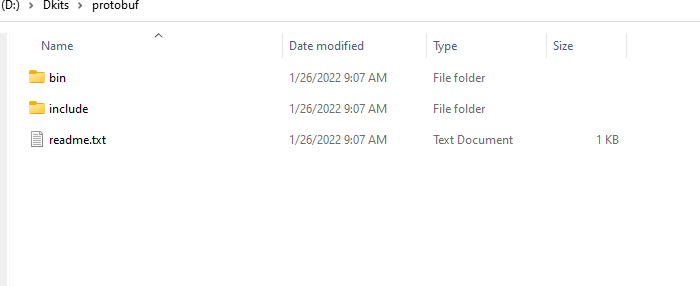
|
||||
|
||||
解压后的文件夹目录如下。
|
||||
|
||||
## 设置 PATH
|
||||
当完成下面解压后,你可以将文件所在的 bin 目录中设置到 PATH 里面。
|
||||
|
||||
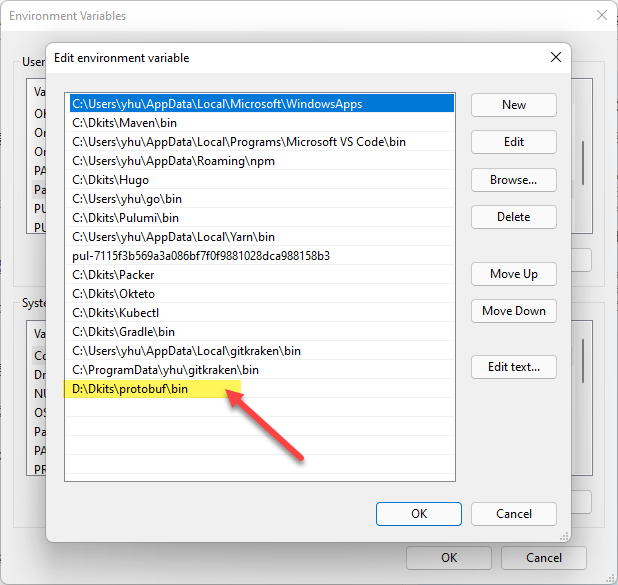
|
||||
|
||||
上面就是设置好的 PATH 目录。
|
||||
|
||||
然后保存退出。
|
||||
|
||||
## 校验安装
|
||||
在命令行工具中,运行命令:
|
||||
|
||||
`protoc --version`
|
||||
|
||||
如果能够看到版本输出的话,就说明你的 protoc 已经被正确的配置到操作系统中了。
|
||||
|
||||
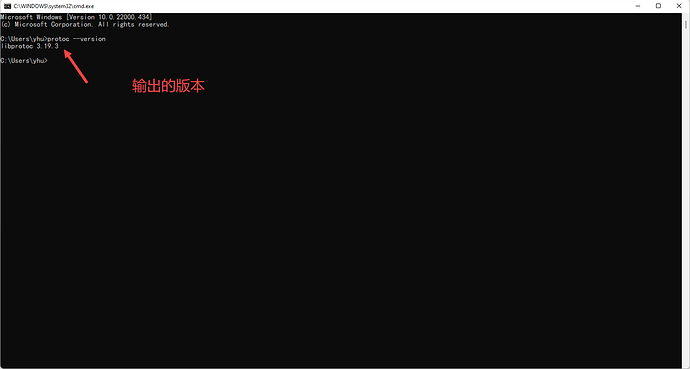
|
||||
|
||||
如上图,我们能看到正确的版本输出。
|
||||
|
||||
延伸阅读和参与讨论,请访问:[Protobuf 编译器 Windows 安装方法](https://www.ossez.com/t/protobuf-windows/13864)
|
||||
28
spring.md
Normal file
28
spring.md
Normal file
@ -0,0 +1,28 @@
|
||||
# CWIKIUS SPRING 文档和项目快速导航
|
||||
|
||||
欢迎来到 CWIKIUS SPRING 文档和手册的空间
|
||||
|
||||
Spring 有关的文档和项目 Confluence Wiki,请访问:[https://www.cwiki.us/display/CWIKIUSDOCS/Spring+Docs](https://www.cwiki.us/display/CWIKIUSDOCS/Spring+Docs)
|
||||
|
||||
|
||||
如果您有兴趣参与我们的小组和项目,请使用下面的联系方式和我们联系:
|
||||
|
||||
| 联系方式名称 | 联系方式 |
|
||||
|---|---|
|
||||
| 电子邮件 | [service@ossez.com](mailto:service@ossez.com) |
|
||||
| QQ 或微信 | 103899765 |
|
||||
| QQ 交流群 Spring | 15186112 |
|
||||
| 社区论坛 | [https://www.ossez.com/](https://www.ossez.com/) |
|
||||
|
||||
## Spring Data JPA
|
||||
|
||||
在下面的表格中,我们列出了一些比较有用的 CWIKIUS 相关软件开发使用教程的导航,在我们文档的整理中,也参考了一些这些文档。
|
||||
|
||||
在这里对原作者表示感谢。
|
||||
|
||||
| 网站名称 | URL | NOTE |
|
||||
|---|---|---|
|
||||
| 源代码 | [https://github.com/cwiki-us-spring/spring-data-jpa](https://github.com/cwiki-us-spring/spring-data-jpa) | 下面编译结果使用的源代码 |
|
||||
| 参考 | [https://cdn.ossez.com/docs/spring-docs/spring-data-jpa/reference/html/index.html](https://cdn.ossez.com/docs/spring-docs/spring-data-jpa/reference/html/index.html) | 从官方代码库中 Fork 下来的代码后进行中文化编译后的的文档 |
|
||||
| API | [https://cdn.ossez.com/docs/spring-docs/spring-data-jpa/apidocs/index.html](https://cdn.ossez.com/docs/spring-docs/spring-data-jpa/apidocs/index.html) | 官方代码库中 Fork 下面的代码后编译的 API 参考 |
|
||||
|
||||
Binary file not shown.
|
Before Width: | Height: | Size: 9.9 KiB |
@ -1,42 +0,0 @@
|
||||
# 面试问题和经验文档
|
||||
在应聘技术岗位的时候,通常会要求你进行一些算法和基础知识的考核。因计算机的知识比较复杂概念也非常多,这就给应聘者带来很大的困惑,应该怎么去做?
|
||||
|
||||
同时面试官很多时候也是突击某个问题,然后拿着这个问题来问应聘者。结果就导致了很多问题非常刁钻古怪,甚至有时候你根本就不可能在实际开发中遇到。
|
||||
|
||||
不管怎么样,这种面试方式至少目前来说是一种趋势,所以我们尽量收集一些技术岗的面试经验供大家参考。
|
||||
|
||||

|
||||
|
||||
|
||||
因为 MD 文档格式的限制,所以我们在这里只放一个索引并且维护这个索引,有关的具体内容,请通过索引访问我们的社区进行查看,我们也非常欢迎您参与讨论,
|
||||
您可以在社区注册后进行讨论。
|
||||
|
||||
## CS 基础
|
||||
如果你有比较好的 CS 基础,那么下面的内容肯对你来说可能就太基础了。
|
||||
|
||||
如果你没有 CS 基础,但是想转成 CS ,并且需要进行一些面试,下面的这些内容也许能帮你想想盒子外面有什么(Thinking outside the box),顺便能够过一下 CS 的原理和概念。
|
||||
|
||||
* [为什么要转码](https://www.ossez.com/t/topic/13891)
|
||||
*
|
||||
|
||||
## 面试问题和经验索引
|
||||
在这里我们希望按照年份进行一些分开,这样能够帮助大家尽量区分时间,同时我们的排序是按照倒序排列的。
|
||||
|
||||
最新的内容在最前面(按照时间倒序排序)。
|
||||
|
||||
### 2023
|
||||
|
||||
### 2021
|
||||
* [一次谈不上有点内卷的美东某金融公司面试](https://www.ossez.com/t/topic/13820)
|
||||
* [美东某 IoT 公司技术流程第一轮沟通就挂了](https://www.ossez.com/t/iot/13815)
|
||||
* [2021 年美东地区 IoT 公司的一次失败面试](https://www.ossez.com/t/2021-iot/13791)
|
||||
* [2021 年一次比较奇葩的 AWS 面试](https://www.ossez.com/t/2021-aws/13788)
|
||||
* [2021 疫情期间美国公司技术岗的面试流程](https://www.ossez.com/t/topic/13463)
|
||||
* [从拒绝到被拒绝](https://www.ossez.com/t/topic/13462)
|
||||
* [从一个工作到一个工作](https://www.ossez.com/t/topic/13461)
|
||||
* [北美亚特兰大一金融服务公司面试总结](https://www.ossez.com/t/topic/13453)
|
||||
* [北美一工作搜索引擎公司技术岗面经](https://www.ossez.com/t/topic/13451)
|
||||
* [一房地产数据服务初创公司的面经](https://www.ossez.com/t/topic/13441)
|
||||
|
||||
### 2019
|
||||
* [IT 技术岗位 2019 年北美求职流水账](https://www.ossez.com/t/it-2019/13433)
|
||||
@ -1,23 +0,0 @@
|
||||
# 职场
|
||||
|
||||
裁员和被裁员都没有什么关系,这是公司正常经营中的一部分,很多人在全部的职场生涯中都会经历很多次。
|
||||
|
||||
有人可能会觉得奇怪为什么对这次公司的情况为什么有这么多内容。
|
||||
|
||||
这是因为这次出现的情况可以说是教科书级别的,以前都是不同的情况,这次的情况实在是有点意思,这个过程真的有太多有意思的地方了。
|
||||
|
||||
因此,针对感受分类总结下,供有需要的朋友参考,所有的内容都是基于当前被裁员的公司近一年的状况。
|
||||
|
||||
这个帖子就留在这里做一个回顾入口的总帖子吧,下面的内容是根据不同时间和不同内容分类进行汇总的。
|
||||
|
||||
按照发布时间的倒序进行排列,最后发表的在最上面。
|
||||
|
||||
如想参与支持相关的讨论和分享你的一些经验,请访问 https://www.ossez.com/c/37-category/jobs/19 页面中的内容,我们热忱的期待您的参与和分享。
|
||||
|
||||
## 相关文章列表
|
||||
* [公司大规模裁员的时间轴](https://www.ossez.com/t/topic/14472)
|
||||
* [来聊聊才离职就被拉黑禁用的这些事](https://www.ossez.com/t/topic/14469)
|
||||
* [公司裁员日常的骚操作和警告](https://www.ossez.com/t/topic/14465)
|
||||
* [上一年工作中猫腻的总结](https://www.ossez.com/t/topic/14464)
|
||||
* [北美 2023 被裁员的感悟](https://www.ossez.com/t/topic/14461)
|
||||
* [2023 重新开始](https://www.ossez.com/t/topic/14456)
|
||||
Loading…
x
Reference in New Issue
Block a user