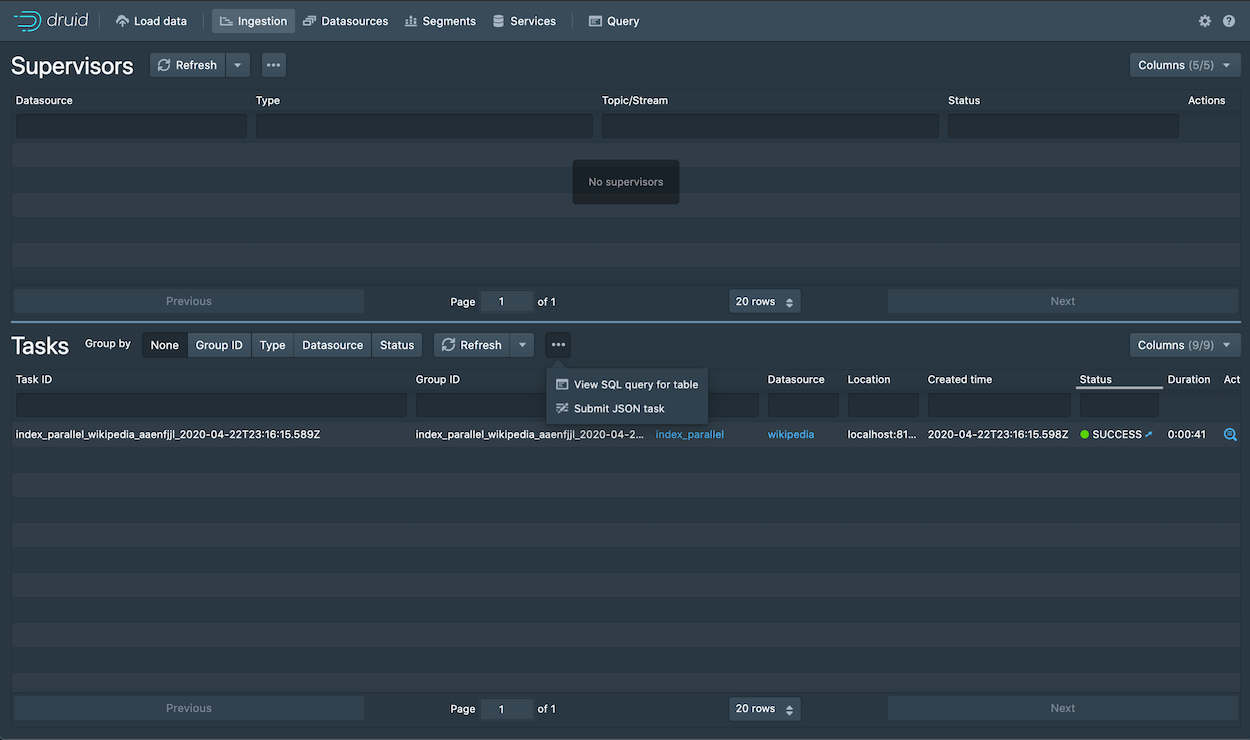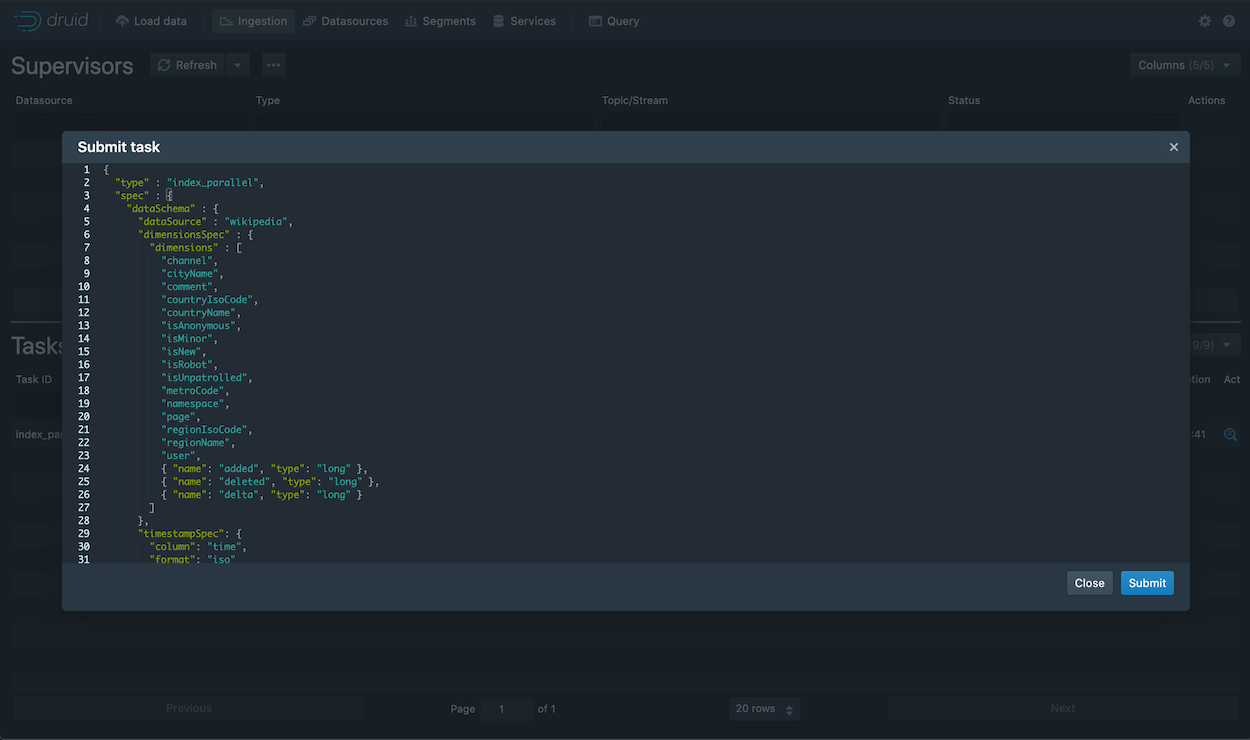* Various documentation updates.
1) Split out "data management" from "ingestion". Break it into thematic pages.
2) Move "SQL-based ingestion" into the Ingestion category. Adjust content so
all conceptual content is in concepts.md and all syntax content is in reference.md.
Shorten the known issues page to the most interesting ones.
3) Add SQL-based ingestion to the ingestion method comparison page. Remove the
index task, since index_parallel is just as good when maxNumConcurrentSubTasks: 1.
4) Rename various mentions of "Druid console" to "web console".
5) Add additional information to ingestion/partitioning.md.
6) Remove a mention of Tranquility.
7) Remove a note about upgrading to Druid 0.10.1.
8) Remove no-longer-relevant task types from ingestion/tasks.md.
9) Move ingestion/native-batch-firehose.md to the hidden section. It was previously deprecated.
10) Move ingestion/native-batch-simple-task.md to the hidden section. It is still linked in some
places, but it isn't very useful compared to index_parallel, so it shouldn't take up space
in the sidebar.
11) Make all br tags self-closing.
12) Certain other cosmetic changes.
13) Update to node-sass 7.
* make travis use node12 for docs
Co-authored-by: Vadim Ogievetsky <vadim@ogievetsky.com>
6.2 KiB
| id | title | sidebar_label |
|---|---|---|
| tutorial-batch | Tutorial: Loading a file | Load files natively |
This tutorial demonstrates how to load data into Apache Druid from a file using Apache Druid's native batch ingestion feature.
You initiate data loading in Druid by submitting an ingestion task spec to the Druid Overlord. You can write ingestion specs by hand or using the data loader built into the web console.
For production environments, it's likely that you'll want to automate data ingestion. This tutorial starts by showing you how to submit an ingestion spec directly in the web console, and then introduces ways to ingest batch data that lend themselves to automation—from the command line and from a script.
Loading data with a spec (via console)
The Druid package includes the following sample native batch ingestion task spec at quickstart/tutorial/wikipedia-index.json, shown here for convenience,
which has been configured to read the quickstart/tutorial/wikiticker-2015-09-12-sampled.json.gz input file:
{
"type" : "index_parallel",
"spec" : {
"dataSchema" : {
"dataSource" : "wikipedia",
"dimensionsSpec" : {
"dimensions" : [
"channel",
"cityName",
"comment",
"countryIsoCode",
"countryName",
"isAnonymous",
"isMinor",
"isNew",
"isRobot",
"isUnpatrolled",
"metroCode",
"namespace",
"page",
"regionIsoCode",
"regionName",
"user",
{ "name": "added", "type": "long" },
{ "name": "deleted", "type": "long" },
{ "name": "delta", "type": "long" }
]
},
"timestampSpec": {
"column": "time",
"format": "iso"
},
"metricsSpec" : [],
"granularitySpec" : {
"type" : "uniform",
"segmentGranularity" : "day",
"queryGranularity" : "none",
"intervals" : ["2015-09-12/2015-09-13"],
"rollup" : false
}
},
"ioConfig" : {
"type" : "index_parallel",
"inputSource" : {
"type" : "local",
"baseDir" : "quickstart/tutorial/",
"filter" : "wikiticker-2015-09-12-sampled.json.gz"
},
"inputFormat" : {
"type": "json"
},
"appendToExisting" : false
},
"tuningConfig" : {
"type" : "index_parallel",
"partitionsSpec": {
"type": "dynamic"
},
"maxRowsInMemory" : 25000
}
}
}
This spec creates a datasource named "wikipedia".
From the Ingestion view, click the ellipses next to Tasks and choose Submit JSON task.
This brings up the spec submission dialog where you can paste the spec above.
Once the spec is submitted, wait a few moments for the data to load, after which you can query it.
Loading data with a spec (via command line)
For convenience, the Druid package includes a batch ingestion helper script at bin/post-index-task.
This script will POST an ingestion task to the Druid Overlord and poll Druid until the data is available for querying.
Run the following command from Druid package root:
bin/post-index-task --file quickstart/tutorial/wikipedia-index.json --url http://localhost:8081
You should see output like the following:
Beginning indexing data for wikipedia
Task started: index_wikipedia_2018-07-27T06:37:44.323Z
Task log: http://localhost:8081/druid/indexer/v1/task/index_wikipedia_2018-07-27T06:37:44.323Z/log
Task status: http://localhost:8081/druid/indexer/v1/task/index_wikipedia_2018-07-27T06:37:44.323Z/status
Task index_wikipedia_2018-07-27T06:37:44.323Z still running...
Task index_wikipedia_2018-07-27T06:37:44.323Z still running...
Task finished with status: SUCCESS
Completed indexing data for wikipedia. Now loading indexed data onto the cluster...
wikipedia loading complete! You may now query your data
Once the spec is submitted, you can follow the same instructions as above to wait for the data to load and then query it.
Loading data without the script
Let's briefly discuss how we would've submitted the ingestion task without using the script. You do not need to run these commands.
To submit the task, POST it to Druid in a new terminal window from the apache-druid-{{DRUIDVERSION}} directory:
curl -X 'POST' -H 'Content-Type:application/json' -d @quickstart/tutorial/wikipedia-index.json http://localhost:8081/druid/indexer/v1/task
Which will print the ID of the task if the submission was successful:
{"task":"index_wikipedia_2018-06-09T21:30:32.802Z"}
You can monitor the status of this task from the console as outlined above.
Querying your data
Once the data is loaded, please follow the query tutorial to run some example queries on the newly loaded data.
Cleanup
If you wish to go through any of the other ingestion tutorials, you will need to shut down the cluster and reset the cluster state by removing the contents of the var directory under the druid package, as the other tutorials will write to the same "wikipedia" datasource.
Further reading
For more information on loading batch data, please see the native batch ingestion documentation.